Ecosyste.ms: Awesome
An open API service indexing awesome lists of open source software.
https://github.com/madneal/gshark
Scan for sensitive information easily and effectively.
https://github.com/madneal/gshark
git-leak github gitlab go golang gorm postman vue
Last synced: 19 days ago
JSON representation
Scan for sensitive information easily and effectively.
- Host: GitHub
- URL: https://github.com/madneal/gshark
- Owner: madneal
- License: apache-2.0
- Created: 2018-03-09T14:16:55.000Z (over 6 years ago)
- Default Branch: master
- Last Pushed: 2024-05-19T07:35:34.000Z (about 1 month ago)
- Last Synced: 2024-05-19T08:27:46.531Z (about 1 month ago)
- Topics: git-leak, github, gitlab, go, golang, gorm, postman, vue
- Language: Go
- Homepage:
- Size: 240 MB
- Stars: 827
- Watchers: 12
- Forks: 128
- Open Issues: 0
-
Metadata Files:
- Readme: README-ZH.md
- License: LICENSE
Lists
- awesome-hacking-lists - gshark - Scan for sensitive information easily and effectively. (HTML (177))
- awesome-stars - madneal/gshark - Scan for sensitive information easily and effectively. (Go)
- awesome-stars - madneal/gshark - Scan for sensitive information easily and effectively. (Go)
- awesome-hacking-lists - gshark - Scan for sensitive information easily and effectively. (HTML)
- my-awesome-stars - madneal/gshark - Scan for sensitive information easily and effectively. (Go)
- awesome-hacking-lists - madneal/gshark - Scan for sensitive information easily and effectively. (Go)
- awesome-stars-eryajf - madneal/gshark - Scan for sensitive information easily and effectively. (Go)
- awesome-ops - madneal/gshark - 2.0|822|2018-03-09|2024-04-25 | 根据关键字等规则,从 GitHub、GitLab 等扫描代码泄露、敏感信息泄露等安全问题 | (安全扫描)
README
中文 | [英文](README.md)
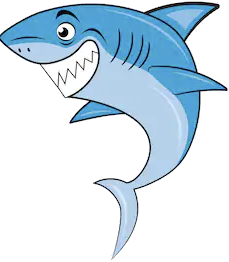
GShark
快速有效地扫描敏感信息
# GShark [](https://goreportcard.com/report/github.com/madneal/gshark)
项目基于 Go 以及 Vue 搭建的敏感信息检测管理系统。关于的完整介绍请参考[这里](https://mp.weixin.qq.com/s/Yoo1DdC2lCtqOMAreF9K0w)。对于项目的详细介绍,可以参考资源里面的视频或者文章链接。目前,本项目针对的都是公开环境而不是本地环境。
# 特性
* 支持多个搜索平台,包括 Github,Gitlab,Searchcode
* 灵活的菜单以及 API 权限管理
* 灵活的规则以及过滤规则设置
* 支持 gobuster 作为子域名爆破的支持
* 方便易用
# 快速开始

## 部署
### 前端项目部署
建议通过 nginx 部署前端项目。 将 `dist` 文件夹放在 `/var/www/html`下,修改 `nginx.conf` 来反向代理后端服务。在[bilibili](https://www.bilibili.com/video/BV1Py4y1s7ap/) 和 [youtube](https://youtu.be/bFrKm5t4M54) 可以参考部署视频教程。 Windows 下的部署请参考[这里](https://www.bilibili.com/video/BV1CA411L7ux/)。
```
location /api/ {
proxy_set_header Host $http_host;
proxy_set_header X-Real-IP $remote_addr;
proxy_set_header X-Forwarded-For $proxy_add_x_forwarded_for;
proxy_set_header X-Forwarded-Proto $scheme;
rewrite ^/api/(.*)$ /$1 break;
proxy_pass http://127.0.0.1:8888;
}
```
部署工作非常简单。 从 [releases](https://github.com/madneal/gshark/releases) 中找到对应的版本 zip 文件。 解压后得将 `dist` 中的文件复制到 `/var/www/html` 文件夹中。
### 后端部署
后端项目无须部署,直接在文件夹内启动运行即可。web 服务和 scan 服务分别是两个独立的服务,需要独立运行。
```
./gshark web
```
### 扫描服务
```
./gshark scan
```
## 开发
### 服务端
```
git clone https://github.com/madneal/gshark.git
cd server
go mod tidy
mv config-temp.yaml config.yaml
go build
./gshark web
```
启动扫描服务:
```
./gshark scan
```
### Web 端
```
cd ../web
npm install
npm run serve
```
## 运行
### 添加 Token
执行扫描任务需要在 Github 的 Github token。你可以在 [tokens](https://github.com/settings/tokens) 中生成令牌,只需要 public_repo 的读权限即可。对于 Gitlab 扫描,请记得添加令牌。
[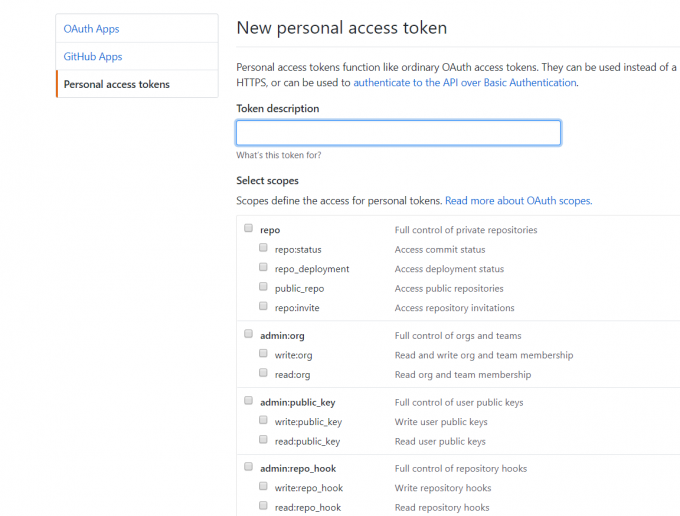](https://imgchr.com/i/iR2TMt)
## FAQ
1. 默认登录的用户名密码(**及时修改**):
gshark/gshark
2. 数据库初始化失败
确保数据库 mysql 版本高于 5.6。如果是第二次初始化的时候记得移除第一次初始化产生的实例。
3. `go get ./... connection error`
[使用 GOPROXY](https://madneal.com/post/gproxy/:
```
go env -w GOPROXY=https://goproxy.cn,direct
go env -w GO111MODULE=on
```
4. 部署前端项目后,页面空白
尝试清除 LocalStorage
## Reference
* [gin-vue-admin](https://github.com/flipped-aurora/gin-vue-admin)
## Wechat
如果您想加入微信群,可以添加我的微信 `mmadneal`,并留言 `gshark`。
## License
[Apache License 2.0](https://github.com/madneal/gshark/blob/master/LICENSE)
## 404StarLink 2.0 - Galaxy

GShark 是 404Team [星链计划2.0](https://github.com/knownsec/404StarLink2.0-Galaxy)中的一环,如果对 GShark 有任何疑问又或是想要找小伙伴交流,可以参考星链计划的加群方式。
- [https://github.com/knownsec/404StarLink2.0-Galaxy#community](https://github.com/knownsec/404StarLink2.0-Galaxy#community)