Ecosyste.ms: Awesome
An open API service indexing awesome lists of open source software.
https://github.com/OrangeX4/vscode-typst-sympy-calculator
VS Code extension for Typst math calculating, includes Arithmetic, Calculous, Matrix, Custom Variances and Funcions by yourself
https://github.com/OrangeX4/vscode-typst-sympy-calculator
Last synced: 26 days ago
JSON representation
VS Code extension for Typst math calculating, includes Arithmetic, Calculous, Matrix, Custom Variances and Funcions by yourself
- Host: GitHub
- URL: https://github.com/OrangeX4/vscode-typst-sympy-calculator
- Owner: OrangeX4
- License: mit
- Created: 2023-05-30T16:37:40.000Z (about 1 year ago)
- Default Branch: main
- Last Pushed: 2024-01-28T08:29:54.000Z (5 months ago)
- Last Synced: 2024-02-21T03:36:20.054Z (4 months ago)
- Language: JavaScript
- Homepage: https://marketplace.visualstudio.com/items?itemName=OrangeX4.vscode-typst-sympy-calculator
- Size: 486 KB
- Stars: 27
- Watchers: 2
- Forks: 0
- Open Issues: 0
-
Metadata Files:
- Readme: README.md
- License: LICENSE
Lists
- awesome-typst - typst-sympy-calculator - VS Code extension for Typst math calculating, includes Arithmetic, Calculus, Matrix, Custom Variances and Functions by yourself (Integrations & Tools / Editor Integrations)
README

# Typst Sympy Calculator
## About
`Typst Sympy Calculator` parses **typst math expressions** and converts it into the equivalent **SymPy form**. Then, **calculate it** and convert to typst result.
It is designed for providing **people writing in typst** a ability to calculate something when writing math expression. It is based on `Python`, `Sympy` and [`typst-sympy-calculator`](https://github.com/OrangeX4/typst-sympy-calculator) module.
PS: If you want to install the extension, **PLEASE READ THE INSTALL DESCRIPTION!**
## Features
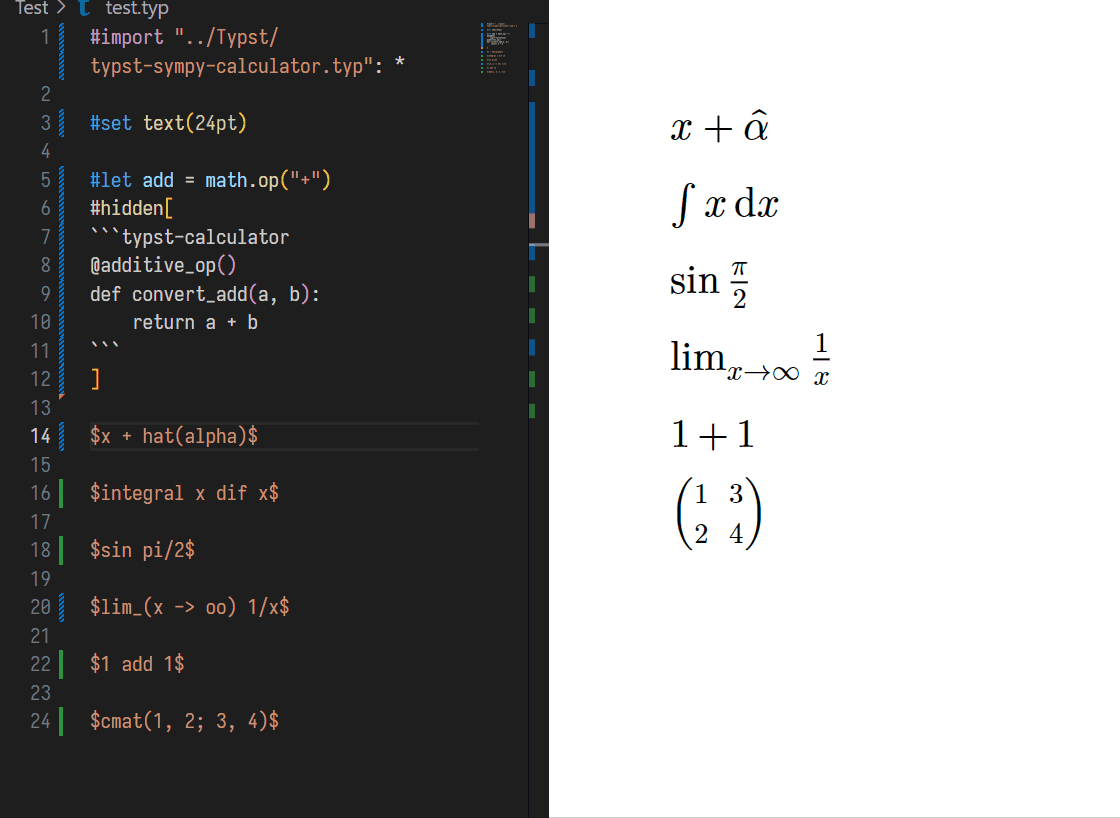
- **Default Math:**
- [x] **Arithmetic:** Add (`+`), Sub (`-`), Dot Mul (`dot`), Cross Mul (`times`), Frac (`/`), Power (`^`), Abs (`|x|`), Sqrt (`sqrt`), etc...
- [x] **Alphabet:** `a - z`, `A - Z`, `alpha - omega`, Subscript (`x_1`), Accent Bar(`hat(x)`), etc...
- [x] **Common Functions:** `gcd`, `lcm`, `floor`, `ceil`, `max`, `min`, `log`, `ln`, `exp`, `sin`, `cos`, `tan`, `csc`, `sec`, `cot`, `arcsin`, `sinh`, `arsinh`, etc...
- [x] **Funcion Symbol:** `f(x)`, `f(x-1,)`, `g(x,y)`, etc...
- [x] **Calculous:** Limit `lim_(x -> oo) 1/x`, Integration `integral_1^2 x dif x`, etc...
- [x] **Calculous:** Derivation (`dif/(dif x) (x^2 + 1)` is not supported, but you can use `derivative(expr, var)` instead), etc...
- [x] **Reduce:** Sum `sum_(k=1)^oo (1/2)^k`, Product `product_(k=1)^oo (1/2)^k`, etc...
- [x] **Eval At:** Evalat `x^2 bar_(x = 2)`, `x^2 "|"_(x = 2)`, etc...
- [x] **Linear Algebra:** Matrix to raw echelon form `rref`, Determinant `det`, Transpose `^T`, Inverse `^(-1)`, etc...
- [x] **Relations:** `==`, `>`, `>=`, `<`, `<=`, etc...
- [x] **Solve Equation:** Single Equation `x + 1 = 2`, Multiple Equations `cases(x + y = 1, x - y = 2)`, etc...
- [ ] **Logical:** `and`, `or`, `not`, etc...
- [ ] **Set Theory:** `in`, `sect`, `union`, `subset`, etc...
- [x] **Other:** Binomial `binom(n, k)` ...
- **Custom Math (in typst file):**
- [x] **Define Accents:** `#let acc(x) = math.accent(x, math.grave)`
- [x] **Define Operators:** `#let add = math.op("add")`
- [x] **Define Symbols:** `#let xy = math.italic("xy")` or `#let mail = symbol("🖂", ("stamped", "🖃"),)`
- [x] **Define Functions:**
```py
# typst-calculator
@func()
def convert_add(a, b):
return a + b
```
- **Typst Math Printer:**
- [x] Complete `TypstMathPrinter` in `TypstConverter.py`
- [ ] Custom Printer for `TypstCalculator.py` and `TypstCalculatorServer.py`
- **VS Code Extension:**
- [x] Develop a VS Code Extension for `Typst Calculator`
## Install
**IT IS IMPORTANT!**
**IT IS IMPORTANT!**
**IT IS IMPORTANT!**
Before you use the extension, please install python and two python modules: `typst-sympy-calculator` and `Flask`.
Install **Python** in [Python.org](https://www.python.org/), and then install **NECESSARY modules** by running:
```sh
pip install typst-sympy-calculator
pip install Flask
```
Then import the typst template file [`typst-sympy-calculator.typ`](https://github.com/OrangeX4/typst-sympy-calculator.typ) into your typst file. It will be like:
```typst
#import "typst-sympy-calculator.typ": *
```
This step is not necessary, but it can provide you with examples of custom functions.
## Usage

### Typst to Typst
You can **SELECT** some text, and press `Shift + Ctrl + Alt + E` (equal) to get the result of the selected Typst text. It will be like:
```typst
// Before
$ integral x dif x $
// After
$ integral x dif x = 1/2 x^2 $
```
You can **SELECT** some text, and press `Shift + Ctrl + Alt + R` (replace) to get the result of the selected Typst text. It will be like:
```typst
// Before
$ integral x dif x $
// After
$ 1/2 x^2 $
```
### Factor and Expand
You can **SELECT** some text, and press `Shift + Ctrl + Alt + F` (factor) to get the factor of the selected Typst text. It will be like:
```typst
// Before
$ x^2 + 2 x y + y^2 $
// After
$ (x + y)^2 $
```
If you are using **windows**, the shortcut `Shift + Ctrl + Alt + F` may be invalid, you can set another shortcut for it.
You can **SELECT** some text, and press `Shift + Ctrl + Alt + X` (expand) to get the expand of the selected Typst text. It will be like:
```typst
// Before
$ (x + y)^2 $
// After
$ x^2 + 2 x y + y^2 $
```
### Typst to Numerical Result
You can **SELECT** some text, and press `Shift + Ctrl + Alt + N` (numerical) to get the numerical result of the selected Typst text. It will be like:
```typst
// Before
sqrt(2)
// After
1.41421356237310
```
### Solve Equations and Inequations
You can **SELECT** some text, and press `Shift + Ctrl + Alt + S` (solve) to solve the equations of the selected Typst text. It will be like:
```typst
// Before
x + y = 1
// After
y = 1 - x, x = 1 - y
// Before
cases(x + y = 1, x - y = 1)
// After
cases(x = 1, y = 0)
// Before
x + 3 < 1
// After
-oo < x and x < -2
```
### Variances
You can **ASSIGN** variance a value using same assignment form in typst:
```typst
#let x = 1
// Before
$ x $
// Shift + Ctrl + E
// After
$ x = 1 $
```
PS: You can use grammar like `y == x + 1` to describe the relation of equality.
If you want to see the bonding of variances, you can press `Shift + Ctrl + P`, and input `typst-sympy-calculator: Show Current variances`, then you will get data like:
```typst
y = x + 1
z = 2 x
```
### Functions
You can **DEFINE** a function using same form in typst:
```typst
#let f = math.op("f")
// Before
$ f(1) + f(1) $
// Shift + Ctrl + E
// After
$ f(1) + f(1) = 2 f(1) $
```
### Symbols
You can **DEFINE** a symbol using same form in typst:
```typst
#let xy = math.italic("xy")
#let email = symbol("🖂", ("stamped", "🖃"),)
$ xy + email + email.stamped $
```
### Accents
You can **DEFINE** a accent using same form in typst:
```typst
#let acc(x) = math.accent(x, math.grave)
$ acc(x) $
```
### Decorators for Operators
You can **DEFINE** a operator using same form in typst:
```typst
#let add = math.op("+")
'''typst-calculator
@additive_op()
def convert_add(a, b):
return a + b
'''
// Before
$ 1 add 1 $
// Shift + Ctrl + E
// After
$ 1 add 1 = 2 $
```
Or just use `'''typst-sympy-calculator` or `'''python \n # typst-calculator` to define a operator.
there are some decorators you can use:
- `@operator(type='ADDITIVE_OP', convert_ast=convert_ast, name=name, ast=False)`: Define a common operator;
- `@func()`: Define a function, receive args list;
- `@func_mat()`: Define a matrix function, receive single arg `matrix`;
- `@constant()`: Define a constant, receive no args but only return a constant value;
- `@relation_op()`: Define a relation operator, receive args `a` and `b`;
- `@additive_op()`: Define a additive operator, receive args `a` and `b`;
- `@mp_op()`: Define a multiplicative operator, receive args `a` and `b`;
- `@postfix_op()`: Define a postfix operator, receive args `a`;
- `@reduce_op()`: Define a reduce operator, receive args `expr` and `args = (symbol, sub, sup)`;
It is important that the function name MUST be `def convert_{operator_name}`, or you can use decorator arg `@func(name='operator_name')`, and the substring `_dot_` will be replaced by `.`.
There are some examples (from [DefaultTypstCalculator.py](https://github.com/OrangeX4/typst-sympy-calculator/blob/main/DefaultTypstCalculator.py)):
```python
# Functions
@func()
def convert_binom(n, k):
return sympy.binomial(n, k)
# Matrix
@func_mat()
def convert_mat(mat):
return sympy.Matrix(mat)
# Constants
@constant()
def convert_oo():
return sympy.oo
# Relation Operators
@relation_op()
def convert_eq(a, b):
return sympy.Eq(a, b)
# Additive Operators
@additive_op()
def convert_plus(a, b):
return a + b
# Mp Operators
@mp_op()
def convert_times(a, b):
return a * b
# Postfix Operators
@postfix_op()
def convert_degree(expr):
return expr / 180 * sympy.pi
# Reduces
@reduce_op()
def convert_sum(expr, args):
# symbol, sub, sup = args
return sympy.Sum(expr, args)
```
### Python
You can calculate a python expression by `Shift + Ctrl + Alt + P`.
**You can use all sympy expression in it.**
For example, you can get variances you assigned by:
``` python
# Before
typst(var['y'])
# After
typst(var['y']) = x + 1
```
Calculator the roots of the equation:
``` python
# Before
sympy.solve([2 * x - y - 3, 3 * x + y - 7],[x, y])
# After
sympy.solve([2 * x - y - 3, 3 * x + y - 7],[x, y]) = {x: 2, y: 1}
```
## Thanks
- [augustt198 / latex2sympy](https://github.com/augustt198/latex2sympy)
- [purdue-tlt / latex2sympy](https://github.com/purdue-tlt/latex2sympy)
- [ANTLR](https://www.antlr.org/)
- [Sympy](https://www.sympy.org/en/index.html)
## License
This project is licensed under the MIT License.