Ecosyste.ms: Awesome
An open API service indexing awesome lists of open source software.
https://github.com/andreasKroepelin/polylux
A package for creating slides in Typst
https://github.com/andreasKroepelin/polylux
presentation presentation-slides slides talk typst typst-package typst-template
Last synced: 26 days ago
JSON representation
A package for creating slides in Typst
- Host: GitHub
- URL: https://github.com/andreasKroepelin/polylux
- Owner: andreasKroepelin
- License: mit
- Created: 2023-03-24T17:14:19.000Z (over 1 year ago)
- Default Branch: main
- Last Pushed: 2024-05-06T08:05:29.000Z (about 2 months ago)
- Last Synced: 2024-05-19T13:14:32.279Z (about 1 month ago)
- Topics: presentation, presentation-slides, slides, talk, typst, typst-package, typst-template
- Language: Julia
- Homepage: https://polylux.dev/book
- Size: 15.1 MB
- Stars: 976
- Watchers: 8
- Forks: 49
- Open Issues: 66
-
Metadata Files:
- Readme: README.md
- License: LICENSE
Lists
- awesome-typst - polylux - Create presentation slides in Typst (Grants/Proposals / Slides)
- awesome-stars - andreasKroepelin/polylux - A package for creating slides in Typst (Julia)
README
# Polylux 
This is a package for creating presentation slides in [Typst](https://typst.app/).
Read the [book](https://polylux.dev/book) to learn all
about it and click [here](https://polylux.dev/book/changelog.html)
to see what's new!
If you like it, consider [giving a star on GitHub](https://github.com/andreasKroepelin/polylux)!
[](https://polylux.dev/book)



[](https://github.com/andreasKroepelin/polylux/releases/latest/download/demo.pdf)

## Quickstart
For the bare-bones, do-it-yourself experience, all you need is:
```typ
// Get Polylux from the official package repository
#import "@preview/polylux:0.3.1": *
// Make the paper dimensions fit for a presentation and the text larger
#set page(paper: "presentation-16-9")
#set text(size: 25pt)
// Use #polylux-slide to create a slide and style it using your favourite Typst functions
#polylux-slide[
#align(horizon + center)[
= Very minimalist slides
A lazy author
July 23, 2023
]
]
#polylux-slide[
== First slide
Some static text on this slide.
]
#polylux-slide[
== This slide changes!
You can always see this.
// Make use of features like #uncover, #only, and others to create dynamic content
#uncover(2)[But this appears later!]
]
```
This code produces these PDF pages:
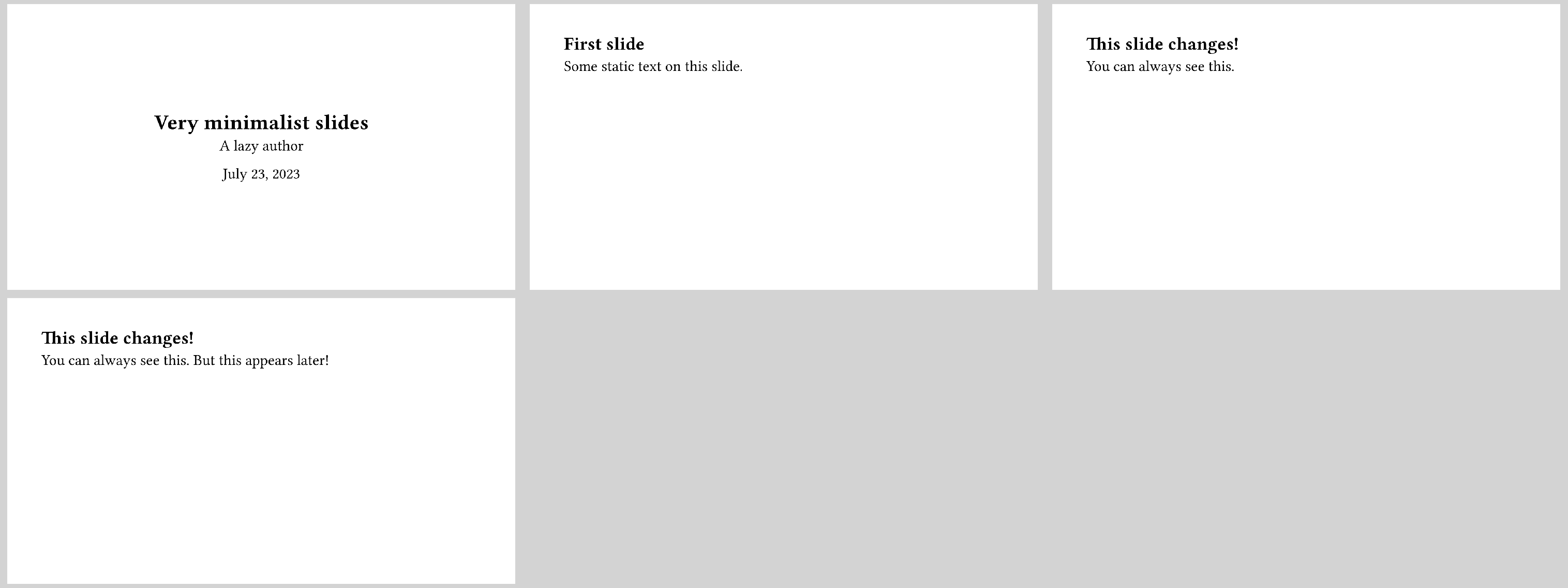
From there, you can either start creatively adapting the looks to your likings
or you can use one of the provided themes.
The simplest one of them is called `simple` (what a coincidence!).
It is still very unintrusive but gives you some sensible defaults:
```typ
#import "@preview/polylux:0.3.1": *
#import themes.simple: *
#set text(font: "Inria Sans")
#show: simple-theme.with(
footer: [Simple slides],
)
#title-slide[
= Keep it simple!
#v(2em)
Alpha #footnote[Uni Augsburg] #h(1em)
Bravo #footnote[Uni Bayreuth] #h(1em)
Charlie #footnote[Uni Chemnitz] #h(1em)
July 23
]
#slide[
== First slide
#lorem(20)
]
#focus-slide[
_Focus!_
This is very important.
]
#centered-slide[
= Let's start a new section!
]
#slide[
== Dynamic slide
Did you know that...
#pause
...you can see the current section at the top of the slide?
]
```
This time, we obtain these PDF pages:
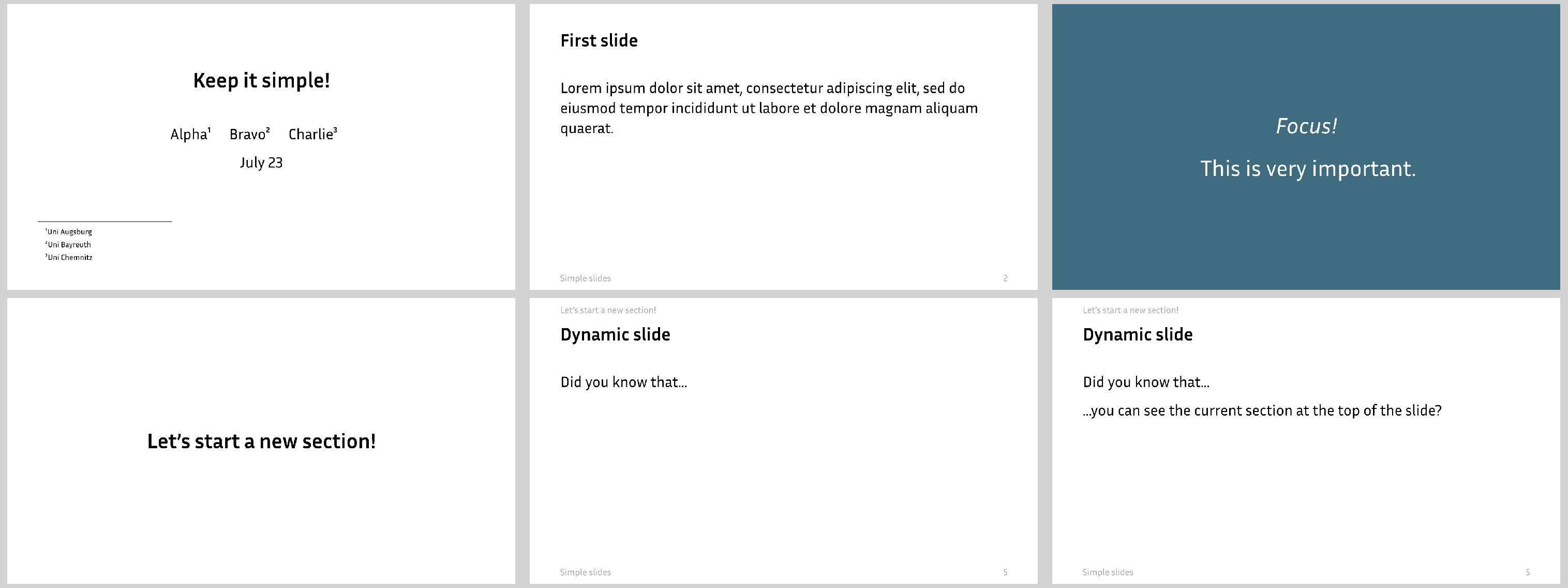
As you can see, a theme can introduce its own types of slides (here: `title-slide`,
`slide`, `focus-slide`, `centered-slide`) to let you quickly switch between
different layouts.
The book
[has more infos](https://polylux.dev/book/themes/themes.html)
on how to use (and create your own) themes.
For dynamic content, Polylux also provides [a convenient API for complex
overlays](https://polylux.dev/book/dynamic/dynamic.html).
If you use [pdfpc](https://pdfpc.github.io/) to display your slides, you can rely
on [Polylux' support for it](https://polylux.dev/book/external/pdfpc.html)
and create speaker notes, hide slides, configure the timer and more!
Visit the
[book](https://polylux.dev/book)
for more details or take a look at the
[demo PDF](https://github.com/andreasKroepelin/polylux/releases/latest/download/demo.pdf)
where you can see the features of this template in action.
**⚠ This package is under active development and there are no backwards
compatibility guarantees!**
## Acknowledgements
Thank you to...
- [@drupol](https://github.com/drupol) for the `university` theme
- [@Enivex](https://github.com/Enivex) for the `metropolis` theme
- [@MarkBlyth](https://github.com/MarkBlyth) for contributing to the `clean` theme
- [@ntjess](https://github.com/ntjess) for contributing to the height fitting
feature
- [@JuliusFreudenberger](https://github.com/JuliusFreudenberger) for maintaining
the `polylux2pdfpc` AUR package
- [@fncnt](https://github.com/fncnt) for coming up with the name "Polylux"
- the Typst authors and contributors for this refreshing piece of software