Ecosyste.ms: Awesome
An open API service indexing awesome lists of open source software.
https://github.com/swyxio/demo-amplify-storage-file-upload
Full Amplify Storage demo showing how to build an app to upload and navigate files in AWS S3
https://github.com/swyxio/demo-amplify-storage-file-upload
Last synced: 3 months ago
JSON representation
Full Amplify Storage demo showing how to build an app to upload and navigate files in AWS S3
- Host: GitHub
- URL: https://github.com/swyxio/demo-amplify-storage-file-upload
- Owner: swyxio
- License: mit
- Archived: true
- Created: 2020-10-09T16:16:25.000Z (over 3 years ago)
- Default Branch: main
- Last Pushed: 2020-10-22T15:34:56.000Z (over 3 years ago)
- Last Synced: 2024-02-18T09:44:40.447Z (3 months ago)
- Language: Svelte
- Homepage: https://dev.to/swyx/amplibox-a-self-hosted-file-storage-app-with-aws-amplify-1f6g
- Size: 78.1 KB
- Stars: 33
- Watchers: 4
- Forks: 45
- Open Issues: 2
-
Metadata Files:
- Readme: README.md
- License: LICENSE
Lists
- awesome-aws-amplify - File storage / uploads
README
# AmpliBox
> Full Amplify Storage demo showing how to build an app to upload and navigate files in AWS S3
- Blogpost: https://dev.to/swyx/amplibox-a-self-hosted-file-storage-app-with-aws-amplify-1f6g
- 6 min Codebase Walkthrough: https://youtu.be/Be0hmfNMdxI
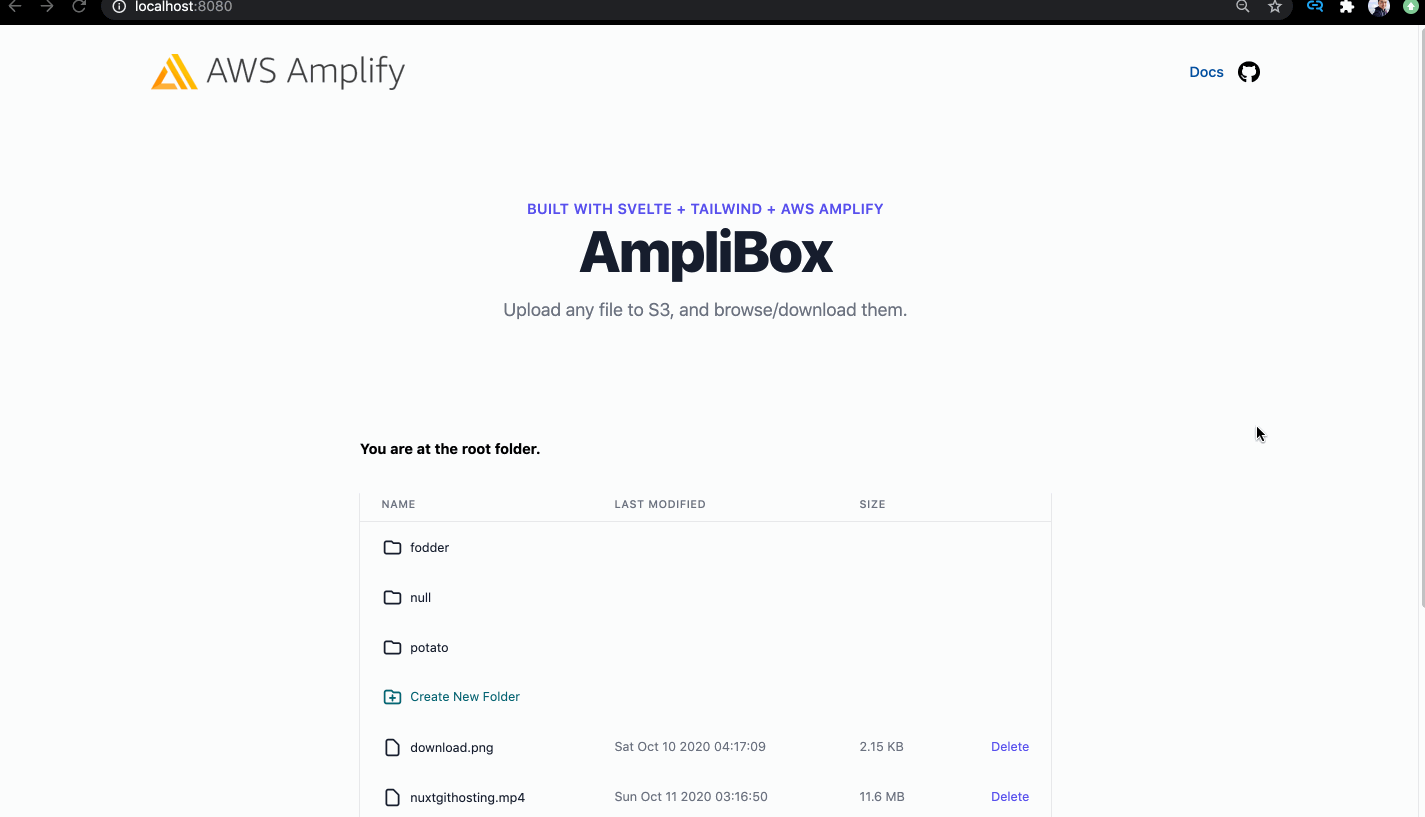
I would really love to give you a live demo but you can understand the security issue here. Instead, you should deploy it for yourself!
[](https://console.aws.amazon.com/amplify/home#/deploy?repo=https://github.com/sw-yx/demo-amplify-storage-file-upload)
>⚠️ Note that this demo is designed explicitly for educational purposes around Amplify Storage - you still need to [add authentication](https://docs.amplify.aws/lib/auth/getting-started/q/platform/js) if you are to release it for broader production use. You can also run `amplify delete` when you are done to remove all resources provisioned.
## [Blogpost on Dev.to](https://dev.to/swyx/amplibox-a-self-hosted-file-storage-app-with-aws-amplify-1f6g)
## Features demonstrated
- Upload file with progress bar
- List files (with metadata)
- Delete files
- Download files
- we use programmatic downloads here, but left instructions for signed URL downloads in DownloadButton.svelte
- Create folder
- Toast success/failure
Possible extensions left as an exercise to reader:
- Clientside routing - to make "Back" button work with folders
- File search:
- filename search
- file contents search
- Auth + Private/protected files
- S3 + AWS Lambda Trigger to validate/screen the content uploaded
- Upload entire folders
- useful resources https://dev.to/atapas/10-useful-html-file-upload-tips-for-web-developers-2d1d
- Recursively delete folder
## Local Development
If you clone this repo you will need to setup an AWS Amplify environment for your project. Assuming you have the [Amplify CLI installed and configured](https://docs.amplify.aws/cli):
```bash
amplify init # default answers all fine
amplify add storage # pick Content, default answers all fine, add auth if asked
amplify push # this step provisions your project resources in the cloud (long)
```
If you want to run this project locally, install the dependencies...
```bash
npm install
```
...then start webpack:
```bash
npm start
```
Navigate to [localhost:8080](http://localhost:8080). You should see your app running. Edit a component file in `src`, save it, and the page should reload with your changes.
## Deploying to the web
You can deploy to [Amplify Console](https://docs.aws.amazon.com/amplify/latest/userguide/welcome.html) or any other static site host. Before you deploy, we recommend [creating a new repo](https://repo.new) and pushing your code there so as to automatically set up CI/CD for you.
```bash
amplify add hosting # customize as needed
amplify publish # to actually publish to the open web (long)
```
## Help me share this
If you liked this demo, you can help me [share it on Twitter](https://twitter.com/swyx/status/1315695498032902144?s=20) or [signup to my YouTube](https://youtu.be/Be0hmfNMdxI)!