Ecosyste.ms: Awesome
An open API service indexing awesome lists of open source software.
https://github.com/jjsullivan5196/wvkbd
On-screen keyboard for wlroots
https://github.com/jjsullivan5196/wvkbd
Last synced: 10 days ago
JSON representation
On-screen keyboard for wlroots
- Host: GitHub
- URL: https://github.com/jjsullivan5196/wvkbd
- Owner: jjsullivan5196
- License: gpl-3.0
- Created: 2020-09-13T11:25:57.000Z (almost 4 years ago)
- Default Branch: master
- Last Pushed: 2024-05-04T17:43:05.000Z (about 1 month ago)
- Last Synced: 2024-05-09T13:36:06.043Z (about 1 month ago)
- Language: C
- Size: 2.01 MB
- Stars: 229
- Watchers: 9
- Forks: 43
- Open Issues: 21
-
Metadata Files:
- Readme: README.md
- License: COPYING
Lists
- awesome-hyprland - wvkbd - screen keyboard for wlroots) (Tools / Input)
- awesome-stars - jjsullivan5196/wvkbd - On-screen keyboard for wlroots (C)
README
# wvkbd - On-screen keyboard for wlroots that sucks less


This project aims to deliver a minimal but practically usable implementation of a wlroots on-screen
keyboard in legible C. This will **only** be a keyboard, not a feedback buzzer,
led blinker, or anything that requires more than what's needed to input text
quickly. The end product should be a static codebase that can be patched to add
new features.
## Features
- Typing, modifier locking, layout switching
- Positive visual feedback on key presses
- Custom layouts and underlying keymaps
- On-the-fly layout and keymap switching
- Custom color schemes
- Proper font drawing
- Intuitive layouts
- International layouts (cyrillic, arabic, persian, greek, georgian)
- Support for 'Copy' keys which are not on the keymap
- Emoji support
- Compose key for character variants (e.g. diacritics)
- Show/hide keyboard on signals (SIGUSR1 = hide, SIGUSR2 = show, SIGRTMIN = toggle)
- Automatic portrait/landscape detection and subsequent layout switching
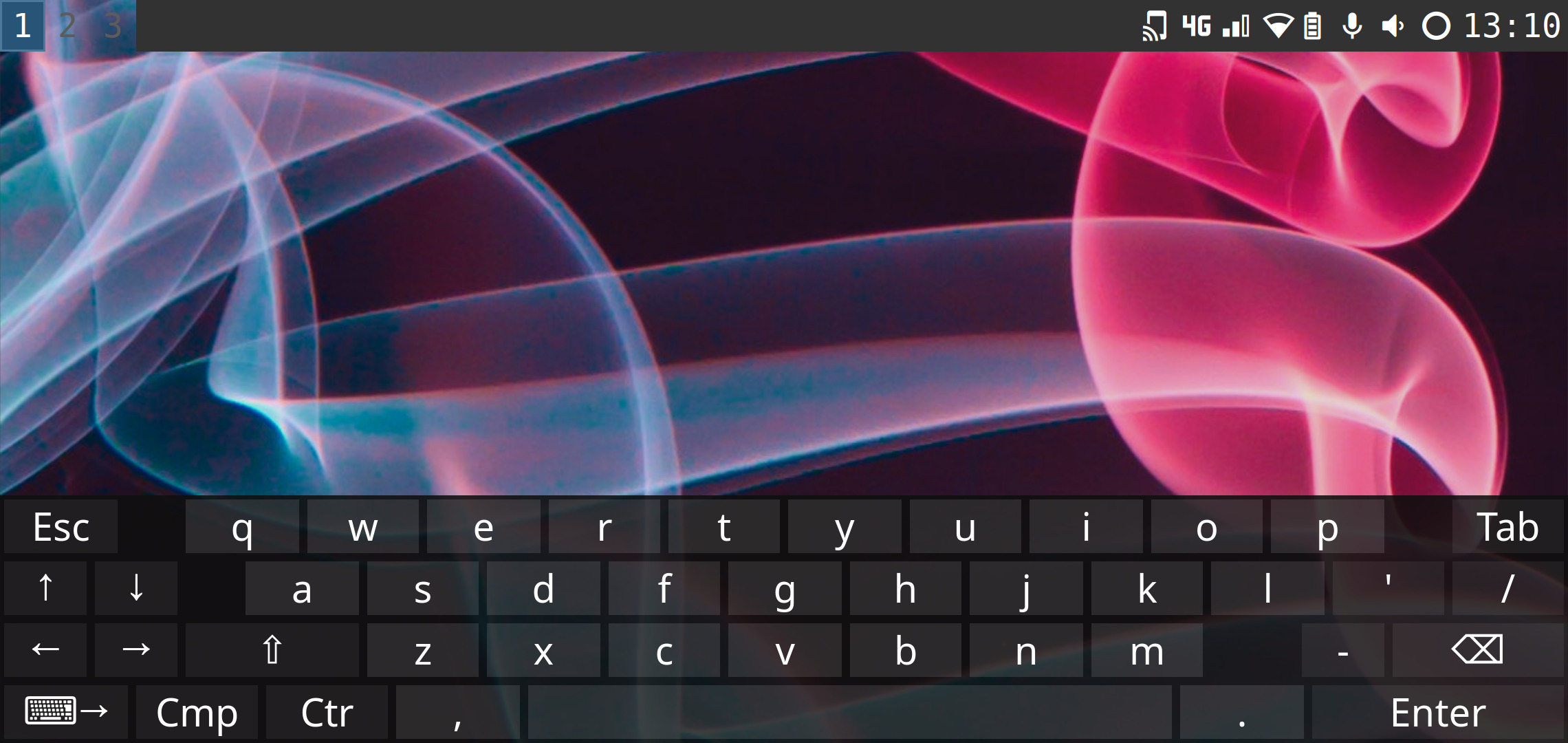
There are some areas that still need work:
- Make sure the virtual input method in wayland is working as best as it can
- Support for input method protocol in wayland, ability to respond to text
fields
## Install
You'll need the following developer packages
- cairo
- pango
- wayland-client
- xkbcommon
Make any customizations you would like in `config.def.h` and run `make`
The default set of layouts is called `mobintl` *(mobile international)*, which groups various layouts aimed at mobile devices
and also attempts to accommodate various international users. The resulting binary is called `wvkbd-mobintl`.
You can, however, define your own layouts by copying and modifying `layout.mobintl.h` and `keymap.mobintl.h`
(replace `mobintl` for something like `yourlayout`). Then make your layout set using `make LAYOUT=yourlayout`, and
the resulting binary will be `wvkbd-yourlayout`
## Usage
Run `wvkbd-mobintl` (or the binary for your custom layout set).
You can switch between the layouts/layers of the keyboard by pressing the
⌨ key (little keyboard) the bottom-left (press shift to iterate back instead of
forward). If you only want a subset of the available layers, you can define
which you want and in what order you want to cycle through them using the
`-l` parameter (or `--landscape-layers` for landscape mode). This takes takes a ordered comma separated list of layout names
that are defined in your layout set.
The keyboard can be hidden by sending it a `SIGUSR1` signal, shown again by sending it `SIGUSR2` or toggled by sending it `SIGRTMIN`.
This saves some start up time and may be appropriate in some low-resource environments.
Wvkbd has an output mode `-o` that will echo its output to standard output. This facility can be used if users want
audio/haptic feedback, a feature explicitly out of scope for wvkbd. To achieve this, simply pipe wvkbd's output through the external tool
[clickclack](https://git.sr.ht/~proycon/clickclack):
`$ wvkbd-mobintl -l simple,special,emoji -o | clickclack -V -f keypress.wav`
Another output mode, `-O` will let the keyboard output keys which are swiped over. It can be used by an external program, such as [swipeGuess](https://git.sr.ht/~earboxer/swipeGuess) to get swipe-typing support.
`$ wvkbd-mobintl -O | swipeGuess.sh words.txt | completelyTypeWord.sh`
### Compose button
The default mobile international layout features a Compose button (`Cmp`)
which, when combined with another key, opens up a layout that offers variants
for that key. This is similar to functionality that other keyboards implemented
using a *long press* (wvkbd has no such notion, holding a key will repeat
it like on a physical keyboard).
For example, press Cmp + a to access variants with diacritics like á,à,â,ä, etc..
Most layouts also feature the following that are less obvious:
* Press Cmp + ``.`` to access more punctuation
* Press Cmp + ``-`` or ``,`` to access 'mathematical' symbols (+,-,=,etc)
* Press Cmp + ``'`` or ``0`` or ``9`` to access more brackets and quotes
* Press Cmp + ``q`` to access emojis
Last, but not least, pressing Cmp + space or Cmp + ⌨ or Cmp + Abc opens up an index that allows you to immediately jump to any
layout by name, even layouts not explicitly added to your layers on startup.
## Contribute
Any contributions are welcome, there are two ways to contribute, the first one is **preferred**:
1. [Sourcehut](https://git.sr.ht/~proycon/wvkbd) - Submit your patches using `git mail` to [~mil/[email protected]](mailto:~mil/[email protected]), follow [these contribution guidelines](https://sxmo.org/contribute/). Questions can also be asked on Sxmo's [mailing lists](https://sxmo.org/support/).
2. [Github](https://github.com/jjsullivan5196/wvkbd/) - Submit a pull request or open an issue *(legacy method)*
This project was started by [John Sullivan](https://jsullivan.cc/) and is
currently being maintained by the [Sxmo](https://sxmo.org) project, whose
maintainers will ensure both git remotes are kept in sync at all times.
For code contributions, please run `make format` (requires `clang-format`)
before sending a patch (opening a PR) and include as much relevant detail as
possible.
## Related projects
* [clickclack](https://git.sr.ht/~proycon/clickclack) - Audio/haptic feedback (standalone)
* [swipeGuess](https://git.sr.ht/~earboxer/swipeGuess) - Word-completion for swipe-typing
* [Sxmo](https://sxmo.org) - A hackable mobile interface environment for Linux phones that adopted wvkbd as its keyboard
* [svkbd](https://tools.suckless.org/x/svkbd/) - A similar project as wvkbd but for X11 rather than Wayland
* [squeekboard](https://gitlab.gnome.org/World/Phosh/squeekboard) - The virtual keyboard developed for the Librem5 (used
by Phosh)