Ecosyste.ms: Awesome
An open API service indexing awesome lists of open source software.
https://github.com/jemise111/react-native-swipe-list-view
A React Native ListView component with rows that swipe open and closed
https://github.com/jemise111/react-native-swipe-list-view
android ios javascript react react-native react-native-component swipelistview
Last synced: 22 days ago
JSON representation
A React Native ListView component with rows that swipe open and closed
- Host: GitHub
- URL: https://github.com/jemise111/react-native-swipe-list-view
- Owner: jemise111
- License: mit
- Created: 2016-04-14T21:11:28.000Z (about 8 years ago)
- Default Branch: master
- Last Pushed: 2023-09-19T08:24:51.000Z (9 months ago)
- Last Synced: 2024-04-13T19:30:13.295Z (3 months ago)
- Topics: android, ios, javascript, react, react-native, react-native-component, swipelistview
- Language: JavaScript
- Homepage: https://www.npmjs.com/package/react-native-swipe-list-view
- Size: 1.16 MB
- Stars: 2,761
- Watchers: 36
- Forks: 529
- Open Issues: 63
-
Metadata Files:
- Readme: README.md
- License: LICENSE
Lists
- react-native-awesome - react-native-swipe-list-view
- awesome-react-native - react-native-swipe-list-view
- rn-awesome - react-native-swipe-list-view
README
[](https://www.npmjs.com/package/react-native-swipe-list-view) [](https://www.npmjs.com/package/react-native-swipe-list-view)
# react-native-swipe-list-view
****
--------
`````` is a vertical ListView with rows that swipe open and closed. Handles default native behavior such as closing rows when ListView is scrolled or when other rows are opened.
Also includes `````` if you want to use a swipeable row outside of the ``````
--------
🔥🔥 BREAKING CHANGES 🔥🔥
For use with RN 0.60+ please use [email protected]+
RN 0.60 and RNSLV 2.0.0 deprecate the use of ListView entirely, please see [`example.js`](https://github.com/jemise111/react-native-swipe-list-view/blob/master/SwipeListExample/example.js) for examples and see the [migrating-to-flatlist doc](https://github.com/jemise111/react-native-swipe-list-view/blob/master/docs/migrating-to-flatlist.md) for a migration guide if you aren't already using `FlatList`.
The `useFlatList` prop is no longer required, as `FlatList` is the default ListView used.
--------
## Example
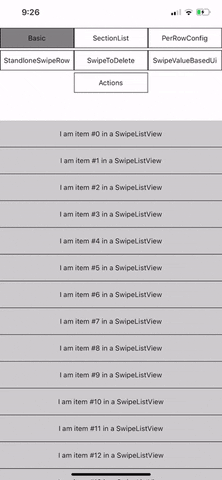
Try it out! https://snack.expo.io/@jemise111/react-native-swipe-list-view
([What's a Snack?](https://blog.expo.io/sketch-a-playground-for-react-native-16b2401f44a2))
## Installation
```bash
npm install --save react-native-swipe-list-view
```
## Running the example
The application under ./SwipeListExample will produce the above example. To run execute the following:
* ```git clone https://github.com/jemise111/react-native-swipe-list-view.git```
* ```cd react-native-swipe-list-view```
* ```cd SwipeListExample```
* ```yarn```
* ```cd ios```
* ```pod install```
* ```cd ..```
* ```react-native run-ios | react-native run-android```
> Android: If you get the [following error](https://github.com/facebook/react-native/issues/25629#issuecomment-511209583) `SwipeListExample/android/app/debug.keystore' not found for signing config 'debug'.`:
> ```bash
> cd android/app/ && keytool -genkey -v -keystore debug.keystore -storepass android -alias androiddebugkey -keypass android -keyalg RSA -keysize 2048 -validity 10000
> // answer the questions
> cd ../..
> ```
## Usage
```javascript
import { SwipeListView } from 'react-native-swipe-list-view';
//... note: your data array objects MUST contain a key property
// or you must pass a keyExtractor to the SwipeListView to ensure proper functionality
// see: https://reactnative.dev/docs/flatlist#keyextractor
this.state.listViewData = Array(20)
.fill("")
.map((_, i) => ({ key: `${i}`, text: `item #${i}` }));
//...
render() {
return (
(
I am {data.item.text} in a SwipeListView
)}
renderHiddenItem={ (data, rowMap) => (
Left
Right
)}
leftOpenValue={75}
rightOpenValue={-75}
/>
)
}
```
*See ```example.js``` for full usage guide (including using `````` by itself)*
#### Note:
If your row is touchable (TouchableOpacity, TouchableHighlight, etc.) with an ```onPress``` function make sure ```renderItem``` returns the Touchable as the topmost element.
GOOD:
```javascript
renderItem={ data => (
I am {data.item} in a SwipeListView
)}
```
BAD:
```javascript
renderItem={ data => (
I am {data.item} in a SwipeListView
)}
```
## Component APIs
[``](https://github.com/jemise111/react-native-swipe-list-view/blob/master/docs/SwipeListView.md)
[``](https://github.com/jemise111/react-native-swipe-list-view/blob/master/docs/SwipeRow.md)
## Flatlist / SectionList support
`SwipeListView` now supports `FlatList` and `SectionList`! (as of v1.0.0)
Please see the [migrating-to-flatlist doc](https://github.com/jemise111/react-native-swipe-list-view/blob/master/docs/migrating-to-flatlist.md) for all details.
And see [`example.js`](https://github.com/jemise111/react-native-swipe-list-view/blob/master/SwipeListExample/example.js) for a full usage example.
## Also see `docs/` for help with
* [Manually Closing Rows](https://github.com/jemise111/react-native-swipe-list-view/blob/master/docs/manually-closing-rows.md)
* [Per Row Behavior](https://github.com/jemise111/react-native-swipe-list-view/blob/master/docs/per-row-behavior.md)
* [Actions](https://github.com/jemise111/react-native-swipe-list-view/blob/master/docs/actions.md)
## And the `examples/` folder for examples on
* Swipe to Delete (also see "Actions" for an alternative way to achieve this)
* Per Row Behavior
* UI Based on Swipe Values
* Actions
## Core Support
RN Core added a SwipeList component as of [v0.27.0](https://github.com/facebook/react-native/releases/tag/v0.27.0)
It is actively being worked on and has no documentation yet. So I will continue to maintain this component until a future date.
## License
MIT