Ecosyste.ms: Awesome
An open API service indexing awesome lists of open source software.
https://github.com/raingart/Nova-YouTube-extension
https://github.com/raingart/Nova-YouTube-extension
Last synced: 15 days ago
JSON representation
- Host: GitHub
- URL: https://github.com/raingart/Nova-YouTube-extension
- Owner: raingart
- License: apache-2.0
- Created: 2018-11-16T14:55:49.000Z (over 5 years ago)
- Default Branch: master
- Last Pushed: 2024-02-21T16:25:58.000Z (4 months ago)
- Last Synced: 2024-02-24T17:34:39.942Z (4 months ago)
- Language: JavaScript
- Homepage:
- Size: 21.5 MB
- Stars: 174
- Watchers: 7
- Forks: 9
- Open Issues: 3
-
Metadata Files:
- Readme: README.md
- Funding: .github/FUNDING.yml
- License: LICENSE
Lists
- my-awesome-stars - raingart/Nova-YouTube-extension - (JavaScript)
README
# Nova YouTube
Combine small plugins, expanding the possibilities of YouTube.
The extension is based on the plugin files themselves. The rest of the files only serve them.
- ease of extensibility
- low probability of conflict with other extensions.
## Installation
[](https://github.com/raingart/Nova-YouTube-extension/wiki/Stop-developing-NOVA-builds-as-extensions)
[](https://openuserjs.org/scripts/raingart/Nova_YouTube)
[](https://greasyfork.org/en/scripts/433360-nova-youtube)
OR manual
### Chromium-like
You can now load the extension into your browser through the browser's extension tools page:
1. Download the userscript or [extensions](https://github.com/raingart/Nova-YouTube-extension/archive/refs/heads/master.zip) version of Nova.
* If you have downloaded the extensions ver. extract it.
2. Type `chrome://extensions` in your address bar to bring up the extensions page.
3. Enable __Developer Mode__ (checkbox)
4. Drag the script onto the extensions page OR click the "Load unpacked extension" button, navigate to extracted script folder, and click "OK"..
### Firefox
Need one of the builds __Firefox Extended Support Release (ESR)__, __Firefox Developer Edition__ and __Nightly__.
Only this versions allow you to override the setting to enforce the extension signing requirement!
1. [Download](https://github.com/raingart/Nova-YouTube-extension/archive/refs/heads/master.zip) the script. And move the files in the directory inside the archive to the root of the archive. The file `manifest.json` etc. must be in the root of the archive (not inside folders)
2. Type `about:config` page in your address bar to bring up the "Firefox Configuration Editor" page. Agree with warning
3. Type in new input `xpinstall.signatures.required` and change the setting to `false`.
4. Type `about:addons` in your address bar to bring up the "Add-ons Manager" page.
5. Drag the script onto the "Add-ons Manager" page OR Click to __Gear icon__ and (`⚙`) choose "Install Add-ons From File...".
## Development
### Building Linux
>Only for Unix shell** all output will be in the `/tmp/` directory.
**Extensions**: `$ ./package-extensions.sh`
**Userscript**: `$ make`
### Building WIndows
**Userscript**: `makeUserscript.bat`
### Making Plugin
Please read [plugin document](https://github.com/raingart/Nova-YouTube-extension/wiki/Plugin)
### File structure
>The extension is based on plugin files. The remaining files only serve them.
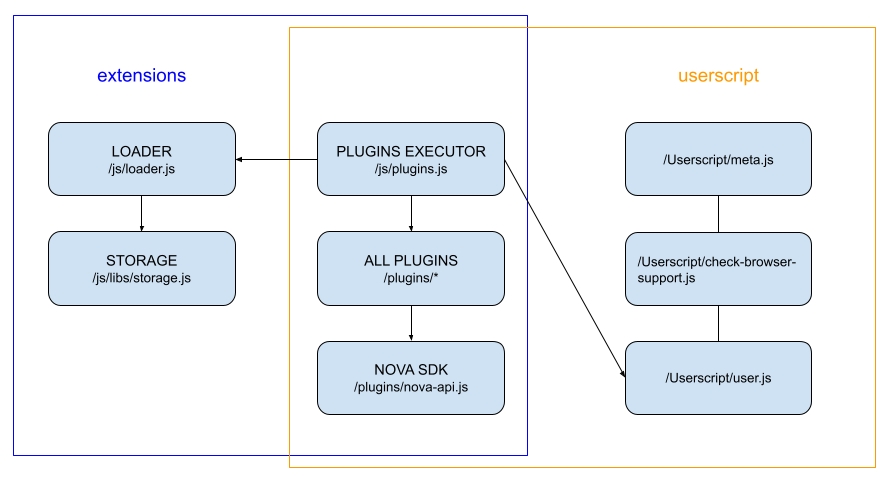
* [/js/loader.js](https://github.com/raingart/Nova-YouTube-extension/tree/master/js/loader.js) - initial loading and connection of plugins.
* [/js/plugins.js](https://github.com/raingart/Nova-YouTube-extension/blob/master/js/plugins.js) - a list of all plugins and their module to run them.
* [/js/optionsBilder.js](https://github.com/raingart/Nova-YouTube-extension/blob/master/js/optionsBilder.js) - generator of plugins configuration file.
* [/js/libs/](https://github.com/raingart/Nova-YouTube-extension/blob/master/js/libs) - directory of internal components of the extension. Not used by plugins, only by the extension itself.
* [/plugins/nova-api.js](https://github.com/raingart/Nova-YouTube-extension/blob/master/plugins/nova-api.js) - common library for all plugins.
* [/plugins/](https://github.com/raingart/Nova-YouTube-extension/tree/master/plugins) - directory of all plugins and files available for connection to the YouTube page.
* [plugin example](https://github.com/raingart/Nova-YouTube-extension/blob/master/plugins/plugin_example.js) - file use to understand basic functions
### compatibility with other scripts
For compatibility with other scripts, you can access the list of settings (read only) Available only in userscript ver.
```
window.nova_settings
```