Ecosyste.ms: Awesome
An open API service indexing awesome lists of open source software.
https://github.com/guopenghui/obsidian-quiet-outline
Improving experience of outline in Obsidian
https://github.com/guopenghui/obsidian-quiet-outline
Last synced: 7 days ago
JSON representation
Improving experience of outline in Obsidian
- Host: GitHub
- URL: https://github.com/guopenghui/obsidian-quiet-outline
- Owner: guopenghui
- License: mit
- Created: 2022-03-17T09:52:46.000Z (about 2 years ago)
- Default Branch: master
- Last Pushed: 2024-03-21T06:44:19.000Z (3 months ago)
- Last Synced: 2024-03-21T07:39:37.274Z (3 months ago)
- Language: TypeScript
- Size: 16.9 MB
- Stars: 244
- Watchers: 4
- Forks: 18
- Open Issues: 50
-
Metadata Files:
- Readme: README-CN.md
- Funding: .github/FUNDING.yml
- License: LICENSE
Lists
- awesome-obsidian-zh - guopenghui/obsidian-quiet-outline
README
# Obsidian Quiet Outline
一个让大纲更好用的插件
## Features
### 在编辑的时候,标题不再自动展开
核心大纲插件:

Quiet Outline:
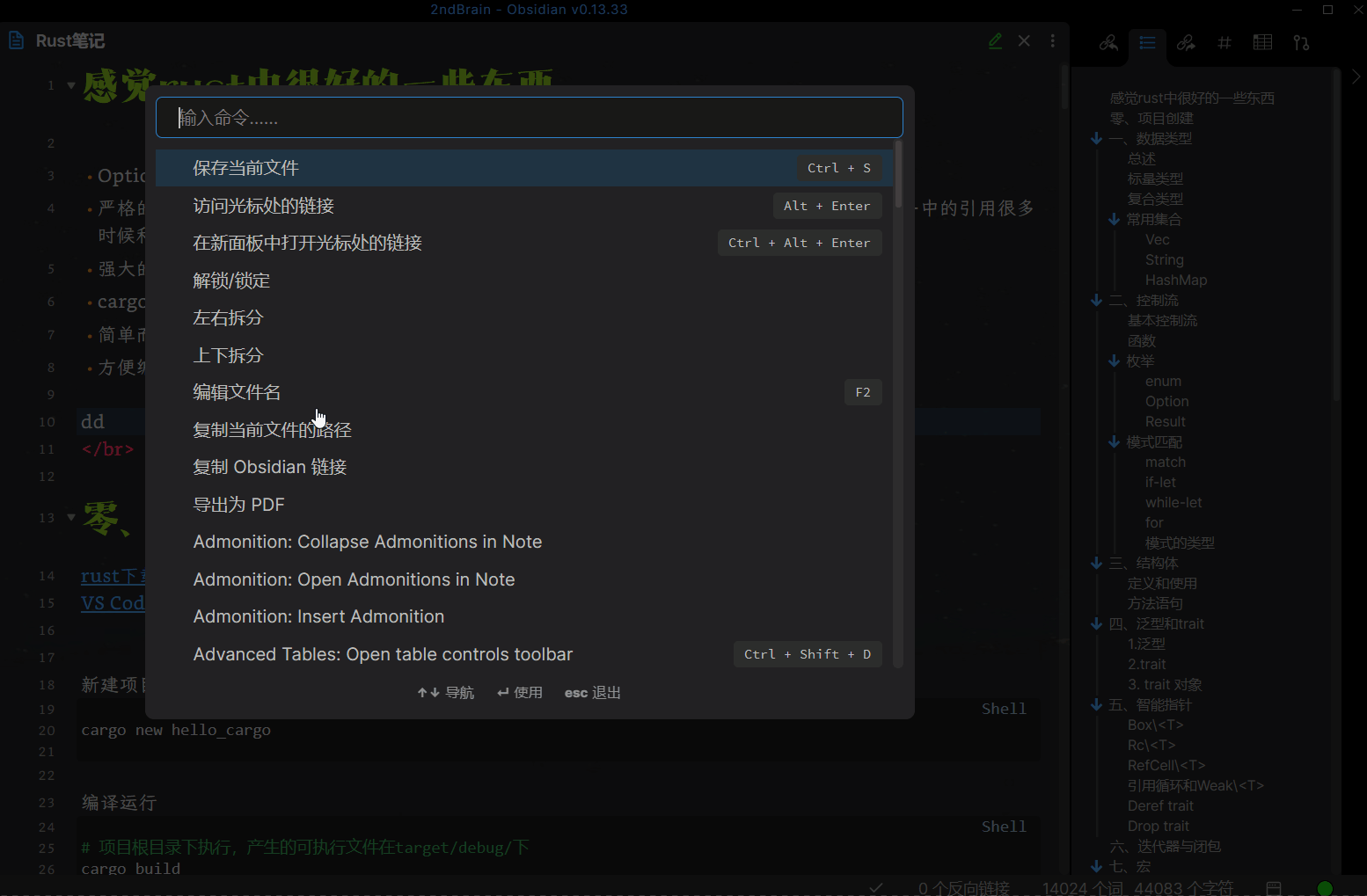
### 支持搜索
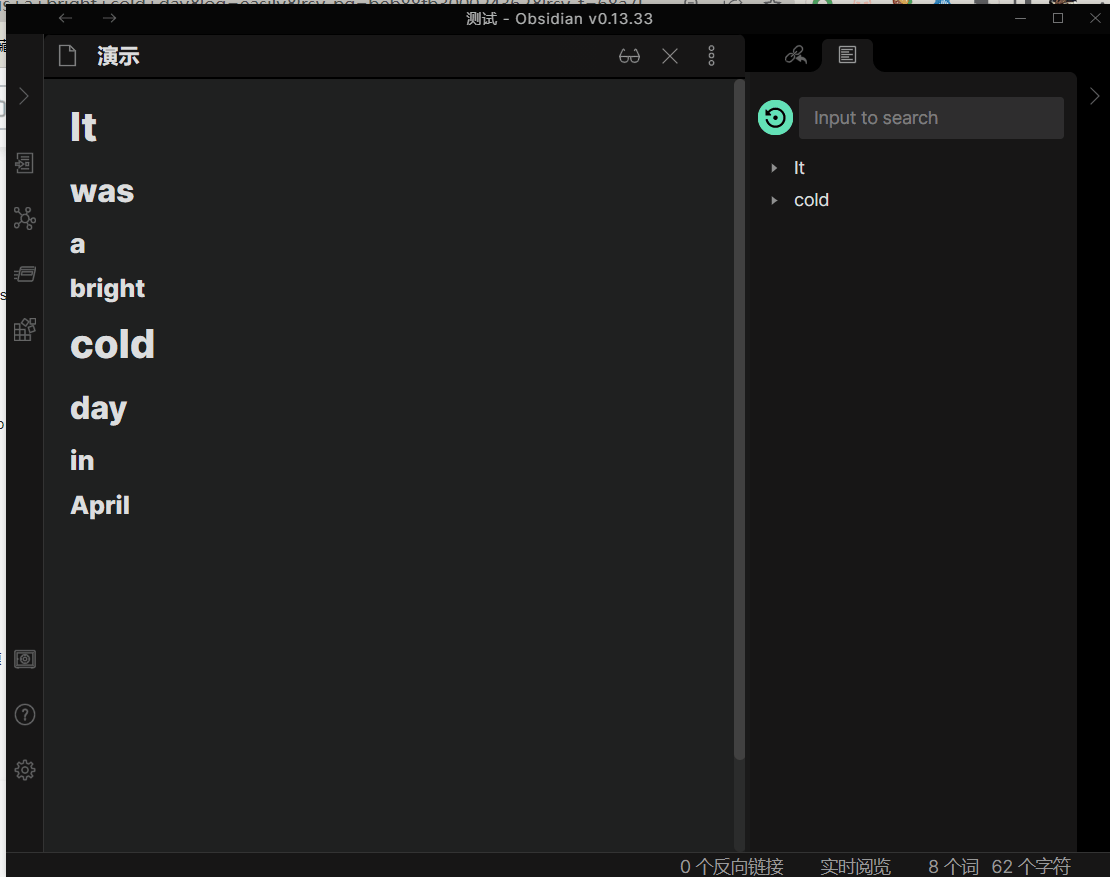
隐藏无关结果:
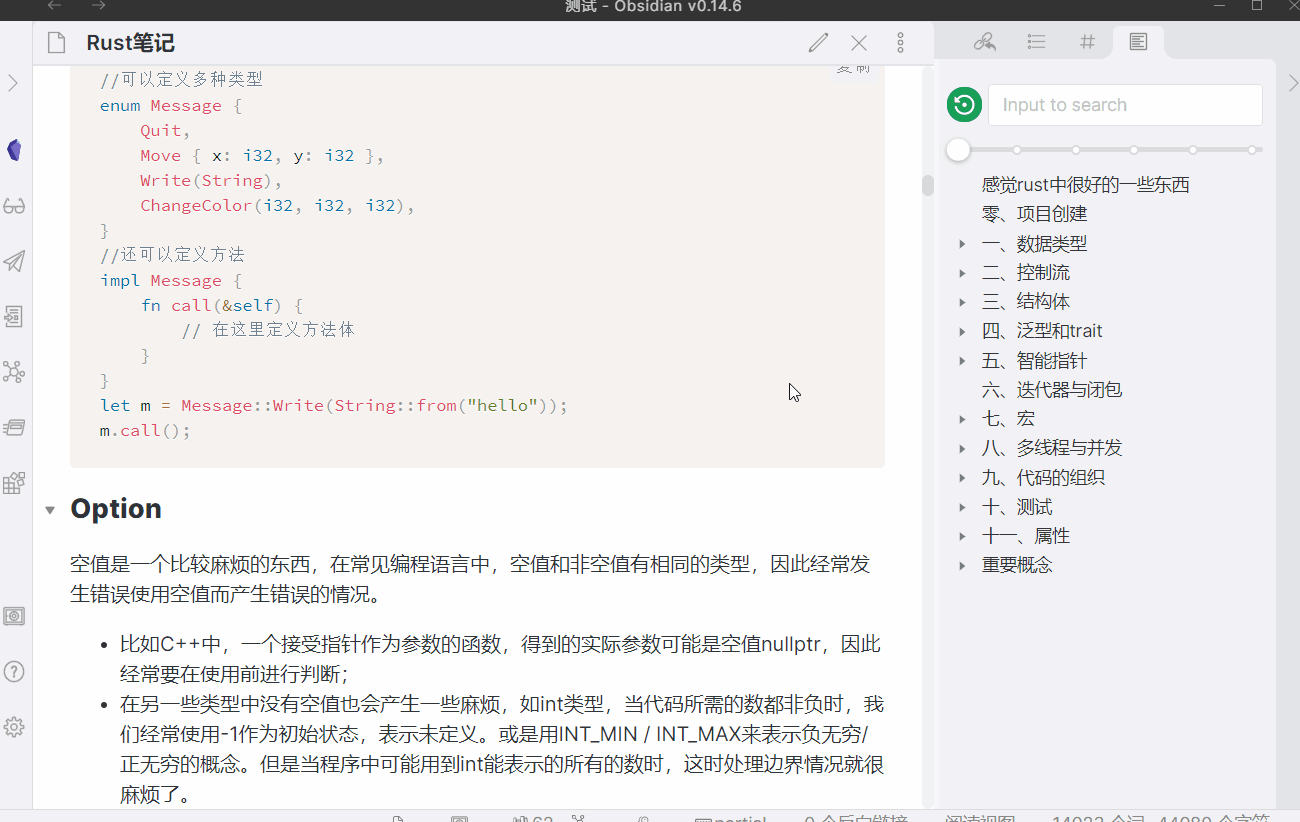
使用正则表达式来过滤:
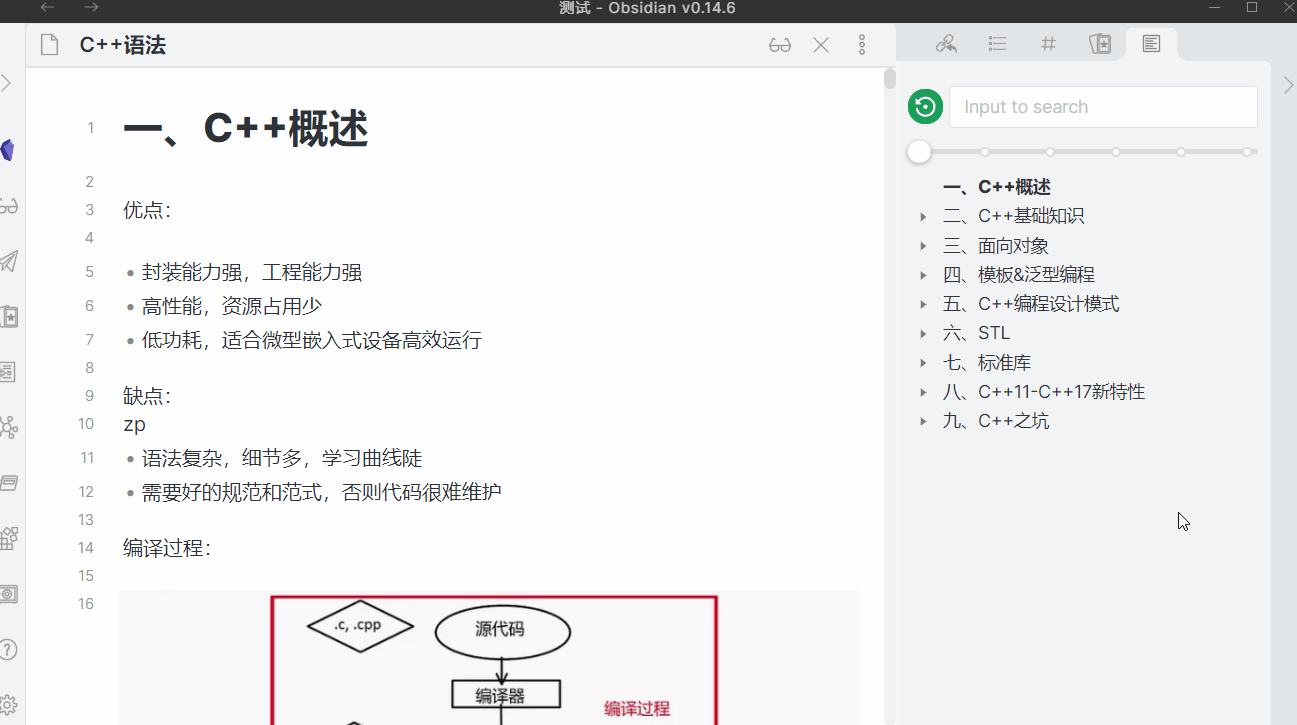
### 支持渲染丰富的markdown元素
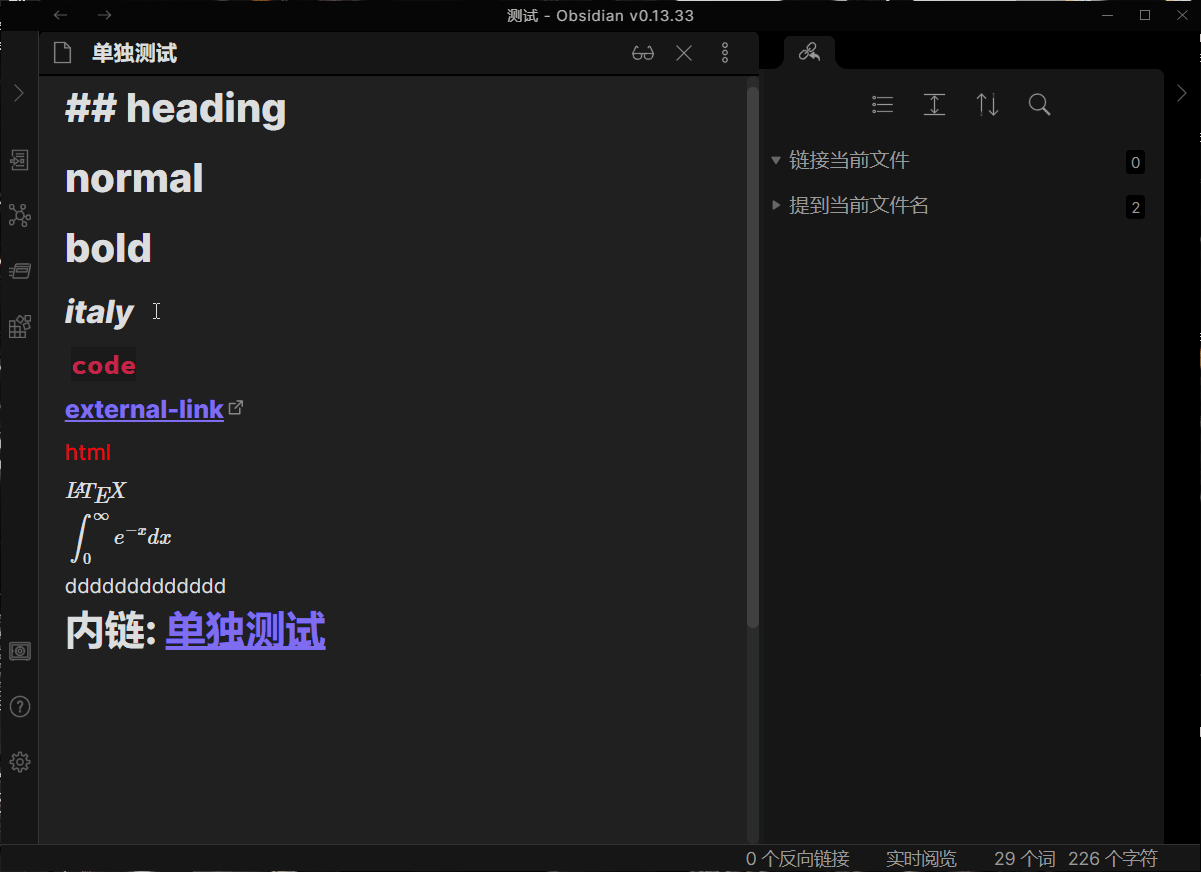
### 随着页面滚动,自动展开和折叠标题
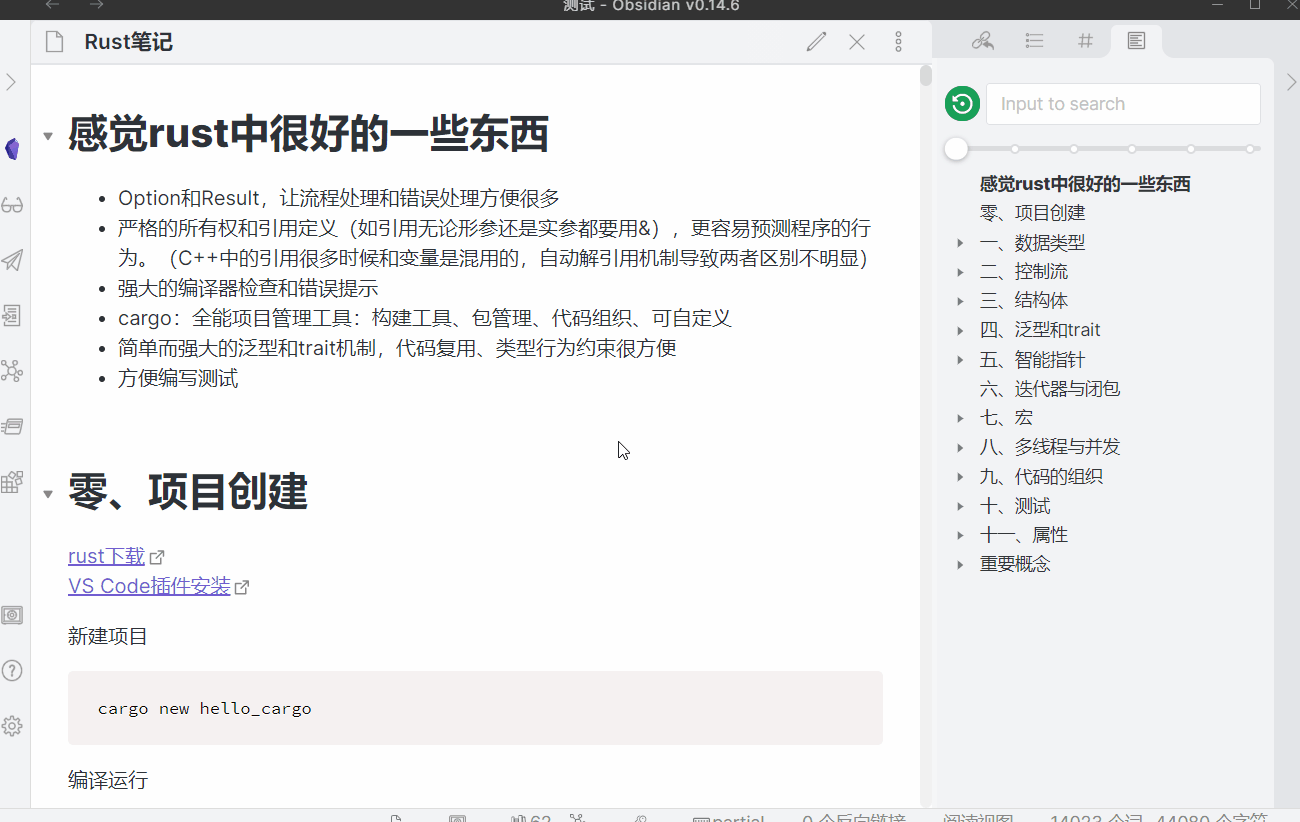
### 批量修改标题的展开层级
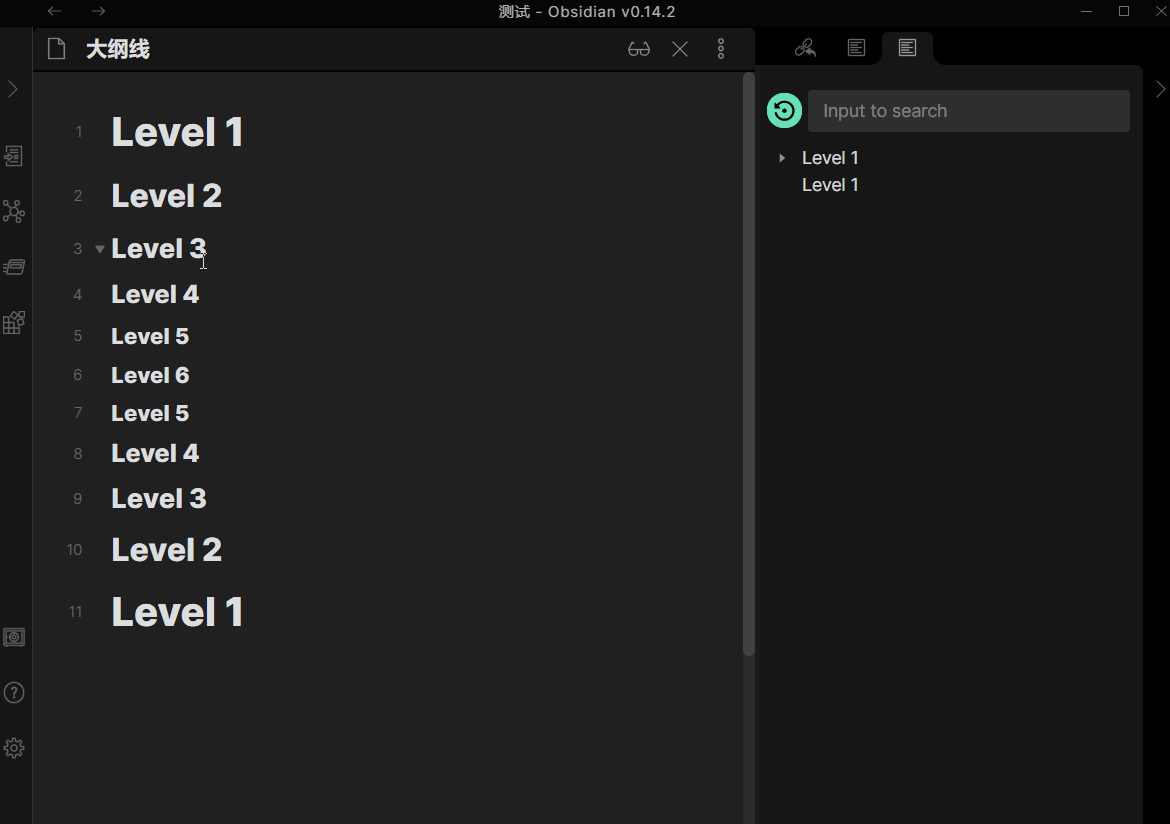
### 默认层级,即打开每个笔记时标题展开到几级
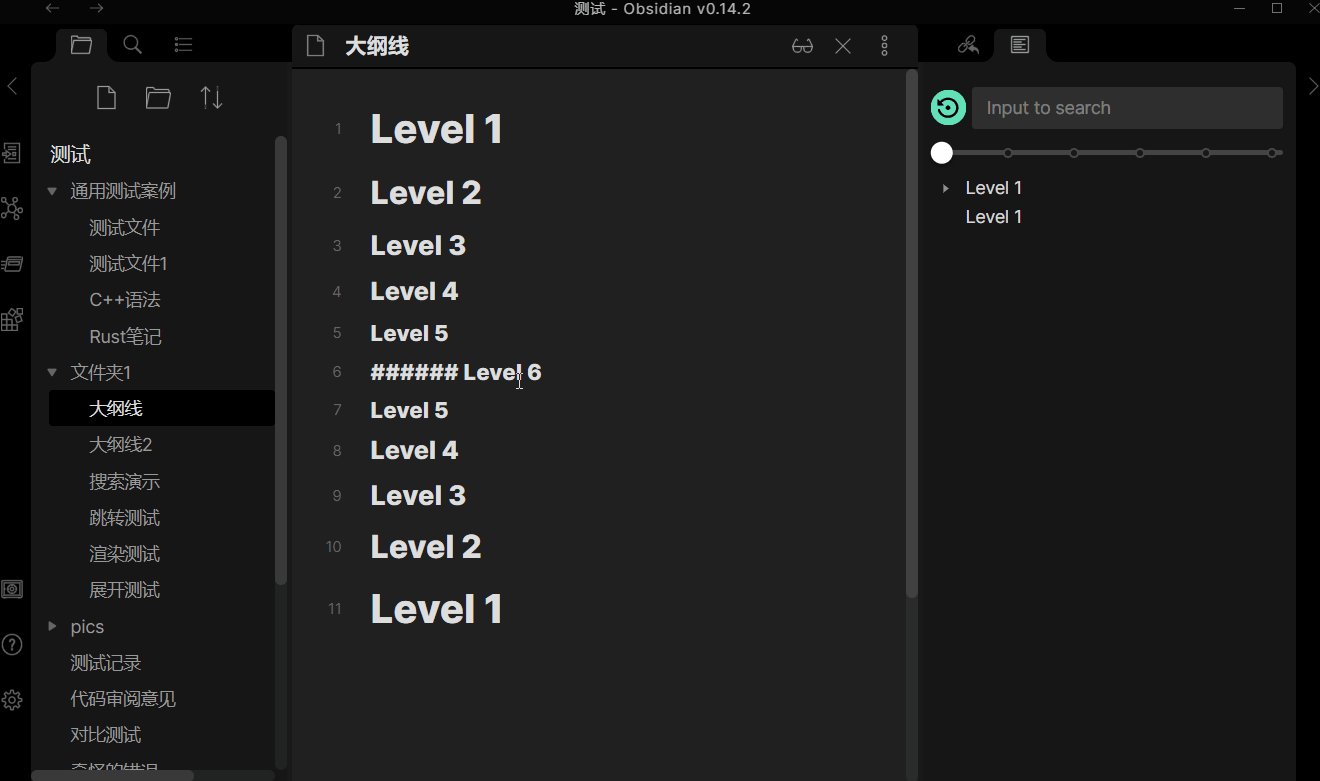
### 拖拽标题调整文档结构
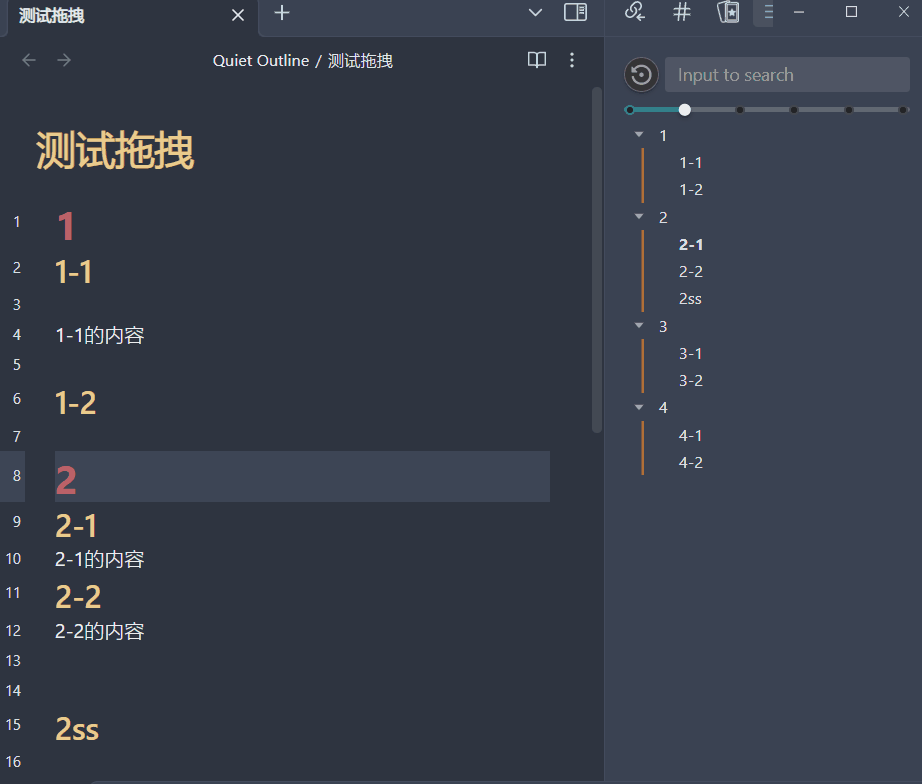
### 在 Canvas 中导航
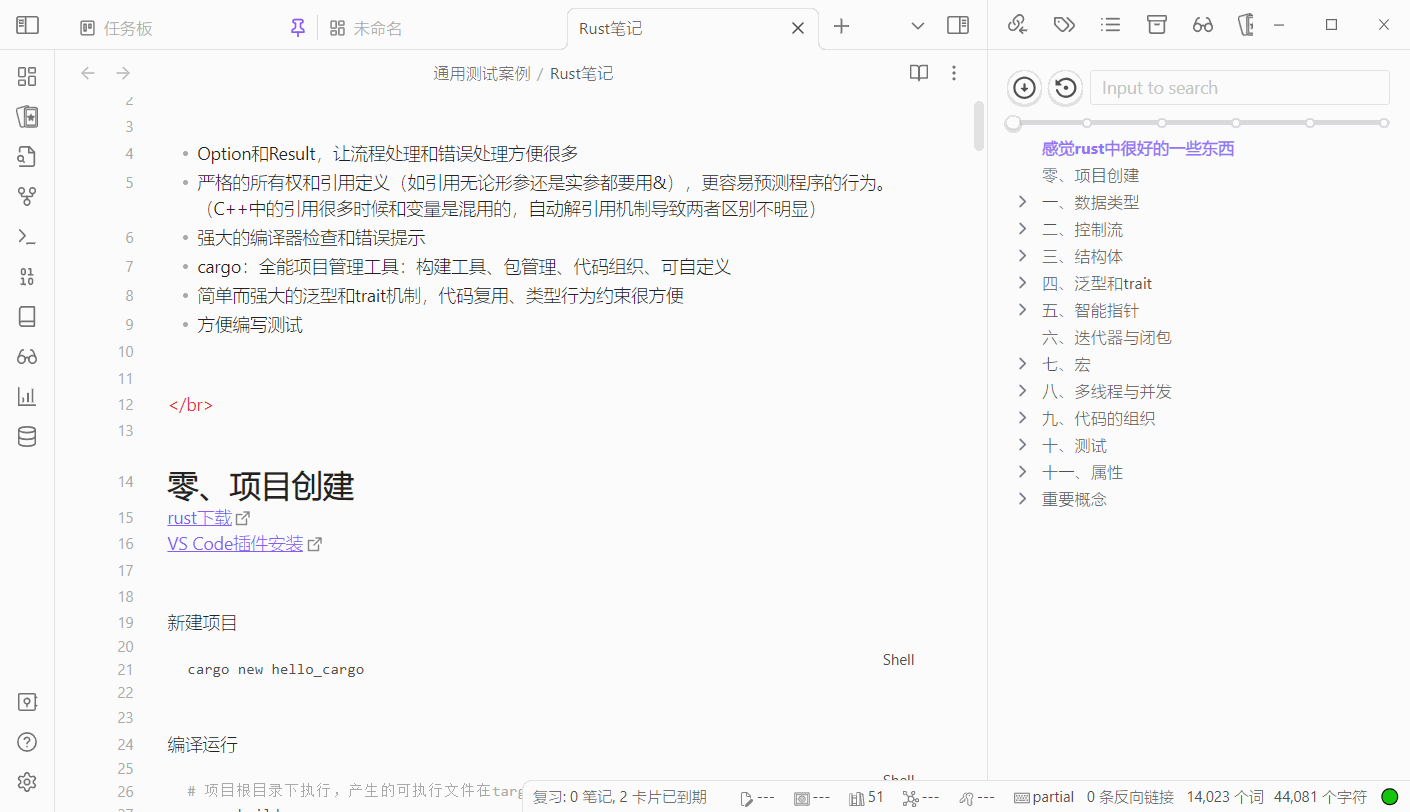
### 在 Kanban 中导航
### 鼠标悬浮显示预览窗口
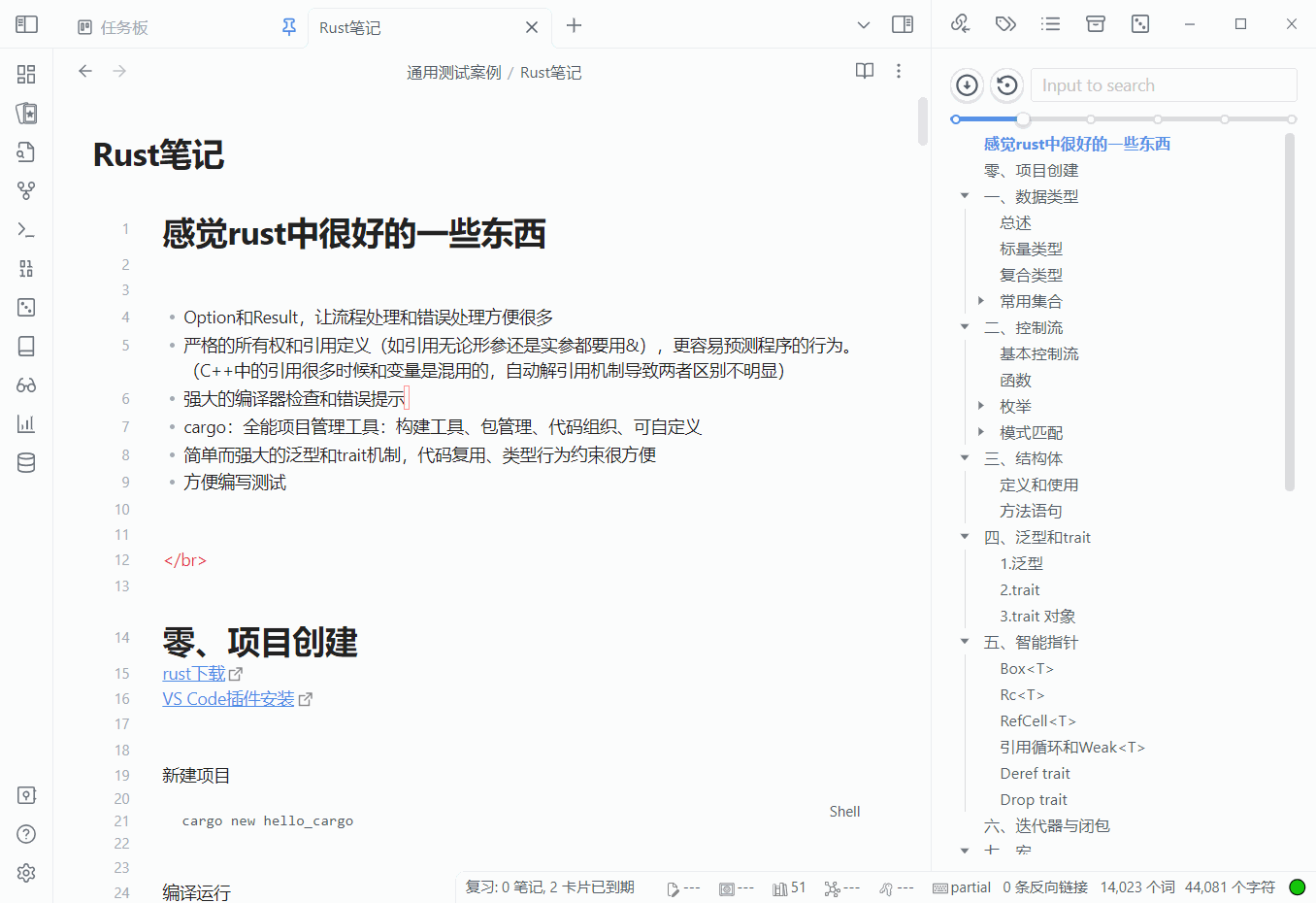
### 记忆展开状态
在切换已打开的笔记时,展开状态会被记录和恢复
## 局限
+ 由于内置编辑器的懒加载策略(只加载你当前在窗口中能看到的东西。如果你滚动地太快,可以看见有些文本来不及被渲染成相应的元素,如公式、表格、图片),有时只点一下没办法跳转到你想要的位置,尤其是第一次打开这个笔记的时候。 Obsidian内置的核心大纲插件也存在这个问题。 解决方法很简单:**再点一次**。
+ 不支持跨层级的标题,比如你可以按`h1->h2->h3`来组织标题,但是不允许`h1->h3->h4`,在这种情况下`h3`和`h4`会被按`h2`和`h3`来处理。
+ 无法把标题拖入叶标题(没有子标题的标题)
+ 一些obsidian自己拓展的markdown语法可能是不被支持的(因此大纲中有些标题可能无法渲染成想要的样子)。但是这些都可以通过添加解析器来拓展,如果你觉得某个不被支持的语法很常用很重要,那就提一个issue,我们来讨论要不要实现它。
## 使用
打开命令面板输入`Quiet Outline`,然后回车,就可以打开大纲面板。
其他详细功能在设置中查看
## 安装
**从obsidian的插件商店安装**(推荐)
**从github下载**
+ 下载最新的 release.
+ 把 (`main.js`, `style.css`, `manifest.json`) 移动到文件夹 `{{obsidian_vault}}/.obsidian/plugins/obsidian-quiet-outline`.
## Buy me a coffee
If you enjoy this plugin, feel free to buy me a coffee.
