Ecosyste.ms: Awesome
An open API service indexing awesome lists of open source software.
https://github.com/EasyChris/obsidian-to-notion
Share obsidian markdown file to notion and generate notion share link 同步obsdian文件到notion,并生成notion分享链接,可以方便的分享obsidian的文件。
https://github.com/EasyChris/obsidian-to-notion
notion notion-api obsidian-plugin typescript
Last synced: 14 days ago
JSON representation
Share obsidian markdown file to notion and generate notion share link 同步obsdian文件到notion,并生成notion分享链接,可以方便的分享obsidian的文件。
- Host: GitHub
- URL: https://github.com/EasyChris/obsidian-to-notion
- Owner: EasyChris
- License: gpl-3.0
- Created: 2022-05-23T06:08:48.000Z (about 2 years ago)
- Default Branch: master
- Last Pushed: 2024-04-08T23:18:32.000Z (3 months ago)
- Last Synced: 2024-05-29T22:04:42.341Z (24 days ago)
- Topics: notion, notion-api, obsidian-plugin, typescript
- Language: TypeScript
- Homepage:
- Size: 5.83 MB
- Stars: 426
- Watchers: 5
- Forks: 32
- Open Issues: 31
-
Metadata Files:
- Readme: README-zh.md
- License: LICENSE
Lists
- awesome-obsidian-zh - EasyChris/obsidian-to-notion
- my-awesome-stars - EasyChris/obsidian-to-notion - Share obsidian markdown file to notion and generate notion share link 同步obsdian文件到notion,并生成notion分享链接,可以方便的分享obsidian的文件。 (TypeScript)
- awesome-hacking-lists - EasyChris/obsidian-to-notion - Share obsidian markdown file to notion and generate notion share link 同步obsdian文件到notion,并生成notion分享链接,可以方便的分享obsidian的文件。 (TypeScript)
- project-awesome - EasyChris/obsidian-to-notion - Share obsidian markdown file to notion and generate notion share link 同步obsdian文件到notion,并生成notion分享链接,可以方便的分享obsidian的文件。 (TypeScript)
README
# Obsidian to Notion
[](https://github.com/Easychris/obsidian-to-notion/actions/workflows/CI.yml)
[](https://github.com/Easychris/obsidian-to-notion/actions/workflows/release.yml)
[](https://raw.githubusercontent.com/EasyChris/obsidian-to-notion/master/LICENSE)
[](https://GitHub.com/Easychris/obsidian-to-notion/releases/)
[](https://github.com/Easychris/obsidian-to-notion/releases)
Obsidian share to Notion [English](README.md)
将obsidian文件一键分享到Notion,并在obsidian中添加Notion分享链接
如果能对你有所帮助,欢迎给一个star支持。

# 使用方式
## 安装插件
### 市场下载
插件市场搜索 noiton 即可下载
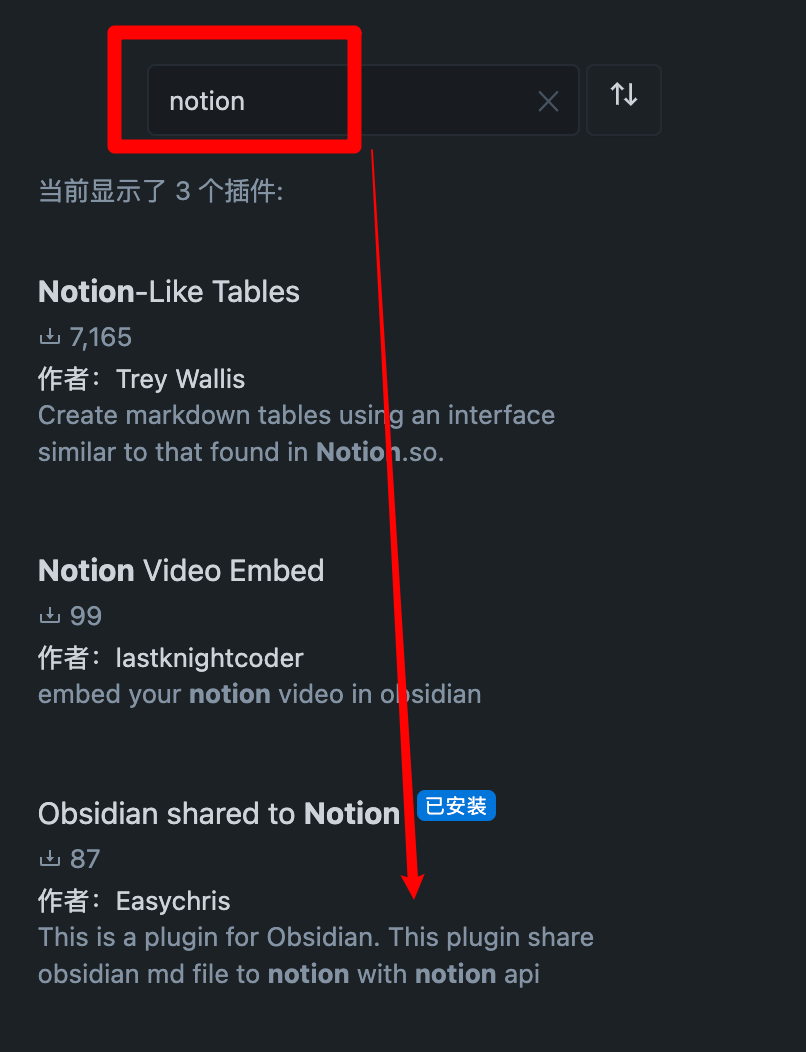
### BRAT
插件中中心搜索 BRAT
添加 `EasyChris/obsidian-to-notion` 到 BRAT 插件安装列表中
返回插件中心启用即可
### 手动安装
```
cd YOUR_OBSIDIAN_FOLDER/.obsidian/plugins/
git clone https://github.com/EasyChris/obsidian-to-notion.git
```
## 申请 Notion API
官方参考文档:[https://developers.notion.com/docs](https://developers.notion.com/docs)
### 第 1 步:创建integration。
转到 [https://www.notion.com/my-integrations](https://www.notion.com/my-integrations)
创建完成之后,复制`secrets toekn`
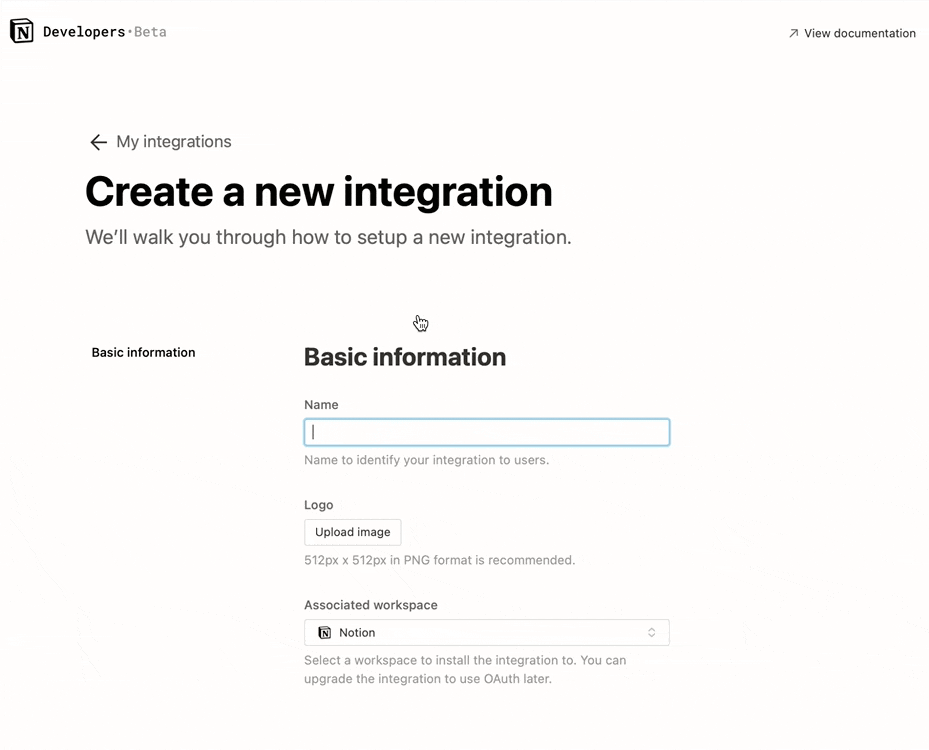
### 第2步:与你的集成共享一个数据库
新建一个的page(权限为公开)
在page中新建一个数据库 -> 需要`full page database`

将`integration`添加到你的新建的数据库中

#### 注意
数据库的第一个自定义名称必须是 "Name",否则同步会失败。
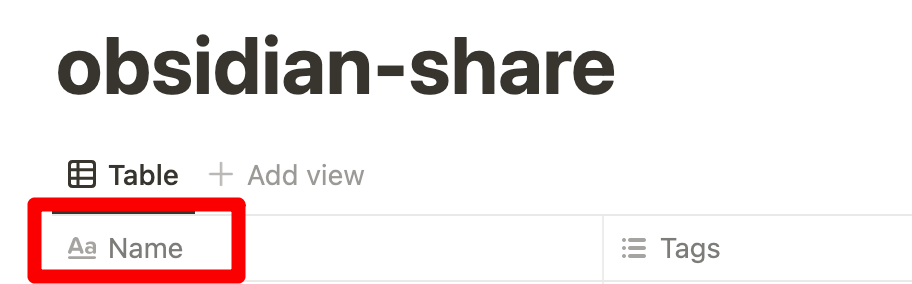
### 第三步:复制database ID
```
https://www.notion.so/myworkspace/a8aec43384f447ed84390e8e42c2e089?v=...
|--------- Database ID --------|
```
## 打开插件配置
将得到的 `NOTION_API_KEY` 和 `DATABASE_ID`填入配置当中

## 上传文件内容到notion
点击上传notion的按钮

上传成功之后会自动生成一个分享链接

## 页面 Banner 链接[可选]
默认可以不填写
横幅URL必须是图像URL,例如:https://i.imgur.com/xxx.jpg
## Notion ID [可选]
Notion ID是你想分享文件的页面ID。
如果你不写它,notion将分享到默认的链接,如:https://www.notion.so/myworkspace/a8aec43384f447ed84390,访问这个页面将重定向到你的网站页面。
如果你写了Notion ID,它将分享到页面链接如:https://your_user_name.notion.site/myworkspace/a8aec43384f447ed84390。不需要重定向网址。
## 同步图片
使用 [Obsidian Image Auto Upload Plugin](https://github.com/renmu123/obsidian-image-auto-upload-plugin) 插件,配置你自己的 cos 或者 oss,将图片存储到你自己的云存储,然后在 obsidian 中使用图片链接即可。该插件会自动帮你上传图片,并替换成链接。
# 请我喝杯咖啡
[顿顿饭](https://dun.mianbaoduo.com/@easy)
# 感谢
[开发流程 | Obsidian 插件开发文档](https://luhaifeng666.github.io/obsidian-plugin-docs-zh/zh/getting-started/development-workflow.html)
[GitHub - devbean/obsidian-wordpress: An obsidian plugin for publishing docs to WordPress.](https://github.com/devbean/obsidian-wordpress)
[GitHub - obsidianmd/obsidian-api](https://github.com/obsidianmd/obsidian-api)
[GitHub - zhaohongxuan/obsidian-weread-plugin: Obsidian Weread Plugin is an plugin to sync Weread(微信读书) hightlights and annotations into your Obsidian Vault.](https://github.com/zhaohongxuan/obsidian-weread-plugin)