Ecosyste.ms: Awesome
An open API service indexing awesome lists of open source software.
https://github.com/HarryChen0506/react-markdown-editor-lite
a light-weight Markdown editor based on React. 一款轻量的基于React的markdown编辑器
https://github.com/HarryChen0506/react-markdown-editor-lite
component editor html markdown parser react
Last synced: 18 days ago
JSON representation
a light-weight Markdown editor based on React. 一款轻量的基于React的markdown编辑器
- Host: GitHub
- URL: https://github.com/HarryChen0506/react-markdown-editor-lite
- Owner: HarryChen0506
- License: mit
- Created: 2019-01-21T03:56:31.000Z (over 5 years ago)
- Default Branch: master
- Last Pushed: 2023-09-27T20:58:26.000Z (9 months ago)
- Last Synced: 2024-05-17T17:43:08.299Z (about 1 month ago)
- Topics: component, editor, html, markdown, parser, react
- Language: TypeScript
- Homepage: https://harrychen0506.github.io/react-markdown-editor-lite/
- Size: 4.62 MB
- Stars: 1,006
- Watchers: 17
- Forks: 158
- Open Issues: 55
-
Metadata Files:
- Readme: README.md
- License: LICENSE
Lists
- awesome-github-star - react-markdown-editor-lite - weight Markdown editor based on React. 一款轻量的基于React的markdown编辑器 | HarryChen0506 | 957 | (TypeScript)
- awesome-fe-utils - react-markdown-editor-lite
README
# react-markdown-editor-lite
[![NPM package][npm-version-image]][npm-url]
[![NPM downloads][npm-downloads-image]][npm-url]
[![MIT License][license-image]][license-url]
[![Workflow][workflow-image]][workflow-url]
[中文说明](README_CN.md)
- A light-weight(20KB zipped) Markdown editor of React component
- Supports TypeScript
- Supports custom markdown parser
- Full markdown support
- Supports pluggable function bars
- Full control over UI
- Supports image uploading and dragging
- Supports synced scrolling between editor and preview
- 一款轻量的基于 React 的 Markdown 编辑器, 压缩后代码只有 20KB
- 支持 TypeScript
- 支持自定义 Markdown 解析器
- 支持常用的 Markdown 编辑功能,如加粗,斜体等等...
- 支持插件化的功能键
- 界面可配置, 如只显示编辑区或预览区
- 支持图片上传或拖拽
- 支持编辑区和预览区同步滚动
## Demo
Online demo
[https://harrychen0506.github.io/react-markdown-editor-lite/](https://harrychen0506.github.io/react-markdown-editor-lite/)
Default configuration

Pluggable bars
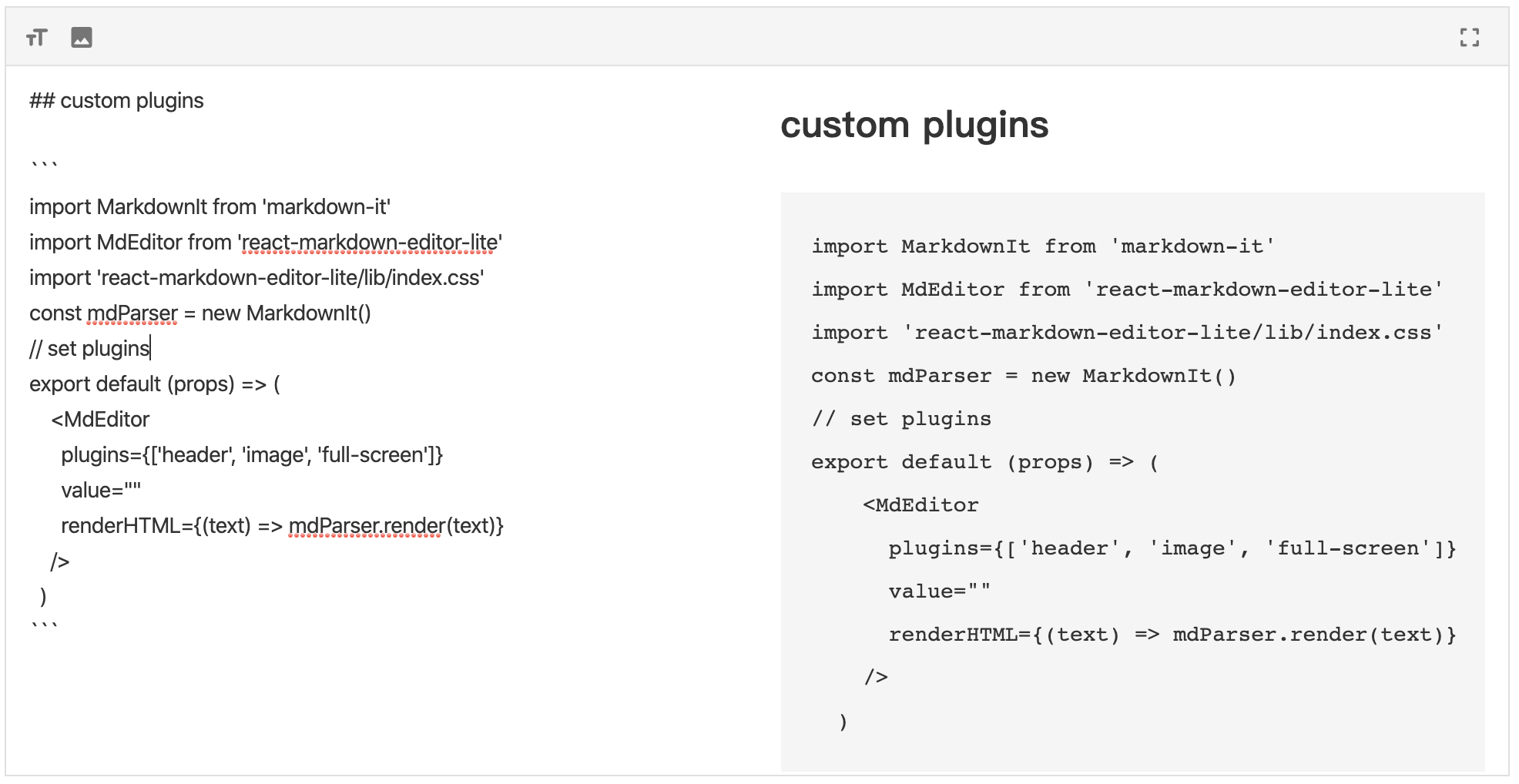
## Install
```shell
npm install react-markdown-editor-lite --save
# or
yarn add react-markdown-editor-lite
```
## Basic usage
Following steps:
- Import react-markdown-editor-lite
- Register plugins if required
- Initialize a markdown parser, such as markdown-it
- Start usage
```js
// import react, react-markdown-editor-lite, and a markdown parser you like
import React from 'react';
import * as ReactDOM from 'react-dom';
import MarkdownIt from 'markdown-it';
import MdEditor from 'react-markdown-editor-lite';
// import style manually
import 'react-markdown-editor-lite/lib/index.css';
// Register plugins if required
// MdEditor.use(YOUR_PLUGINS_HERE);
// Initialize a markdown parser
const mdParser = new MarkdownIt(/* Markdown-it options */);
// Finish!
function handleEditorChange({ html, text }) {
console.log('handleEditorChange', html, text);
}
export default props => {
return (
mdParser.render(text)} onChange={handleEditorChange} />
);
};
```
- Props and configurations see [here](./docs/configure.md)
- APIs see [here](./docs/api.md)
- Plugins developer see [here](./docs/plugin.md)
- Full demo see [src/demo/index.tsx](https://github.com/HarryChen0506/react-markdown-editor-lite/blob/master/src/demo/index.tsx)
## Usage in server-side render
If you are using a server-side render framework, like Next.js, Gatsby, please use client-side render for this editor.
For example, Next.js has [next/dynamic](https://nextjs.org/docs/advanced-features/dynamic-import), Gatsby has [loadable-components](https://www.gatsbyjs.org/docs/using-client-side-only-packages/#workaround-3-load-client-side-dependent-components-with-loadable-components)
Following is a example for Next.js:
```js
import dynamic from 'next/dynamic';
import 'react-markdown-editor-lite/lib/index.css';
const MdEditor = dynamic(() => import('react-markdown-editor-lite'), {
ssr: false,
});
export default function() {
return ;
}
```
With plugins:
```js
import dynamic from 'next/dynamic';
import 'react-markdown-editor-lite/lib/index.css';
const MdEditor = dynamic(
() => {
return new Promise(resolve => {
Promise.all([
import('react-markdown-editor-lite'),
import('./my-plugin'),
/** Add more plugins, and use below */
]).then(res => {
res[0].default.use(res[1].default);
resolve(res[0].default);
});
});
},
{
ssr: false,
},
);
export default function() {
return ;
}
```
Full example see [here](https://codesandbox.io/s/next-js-80bne)
## Import in Browser
Since 1.1.0, You can add `script` and `link` tags in your browser and use the global variable `ReactMarkdownEditorLite`.
You can download these files directly from [![cdnjs][cdnjs-image]][cdnjs-url] [![jsdelivr][jsdelivr-image]][jsdelivr-url] [![unpkg][unpkg-image]][unpkg-url]
Note: you should import react before `ReactMarkdownEditorLite`.
For example, in webpack, you import ReactMarkdownEditorLite by `script` tag in your page, and write webpack config like this:
```js
externals: {
react: 'React',
'react-markdown-editor-lite': 'ReactMarkdownEditorLite'
}
```
## More demos
* [Basic usage](https://codesandbox.io/s/rmel-demo-ref-in-function-component-u04gb)
* [With unform](https://codesandbox.io/s/rmel-demo-with-unform-qx34y)
* [Write a plugin](https://codesandbox.io/s/rmel-demo-write-plugin-p82fc)
* [Replace default icons](https://codesandbox.io/s/rmel-demo-replace-icon-pl1n3)
* [In Next.js](https://codesandbox.io/s/next-js-80bne)
## Authors
- ShuangYa [github/sylingd](https://github.com/sylingd)
- HarryChen0506 [github/HarryChen0506](https://github.com/HarryChen0506)
## License
[MIT](LICENSE)
[npm-version-image]: https://img.shields.io/npm/v/react-markdown-editor-lite.svg
[npm-downloads-image]: https://img.shields.io/npm/dm/react-markdown-editor-lite.svg?style=flat
[npm-url]: https://www.npmjs.com/package/react-markdown-editor-lite
[workflow-image]: https://img.shields.io/github/workflow/status/HarryChen0506/react-markdown-editor-lite/main
[workflow-url]: https://github.com/HarryChen0506/react-markdown-editor-lite/actions?query=workflow%3Amain
[license-image]: https://img.shields.io/badge/license-MIT-blue.svg?style=flat
[license-url]: LICENSE
[jsdelivr-image]: https://img.shields.io/jsdelivr/npm/hm/react-markdown-editor-lite
[jsdelivr-url]: https://www.jsdelivr.com/package/npm/react-markdown-editor-lite?path=lib
[cdnjs-image]: https://img.shields.io/cdnjs/v/react-markdown-editor-lite?style=flat
[cdnjs-url]: https://cdnjs.com/libraries/react-markdown-editor-lite
[unpkg-image]: https://img.shields.io/npm/v/react-markdown-editor-lite?label=unpkg&style=flat
[unpkg-url]: https://unpkg.com/browse/react-markdown-editor-lite/lib/