Ecosyste.ms: Awesome
An open API service indexing awesome lists of open source software.
https://github.com/Qoraiche/VultrDash
Vultr self-hosted dashboard.
https://github.com/Qoraiche/VultrDash
control-panel dashboard laravel laravel-vultr slack-notifications vultr vultr-api vultr-dashboard
Last synced: 13 days ago
JSON representation
Vultr self-hosted dashboard.
- Host: GitHub
- URL: https://github.com/Qoraiche/VultrDash
- Owner: Qoraiche
- License: mit
- Created: 2018-11-05T11:38:58.000Z (over 5 years ago)
- Default Branch: master
- Last Pushed: 2024-03-28T15:12:14.000Z (3 months ago)
- Last Synced: 2024-03-28T16:34:01.758Z (3 months ago)
- Topics: control-panel, dashboard, laravel, laravel-vultr, slack-notifications, vultr, vultr-api, vultr-dashboard
- Language: CSS
- Homepage:
- Size: 6.33 MB
- Stars: 91
- Watchers: 11
- Forks: 24
- Open Issues: 13
-
Metadata Files:
- Readme: readme.md
- License: LICENSE
Lists
- awesome-stars - Qoraiche/VultrDash - Vultr self-hosted dashboard. (CSS)
- awesome-stars - Qoraiche/VultrDash - Vultr self-hosted dashboard. (CSS)
README
# 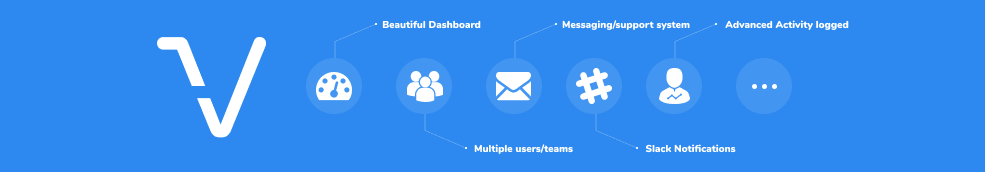
# 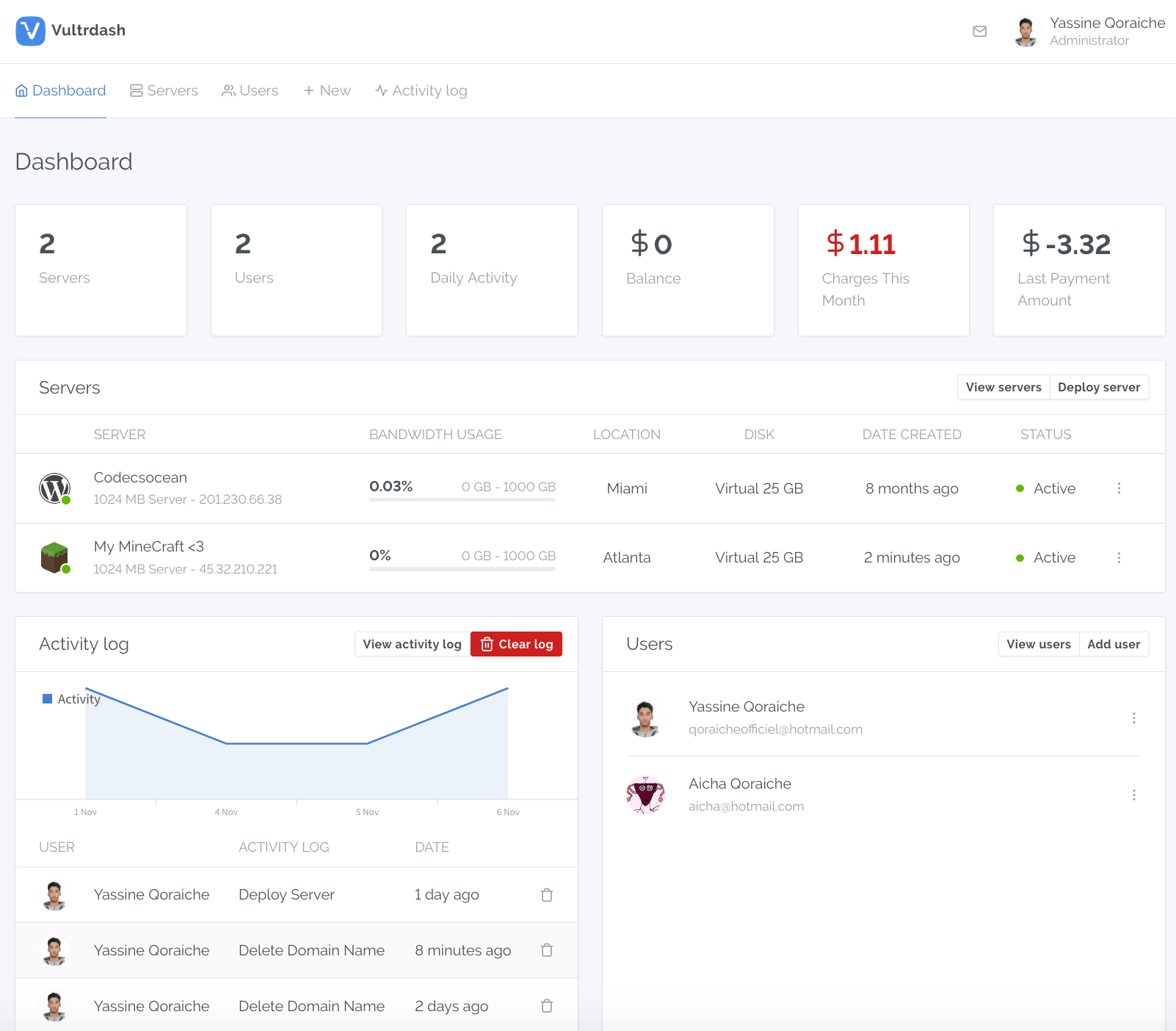
* Author: Yassine qoraiche (@qoraiche)
* License: [MIT](https://vultrdash.mit-license.org/)
* Demo Screenshots: [screenshots.md](https://github.com/Qoraiche/Vultrdash/blob/master/screenshots.md)
* [Get your Free Vultr 50$ Credit Now (Limited time)](https://www.vultr.com/?ref=7802459-4F)
# Table of Contents
* [Features](#features)
* [Installation](#installation)
* [Todo](#todo)
* [Security](#security)
* [License](#license)
* Multi-User support
* Limited users access to portions of dashboard
* Activity logger to monitor users
* Slack notifications
* Users conversations system (Group messaging / One to one messaging)
* Create and deploy snapshots
* Manage and deploy servers (vc2)
* Manage and create ISO
* Manage and create startup scripts
* Manage and create SSH keys
* Manage and create DNS
* Manage and create reserved IPs
* Manage backups
* Manage and create block storage
* Manage firewalls
* Manage networks
### Links
1. [Install Vultrdash with Nginx Server on Centos 7](https://github.com/Qoraiche/Vultrdash/wiki/Install-on-Centos-7)
2. [Install Vultrdash with Nginx Server on Ubuntu 18.04](https://github.com/Qoraiche/Vultrdash/wiki/Install-on-Ubuntu-18.04)
### Video tutorial
[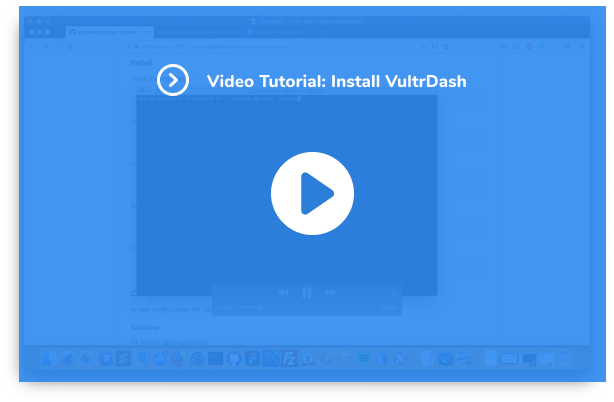](https://www.youtube.com/watch?v=Nq_GmYFHeRs)
### Serve
#### Requirements
Make sure your server meets the following requirements:
* PHP >= 7.1.3
* OpenSSL PHP Extension
* PDO PHP Extension
* Mbstring PHP Extension
* Tokenizer PHP Extension
* XML PHP Extension
* Ctype PHP Extension
* JSON PHP Extension
#### Install
Clone the repository:
git clone https://github.com/Qoraiche/Vultrdash.git
Install application dependencies and optimize class autoloader map:
composer install --optimize-autoloader --no-dev
Create configuration file:
cp .env.example .env
Generate key:
php artisan key:generate
Install the Javascript dependencies using NPM:
npm install
#### Configuration
In your configuration file `.env`:
##### Database
Fill in your database details:
DB_CONNECTION=mysql
DB_HOST=127.0.0.1
DB_PORT=3306
DB_DATABASE=[YOUR_DB_NAME]
DB_USERNAME=[YOUR_DB_USERNAME]
DB_PASSWORD=[YOUR_DB_PASSWORD]
##### Vultr API (Required)
Add your Vultr API key ([Available in Members Area -> settings -> settings api](https://my.vultr.com/settings/#settingsapi))
VULTR_AUTHKEY=[YOUR_API_KEY]
##### Slack Notifications (Optional)
Add your Slack webhook url to recieve notifications on your channel
NOTIFICATION_SLACK_WEBHOOK_URL=[YOUR_WEBHOOK_URL]
More info, [How to create your slack app](https://api.slack.com/incoming-webhooks)
##### Final configuration step
Optimize the configuration Loading
php artisan config:cache
#### Database Migrations/seeds
Run the database migrations
php artisan migrate
Seed database
php artisan db:seed
#### Serve
Once the database is setup and migrations are up, run
php artisan serve
Now you can visit http://localhost:8000/ to see the application in action.
Default login credentials:
email : [email protected]
password: admin
Don't forget to change the default email and password when you logged in!
## Note
Remember to add your server ip address to the [access control whitelist](https://my.vultr.com/settings/#settingsapi)
## Todo
* Bare Metal servers (deploy, manage)
* Real-time messaging using laravel echo
* Firewall groups editing (IPv4, IPv6 rules)
* Manage Private Networks
If you discover a security vulnerability within this application, please e-mail me at [email protected]. All security vulnerabilities will be promptly addressed.
Vultrdash is licensed under [The MIT License (MIT)](https://vultrdash.mit-license.org/).