Ecosyste.ms: Awesome
An open API service indexing awesome lists of open source software.
https://github.com/simPod/GrafanaJsonDatasource
Grafana datasource to load JSON data over your arbitrary HTTP backend
https://github.com/simPod/GrafanaJsonDatasource
api datasource grafana grafana-plugin hacktoberfest http json json-api rest rest-api
Last synced: 13 days ago
JSON representation
Grafana datasource to load JSON data over your arbitrary HTTP backend
- Host: GitHub
- URL: https://github.com/simPod/GrafanaJsonDatasource
- Owner: simPod
- License: mit
- Created: 2018-06-27T10:36:49.000Z (almost 6 years ago)
- Default Branch: 0.7.x
- Last Pushed: 2024-04-26T21:21:22.000Z (about 2 months ago)
- Last Synced: 2024-05-01T14:33:49.748Z (about 2 months ago)
- Topics: api, datasource, grafana, grafana-plugin, hacktoberfest, http, json, json-api, rest, rest-api
- Language: TypeScript
- Homepage: https://grafana.com/grafana/plugins/simpod-json-datasource/
- Size: 15.3 MB
- Stars: 332
- Watchers: 14
- Forks: 67
- Open Issues: 8
-
Metadata Files:
- Readme: README.md
- Changelog: CHANGELOG.md
- Funding: .github/FUNDING.yml
- License: LICENSE
- Code of conduct: CODE_OF_CONDUCT.md
Lists
- awesome-stars - simPod/GrafanaJsonDatasource - Grafana datasource to load JSON data over your arbitrary HTTP backend (TypeScript)
- awesome-stars - simPod/GrafanaJsonDatasource - Grafana datasource to load JSON data over your arbitrary HTTP backend (TypeScript)
README
# JSON API Grafana Datasource
[](https://github.com/simPod/GrafanaJsonDatasource/actions?query=workflow%3A%22CI%22)
[](https://grafana.com/grafana/plugins/simpod-json-datasource)
[](https://grafana.com/grafana/plugins/simpod-json-datasource)
The JSON Datasource executes requests against arbitrary backends and parses JSON response into Grafana dataframes.
## Installation
To install this plugin using the `grafana-cli` tool:
```sh
grafana-cli plugins install simpod-json-datasource
```
See [here](https://grafana.com/grafana/plugins/simpod-json-datasource/) for more information.
## Setup
When adding datasource add your API endpoint to the `URL` field. That's where datasource will make requests to.

If you want to add custom headers, keep Access set to `Server`.
## API
An OpenAPI definition is at [openapi.yaml](https://github.com/simPod/GrafanaJsonDatasource/blob/0.6.x/openapi.yaml).
_You can explore it using [Swagger Editor](https://editor-next.swagger.io/)_.
To work with this datasource the backend needs to implement 4 endpoints:
- `GET /` with 200 status code response. Used for "Test connection" on the datasource config page.
- `POST /metrics` to return available metrics.
- `POST /metric-payload-options` to return a list of metric payload options.
- `POST /query` to return panel data or annotations.
Those 3 endpoints are optional:
- `POST /variable` to return data for Variable of type `Query`.
- `POST /tag-keys` returning tag keys for ad hoc filters.
- `POST /tag-values` returning tag values for ad hoc filters.
### /metrics
`POST /metrics`
In `Panel > Queries` page. When configuring a query request using `Builder` mode, it will send the request to obtain the available metrics. The request body will carry the current metric and payload. In the `Builder` mode, if the `reloadMetric` value in the load configuration is true, the api will also be triggered when the value is modified / switched.
Example request:
```json
{}
```
Or.
```json
{
"metric": "DescribeMetricList",
"payload":{
"cloud": "cf6591c5dad211eaa22100163e120f6e",
"namespace": "MySQL"
}
}
```
Example response:
```json5
[{
"label": "Describe metric list", // Optional. If the value is empty, use the value as the label
"value": "DescribeMetricList", // The value of the option.
"payloads": [{ // Configuration parameters of the payload.
"label": "Namespace", // The label of the payload. If the value is empty, use the value as the label.
"name": "namespace", // The name of the payload. If the value is empty, use the name as the label.
"type": "select", // If the value is select, the UI of the payload is a radio box. If the value is multi-select, the UI of the payload is a multi selection box; if the value is input, the UI of the payload is an input box; if the value is textarea, the UI of the payload is a multiline input box. The default is input.
"placeholder": "Please select namespace", // Input box / selection box prompt information.
"reloadMetric": true, // Whether to overload the metrics API after modifying the value of the payload.
"width": 10, // Set the input / selection box width to a multiple of 8px.
"options": [{ // If the payload type is select / multi-select, the list is the configuration of the option list.
"label": "acs_mongodb", // The label of the payload select option.
"value": "acs_mongodb", // The label of the payload value.
},{
"label": "acs_rds",
"value": "acs_rds",
}]
},{
"name": "metric",
"type": "select"
},{
"name": "instanceId",
"type": "select"
}]
},{
"value": "DescribeMetricLast",
"payloads": [{
"name": "namespace",
"type": "select"
},{
"name": "metric",
"type": "select"
},{
"name": "instanceId",
"type": "multi-select"
}]
}]
```
The display is as follows:

### /metric-payload-options
`POST /metric-payload-options`
When the payload `type` is `select` or `multi-select` and the payload `options` configuration is empty, expanding the drop-down menu will trigger this API. The request body will carry the current metric and payload.
Example Request:
```json5
{
"metric":"DescribeMetricList", // Current metric.
"payload": { // Current payload.
"namespace":"acs_ecs"
},
"name":"cms_metric" // The payload name of the option list needs to be obtained.
}
```
Example Response:
```json
[{
"label": "CPUUtilization",
"value": "CPUUtilization"
},{
"label": "DiskReadIOPS",
"value": "DiskReadIOPS"
},{
"label": "memory_freeutilization",
"value": "memory_freeutilization"
}]
```
The display is as follows:

### /query
`POST /query`
Example request:
```json
{
"panelId": 1,
"range": {
"from": "2016-10-31T06:33:44.866Z",
"to": "2016-10-31T12:33:44.866Z",
"raw": {
"from": "now-6h",
"to": "now"
}
},
"rangeRaw": {
"from": "now-6h",
"to": "now"
},
"interval": "30s",
"intervalMs": 30000,
"maxDataPoints": 550,
"targets": [
{ "target": "Packets", "refId": "A", "payload": { "additional": "optional json" } },
{ "target": "Errors", "refId": "B" }
],
"adhocFilters": [{
"key": "City",
"operator": "=",
"value": "Berlin"
}]
}
```
**Response body can contain anything that is or can be converted to a Grafana DataFrame using [this function](https://github.com/grafana/grafana/blob/1e024f22b8f767da01c9322f489d7b71aeec19c3/packages/grafana-data/src/dataframe/processDataFrame.ts#L284).
Returned data will be mapped to a DataFrame through that.**
Example response (metric value as a float , unix timestamp in milliseconds):
```json
[
{
"target":"pps in",
"datapoints":[
[622,1450754160000],
[365,1450754220000]
]
},
{
"target":"pps out",
"datapoints":[
[861,1450754160000],
[767,1450754220000]
]
},
{
"target":"errors out",
"datapoints":[
[861,1450754160000],
[767,1450754220000]
]
},
{
"target":"errors in",
"datapoints":[
[861,1450754160000],
[767,1450754220000]
]
}
]
```
```json
[
{
"columns":[
{"text":"Time","type":"time"},
{"text":"Country","type":"string"},
{"text":"Number","type":"number"}
],
"rows":[
[1234567,"SE",123],
[1234567,"DE",231],
[1234567,"US",321]
],
"type":"table"
}
]
```
_The relation between `target` in request and response is 1:n. You can return multiple targets in response for one requested `target`._
#### Payload
Sending additional data for each metric is supported via the `Payload` input field that allows you to enter any JSON string.
For example, when `{ "additional": "optional json" }` is entered into `Payload` input, it is attached to the target data under `"payload"` key:
```json
{ "target": "upper_50", "refId": "A", "payload": { "additional": "optional json" } }
```
You can also enter variables:
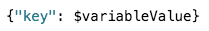
### /variable
`POST /variable`
Example request body:
```json
{
"payload":{"target":"systems"},
"range":{
"from":"2022-02-14T08:09:32.164Z",
"to":"2022-02-21T08:09:32.164Z",
"raw":{"from":"now-7d","to":"now"}
}
}
```
`"payload"` is value from your input in Variable edit form.
Example response
```json
[
{"__text":"Label 1", "__value":"Value1"},
{"__text":"Label 2", "__value":"Value2"},
{"__text":"Label 3", "__value":"Value3"}
]
```
DataFrame is also supported.
### /tag-keys
`POST /tag-keys`
Example request body
```json
{ }
```
The tag keys api returns:
```json
[
{"type":"string","text":"City"},
{"type":"string","text":"Country"}
]
```
### /tag-values
`POST /tag-values`
Example request body
```json
{"key": "City"}
```
The tag values api returns:
```json
[
{"text": "Eins!"},
{"text": "Zwei"},
{"text": "Drei!"}
]
```