Ecosyste.ms: Awesome
An open API service indexing awesome lists of open source software.
https://github.com/krakend/krakend-schema?utm_source=awesome-jsonschema
Schema definition to validate configuration files and offer autocomplete on IDEs
https://github.com/krakend/krakend-schema?utm_source=awesome-jsonschema
List: krakend-schema?utm_source=awesome-jsonschema
Last synced: 25 days ago
JSON representation
Schema definition to validate configuration files and offer autocomplete on IDEs
- Host: GitHub
- URL: https://github.com/krakend/krakend-schema?utm_source=awesome-jsonschema
- Owner: krakend
- Created: 2022-02-01T14:38:21.000Z (over 2 years ago)
- Default Branch: main
- Last Pushed: 2024-06-07T07:21:10.000Z (25 days ago)
- Last Synced: 2024-06-07T16:35:35.696Z (25 days ago)
- Size: 893 KB
- Stars: 2
- Watchers: 4
- Forks: 10
- Open Issues: 0
-
Metadata Files:
- Readme: README.md
Lists
- awesome-jsonschema - KrakenD Schemas - This repository contains the source code used to publish KrakenD's configuration schemas. (Registries)
README
## Schema validation for KrakenD configuration files
This repository contains the source code used to publish KrakenD's configuration schema. The official KrakenD schema lives under `https://www.krakend.io/schema/krakend.json` for the **latest** version, and `https://www.krakend.io/schema/vX.x/krakend.json` for a specific version (replace `vX.x` by the version, e.g., `v2.3`)
If you are looking to validate your endpoints' JSON schema, see [JSON-schema validation](https://www.krakend.io/docs/endpoints/json-schema/).
**You must use KrakenD v2.0 and higher.**
KrakenD uses this schema automatically during the `krakend check --lint` command, but we advise you to use it in your IDE to assist you during development. Some of the features IDEs offer while working with JSON-schema is:
- Automatic validation as you type
- Show documentation of attributes
- Linting and syntax errors
- Warning for wrong types
- Autocompletion of properties
In most modern editors, **there is nothing you need to install** as they have built-in json schema validation. Visual Studio Code, Android Studio, JetBrains editors (PHPStorm, PyCharm, GoLand, WebStorm, IntelliJ IDEA...), or Eclipse, to name a few examples.
To use this schema add the `$schema` attribute in your configuration files. There is no need to clone this repo unless you'd like to submit a pull request:
{
"$schema": "https://www.krakend.io/schema/v2.3/krakend.json",
"version": 3,
"endpoints": [
...
]
}
Replace the `v2.3` in the URL by the KrakenD version you are using.
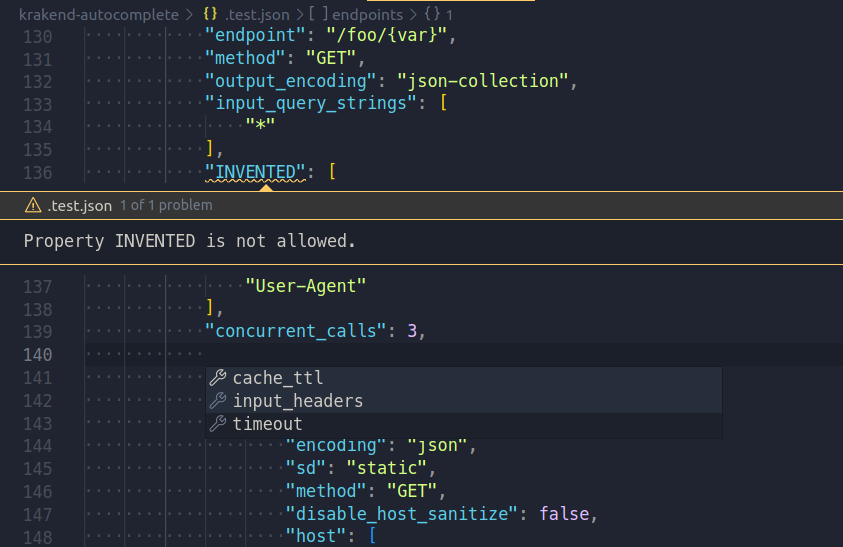
You can also use sub-schemas if needed. The `krakend.json` file is the main schema that references other sub-schemas with the `$ref` attribute.
For more information visit [IDE integration](https://www.krakend.io/docs/enterprise/developer/ide-integration/)
If you find any inconsistency in the schema, please **open an issue or pull request**.