Ecosyste.ms: Awesome
An open API service indexing awesome lists of open source software.
https://github.com/tgrosinger/slated-obsidian
Task management in Obsidian.md
https://github.com/tgrosinger/slated-obsidian
obsidian-md obsidian-plugin task-management task-manager
Last synced: 30 days ago
JSON representation
Task management in Obsidian.md
- Host: GitHub
- URL: https://github.com/tgrosinger/slated-obsidian
- Owner: tgrosinger
- License: gpl-3.0
- Archived: true
- Created: 2020-12-03T20:12:38.000Z (over 3 years ago)
- Default Branch: main
- Last Pushed: 2021-07-17T14:46:13.000Z (almost 3 years ago)
- Last Synced: 2024-05-01T21:27:15.734Z (2 months ago)
- Topics: obsidian-md, obsidian-plugin, task-management, task-manager
- Language: TypeScript
- Homepage:
- Size: 3.3 MB
- Stars: 129
- Watchers: 6
- Forks: 10
- Open Issues: 13
-
Metadata Files:
- Readme: README.md
- Funding: .github/FUNDING.yml
- License: LICENSE
Lists
- awesome-stars - tgrosinger/slated-obsidian - Task management in Obsidian.md (TypeScript)
- jimsghstars - tgrosinger/slated-obsidian - Task management in Obsidian.md (TypeScript)
README
# Slated for Obsidian
## ⚠ Project Archived
Afer much thought and experimentation, I have decided to change directions with how I manage tasks in Obsidian. The approach I am taking now is different enough that I felt it warranted a new plugin, rather than adapting Slated and foisting it on the existing users. The new plugin is called [tq](https://github.com/tgrosinger/tq-obsidian) and is availalbe in the community plugins list.
If you would like to carry on the torch of Slated, please reach out to me and we can discuss un-archiving this repository.
Thank you for your understanding and support!
## Overview
Advanced task management in the Obsidian knowledgebase.
- Setup repeating tasks
- Defer tasks to another daily note
- Move all incomplete tasks to today's daily note
- Works in Obsidian Mobile
- All in 100% Obsidian Markdown!
## Screenshots
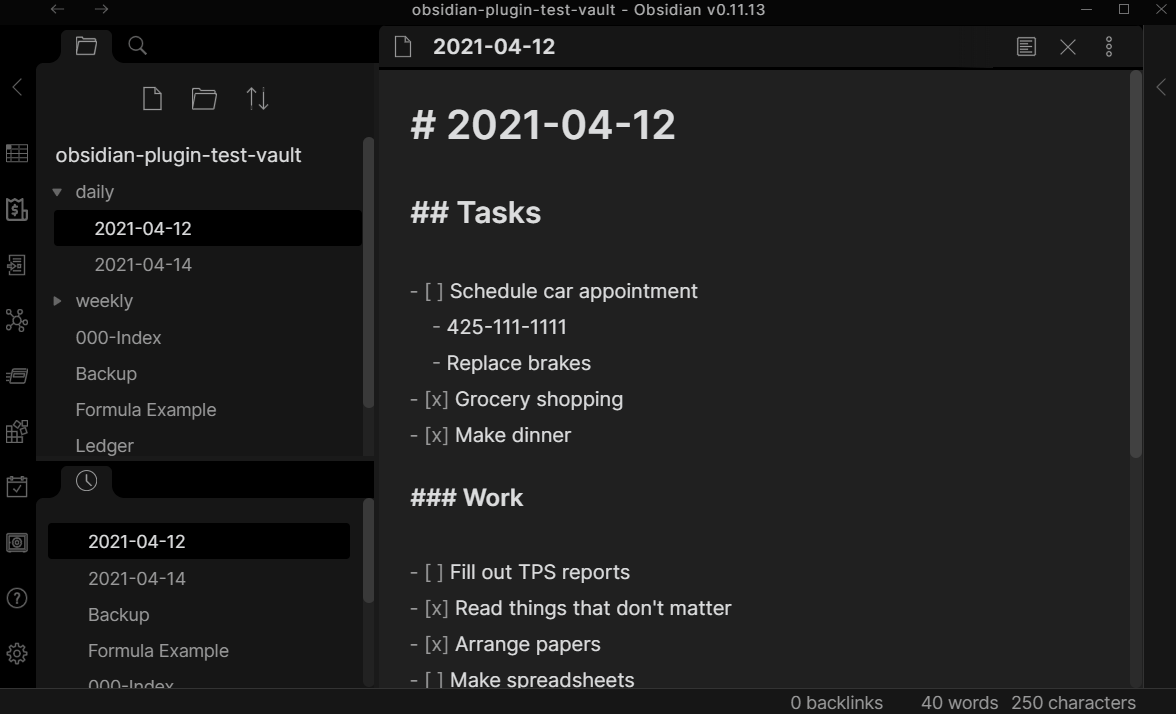
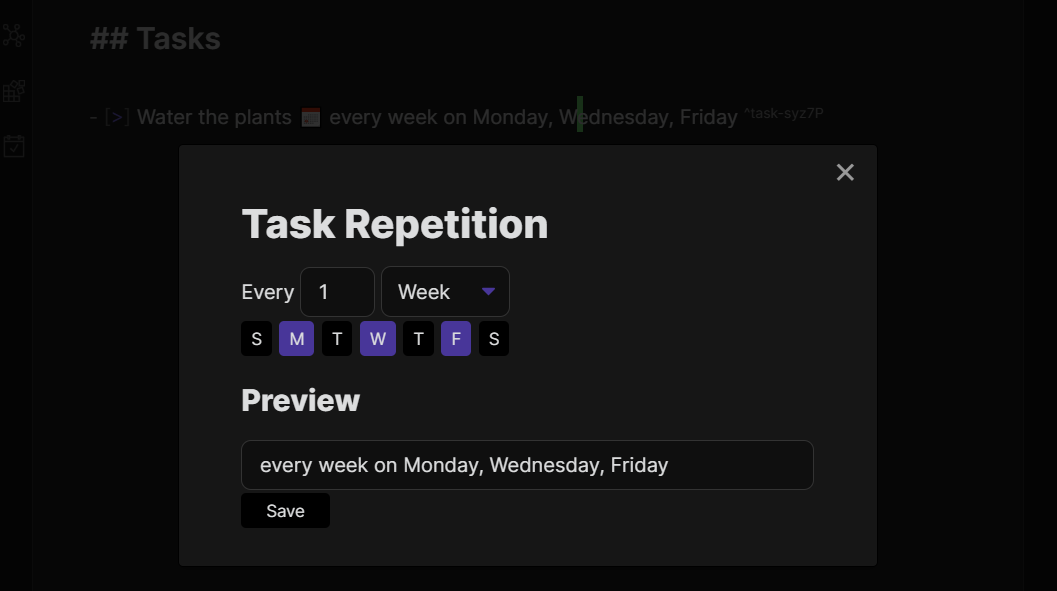
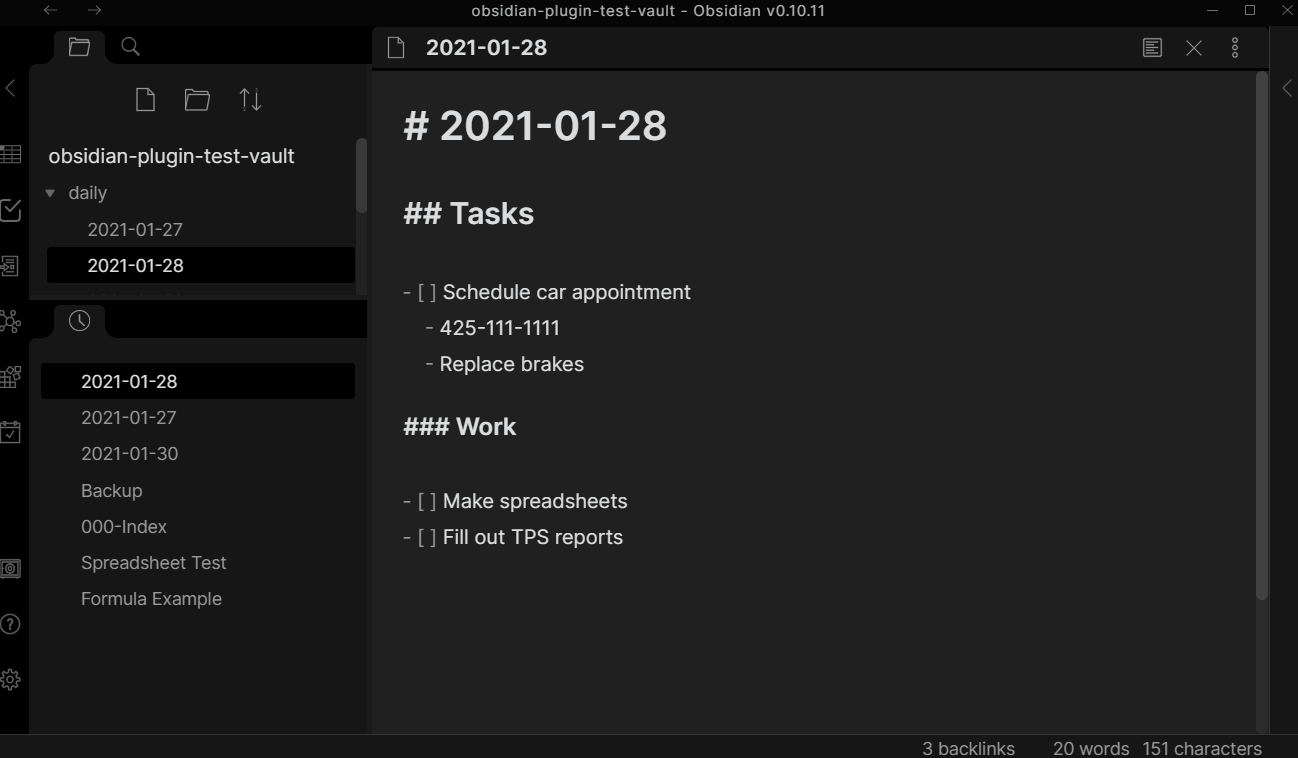
## How to use
Tasks are created using normal markdown syntax, for example `- [ ] Water the
plants`. Once a task is created, configure repetition or move the task using
the commands added by this plugin. This is easiest to do by either binding
them to a hotkey, or using the command palette.
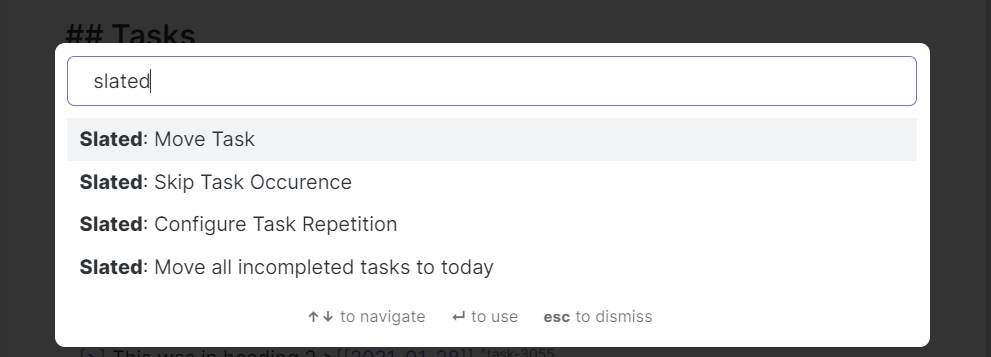
Repetition configs can also be edited manually, however using the interface
helps ensure a valid repetition config has been created.
Tasks can also be moved to another day.
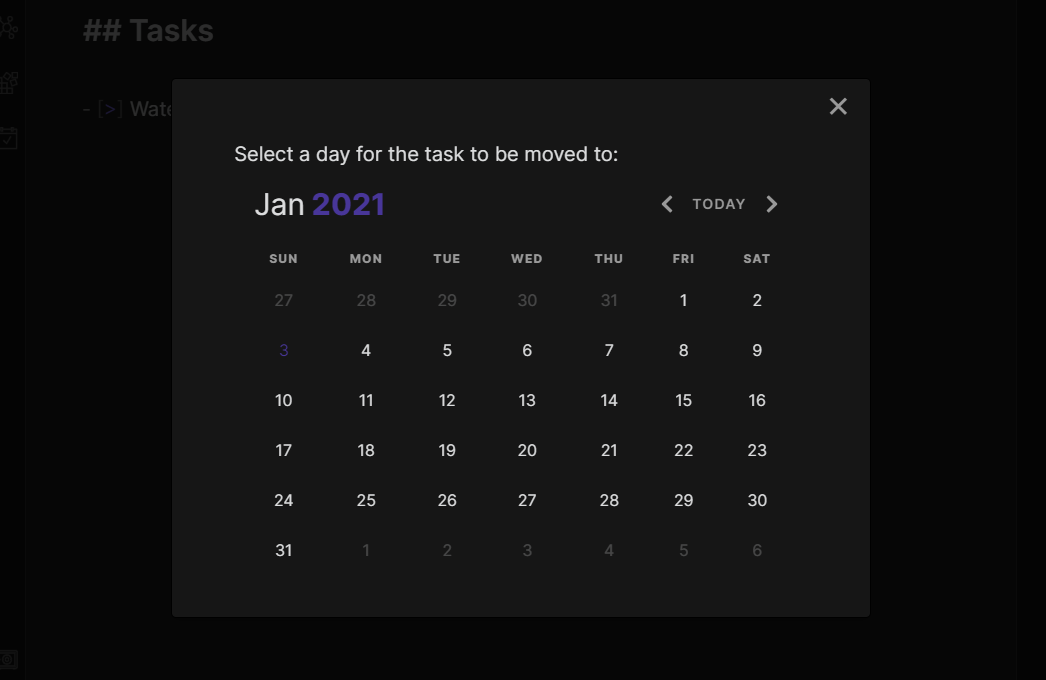
## Task Format
- [ ] This task is incomplete and repeats ; Every Monday and Tuesday
- [-] This repeating task occurence was skipped ; Every Sunday
- [x] This task was completed
- [ ] This task has sub-items that will move with it
- [ ] Sub items can be a task
- Or not
- [ ] Tasks can have non-list subcontent too
Such as this line
### More Examples
- [ ] Go to the dentist ;8:30am
- [x] Make ferry reservation 📅 7:00am
- [ ] (A) Vacuum the stairs
- [ ] Make bread ;Every Sunday
- [ ] Bring dog to the vet
- [ ] Do the dishes 📅 Every weekday at 5pm
## Pricing
This plugin is provided to everyone for free, however if you would like to
say thanks or help support continued development, feel free to send a little
my way through one of the following methods:
[](https://github.com/sponsors/tgrosinger)
[](https://paypal.me/tgrosinger)
[ ](https://www.buymeacoffee.com/tgrosinger)
](https://www.buymeacoffee.com/tgrosinger)
## Credits
A huge thank you to [Liam Cain](https://github.com/liamcain) for adapting the
[Obsidian Calendar
Plugin](https://github.com/liamcain/obsidian-calendar-plugin) and making it
broadly usable by other plugins!