Ecosyste.ms: Awesome
An open API service indexing awesome lists of open source software.
https://github.com/Kaopiz/KProgressHUD
An implement of ProgressHUD for Android, similar to MBProgressHUD, SVProgressHUD for iOS.
https://github.com/Kaopiz/KProgressHUD
Last synced: 1 day ago
JSON representation
An implement of ProgressHUD for Android, similar to MBProgressHUD, SVProgressHUD for iOS.
- Host: GitHub
- URL: https://github.com/Kaopiz/KProgressHUD
- Owner: Kaopiz
- License: apache-2.0
- Created: 2015-12-23T02:16:15.000Z (over 8 years ago)
- Default Branch: master
- Last Pushed: 2020-04-03T03:18:50.000Z (about 4 years ago)
- Last Synced: 2024-02-28T21:34:58.914Z (4 months ago)
- Language: Java
- Homepage:
- Size: 3.28 MB
- Stars: 1,637
- Watchers: 49
- Forks: 374
- Open Issues: 36
-
Metadata Files:
- Readme: README.md
- License: LICENSE
Lists
- awesome-github-android-ui - KProgressHUD - 安卓ProgressHUD实现 (进度条)
- awesome-stars - Kaopiz/KProgressHUD - An implement of ProgressHUD for Android, similar to MBProgressHUD, SVProgressHUD for iOS. (Java)
- awesome-mobile-collections - Type 3
- awesome-github-android-ui - KProgressHUD - 安卓ProgressHUD实现 (进度条)
README
# KProgressHUD
[](http://opensource.org/licenses/Apache-2.0)
[  ](https://bintray.com/kaopiz/KProgressHUD/KProgressHUD/_latestVersion)
[](https://android-arsenal.com/details/1/2975)
A progress HUD implementation for Android.
Inspired by [MBProgressHUD](https://github.com/jdg/MBProgressHUD) for iOS.
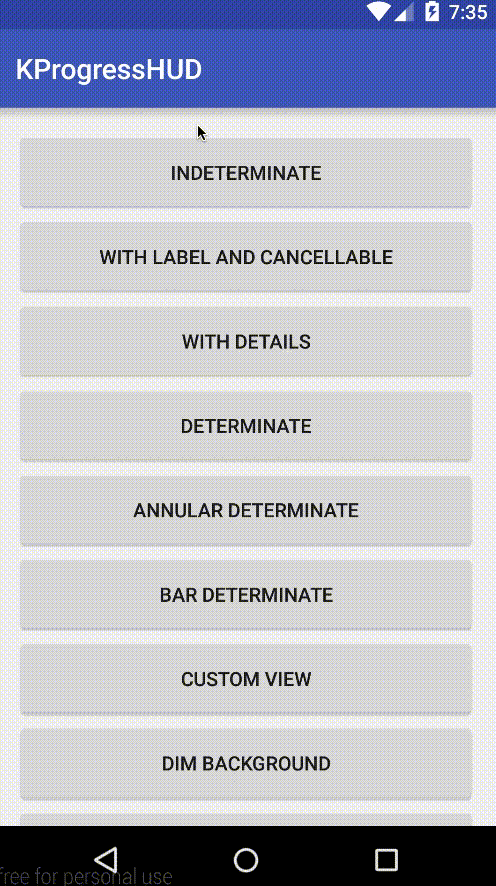
## Compatibility
Android 2.3 and later
## Adding KProgressHUD to your project
### Gradle
Include this in your app `build.gradle`
```
dependencies {
// Other dependencies
implementation 'com.kaopiz:kprogresshud:1.2.0'
}
```
### Source code
If you want more control over the implementation, download and import the `kprogresshud` folder as a module to your project and modify according to your need.
## Usage
The usage of KProgressHUD is pretty straight forward.
- Create the HUD, customize its style and show on the UI thread.
- Fire a background worker to handle long-running tasks.
- When done, call `dismiss()` to close (or if you use a determinate style, the HUD will automatically dismiss when progress reaches its max).
Indeterminate HUD
```java
KProgressHUD.create(MainActivity.this)
.setStyle(KProgressHUD.Style.SPIN_INDETERMINATE)
.setLabel("Please wait")
.setDetailsLabel("Downloading data")
.setCancellable(true)
.setAnimationSpeed(2)
.setDimAmount(0.5f)
.show();
```
Determinate HUD
```java
KProgressHUD hud = KProgressHUD.create(MainActivity.this)
.setStyle(KProgressHUD.Style.ANNULAR_DETERMINATE)
.setLabel("Please wait")
.setMaxProgress(100)
.show();
hud.setProgress(90);
```
You can also create a custom view to be displayed.
```java
ImageView imageView = new ImageView(this);
imageView.setBackgroundResource(R.drawable.spin_animation);
AnimationDrawable drawable = (AnimationDrawable) imageView.getBackground();
drawable.start();
KProgressHUD.create(MainActivity.this)
.setCustomView(imageView)
.setLabel("This is a custom view")
.show();
```
Optionally, the custom view can implement `Determinate` or `Indeterminate` interface, which make the HUD treats this view like the default determinate or indeterminate one.
See [**Javadocs**](http://kaopiz.github.io/KProgressHUD/) or [**sample**](https://github.com/Kaopiz/KProgressHUD/tree/master/demo/src/main) for more information.
## Contributing
1. Fork it ( https://github.com/Kaopiz/KProgressHUD/fork )
2. Create your feature branch (`git checkout -b my-new-feature`)
3. Commit your changes (`git commit -am 'Add some feature'`)
4. Push to the branch (`git push origin my-new-feature`)
5. Create new Pull Request
## License
```
Copyright 2015 Kaopiz Software Co., Ltd.
Licensed under the Apache License, Version 2.0 (the "License");
you may not use this file except in compliance with the License.
You may obtain a copy of the License at
http://www.apache.org/licenses/LICENSE-2.0
Unless required by applicable law or agreed to in writing, software
distributed under the License is distributed on an "AS IS" BASIS,
WITHOUT WARRANTIES OR CONDITIONS OF ANY KIND, either express or implied.
See the License for the specific language governing permissions and
limitations under the License.
```