Ecosyste.ms: Awesome
An open API service indexing awesome lists of open source software.
https://github.com/Owez/yark
YouTube archiving made simple.
https://github.com/Owez/yark
archive osint youtube youtube-dl
Last synced: about 1 month ago
JSON representation
YouTube archiving made simple.
- Host: GitHub
- URL: https://github.com/Owez/yark
- Owner: Owez
- License: mit
- Created: 2022-08-16T21:08:44.000Z (almost 2 years ago)
- Default Branch: v1.2
- Last Pushed: 2024-01-08T14:06:25.000Z (5 months ago)
- Last Synced: 2024-05-01T16:41:56.566Z (about 2 months ago)
- Topics: archive, osint, youtube, youtube-dl
- Language: Python
- Homepage: https://pypi.org/project/yark/
- Size: 13.5 MB
- Stars: 1,838
- Watchers: 17
- Forks: 56
- Open Issues: 21
-
Metadata Files:
- Readme: README.md
- License: LICENSE
Lists
- awesome-stars - Owez/yark - YouTube archiving made simple. (Python)
- cli-apps - Yark - YouTube archiving made simple. (<a name="transfer"></a>Data transfer)
- awesome-stars - Owez/yark - YouTube archiving made simple. (Python)
- my-awesome-stars - Owez/yark - YouTube archiving made simple. (Python)
- my-awesome-stars - Owez/yark - YouTube archiving made simple. (Python)
- my-awesome-stars - Owez/yark - YouTube archiving made simple. (Python)
- awesome-stars - Owez/yark - YouTube archiving made simple. (Python)
- artsz-awesome - Owez/yark - YouTube archiving made simple (Python)
- awesome-starts - Owez/yark - YouTube archiving made simple. (Python)
- awesome-stars - Owez/yark - YouTube archiving made simple. (Python)
- awesome-cli-apps - Yark - YouTube archiving made simple. (<a name="transfer"></a>Data transfer)
README
# Yark
YouTube archiving made simple.
## Installation
To install Yark, simply download [Python 3.9+](https://www.python.org/downloads/) and [FFmpeg](https://ffmpeg.org/) (optional), then run the following:
```shell
$ pip3 install yark
```
## Managing your Archive
Once you've installed Yark, think of a name for your archive (e.g., "foobar") and copy the target's url:
```shell
$ yark new foobar https://www.youtube.com/channel/UCSMdm6bUYIBN0KfS2CVuEPA
```
Now that you've created the archive, you can tell Yark to download all videos and metadata using the refresh command:
```shell
$ yark refresh foobar
```
Once everything has been downloaded, Yark will automatically give you a status report of what's changed since the last refresh:
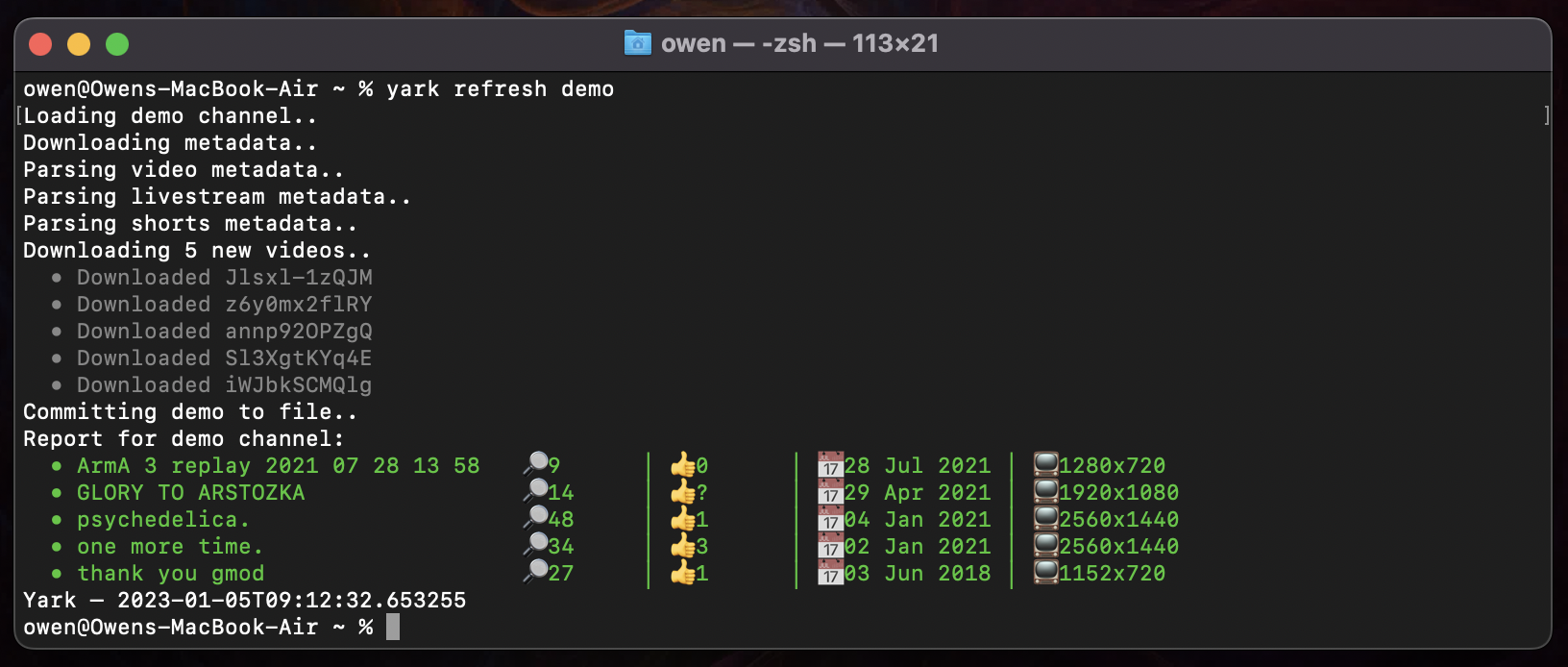
## Viewing your Archive
Viewing you archive is easy, just type `view` with your archives name:
```shell
$ yark view foobar
```
This will pop up an offline website in your browser letting you watch all videos 🚀
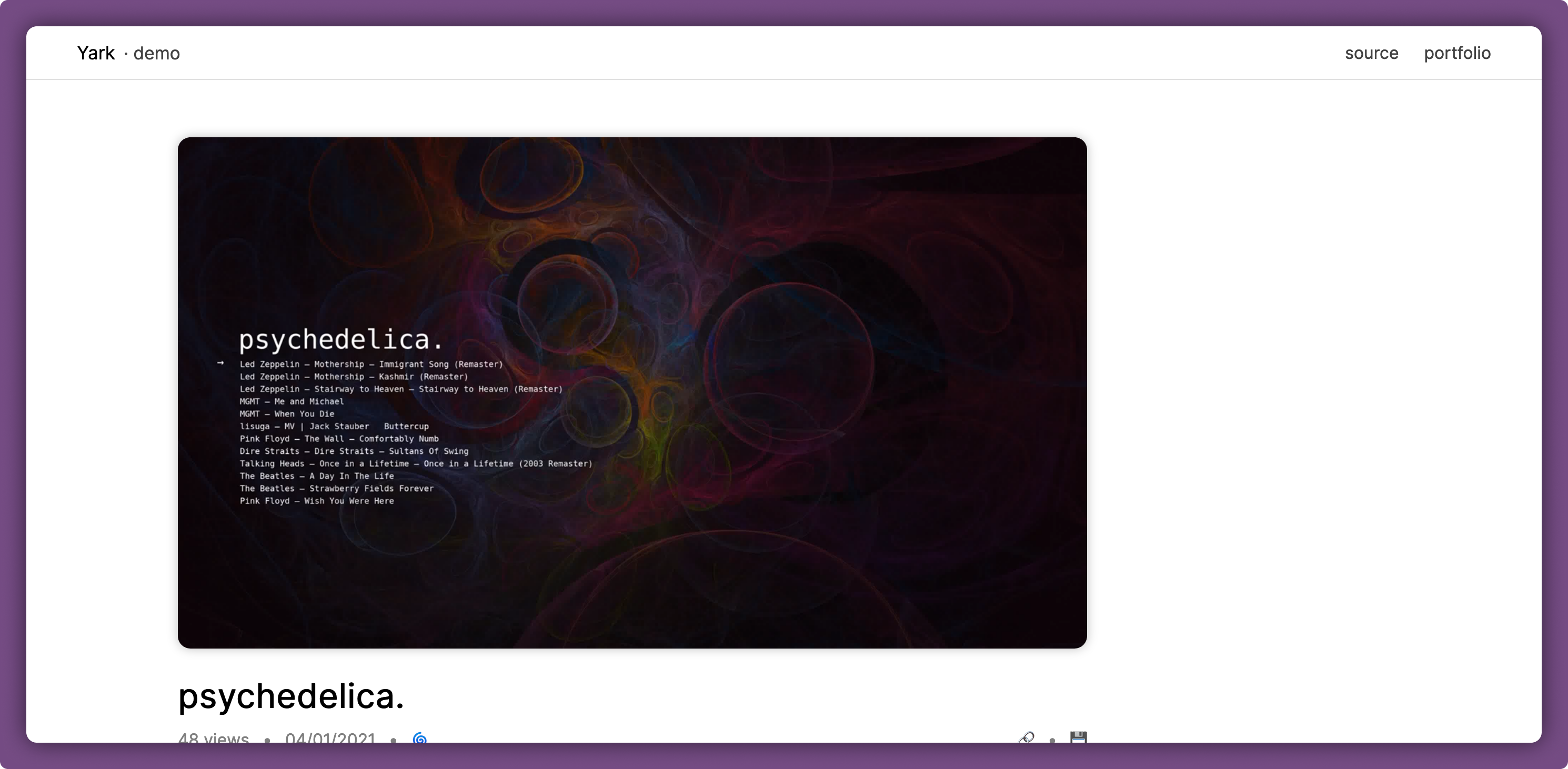
Under each video is a rich history report filled with timelines and graphs, as well as a noting feature which lets you add timestamped and permalinked comments 👐
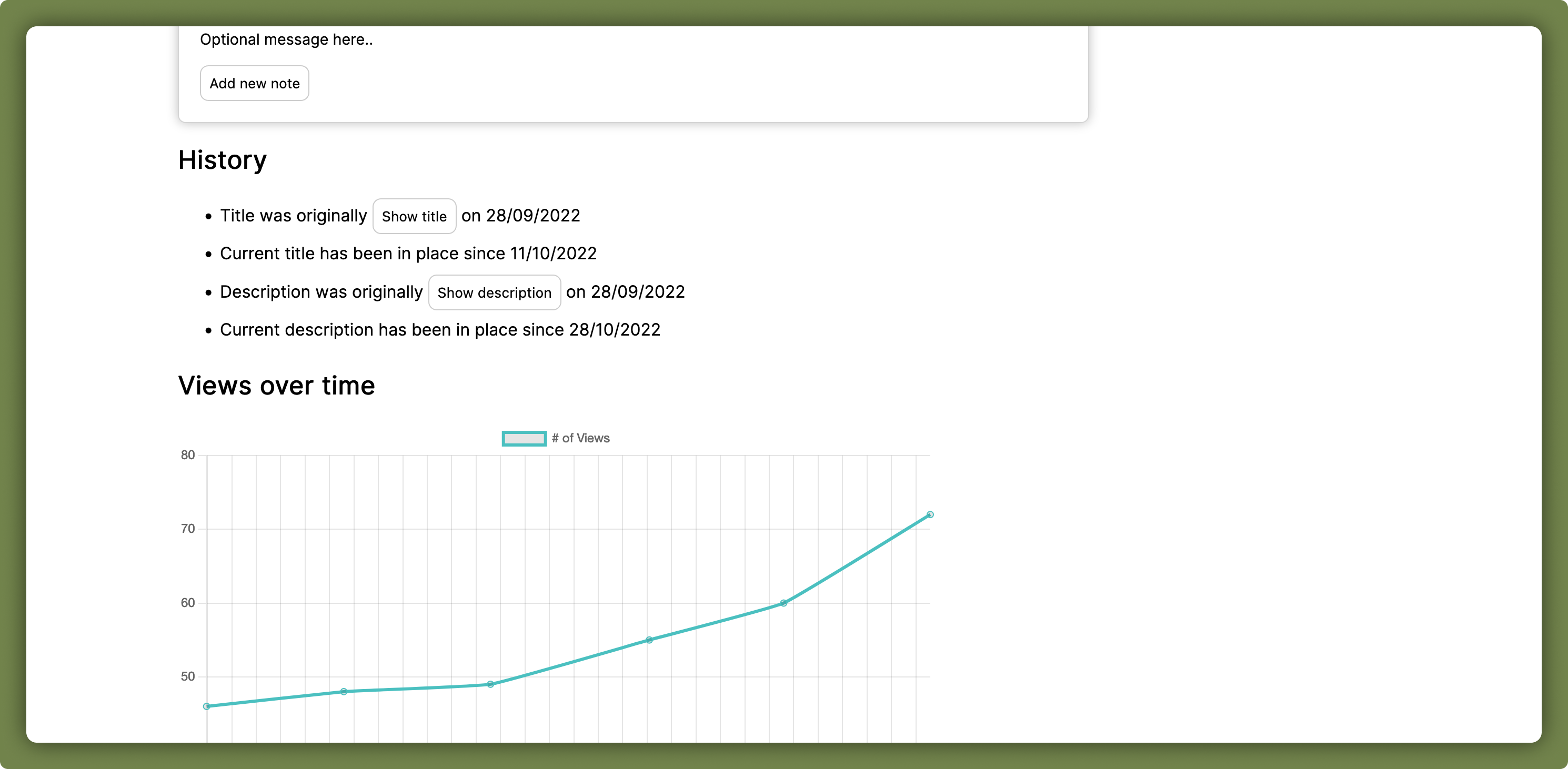
Light and dark modes are both available and automatically apply based on the system's theme.
## Details
Here are some things to keep in mind when using Yark; the good and the bad:
- Don't create a new archive again if you just want to update it, Yark accumulates all new metadata for you via timestamps
- Feel free to suggest new features via the issues tab on this repository
- Scheduling isn't a feature just yet, please use [`cron`](https://en.wikipedia.org/wiki/Cron) or something similar!
## Archive Format
The archive format itself is simple and consists of a directory-based structure with a core metadata file and all thumbnail/video data in their own directories as typical files:
- `[name]/` – Your self-contained archive
- `yark.json` – Archive file with all metadata
- `yark.bak` – Backup archive file to protect against data damage
- `videos/` – Directory containing all known videos
- `[id].*` – Files containing video data for YouTube videos
- `thumbnails/` – Directory containing all known thumbnails
- `[hash].png` – Files containing thumbnails with its hash
It's best to take a few minutes to familiarize yourself with your archive by looking at files which look interesting to you in it, everything is quite readable.