Ecosyste.ms: Awesome
An open API service indexing awesome lists of open source software.
https://github.com/aleksanderwozniak/table_calendar
Highly customizable, feature-packed calendar widget for Flutter
https://github.com/aleksanderwozniak/table_calendar
calendar calendar-view date flutter flutter-package flutter-plugin table table-calendar widget
Last synced: 27 days ago
JSON representation
Highly customizable, feature-packed calendar widget for Flutter
- Host: GitHub
- URL: https://github.com/aleksanderwozniak/table_calendar
- Owner: aleksanderwozniak
- License: apache-2.0
- Created: 2019-02-22T13:09:29.000Z (about 5 years ago)
- Default Branch: master
- Last Pushed: 2024-03-24T13:52:51.000Z (about 2 months ago)
- Last Synced: 2024-03-24T14:45:58.033Z (about 2 months ago)
- Topics: calendar, calendar-view, date, flutter, flutter-package, flutter-plugin, table, table-calendar, widget
- Language: Dart
- Homepage:
- Size: 2.61 MB
- Stars: 1,702
- Watchers: 27
- Forks: 934
- Open Issues: 102
-
Metadata Files:
- Readme: README.md
- Changelog: CHANGELOG.md
- License: LICENSE
Lists
- awesome-flutter - Table Calendar - Calendar organized neatly into a Table, with vertical autosizing by [Aleksander Woźniak](https://github.com/aleksanderwozniak) (Components / UI)
- awesome-flutter-mobile - table_calendar - Highly customizable, feature-packed calendar widget for Flutter. (Packages)
- awesome-flutter-cn - 表格日历 - 由 [Aleksander Woźniak](https://github.com/aleksanderwozniak) 制作的整洁组织的表格日历,具有垂直自动调整大小的功能。 (组件 / UI)
- awesome-flutter - Table Calendar - Calendar organized neatly into a Table, with vertical autosizing by [Aleksander Woźniak](https://github.com/aleksanderwozniak). (Components / UI)
- -awesome-flutter - Table Calendar - Calendar organized neatly into a Table, with vertical autosizing by [Aleksander Woźniak](https://github.com/aleksanderwozniak). (Components / UI)
- awesome-stars - table_calendar - packed calendar widget for Flutter | aleksanderwozniak | 1421 | (Dart)
- awesome-flutter - Table Calendar - Calendar organized neatly into a Table, with vertical autosizing by [Aleksander Woźniak](https://github.com/aleksanderwozniak). (Components / UI)
- awesome-flutter - Table Calendar - Calendar organized neatly into a Table, with vertical autosizing by [Aleksander Woźniak](https://github.com/aleksanderwozniak). (Components / UI)
- awesome-flutter-cn - Table Calendar - 一个基于表格的日历,可以自动调整纵向高度,[Aleksander Woźniak](https://github.com/aleksanderwozniak). (组件 / UI)
- awesome-flutter - Table Calendar - Calendar organized neatly into a Table, with vertical autosizing by [Aleksander Woźniak](https://github.com/aleksanderwozniak). (Components / UI)
- awesome-stars - table_calendar - packed calendar widget for Flutter | aleksanderwozniak | 1724 | (Dart)
- awesome-flutter - Table Calendar - Calendar organized neatly into a Table, with vertical autosizing by [Aleksander Woźniak](https://github.com/aleksanderwozniak). (Components / UI)
README
# TableCalendar
[](https://pub.dartlang.org/packages/table_calendar)
[](https://github.com/Solido/awesome-flutter)
Highly customizable, feature-packed calendar widget for Flutter.
| 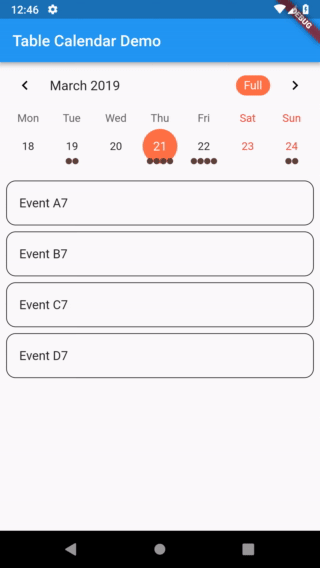 | 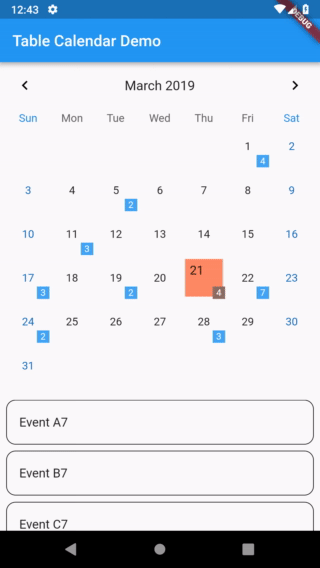 |
| :------------: | :------------: |
| **TableCalendar** with custom styles | **TableCalendar** with custom builders |
## Features
* Extensive, yet easy to use API
* Preconfigured UI with customizable styling
* Custom selective builders for unlimited UI design
* Locale support
* Range selection support
* Multiple selection support
* Dynamic events and holidays
* Vertical autosizing - fit the content, or fill the viewport
* Multiple calendar formats (month, two weeks, week)
* Horizontal swipe boundaries (first day, last day)
## Usage
Make sure to check out [examples](https://github.com/aleksanderwozniak/table_calendar/tree/master/example/lib/pages) and [API docs](https://pub.dev/documentation/table_calendar/latest/) for more details.
### Installation
Add the following line to `pubspec.yaml`:
```yaml
dependencies:
table_calendar: ^3.1.1
```
### Basic setup
*The complete example is available [here](https://github.com/aleksanderwozniak/table_calendar/blob/master/example/lib/pages/basics_example.dart).*
**TableCalendar** requires you to provide `firstDay`, `lastDay` and `focusedDay`:
* `firstDay` is the first available day for the calendar. Users will not be able to access days before it.
* `lastDay` is the last available day for the calendar. Users will not be able to access days after it.
* `focusedDay` is the currently targeted day. Use this property to determine which month should be currently visible.
```dart
TableCalendar(
firstDay: DateTime.utc(2010, 10, 16),
lastDay: DateTime.utc(2030, 3, 14),
focusedDay: DateTime.now(),
);
```
#### Adding interactivity
You will surely notice that previously set up calendar widget isn't quite interactive - you can only swipe it horizontally, to change the currently visible month. While it may be sufficient in certain situations, you can easily bring it to life by specifying a couple of callbacks.
Adding the following code to the calendar widget will allow it to respond to user's taps, marking the tapped day as selected:
```dart
selectedDayPredicate: (day) {
return isSameDay(_selectedDay, day);
},
onDaySelected: (selectedDay, focusedDay) {
setState(() {
_selectedDay = selectedDay;
_focusedDay = focusedDay; // update `_focusedDay` here as well
});
},
```
In order to dynamically update visible calendar format, add those lines to the widget:
```dart
calendarFormat: _calendarFormat,
onFormatChanged: (format) {
setState(() {
_calendarFormat = format;
});
},
```
Those two changes will make the calendar interactive and responsive to user's input.
#### Updating focusedDay
Setting `focusedDay` to a static value means that whenever **TableCalendar** widget rebuilds, it will use that specific `focusedDay`. You can quickly test it by using hot reload: set `focusedDay` to `DateTime.now()`, swipe to next month and trigger a hot reload - the calendar will "reset" to its initial state. To prevent this from happening, you should store and update `focusedDay` whenever any callback exposes it.
Add this one callback to complete the basic setup:
```dart
onPageChanged: (focusedDay) {
_focusedDay = focusedDay;
},
```
It is worth noting that you don't need to call `setState()` inside `onPageChanged()` callback. You should just update the stored value, so that if the widget gets rebuilt later on, it will use the proper `focusedDay`.
*The complete example is available [here](https://github.com/aleksanderwozniak/table_calendar/blob/master/example/lib/pages/basics_example.dart). You can find other examples [here](https://github.com/aleksanderwozniak/table_calendar/tree/master/example/lib/pages).*
### Events
*The complete example is available [here](https://github.com/aleksanderwozniak/table_calendar/blob/master/example/lib/pages/events_example.dart).*
You can supply custom events to **TableCalendar** widget. To do so, use `eventLoader` property - you will be given a `DateTime` object, to which you need to assign a list of events.
```dart
eventLoader: (day) {
return _getEventsForDay(day);
},
```
`_getEventsForDay()` can be of any implementation. For example, a `Map>` can be used:
```dart
List _getEventsForDay(DateTime day) {
return events[day] ?? [];
}
```
One thing worth remembering is that `DateTime` objects consist of both date and time parts. In many cases this time part is redundant for calendar related aspects.
If you decide to use a `Map`, I suggest making it a `LinkedHashMap` - this will allow you to override equality comparison for two `DateTime` objects, comparing them just by their date parts:
```dart
final events = LinkedHashMap(
equals: isSameDay,
hashCode: getHashCode,
)..addAll(eventSource);
```
#### Cyclic events
`eventLoader` allows you to easily add events that repeat in a pattern. For example, this will add an event to every Monday:
```dart
eventLoader: (day) {
if (day.weekday == DateTime.monday) {
return [Event('Cyclic event')];
}
return [];
},
```
#### Events selected on tap
Often times having a sublist of events that are selected by tapping on a day is desired. You can achieve that by using the same method you provided to `eventLoader` inside of `onDaySelected` callback:
```dart
void _onDaySelected(DateTime selectedDay, DateTime focusedDay) {
if (!isSameDay(_selectedDay, selectedDay)) {
setState(() {
_focusedDay = focusedDay;
_selectedDay = selectedDay;
_selectedEvents = _getEventsForDay(selectedDay);
});
}
}
```
*The complete example is available [here](https://github.com/aleksanderwozniak/table_calendar/blob/master/example/lib/pages/events_example.dart).*
### Custom UI with CalendarBuilders
To customize the UI with your own widgets, use [CalendarBuilders](https://pub.dev/documentation/table_calendar/latest/table_calendar/CalendarBuilders-class.html). Each builder can be used to selectively override the UI, allowing you to implement highly specific designs with minimal hassle.
You can return `null` from any builder to use the default style. For example, the following snippet will override only the Sunday's day of the week label (Sun), leaving other dow labels unchanged:
```dart
calendarBuilders: CalendarBuilders(
dowBuilder: (context, day) {
if (day.weekday == DateTime.sunday) {
final text = DateFormat.E().format(day);
return Center(
child: Text(
text,
style: TextStyle(color: Colors.red),
),
);
}
},
),
```
### Locale
To display the calendar in desired language, use `locale` property.
If you don't specify it, a default locale will be used.
#### Initialization
Before you can use a locale, you might need to initialize date formatting.
A simple way of doing it is as follows:
* First of all, add [intl](https://pub.dev/packages/intl) package to your pubspec.yaml file
* Then make modifications to your `main()`:
```dart
import 'package:intl/date_symbol_data_local.dart';
void main() {
initializeDateFormatting().then((_) => runApp(MyApp()));
}
```
After those two steps your app should be ready to use **TableCalendar** with different languages.
#### Specifying a language
To specify a language, simply pass it as a String code to `locale` property.
For example, this will make **TableCalendar** use Polish language:
```dart
TableCalendar(
locale: 'pl_PL',
),
```
| 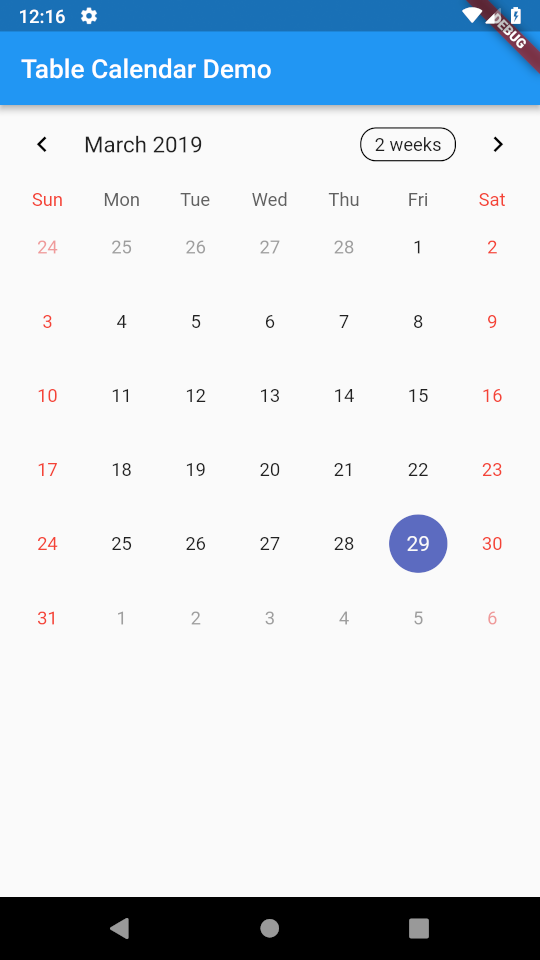 | 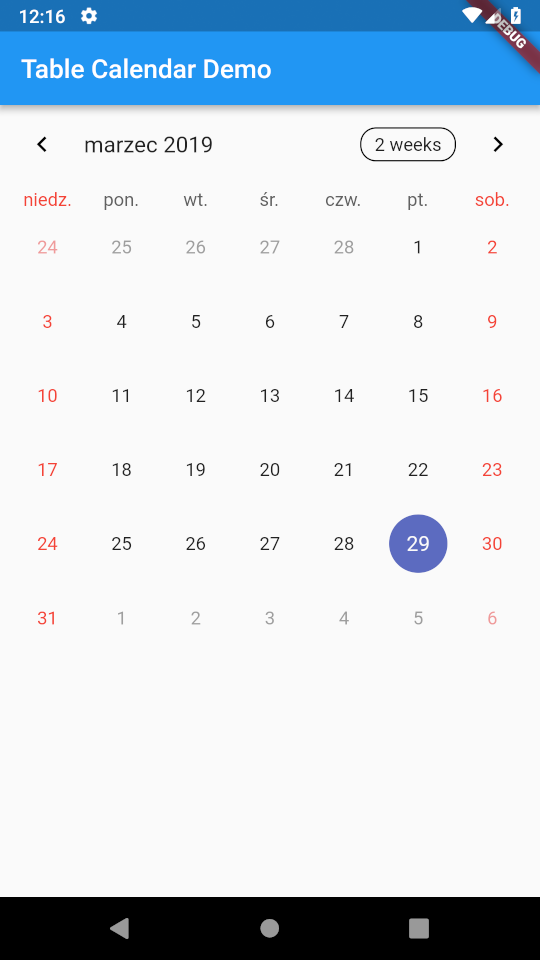 | 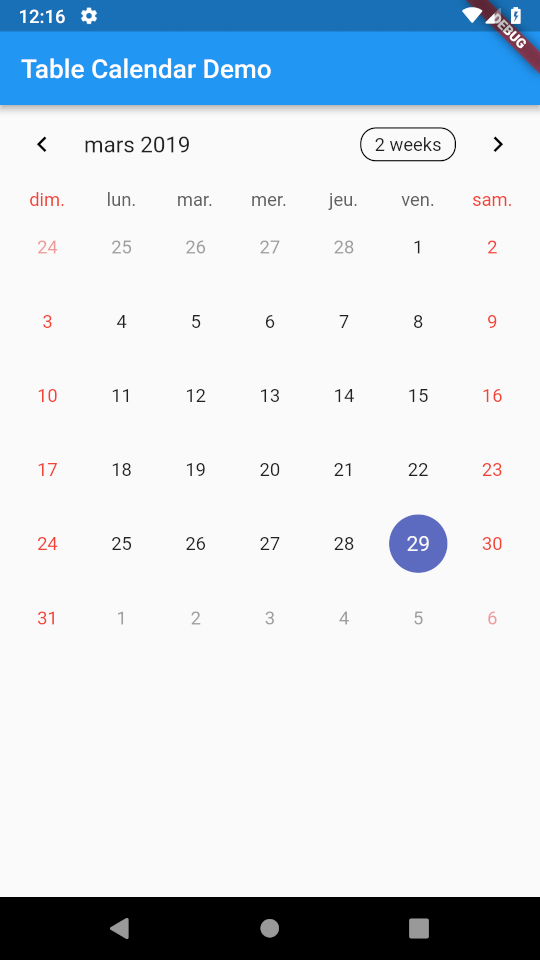 | 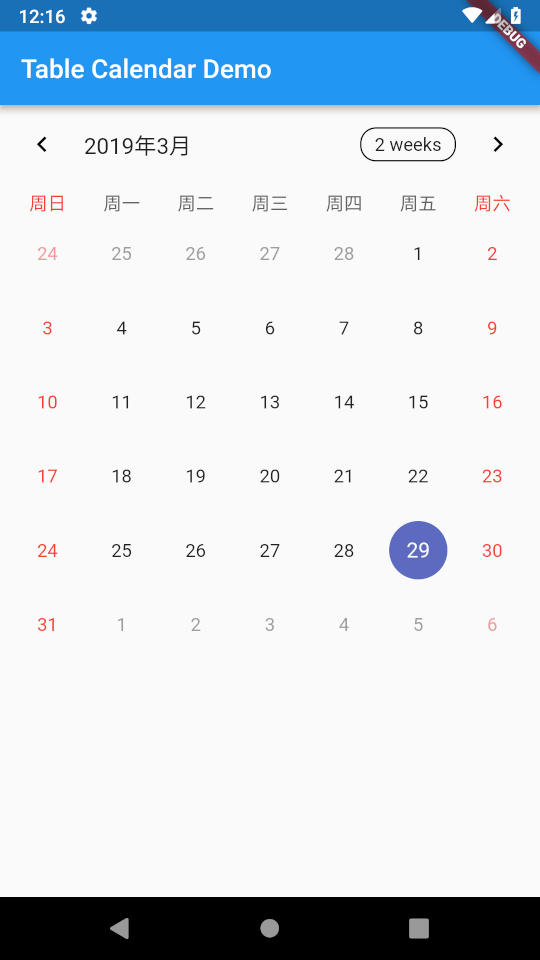 |
| :------------: | :------------: | :------------: | :------------: |
| `'en_US'` | `'pl_PL'` | `'fr_FR'` | `'zh_CN'` |
Note, that if you want to change the language of `FormatButton`'s text, you have to do this yourself. Use `availableCalendarFormats` property and pass the translated Strings there. Use i18n method of your choice.
You can also hide the button altogether by setting `formatButtonVisible` to false.