Ecosyste.ms: Awesome
An open API service indexing awesome lists of open source software.
https://github.com/fluttercandies/flutter_wechat_assets_picker
An image picker (also with video and audio) for Flutter projects based on the WeChat's UI.
https://github.com/fluttercandies/flutter_wechat_assets_picker
android flutter ios macos mobile multiple-assets picker video wechat
Last synced: about 2 months ago
JSON representation
An image picker (also with video and audio) for Flutter projects based on the WeChat's UI.
- Host: GitHub
- URL: https://github.com/fluttercandies/flutter_wechat_assets_picker
- Owner: fluttercandies
- License: apache-2.0
- Created: 2020-03-26T03:59:21.000Z (about 4 years ago)
- Default Branch: main
- Last Pushed: 2024-04-08T10:08:27.000Z (2 months ago)
- Last Synced: 2024-04-08T11:28:10.632Z (2 months ago)
- Topics: android, flutter, ios, macos, mobile, multiple-assets, picker, video, wechat
- Language: Dart
- Homepage: https://pub.dev/packages/wechat_assets_picker
- Size: 28.5 MB
- Stars: 1,421
- Watchers: 13
- Forks: 405
- Open Issues: 10
-
Metadata Files:
- Readme: README-ZH.md
- Changelog: CHANGELOG.md
- Funding: .github/FUNDING.yml
- License: LICENSE
Lists
- awesome-flutter - WeChat Assets Picker - Assets picker in WeChat style, support multi assets by [Alex Li](https://github.com/AlexV525). (Components / Image)
- awesome-stars - flutter_wechat_assets_picker
- awesome-flutter-cn - 微信资产选择器 - 微信风格的资产选择器,支持多个资产,由 [Alex Li](https://github.com/AlexV525) 制作。 (组件 / 图片)
- awesome-flutter - WeChat Assets Picker - Assets picker in WeChat style, support multi assets by [Alex Li](https://github.com/AlexV525). (Components / Image)
- awesome-flutter - WeChat Assets Picker - Assets picker in WeChat style, support multi assets by [Alex Li](https://github.com/AlexV525). (Components / Image)
- awesome-stars - fluttercandies/flutter_wechat_assets_picker - An image picker (also with video and audio) for Flutter projects based on the WeChat's UI. (Dart)
- awesome-flutter - WeChat Assets Picker - Assets picker in WeChat style, support multi assets by [Alex Li](https://github.com/AlexV525). (Components / Image)
- awesome-flutter-cn - WeChat Assets Picker - 支持多选的微信风格资源选择器,[Alex Li](https://github.com/AlexV525). (组件 / 图片)
- awesome-flutter - WeChat Assets Picker - Assets picker in WeChat style, support multi assets by [Alex Li](https://github.com/AlexV525). (Components / Image)
- awesome-stars-webVueBlog - fluttercandies/flutter\_wechat\_assets\_picker - An image picker (also with video and audio) for Flutter projects based on the WeChat's UI. (Dart / 运维\&DevOps)
- awesome-flutter - WeChat Assets Picker - An assets picker in WeChat style, support multi assets picking. ` 📝 6 days ago` (Image [🔝](#readme))
README
# Flutter WeChat Assets Picker
[](https://pub.flutter-io.cn/packages/wechat_assets_picker)
[](https://pub.flutter-io.cn/packages/wechat_assets_picker)
[](https://www.codefactor.io/repository/github/fluttercandies/flutter_wechat_assets_picker)
[](https://github.com/fluttercandies/flutter_wechat_assets_picker/actions/workflows/runnable.yml)
[](https://github.com/fluttercandies/flutter_wechat_assets_picker/blob/main/LICENSE)
[](https://github.com/fluttercandies/flutter_wechat_assets_picker/stargazers)
[](https://github.com/fluttercandies/flutter_wechat_assets_picker/network)
[](https://github.com/Solido/awesome-flutter)

Language: [English](README.md) | 中文
基于 **微信 UI** 的 Flutter **图片选择器(同时支持视频和音频)**。
当前的界面设计基于的微信版本:**8.3.x**
界面更新将在微信版本更新后随时进行跟进。
如果你需要拍照及录制视频,请先查看示例的详细用法,
并前往 [wechat_camera_picker][wechat_camera_picker pub]。
该插件是独立扩展,需要结合使用。
查看 [迁移指南][] 了解如何从破坏性改动中迁移为可用代码。
## 版本兼容
该插件仅保证能与 **stable 渠道的 Flutter SDK** 配合使用。
我们不会为其他渠道的 Flutter SDK 做实时支持。
| | 3.0 | 3.3 | 3.7 | 3.10 | 3.13 | 3.16 |
|--------|:---:|:---:|:---:|:----:|:----:|:----:|
| 8.9.0+ | ❌ | ❌ | ❌ | ❌ | ❌ | ✅ |
| 8.7.0+ | ❌ | ❌ | ❌ | ❌ | ✅ | ❌ |
| 8.5.0+ | ❌ | ❌ | ❌ | ✅ | ❌ | ❌ |
| 8.4.0+ | ❌ | ❌ | ✅ | ❌ | ❌ | ❌ |
| 8.0.0+ | ✅ | ✅ | ❌ | ❌ | ❌ | ❌ |
| 7.3.0+ | ✅ | ✅ | ❌ | ❌ | ❌ | ❌ |
如果在 `flutter pub get` 时遇到了 `resolve conflict` 失败问题,
请使用 `dependency_overrides` 解决。
## 主要使用的 package
该插件基于这些优秀的 package 构建:
| Name | Features |
|:-------------------------------------|:--------------|
| [photo_manager][photo_manager pub] | 资源的基础抽象和管理。 |
| [extended_image][extended_image pub] | 以熟悉的操作预览所有资源。 |
| [provider][provider pub] | 协助选择器管理器内部状态。 |
| [video_player][video_player pub] | 播放对应的视频和音频。 |
这些 package 在该插件中的实现已相对稳定。
如果你在使用中发现于它们相关的问题,
请先在本插件的问题跟踪中报告相关问题。
目录列表
* [Flutter WeChat Assets Picker](#flutter-wechat-assets-picker)
* [版本兼容](#版本兼容)
* [主要使用的 package](#主要使用的-package)
* [特性 ✨](#特性-)
* [特别提醒 📝](#特别提醒-)
* [项目展柜 🖼️](#项目展柜-)
* [截图 📸](#截图-)
* [开始前的注意事项 ‼️](#开始前的注意事项-)
* [准备工作 🍭](#准备工作-)
* [Flutter](#flutter)
* [Android](#android)
* [权限](#权限)
* [iOS](#ios)
* [macOS](#macos)
* [使用方法 📖](#使用方法-)
* [国际化](#国际化)
* [简单的使用方法](#简单的使用方法)
* [更详细的使用方法](#更详细的使用方法)
* [展示选中的资源](#展示选中的资源)
* [注册资源变化回调](#注册资源变化回调)
* [在表单数据中上传 `AssetEntity`](#在表单数据中上传-assetentity)
* [使用 `http`](#使用-http)
* [使用 `dio`](#使用-dio)
* [自定义选择器](#自定义选择器)
* [常见问题 ❔](#常见问题-)
* [Execution failed for task ':photo_manager:compileDebugKotlin'](#execution-failed-for-task-photomanagercompiledebugkotlin)
* [从 `File` 或 `Uint8List` 创建 `AssetEntity` 的方法](#从-file-或-uint8list-创建-assetentity-的方法)
* [控制台提示 'Failed to find GeneratedAppGlideModule'](#控制台提示-failed-to-find-generatedappglidemodule)
* [致谢](#致谢)
## 特性 ✨
- ♿ 完整的无障碍支持,包括 **TalkBack** 和 **VoiceOver**
- ♻️ 支持基于代理重载的全量自定义
- 🎏 完全可自定义的基于 `ThemeData` 的主题
- 💚 复刻微信风格(甚至优化了更多的细节)
- ⚡️ 根据配置调节的性能优化
- 📷 图片资源支持
- 🔬 HEIF 格式图片支持 (1)
- 🎥 视频资源支持
- 🎶 音频资源支持 (2)
- 1️⃣ 单选模式模式
- 💱 国际化 (i18n) 支持
- ⏪ RTL 语言支持
- ➕ 特殊 widget 构建支持
- 🗂 自定义路径排序支持
- 📝 自定义文本构建支持
- ⏳ 自定义筛选规则支持
- 💻 支持 MacOS
### 特别提醒 📝
1. HEIF (HEIC) 图片支持获取和转换,但是它们的显示依托于 Flutter 的图片解析。
在此 issue 中 [flutter/flutter#20522](https://github.com/flutter/flutter/issues/20522) 有所说明。
若要用于显示,请使用 `entity.file` 或 `AssetEntityImage` 进行处理。
2. 由于 iOS 和 macOS 的系统限制,在获取音频时只能获取应用沙盒环境内的音频。
## 项目展柜 🖼️
| name | pub | github |
|:--------------------|:---------------------------------------------------------------------------------------------------------------------------|:----------------------------------------------------------------------------------------------------------------------------------------------|
| insta_assets_picker | [](https://pub.flutter-io.cn/packages/insta_assets_picker) | [](https://github.com/LeGoffMael/insta_assets_picker) |
## 截图 📸
|  |  |  |
|----------------------------------------------------------|----------------------------------------------------------|----------------------------------------------------------|
|  |  |  |
|  |  |  |
| 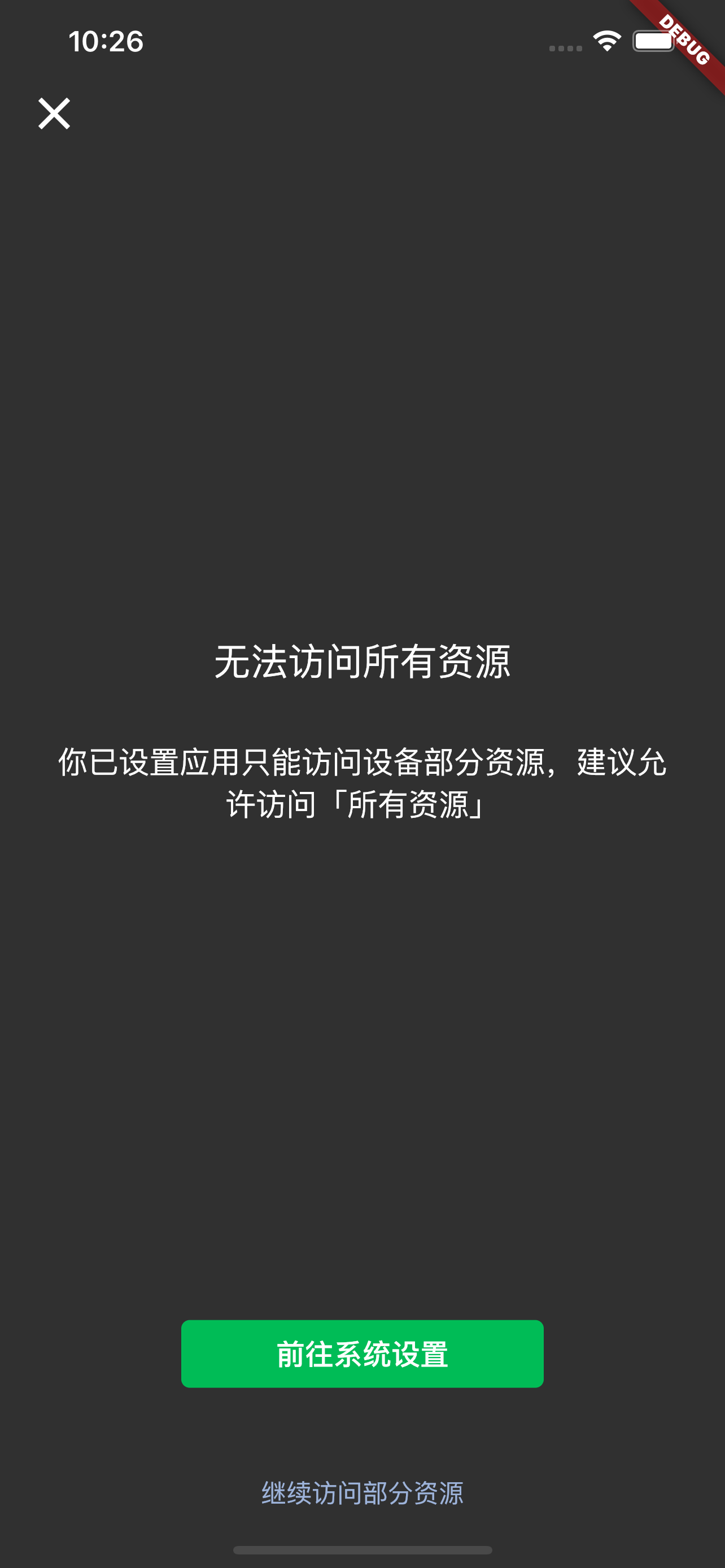 | 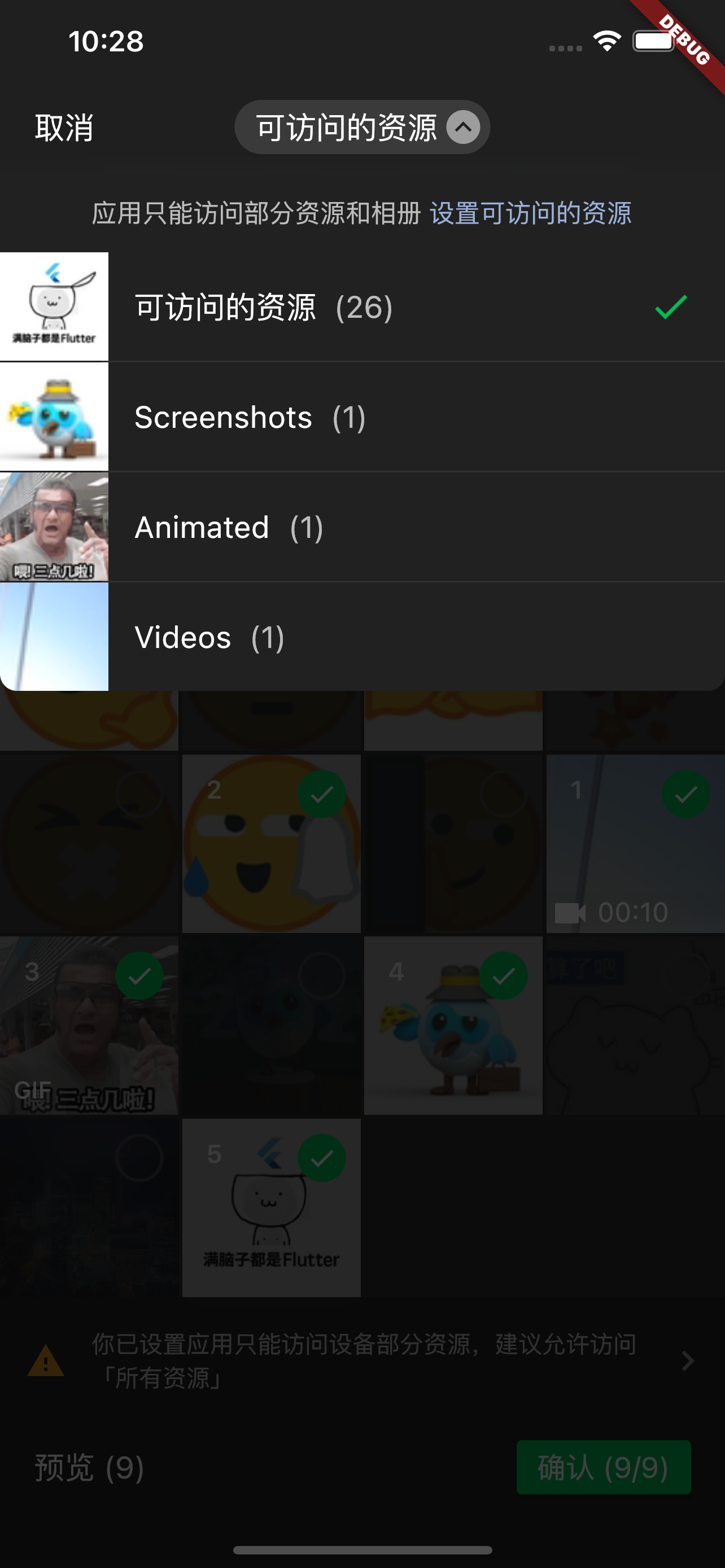 |  |
## 开始前的注意事项 ‼️
在开始一切之前,请明确以下两点:
- 由于理解差异和篇幅限制,并不是所有的内容都会明确地在文档中指出。
当你遇到没有找到需求和无法理解的概念时,请先运行项目的示例 example,
它可以解决 90% 的常见需求。
- 该库与 [photo_manager][photo_manager pub] 有强关联性,
大部分方法的行为是由 photo_manager 进行控制的,
所以请尽可能地确保你了解以下两个类的概念:
- 资源(图片/视频/音频) [`AssetEntity`](https://pub.flutter-io.cn/documentation/photo_manager/latest/photo_manager/AssetEntity-class.html)
- 资源合集(相册或集合概念) [`AssetPathEntity`](https://pub.flutter-io.cn/documentation/photo_manager/latest/photo_manager/AssetPathEntity-class.html)
当你有与相关的 API 和行为的疑问时,你可以查看
[photo_manager API 文档][] 了解更多细节。
众多使用场景都已包含在示例中。
在你提出任何问题之前,请仔细并完整地查看和使用示例。
## 准备工作 🍭
### Flutter
执行 `flutter pub add wechat_assets_picker`,
或者将 `wechat_assets_picker` 手动添加至 `pubspec.yaml` 引用。
```yaml
dependencies:
wechat_assets_picker: ^latest_version
```
最新的 **稳定** 版本是:
[](https://pub.flutter-io.cn/packages/wechat_assets_picker)
最新的 **开发** 版本是:
[](https://pub.flutter-io.cn/packages/wechat_assets_picker)
在你的代码中导入:
```dart
import 'package:wechat_assets_picker/wechat_assets_picker.dart';
```
### Android
在使用这个 package 时,请确保
`compileSdkVersion` 和 `targetSdkVersion` 升级到 `33`。
否则,在 Android 13 设备上将有可能无法加载任何资源。
#### 权限
| Name | 必需 | 已声明 | 最高 API 版本 | 其他 |
|--------------------------|-----|-----|-----------|-------------|
| `READ_EXTERNAL_STORAGE` | 是 | 是 | 32 | |
| `WRITE_EXTERNAL_STORAGE` | 否 | 否 | 29 | |
| `ACCESS_MEDIA_LOCATION` | 是* | 否 | N/A | 读取 EXIF 时必需 |
| `READ_MEDIA_IMAGES` | 是* | 是 | N/A | 读取图片时必需 |
| `READ_MEDIA_VIDEO` | 是* | 是 | N/A | 读取视频时必需 |
| `READ_MEDIA_AUDIO` | 是* | 是 | N/A | 读取音频时必需 |
如果你的目标 SDK 版本大于 33,且你不需要获取图片、视频或者音频,
你可以考虑只声明需要的权限,具体如下:
```xml
```
### iOS
1. 在 `ios/Podfile` 中指定最低构建版本至 **11.0**。
```ruby
platform :ios, '11.0'
```
如果该行以 `#` (注释) 开头,请把 `#` 删除。
2. 将以下内容添加至 `Info.plist`。
```
NSPhotoLibraryUsageDescription
你的相册权限描述
```
### macOS
1. 在 `macos/Podfile` 中指定最低构建版本至 **10.15**。
```Podfile
platform :osx, '10.15'
```
如果该行以 `#` (注释) 开头,请把 `#` 删除。
2. 使用 **Xcode** 打开 `macos/Runner.xcworkspace`。
接着将 macOS 的最低构建版本提升至 **10.15**。
3. 与 [iOS](#iOS) 一样,添加相同的内容到 `Info.plist` 里。
## 使用方法 📖
### 国际化
当你在选择资源的时候,package 会通过你的 `BuildContext`
读取 `Locale?`,返回对应语言的文字代理实现。
请确保你可以通过 `BuildContext` 获取到 `Locale`,否则将会 **默认展示中文文字**。
内置的语言文字实现有:
* 简体中文 (默认)
* English
* העברית
* Deutsche
* Локализация
* 日本語
* مة العربية
* Délégué
* Tiếng Việt
* Türkçe Yerelleştirme
如果你想使用自定义或固定的文字实现,请通过
`AssetPickerConfig.textDelegate` 传递调用。
### 简单的使用方法
```dart
final List? result = await AssetPicker.pickAssets(context);
```
你可以使用 `AssetPickerConfig` 来调整选择时的行为。
```dart
final List? result = await AssetPicker.pickAssets(
context,
pickerConfig: const AssetPickerConfig(),
);
```
`AssetPickerConfig` 的成员说明:
| 参数名 | 类型 | 描述 | 默认值 |
|-----------------------------------|--------------------------------------|------------------------------------------------------|-----------------------------|
| selectedAssets | `List?` | 已选的资源。确保不重复选择。 | `null` |
| maxAssets | `int` | 最多选择的图片数量 | 9 |
| pageSize | `int` | 分页加载时每页加载的资源数量。**必须为网格数的倍数。 | 80 |
| gridThumbnailSize | `ThumbnailSize` | 预览网格的缩略图大小 | `ThumbnailSize.square(200)` |
| pathThumbnailSize | `ThumbnailSize` | 路径选择器的缩略图大小 | `ThumbnailSize.square(80)` |
| previewThumbnailSize | `ThumbnailSize?` | 预览时图片的缩略图大小 | `null` |
| requestType | `RequestType` | 选择器选择资源的类型 | `RequestType.common` |
| specialPickerType | `SpecialPickerType?` | 提供一些特殊的选择器类型以整合非常规的选择行为 | `null` |
| keepScrollOffset | `bool` | 选择器是否可以从同样的位置开始选择 | `null` |
| sortPathDelegate | `SortPathDelegate?` | 资源路径的排序实现,可自定义路径排序方法 | `CommonSortPathDelegate` |
| sortPathsByModifiedDate | `bool` | 是否结合 `FilterOptionGroup.containsPathModified` 进行路径排序 | `false` |
| filterOptions | `PMFilter?` | 允许用户自定义资源过滤条件 | `null` |
| gridCount | `int` | 选择器网格数量 | 4 |
| themeColor | `Color?` | 选择器的主题色 | `Color(0xff00bc56)` |
| pickerTheme | `ThemeData?` | 选择器的主题提供,包括查看器 | `null` |
| textDelegate | `AssetPickerTextDelegate?` | 选择器的文本代理构建,用于自定义文本 | `AssetPickerTextDelegate()` |
| specialItemPosition | `SpecialItemPosition` | 允许用户在选择器中添加一个自定义item,并指定位置。 | `SpecialPosition.none` |
| specialItemBuilder | `SpecialItemBuilder?` | 自定义item的构造方法 | `null` |
| loadingIndicatorBuilder | `IndicatorBuilder?` | 加载器的实现 | `null` |
| selectPredicate | `AssetSelectPredicate` | 判断资源可否被选择 | `null` |
| shouldRevertGrid | `bool?` | 判断资源网格是否需要倒序排列 | `null` |
| limitedPermissionOverlayPredicate | `LimitedPermissionOverlayPredicate?` | 判断有限的权限情况下是否展示提示页面 | `null` |
| pathNameBuilder | `PathNameBuilder?` | 基于路径(相册)构建自定义名称的方法 | `null` |
- 当 `maxAssets` 等于 `1`(即单选模式),搭配
`SpecialPickerType.noPreview` 使用会在用户点选资源换时立刻选中并返回。
- 当 `requestType` 为 `RequestType.video` 时,
iOS 获取的资源会包括 **实况图片 (Live Photos)**。
你可以设置 `FilterOptionGroup.containsLivePhotos` 为 `false` 来禁用。
- `limitedPermissionOverlayPredicate` 不是持久化的,
如果你需要在应用下次启动时不再显示权限受限的页面,请自主实现持久化的控制。
### 更详细的使用方法
我们已将常用的调用方法封装在 [example](example) 中。
你可以在 `example/lib/pages/multi_assets_page.dart` 和
`example/lib/pages/single_assets_page.dart`
找到 `List pickMethods`,
它分别定义了多选和单选可用的选择模式。
在选择资源后,资源会暂存并展示在页面下方。
#### 展示选中的资源
`AssetEntityImage` 和 `AssetEntityImageProvider`
可以为 **图片 & 视频** 展示缩略图,以及展示 **图片的原图**。
它的使用方法与常见的 `Image` 和 `ImageProvider` 一致。
```dart
AssetEntityImage(asset, isOriginal: false);
```
或:
```dart
/// AssetEntityImageProvider
Image(image: AssetEntityImageProvider(asset, isOriginal: false));
```
#### 注册资源变化回调
```dart
/// 注册回调
AssetPicker.registerObserve();
/// 取消注册回调
AssetPicker.unregisterObserve();
```
#### 在表单数据中上传 `AssetEntity`
`AssetEntity` 包含有多种 I/O 相关的方法可以用于上传。
**请注意,I/O 相关的方法会消耗性能(通常是时间和内存),它们不应该被频繁调用。**
##### 使用 `http`
`http` package: https://pub.flutter-io.cn/packages/http
`http` package 使用v
[`MultipartFile`](https://pub.flutter-io.cn/documentation/http/latest/http/MultipartFile-class.html)
来在请求中处理文件。
示例代码如下:
```dart
import 'package:http/http.dart' as http;
Future upload() async {
final entity = await obtainYourEntity();
final uri = Uri.https('example.com', 'create');
final request = http.MultipartRequest('POST', uri)
..fields['test_field'] = 'test_value'
..files.add(await multipartFileFromAssetEntity(entity));
final response = await request.send();
if (response.statusCode == 200) {
print('Uploaded!');
}
}
Future multipartFileFromAssetEntity(AssetEntity entity) async {
http.MultipartFile mf;
// Using the file path.
final file = await entity.file;
if (file == null) {
throw StateError('Unable to obtain file of the entity ${entity.id}.');
}
mf = await http.MultipartFile.fromPath('test_file', file.path);
// Using the bytes.
final bytes = await entity.originBytes;
if (bytes == null) {
throw StateError('Unable to obtain bytes of the entity ${entity.id}.');
}
mf = http.MultipartFile.fromBytes('test_file', bytes);
return mf;
}
```
##### 使用 `dio`
`dio` package: https://pub.flutter-io.cn/packages/dio
`dio` package 同样使用了
[`MultipartFile`](https://pub.flutter-io.cn/documentation/dio/latest/dio/MultipartFile-class.html)
来在请求中处理文件。
示例代码:
```dart
import 'package:dio/dio.dart' as dio;
Future upload() async {
final entity = await obtainYourEntity();
final uri = Uri.https('example.com', 'create');
final response = dio.Dio().requestUri(
uri,
data: dio.FormData.fromMap({
'test_field': 'test_value',
'test_file': await multipartFileFromAssetEntity(entity),
}),
);
print('Uploaded!');
}
Future multipartFileFromAssetEntity(AssetEntity entity) async {
dio.MultipartFile mf;
// Using the file path.
final file = await entity.file;
if (file == null) {
throw StateError('Unable to obtain file of the entity ${entity.id}.');
}
mf = await dio.MultipartFile.fromFile(file.path);
// Using the bytes.
final bytes = await entity.originBytes;
if (bytes == null) {
throw StateError('Unable to obtain bytes of the entity ${entity.id}.');
}
mf = dio.MultipartFile.fromBytes(bytes);
return mf;
}
```
### 自定义选择器
`AssetPickerBuilderDelegate`、`AssetPickerViewerBuilderDelegate`、
`AssetPickerProvider` 及 `AssetPickerViewerProvider` 均已暴露且可重载。
使用者可以使用自定义的泛型类型 ``,
配合继承与重载,实现对应抽象类和类中的方法。
更多用法请查看示例中的 `Custom` 页面,
该页面包含一个以 `` 为类型基础的选择器。
想要了解如何完全自定义主题、widget 和布局,前往 [示例](example/lib/customs/pickers)
查看已有的自定义选择器的实现。
如果你觉得你的实现有价值或能帮助到其他人,欢迎以 PR 的形式进行提交。
更多细节请阅读 [贡献自定义实现][]。
## 常见问题 ❔
### Execution failed for task ':photo_manager:compileDebugKotlin'
查看 [photo_manager#561][] 了解详细的解决方法。
### 从 `File` 或 `Uint8List` 创建 `AssetEntity` 的方法
如果需要使用此库结合一些拍照需求,
可通过以下方法将 `File` 或 `Uint8List` 转为 `AssetEntity`。
```dart
final File file = your_file; // 你的 File 对象
final String path = file.path;
final AssetEntity fileEntity = await PhotoManager.editor.saveImageWithPath(
path,
title: basename(path),
); // 存入手机并生成 AssetEntity
final Uint8List data = your_data; // 你的 Uint8List 对象
final AssetEntity imageEntity = await PhotoManager.editor.saveImage(
file.path,
title: '带有后缀的名称.jpg',
); // 存入手机并生成 AssetEntity
```
**注意:如果不想保留文件,请尽量用 `File` 承载中间操作,**
否则在调用 `AssetEntity` 的删除时,系统可能会触发弹窗:
```dart
final List result = await PhotoManager.editor.deleteWithIds(
[entity.id],
);
```
你可以阅读 [photo_manager#from-raw-data][]
和 [photo_manager#delete-entities][]
了解更多细节。
### 控制台提示 'Failed to find GeneratedAppGlideModule'
```
W/Glide (21133): Failed to find GeneratedAppGlideModule.
You should include an annotationProcessor compile dependency on com.github.bumptech.glide:compiler
in you application ana a @GlideModule annotated AppGlideModule implementation
or LibraryGlideModules will be silently ignored.
```
`Glide` 通过注解来保证单例,防止单例或版本之间的冲突,
而因为 `photo_manager` 使用了 `Glide` 提供部分图片功能,
所以使用它的项目必须实现自己的 `AppGlideModule`。
请移步 [Glide Generated API 文档][] 了解如何实现。
## 致谢
> IntelliJ IDEA 的每个方面都旨在最大化开发者生产力。结合智能编码辅助与符合人体工程学的设计,让开发不仅高效,更成为一种享受。
感谢 [JetBrains](https://www.jetbrains.com/?from=fluttercandies)
为开源项目提供免费的
[IntelliJ IDEA](https://www.jetbrains.com/idea/?from=fluttercandies)
等 IDE 的授权。
[ ](https://www.jetbrains.com/?from=fluttercandies)
](https://www.jetbrains.com/?from=fluttercandies)
[photo_manager pub]: https://pub.flutter-io.cn/packages/photo_manager
[extended_image pub]: https://pub.flutter-io.cn/packages/extended_image
[provider pub]: https://pub.flutter-io.cn/packages/provider
[video_player pub]: https://pub.flutter-io.cn/packages/video_player
[wechat_camera_picker pub]: https://pub.flutter-io.cn/packages/wechat_camera_picker
[迁移指南]: https://github.com/fluttercandies/flutter_wechat_assets_picker/blob/main/guides/migration_guide.md
[photo_manager API 文档]: https://pub.flutter-io.cn/documentation/photo_manager/latest/
[Glide Generated API 文档]: https://muyangmin.github.io/glide-docs-cn/doc/generatedapi.html
[贡献自定义实现]: https://github.com/fluttercandies/flutter_wechat_assets_picker/blob/main/example/lib/customs/CONTRIBUTING.md
[photo_manager#561]: https://github.com/fluttercandies/flutter_photo_manager/issues/561
[photo_manager#from-raw-data]: https://github.com/fluttercandies/flutter_photo_manager#from-raw-data
[photo_manager#delete-entities]: https://github.com/fluttercandies/flutter_photo_manager#delete-entities