Ecosyste.ms: Awesome
An open API service indexing awesome lists of open source software.
https://github.com/pbatard/efifs
EFI FileSystem drivers
https://github.com/pbatard/efifs
aarch64 arm c driver edk2 efi efi-drivers exfat f2fs fs gcc gnu-efi grub grub2 ia32 ntfs qemu uefi x64
Last synced: 25 days ago
JSON representation
EFI FileSystem drivers
- Host: GitHub
- URL: https://github.com/pbatard/efifs
- Owner: pbatard
- License: gpl-3.0
- Created: 2014-06-17T00:19:31.000Z (about 10 years ago)
- Default Branch: master
- Last Pushed: 2024-06-05T12:15:47.000Z (about 1 month ago)
- Last Synced: 2024-06-05T17:48:19.604Z (about 1 month ago)
- Topics: aarch64, arm, c, driver, edk2, efi, efi-drivers, exfat, f2fs, fs, gcc, gnu-efi, grub, grub2, ia32, ntfs, qemu, uefi, x64
- Language: C
- Homepage: https://efi.akeo.ie
- Size: 15.4 MB
- Stars: 498
- Watchers: 36
- Forks: 75
- Open Issues: 2
-
Metadata Files:
- Readme: README.md
- Changelog: ChangeLog.txt
- License: LICENSE
Lists
- awesome-stars - pbatard/efifs - EFI FileSystem drivers (C)
- awesome-x - efifs
README
EfiFs - EFI File System Drivers
===============================
[)](https://github.com/pbatard/EfiFs/actions/workflows/windows_msvc_gnu-efi.yml)
[)](https://github.com/pbatard/EfiFs/actions/workflows/windows_msvc_edk2.yml)
[)](https://github.com/pbatard/EfiFs/actions/workflows/linux_gcc_gnu-efi.yml)
[)](https://github.com/pbatard/EfiFs/actions/workflows/linux_gcc_edk2.yml)
[](https://github.com/pbatard/EfiFs/releases)
[](https://github.com/pbatard/EfiFs/releases)
[](https://www.gnu.org/licenses/gpl-3.0.en.html)
This is a GPLv3+ implementation of standalone EFI File System drivers, based on
the [GRUB 2.0](http://www.gnu.org/software/grub/) __read-only__ drivers.
For additional info as well as precompiled drivers, see https://efi.akeo.ie
## Requirements
* [Visual Studio 2022](https://www.visualstudio.com/vs/community/) (Windows),
MinGW (Windows), gcc (Linux) or [EDK2](https://github.com/tianocore/edk2).
* A git client able to initialize/update submodules
* [QEMU](https://www.qemu.org) __v2.7 or later__ if debugging with Visual Studio
(NB: You can find QEMU Windows binaries [here](https://qemu.weilnetz.de/w64/))
## Compilation
### Common
* Fetch the git submodules with `git submodule init` and `git submodule update`.
__NOTE__ This only works if you cloned the directory using `git`.
* Apply `0001-GRUB-fixes.patch` to the `grub\` subdirectory. This applies the
changes that are required for successful compilation of GRUB.
### Visual Studio (non EDK2)
* Open the solution file and hit `F5` to compile and debug the default driver.
### gcc (non EDK2)
* Run `make` in the top directory. If needed you can also issue something like
`make ARCH= CROSS_COMPILE=` where `` is one of `ia32`,
`x64`, `arm`, `aa64` or `riscv64` (the __official__ UEFI abbreviations for an
arch, as used in `/efi/boot/boot[ARCH].efi`) and `` is the one for your
cross-compiler, such as `arm-linux-gnueabi-` or `aarch64-linux-gnu-`.
e.g. `make ARCH=aa64 CROSS_COMPILE=aarch64-linux-gnu-`
### EDK2
* Open an elevated command prompt and create a symbolic link called `EfiFsPkg`,
inside your EDK2 directory, to the EfiFs source. On Windows, from an elevated
prompt, you could run something like `mklink /D EfiFsPkg C:\efifs`, and on
Linux `ln -s ../efifs EfiFsPkg`.
* From a command prompt, set Grub to target the platform you are compiling for
by invoking:
* (Windows) `set_grub_cpu.cmd `
* (Linux) `./set_grub_cpu.sh `
Where `` is one of `ia32`, `x64`, `arm`, `aarch64` or `riscv64`.
Note that you __MUST__ invoke the `set_grub_cpu` script __every time you
switch target__.
* After having invoked `edksetup.bat` (Windows) or `edksetup.sh` (Linux) run
something like:
```
build -a X64 -b RELEASE -t -p EfiFsPkg/EfiFsPkg.dsc
```
where `` is something like `VS2022` (Windows) or `GCC5` (Linux).
NB: To build an individual driver, such as NTFS, you can also use something
like:
```
build -a X64 -b RELEASE -t -p EfiFsPkg/EfiFsPkg.dsc -m EfiFsPkg/EfiFsPkg/Ntfs.inf
```
* A Windows script to build the drivers, using EDK2 with VS2022 is also provided
as `edk2_build_drivers.cmd`.
## Testing
If QEMU is installed, the Visual Studio solution will set up and test the
drivers using QEMU (by also downloading a sample image for each target file
system). Note however that VS debugging expects a 64-bit version of QEMU to be
installed in `C:\Program Files\qemu\` (which you can download [here](https://qemu.weilnetz.de/w64/)).
If that is not the case, you should edit `.msvc\debug.vbs` accordingly.
For testing outside of Visual Studio, make sure you have at least one disk with
a target partition using the target filesystem, that is not being handled by
other EFI filesystem drivers.
Then boot into the EFI shell and run the following:
* `load fs0:\_.efi` or wherever your driver was copied
* `map -r` this should make a new `fs#` available, eg `fs2:`
* You should now be able to navigate and access content (in read-only mode)
* For logging output, set the `FS_LOGGING` shell variable to 1 or more
* To unload use the `drivers` command, then `unload` with the driver ID
## Visual Studio 2022 and ARM/ARM64 support
Please be mindful that, to enable ARM/ARM64 compilation support in Visual
Studio 2022, you __MUST__ go to the _Individual components_ screen in the setup
application and select the ARM compilers and libraries there, as they do __NOT__
appear in the default _Workloads_ screen:
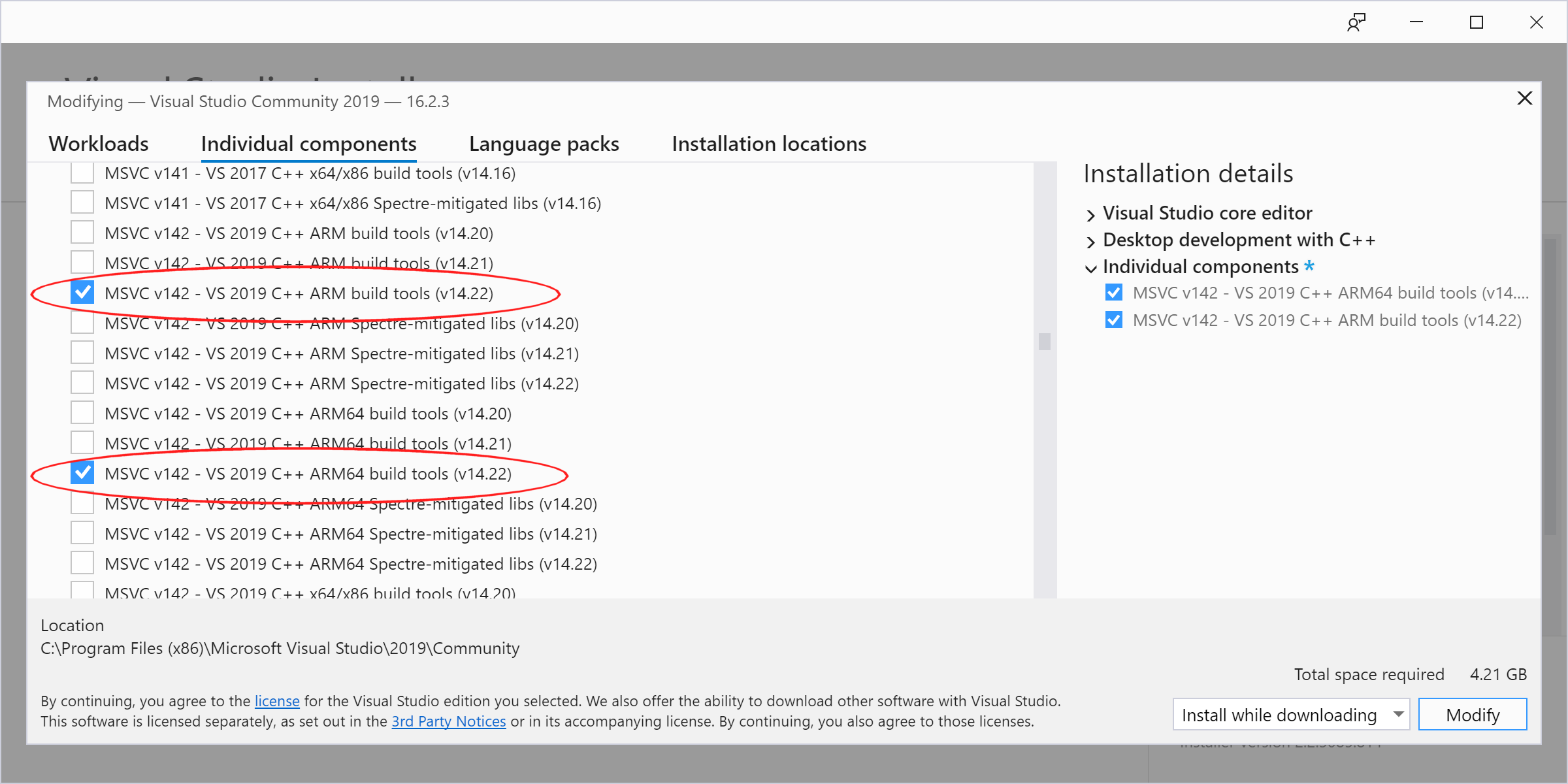
## Additional Notes
This is a pure GPLv3+ implementation of EFI drivers. Great care was taken not to
use any code from non GPLv3 compatible sources, such as rEFInd's `fsw_efi`
(GPLv2 only) or Intel's FAT driver (requires an extra copyright notice).
Note however that some files (the non `grub_####` sources under `./src/`) are
licensed under GPLv2+ rather than GPLv3+ and that, just like the GPLv3+ sources,
we took great care of ensuring that we are fully compliant with any licensing
or relicensing matters, so that they can legally be reused into GPLv2+ works.
## Bonus: Commands to compile EfiFs using EDK2 on a vanilla Debian GNU/Linux 10.x
```
sudo apt install nasm uuid-dev gcc-multilib gcc-aarch64-linux-gnu gcc-arm-linux-gnueabi gcc-riscv64-linux-gnu
git clone --recurse-submodules https://github.com/tianocore/edk2.git
cd edk2
make -C BaseTools
git clone --recurse-submodules https://github.com/pbatard/EfiFs.git EfiFsPkg
cd EfiFsPkg/grub
git apply ../0001-GRUB-fixes.patch
cd -
export GCC5_ARM_PREFIX=arm-linux-gnueabi-
export GCC5_AARCH64_PREFIX=aarch64-linux-gnu-
export GCC5_RISCV64_PREFIX=riscv64-linux-gnu-
source edksetup.sh --reconfig
./EfiFsPkg/set_grub_cpu.sh X64
build -a X64 -b RELEASE -t GCC5 -p EfiFsPkg/EfiFsPkg.dsc
./EfiFsPkg/set_grub_cpu.sh IA32
build -a IA32 -b RELEASE -t GCC5 -p EfiFsPkg/EfiFsPkg.dsc
./EfiFsPkg/set_grub_cpu.sh AARCH64
build -a AARCH64 -b RELEASE -t GCC5 -p EfiFsPkg/EfiFsPkg.dsc
./EfiFsPkg/set_grub_cpu.sh ARM
build -a ARM -b RELEASE -t GCC5 -p EfiFsPkg/EfiFsPkg.dsc
./EfiFsPkg/set_grub_cpu.sh RISCV64
build -a RISCV64 -b RELEASE -t GCC5 -p EfiFsPkg/EfiFsPkg.dsc
```