Ecosyste.ms: Awesome
An open API service indexing awesome lists of open source software.
https://github.com/lean/phaser-es6-webpack
A bootstrap project for create games with Phaser + ES6 + Webpack.
https://github.com/lean/phaser-es6-webpack
bootstrap cordova es6 game phaser phaser-es6-webpack webpack
Last synced: 25 days ago
JSON representation
A bootstrap project for create games with Phaser + ES6 + Webpack.
- Host: GitHub
- URL: https://github.com/lean/phaser-es6-webpack
- Owner: lean
- License: mit
- Created: 2016-01-22T18:38:16.000Z (over 8 years ago)
- Default Branch: master
- Last Pushed: 2020-09-06T12:43:24.000Z (almost 4 years ago)
- Last Synced: 2024-03-01T03:44:34.104Z (4 months ago)
- Topics: bootstrap, cordova, es6, game, phaser, phaser-es6-webpack, webpack
- Language: JavaScript
- Size: 2.23 MB
- Stars: 1,286
- Watchers: 42
- Forks: 323
- Open Issues: 8
-
Metadata Files:
- Readme: README.md
- License: LICENSE.md
- Code of conduct: CODE_OF_CONDUCT.md
Lists
- awesome-stars - phaser-es6-webpack
README
# Phaser + ES6 + Webpack.
#### A bootstrap project to create games with Phaser + ES6 + Webpack.
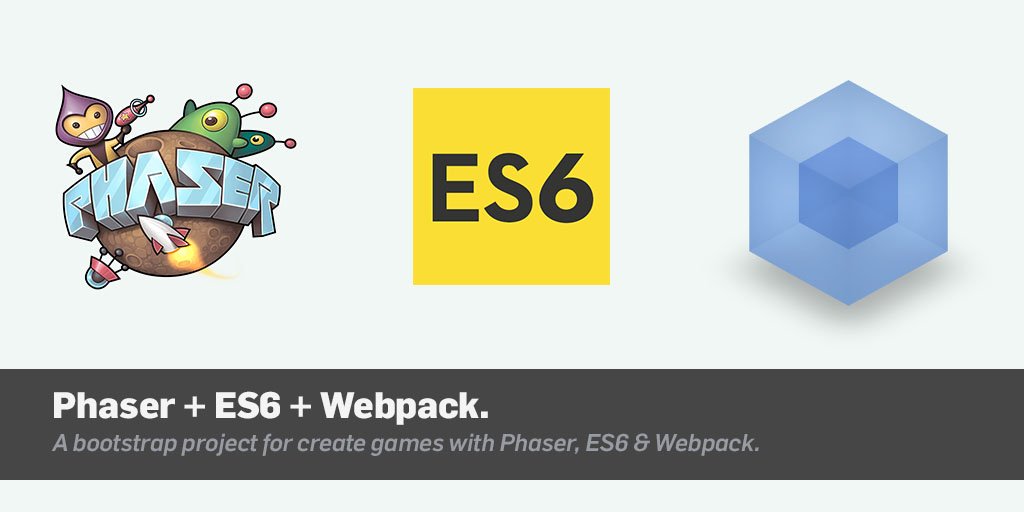
[](https://github.com/feross/standard)
## Phaser 3 supported in this branch: https://github.com/lean/phaser-es6-webpack/tree/phaser3
## Typescript supported in this branch: https://github.com/lean/phaser-es6-webpack/tree/typescript
## Features
- ESLINT with JavaScript Standard Style configuration
- Next generation of Javascript
- Browsers are automatically updated as you change project files
- Webpack ready
- WebFont Loader
- Multilanguage support
- PWA Support
## Typescript
If you need typescript support checkout the ```typescript``` branch. Thanks to @MatsMaker
# Setup
You'll need to install a few things before you have a working copy of the project.
## 1. Clone this repo:
Navigate into your workspace directory.
Run:
```git clone https://github.com/lean/phaser-es6-webpack.git```
## 2. Install node.js and npm:
https://nodejs.org/en/
## 3. Install dependencies (optionally you can install [yarn](https://yarnpkg.com/)):
Navigate to the cloned repo's directory.
Run:
```npm install```
or if you chose yarn, just run ```yarn```
## 4. Run the development server:
Run:
```npm run dev```
This will run a server so you can run the game in a browser. It will also start a watch process, so you can change the source and the process will recompile and refresh the browser automatically.
To run the game, open your browser and enter http://localhost:3000 into the address bar.
## Build for deployment:
Run:
```npm run deploy```
This will optimize and minimize the compiled bundle.
## Deploy for cordova:
Make sure to uncomment the cordova.js file in the src/index.html and to update config.xml with your informations. (name/description...)
More informations about the cordova configuration:
https://cordova.apache.org/docs/en/latest/config_ref/
There is 3 platforms actually tested and supported :
- browser
- ios
- android
First run (ios example):
```
npm run cordova
cordova platform add ios
cordova run ios
```
Update (ios example):
```
npm run cordova
cordova platform update ios
cordova run ios
```
This will optimize and minimize the compiled bundle.
## Config:
before you get to work you will surely want to check the config file. You could setup dimensions, webfonts, etc
## Webfonts:
In the config file you can specify which webfonts you want to include. In case you do not want to use webfonts simply leave the array empty
## Credits
Big thanks to these great repos:
https://github.com/belohlavek/phaser-es6-boilerplate
https://github.com/cstuncsik/phaser-es6-demo
## Contributors
https://github.com/RenaudROHLINGER