Ecosyste.ms: Awesome
An open API service indexing awesome lists of open source software.
https://github.com/LevelbossMike/vim_shortcut_wallpaper
A vim cheat sheet wallpaper.
https://github.com/LevelbossMike/vim_shortcut_wallpaper
Last synced: 10 days ago
JSON representation
A vim cheat sheet wallpaper.
- Host: GitHub
- URL: https://github.com/LevelbossMike/vim_shortcut_wallpaper
- Owner: LevelbossMike
- Created: 2011-04-02T10:09:43.000Z (about 13 years ago)
- Default Branch: master
- Last Pushed: 2024-01-23T09:03:35.000Z (5 months ago)
- Last Synced: 2024-04-15T09:06:54.135Z (2 months ago)
- Homepage:
- Size: 9.92 MB
- Stars: 804
- Watchers: 27
- Forks: 53
- Open Issues: 5
-
Metadata Files:
- Readme: README.markdown
Lists
- awesome-stars - LevelbossMike/vim_shortcut_wallpaper - A vim cheat sheet wallpaper. (Others)
- awesome - vim_shortcut_wallpaper - A vim cheat sheet wallpaper. (Others)
- my-awesome - LevelbossMike/vim_shortcut_wallpaper - A vim cheat sheet wallpaper. (Misc)
README
A vim cheat sheet wallpaper based on a wallpaper by [Ted Naleid](https://www.naleid.com/2010/10/04/vim-movement-shortcuts-wallpaper.html). Colors are based on [solarized](https://github.com/altercation/solarized) which makes looking at it even more aaaawesome.
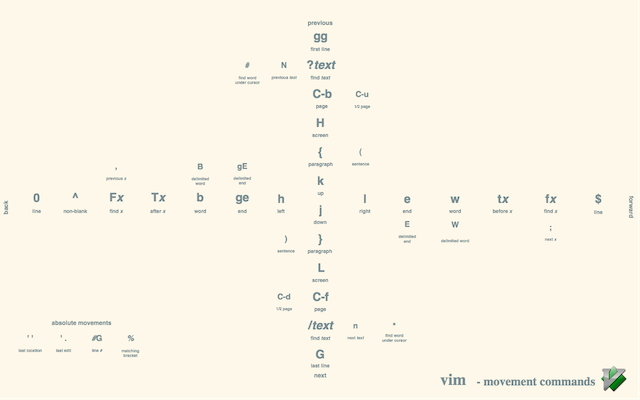
If you are using MacVim or a terminal that supports transparency (e.g. Iterm) I suggest you set your background transparent and you will be able to see the cheat sheet
while editing. Set it something between 10-20 percent and you
should be fine. For example in MacVim:
:set transparency=15

OmniGraffle files are included if you feel like customizing this to your own vim colorscheme.
Thanks to [@EspadaV8](https://github.com/Espadav8 "@EspadaV8") there's a dark version of this wallpaper now as well.

There is also a version with a 'real' background based on tremblingpixels'
[breathe](http://browse.deviantart.com/customization/wallpaper/?q=breathe#/d4cae4w) wallpaper now:

We also have a version that preserves the gradient of the original, but changes the color to a nice soothing blue:
