Ecosyste.ms: Awesome
An open API service indexing awesome lists of open source software.
https://github.com/MerkulovDaniil/notion4ever
🏛 Python tool for export all your content of Notion page using official Notion API. Includes: all nested subpages, markdown files and HTMLs, nice urls, downloading locally all its content.
https://github.com/MerkulovDaniil/notion4ever
markdown notion notion-api python static-site
Last synced: about 1 month ago
JSON representation
🏛 Python tool for export all your content of Notion page using official Notion API. Includes: all nested subpages, markdown files and HTMLs, nice urls, downloading locally all its content.
- Host: GitHub
- URL: https://github.com/MerkulovDaniil/notion4ever
- Owner: MerkulovDaniil
- License: mit
- Created: 2022-01-27T09:32:51.000Z (over 2 years ago)
- Default Branch: main
- Last Pushed: 2023-09-21T11:42:01.000Z (9 months ago)
- Last Synced: 2024-02-09T00:15:34.034Z (5 months ago)
- Topics: markdown, notion, notion-api, python, static-site
- Language: Python
- Homepage:
- Size: 10.2 MB
- Stars: 102
- Watchers: 2
- Forks: 7
- Open Issues: 4
-
Metadata Files:
- Readme: README.md
- License: LICENSE
Lists
- awesome-stars - MerkulovDaniil/notion4ever - 🏛 Python tool for export all your content of Notion page using official Notion API. Includes: all nested subpages, markdown files and HTMLs, nice urls, downloading locally all its content. (Python)
- awesome-notion - notion4ever - Python tool for export all your content of Notion page using official Notion API. Includes: all nested subpages, markdown files and HTMLs, nice urls. (APIs)
- my-awesome-stars - MerkulovDaniil/notion4ever - 🏛 Python tool for export all your content of Notion page using official Notion API. Includes: all nested subpages, markdown files and HTMLs, nice urls, downloading locally all its content. (Python)
- awesome-from-stars - MerkulovDaniil/notion4ever
- awesome - MerkulovDaniil/notion4ever - 🏛 Python tool for export all your content of Notion page using official Notion API. Includes: all nested subpages, markdown files and HTMLs, nice urls, downloading locally all its content. (Python)
README

NOTION4EVER
Notion4ever is a small python tool that allows you to free your content and export it as a collection of markdown and HTML files via the official Notion API.
# ✨ Features
* Export ready to deploy static HTML pages from your Notion.so pages.
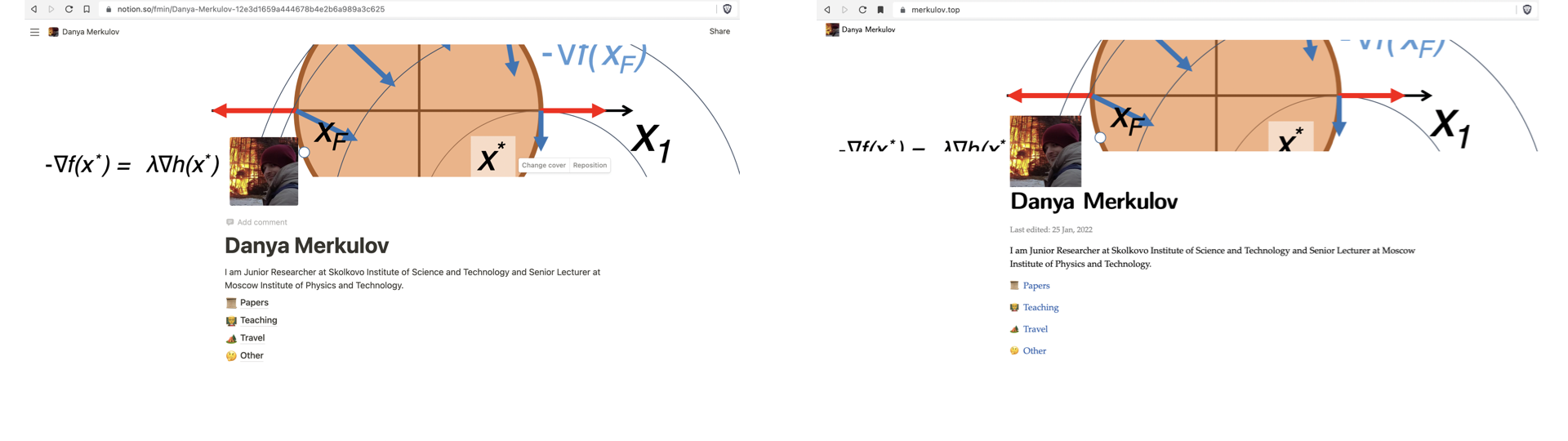
* Supports nice urls.
* Downloads all your Notion content, which is accessible via API to a raw JSON file.
* Uses official Notion API (via [notion-sdk-py](https://github.com/ramnes/notion-sdk-py), but you can use curls if you want).
* Supports arbitrary page hierarchy.
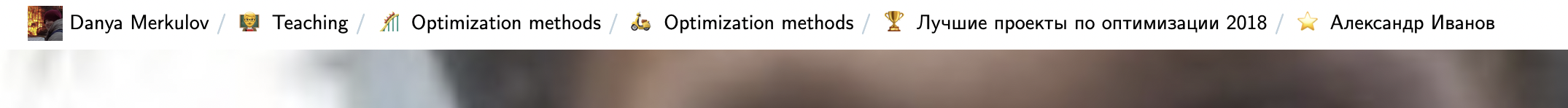
* Supports galleries and lists
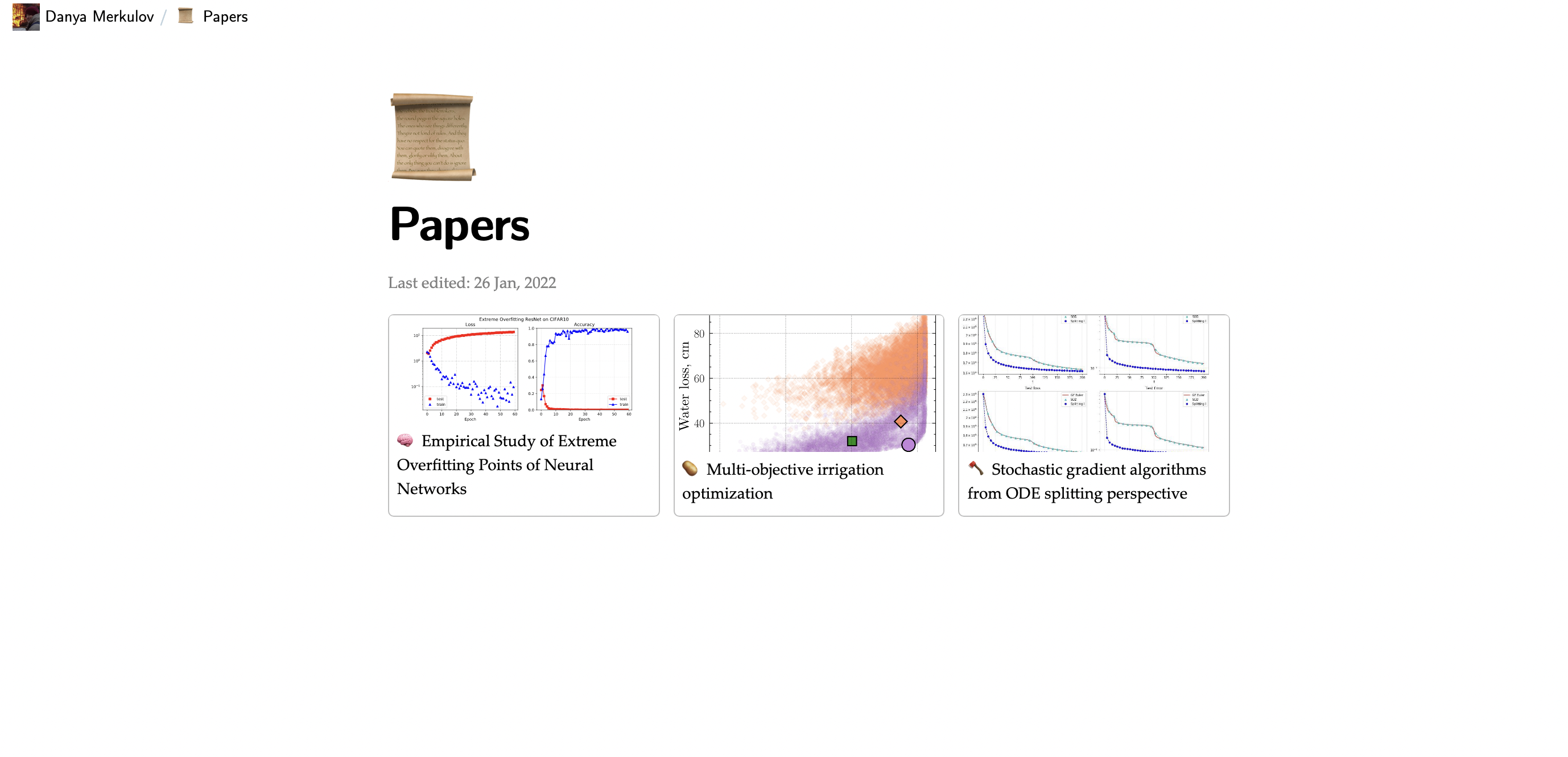
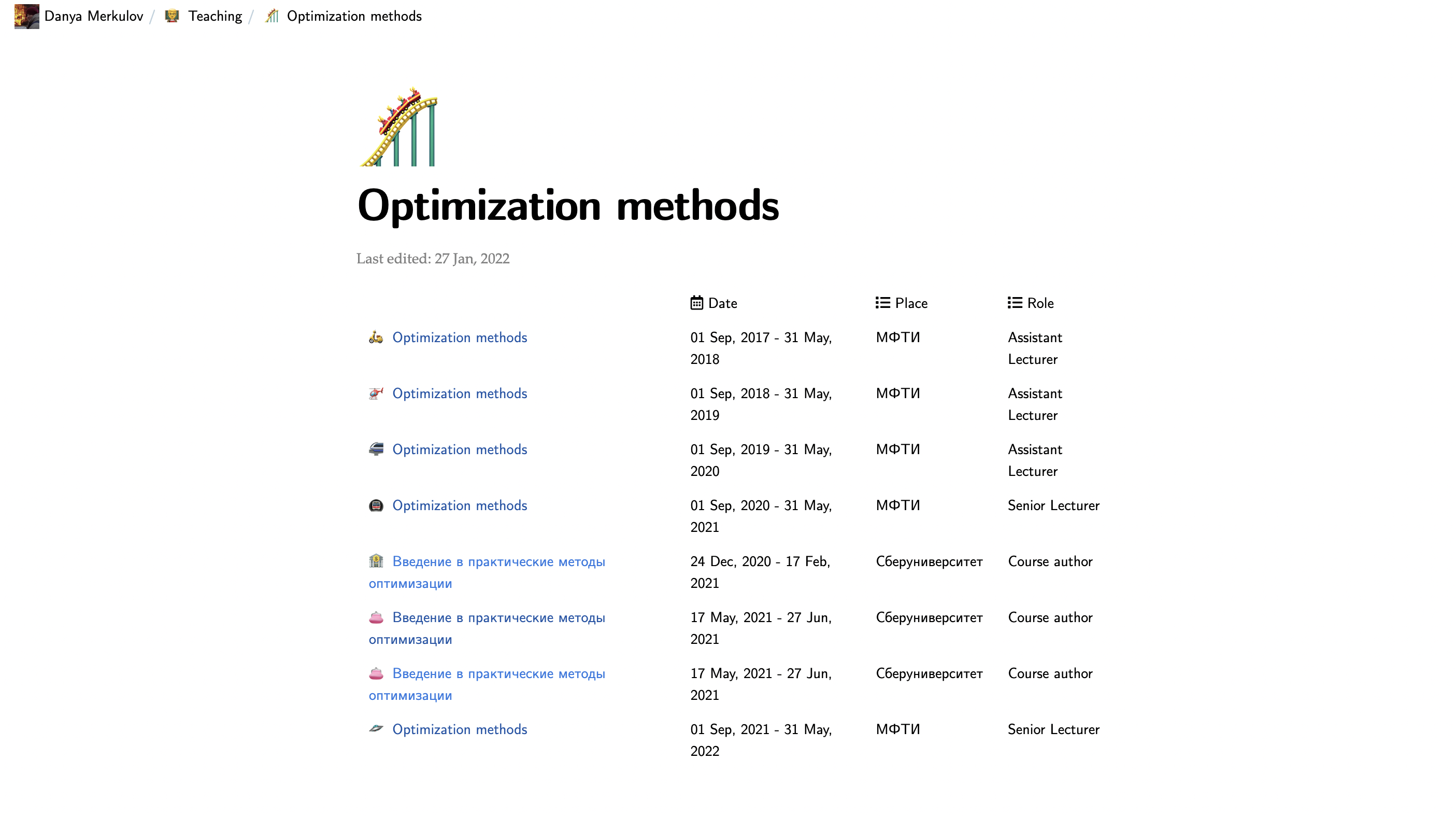
Note that Notion API does not provide information about the database view yet. That is why notion4ever will render the database as a list if any database entries do not have a cover. Suppose all entries have covers, then it will be displayed as a gallery.
* Lightweight and responsive.
* Downloads all your images and files locally (you can turn this off if you prefer to store images\files somewhere else).
# 💻 How to run it locally
Just copy or clone the content of this repository and run.
```python
python -m notion4ever -n NOTION_TOKEN -p NOTION_PAGE_ID -bl True
```
# 🤖 How to run it automatically with Github actions
I will demonstrate it on the specific example of my site.
[Notion page](https://fmin.notion.site/Danya-Merkulov-12e3d1659a444678b4e2b6a989a3c625) -> [Github repository](https://github.com/MerkulovDaniil/merkulovdaniil.github.io/)
## ✅ Step 1. Create/choose some page in Notion.
1. We will need the page ID. For example, the page with URL
`https://fmin.notion.site/Danya-Merkulov-12e3d1659a444678b4e2b6a989a3c625` has the following ID: `12e3d1659a444678b4e2b6a989a3c625`.
1. Also, we will need to create a Notion API token. Go to [Notion.so/my-integrations](https://www.notion.so/my-integrations) -> `Create new integration`. Type the name of the integration and press `submit`. Now you can see your token, which starts with `secret_***` under the `Internal Integration Token` field.
1. Do not forget to grant access for your integration to edit your page. Go to `Share -> invite -> {YOUR INTEGRATION NAME}`.
## ✅ Step 2. Set up a repository for your static site.
In my case, it is [github.com/MerkulovDaniil/merkulovdaniil.github.io/](https://github.com/MerkulovDaniil/merkulovdaniil.github.io/).
1. You need to specify your Notion settings in a Github action secret. Jump to the `Settings -> Secrets -> Actions -> New repository secret` and create two secrets:
a. NOTION_PAGE_ID
b. NOTION_TOKEN
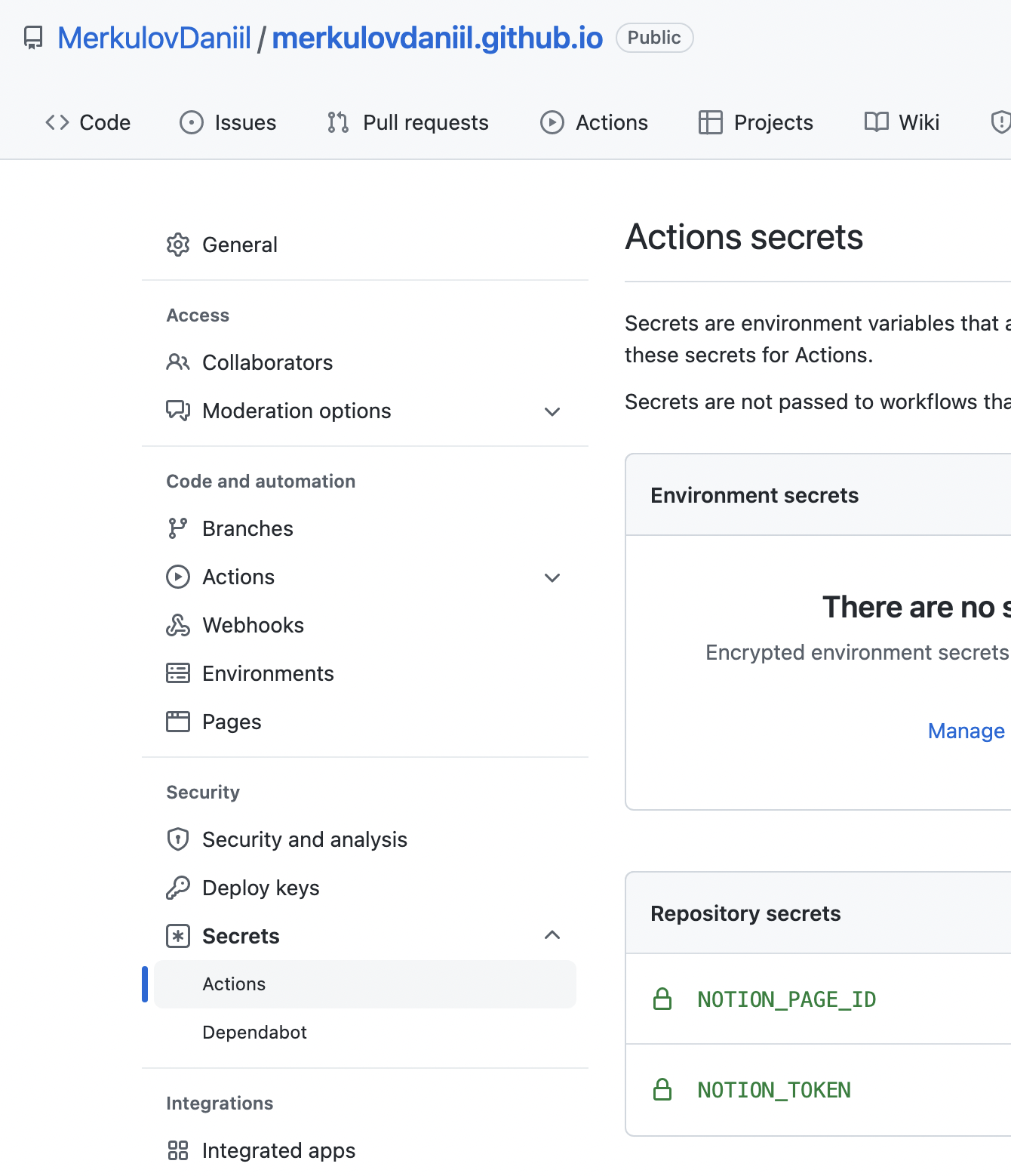
1. Create and configure the following GitHub action in your repository:
publish.yml
```yaml
name: Deploy from Notion to Pages
# on: [workflow_dispatch]
on:
schedule:
- cron: "0 */12 * * *"
jobs:
download_old-generate-push:
runs-on: ubuntu-latest
steps:
# Download packages
- name: Submodule Update
run: |
wget https://dl.google.com/linux/direct/google-chrome-stable_current_amd64.deb
sudo apt install ./google-chrome-stable_current_amd64.deb
sudo apt-get update
- name: Set up Python
uses: actions/setup-python@v2
with:
python-version: 3.10.0
- name: Download notion4ever
uses: actions/checkout@v2
with:
repository: 'MerkulovDaniil/notion4ever'
- name: Install packages
run: pip install -r requirements.txt
- name: Download current version of the site
uses: actions/checkout@v2
with:
# HERE, YOU NEED TO PLACE YOUR REPOSITORY
repository: 'MerkulovDaniil/merkulovdaniil.github.io'
# TARGET BRANCH
ref: main
# THE FOLDER, WHERE NOTION4EVER EXPORTS YOUR CONTENT BY DEFAULT
path: _site
- name: Run notion4ever
run: python -m notion4ever
env:
# HERE YOU NEED TO PLACE URL OF THE ROOT PAGE. PROBABLY IT IS "https://.github.io"
SITE_URL: "https://merkulov.top"
NOTION_TOKEN: ${{secrets.NOTION_TOKEN}}
NOTION_PAGE_ID: ${{secrets.NOTION_PAGE_ID}}
- name: Deploy to Pages
uses: JamesIves/[email protected]
with:
GITHUB_TOKEN: ${{ secrets.GITHUB_TOKEN }}
BRANCH: main
FOLDER: _site
COMMIT_MESSAGE: 🤖 Deployed via notion4ever.
```
This script will run every 12 hours, and you can change it. Note that the first run could be slow if your page contains a lot of content, but all the subsequent runs will not download existing files.
Congratulations 🤗!
# 🛠 How it works
1. Given your notion token and ID of some page, notion4ever downloads all your content from this page and all nested subpages and saves it in a JSON file, `notion_content.json`.
1. Given your raw Notion data, notion4ever structures the page's content and generates file `notion_structured.json` with markdown content of all pages and relations between them. Markdown parsing is done via modification of [notion2md](https://github.com/echo724/notion2md) library.
1. Given structured notion content, notion4ever generates site from [jinja](https://github.com/pallets/jinja/) templates located in `./_templates` directory. All styles are located in `./_sass` directory and compiled with [libsass-python](https://github.com/sass/libsass-python) library. By default, site is located in `./_site` directory
# 🌈 Alternatives
## 🆓 Free
* [loconotion](https://github.com/leoncvlt/loconotion) - Python tool to turn Notion.so pages into lightweight, customizable static websites.
* [NotoCourse](https://github.com/MerkulovDaniil/NotoCourse) - properly configured github actions + structuring for loconotion.
* [notablog](https://github.com/dragonman225/notablog) - blog-oriented static site generator from Notion database.
* [popsy.co](popsy.co) - turns your Notion docs into a site with custom domain.
## 💰 Paid
* [helpkit.so](helpkit.so) - turns your Notion docs into a hosted self-service knowledge base.
* [float.so](float.so) - turns your docs in Notion into online course.
* [super.so](super.so) - turns your Notion docs into a site.
* [potion.so](https://potion.so/) - turns your Notion docs into a site.
# 🦄 Examples
Please, add your sites here if you are using Notion4ever.
|  Notion public page |
Notion public page |  Notion4ever web page |
Notion4ever web page |
|---|---|
| [My personal page](https://fmin.notion.site/Danya-Merkulov-12e3d1659a444678b4e2b6a989a3c625) | [My personal page](https://merkulov.top) |
| [MIPT optimization course](https://fmin.notion.site/00ef4311866942fd8efd351cc976959c) | [MIPT optimization course](https://opt.mipt.ru) |
# ToDo
- [ ] Proper documentation.
- [ ] Create pip package.
- [ ] Add parallel files downloading.
- [ ] Add search field.