Ecosyste.ms: Awesome
An open API service indexing awesome lists of open source software.
https://github.com/Asheq/close-buffers.vim
:book: Quickly close (bdelete) several buffers at once 📕
https://github.com/Asheq/close-buffers.vim
buffers close-buffers neovim plugin vim
Last synced: 10 days ago
JSON representation
:book: Quickly close (bdelete) several buffers at once 📕
- Host: GitHub
- URL: https://github.com/Asheq/close-buffers.vim
- Owner: Asheq
- Created: 2017-09-25T23:53:43.000Z (almost 7 years ago)
- Default Branch: master
- Last Pushed: 2020-09-23T18:37:39.000Z (almost 4 years ago)
- Last Synced: 2024-03-01T20:36:50.376Z (4 months ago)
- Topics: buffers, close-buffers, neovim, plugin, vim
- Language: Vim script
- Homepage:
- Size: 315 KB
- Stars: 145
- Watchers: 2
- Forks: 12
- Open Issues: 5
-
Metadata Files:
- Readme: README.md
Lists
- awesome-stars - Asheq/close-buffers.vim - :book: Quickly close (bdelete) several buffers at once 📕 (Vim Script)
README
# close-buffers.vim
This plug-in allows you to quickly `bdelete` several buffers at once. It is useful if you want to
prune your buffer list or free up memory.
It provides a command called `Bdelete` that takes a single parameter specifying which buffers to
`bdelete`. See the list of possible parameters below.
## Demo Video
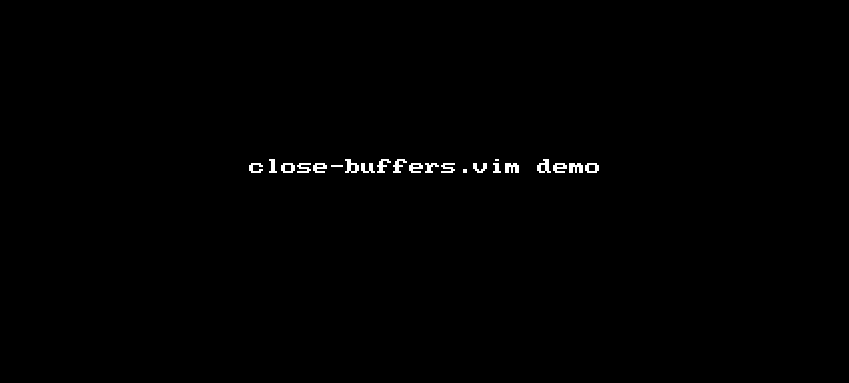
## Commands
Command | Description | Native version
-------- | ----------- | ------------------
`:Bdelete other` 🔥 | `bdelete` all buffers *except* the buffer in the current window |
`:Bdelete hidden` 🔥 | `bdelete` buffers not visible in a window |
`:Bdelete all` | `bdelete` all buffers | `:bufdo bdelete`
`:Bdelete this` | `bdelete` buffer in the current window | `:bdelete`
`:Bdelete nameless` | `bdelete` buffers without a name: *[No Name]* |
`:Bdelete select` | Lets you interactively select which buffers to `bdelete` |
`:Bdelete menu` | Lets you interactively choose one of the other commands above |
## Recommended key mapping
I recommend one of the following key mappings:
```
nnoremap :Bdelete menu
```
```
nnoremap Q :Bdelete menu
```
## Install
You can use any plugin manager you want. Some popular options:
- [vim-plug](https://github.com/junegunn/vim-plug): `Plug 'Asheq/close-buffers.vim'`
- [Vundle](https://github.com/VundleVim/Vundle.vim): `Plugin 'Asheq/close-buffers.vim'`
- [pathogen](https://github.com/tpope/vim-pathogen): `cd ~/.vim/bundle && git clone git://github.com/asheq/close-buffers.vim.git`
- Manual: Copy the files into your `.vim` directory.
## Other Info
### Buffers with unsaved changes
By default, `Bdelete` will fail to `bdelete` modified buffers, i.e., buffers that have unsaved
changes.
In order to force `Bdelete` to `bdelete` modified buffers, add a bang to the end of the command,
i.e., `Bdelete!`.
Alternatively, you can configure Vim to ask you to confirm each modified buffer that would be
`bdeleted`. This can be done by setting the native Vim `confirm` option with `:set confirm`.
### Bwipeout
If you know what you are doing, you can use `Bwipeout` instead of `Bdelete` to `bwipeout` buffers
instead of `bdelete` them. The `Bwipeout` command has the same [parameters](#commands) as `Bdelete`.
### Inspiration
This plugin was inspired by [vim-bufonly](https://github.com/schickling/vim-bufonly), but adds
several related features.
### License
Same license as Vim itself.