Ecosyste.ms: Awesome
An open API service indexing awesome lists of open source software.
https://github.com/tao12345666333/vim
My Vim configuration more Python, Javascript, Vue.js, Golang and Markdown, will add Haskell, Ruby and C/C++
https://github.com/tao12345666333/vim
dockerfile es6 golang javascript markdown nerdtree python ruby vim vue vundle
Last synced: 10 days ago
JSON representation
My Vim configuration more Python, Javascript, Vue.js, Golang and Markdown, will add Haskell, Ruby and C/C++
- Host: GitHub
- URL: https://github.com/tao12345666333/vim
- Owner: tao12345666333
- License: mit
- Created: 2015-04-12T17:33:38.000Z (about 9 years ago)
- Default Branch: master
- Last Pushed: 2023-06-02T05:01:46.000Z (about 1 year ago)
- Last Synced: 2024-03-01T23:33:54.912Z (4 months ago)
- Topics: dockerfile, es6, golang, javascript, markdown, nerdtree, python, ruby, vim, vue, vundle
- Language: Vim Script
- Homepage: http://moelove.info/vim
- Size: 4.59 MB
- Stars: 567
- Watchers: 38
- Forks: 191
- Open Issues: 2
-
Metadata Files:
- Readme: README-zh.md
- License: LICENSE
Lists
- awesome-stars - tao12345666333/vim - My Vim configuration more Python, Javascript, Vue.js, Golang and Markdown, will add Haskell, Ruby and C/C++ (Vim Script)
README
# [我的Vim配置](http://tao12345666333.github.com/vim)
[](https://travis-ci.org/tao12345666333/vim)
[](https://gitlab.com/taobeier/vim/commits/master)
[](https://hub.docker.com/r/taobeier/vim/)
## 截图
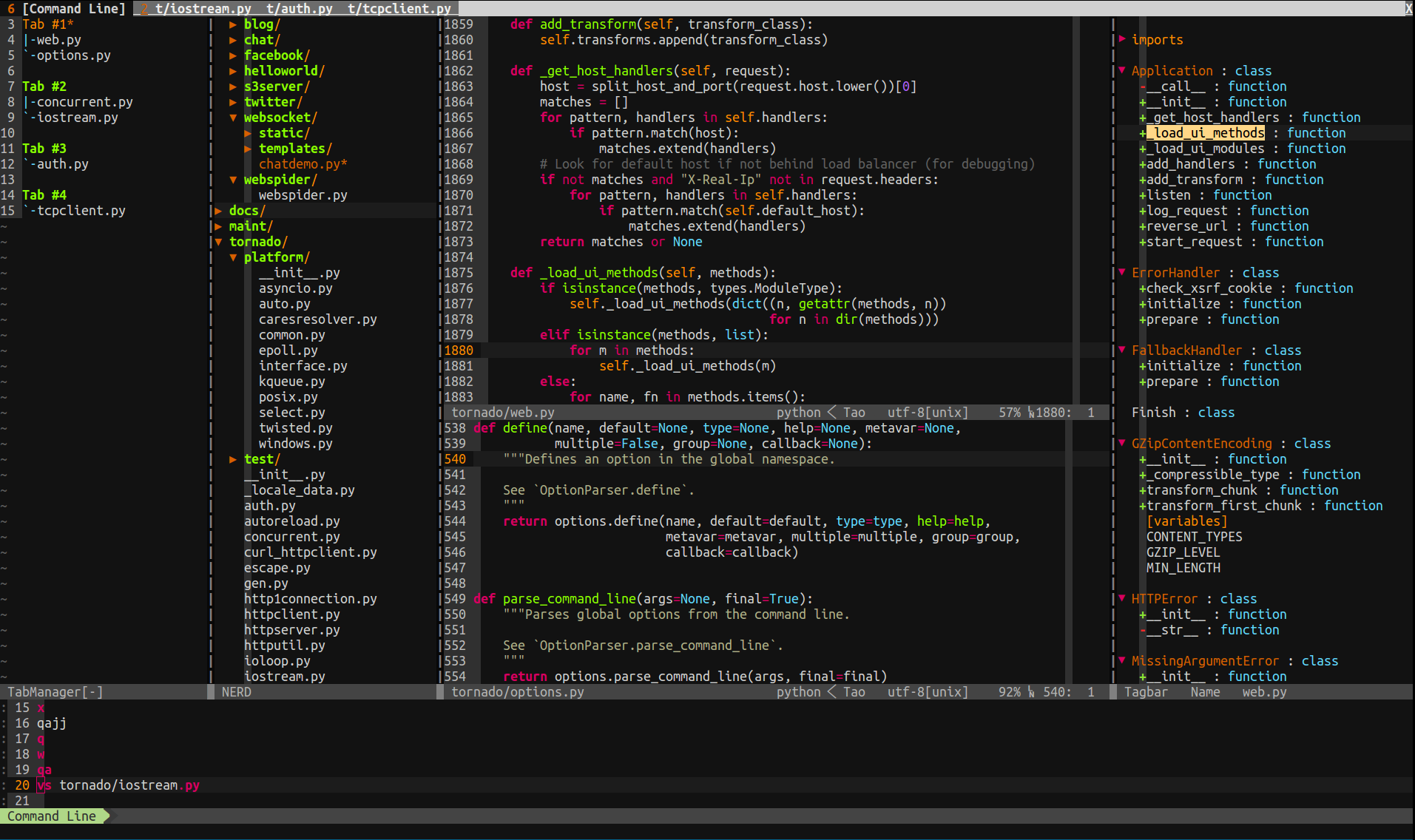
## Star History
[](https://star-history.com/#tao12345666333/vim&Date)
## 试用
你可以使用 Docker 来试用它。
```
sudo docker run -it -v $PWD:/src --rm taobeier/vim
```
或者使用 GitLab 镜像源, **这里的镜像每周自动构建,会更新所有依赖的包。**
```
sudo docker run -it -v $PWD:/src --rm registry.gitlab.com/taobeier/vim
```
## 安装
(你需要一个有Python支持的Vim版本. 请使用 `vim --version | grep +python` 来检查)
* **依赖**(Debian/Ubuntu 平台)
`sudo apt-get install python vim exuberant-ctags git`
`sudo pip install pep8 flake8 pyflakes isort`
* **依赖**(RedHat/CentOS 平台)
CentOS 6.7的yum源自带的Python版本较旧,推荐自行安装Python2.7.
`sudo yum install python vim ctags git`
`sudo pip install pep8 flake8 pyflakes isort`
* **依赖**(Mac OS 平台)
`brew install python vim git`
`wget --no-check-certificate http://tenet.dl.sourceforge.net/project/ctags/ctags/5.8/ctags-5.8.tar.gz && tar -zxvf ctags-5.8.tar.gz && cd ctags-5.8 && ./configure && make && sudo make install`
`sudo pip install pep8 flake8 pyflakes isort`
* **下载vimrc 文件到用户主目录**
`wget --no-check-certificate https://raw.githubusercontent.com/tao12345666333/vim/master/vimrc -O $HOME/.vimrc`
* **打开 Vim**
打开Vim, 它将会自动安装插件. 请耐心等待它完成. 或者你可以使用下面的命令来自行安装.
`vim -E -u $HOME/.vimrc +qall`
* **享受你的Vim并个性化它吧!**
## 支持特性
### 插件管理(Vundle)
在这份配置中,使用了[**Vundle**](https://github.com/VundleVim/Vundle.vim)作为插件管理器. Vundle会自动接管 `.vim` 文件夹,所有配置好的插件将默认下载至`~/.vim/bundle/`, 在使用之前请确保`.vim`文件夹干净. Vundle的插件安装需要触发 `git clone` 操作,搜索需要 `curl` 支持.
#### 配置(截取了部分)
```vim
" let Vundle manage Vundle
Plugin 'gmarik/vundle'
" ============================================================================
" Active plugins
" You can disable or add new ones here:
" Plugins from github repos:
" Better file browser
Plugin 'scrooloose/nerdtree'
" Code commenter
Plugin 'scrooloose/nerdcommenter'
" Class/module browser
Plugin 'majutsushi/tagbar'
" Code and files fuzzy finder
Plugin 'kien/ctrlp.vim'
" Extension to ctrlp, for fuzzy command finder
Plugin 'fisadev/vim-ctrlp-cmdpalette'
" Zen coding
Plugin 'mattn/emmet-vim'
" Git integration
Plugin 'motemen/git-vim'
" Tab list panel
Plugin 'kien/tabman.vim'
```
#### 支持操作
| 命令 | 解释 |
|-----------------------|:---------------------:|
| :PluginList | 列出所有Plugin |
| :PluginInstall(!) | 安装/更新Plugin |
| :PluginSearch(!) foo | 搜索foo相关的Plugin |
| :PluginClean(!) | 清理未使用的Plugin |
| :PluginUpdate | 更新插件 |
### 工程文件浏览(NERDTree)
在这份配置中, 使用了[**NERDTree**](https://github.com/scrooloose/nerdtree)查看文件列表. 你可以在NERDTree中浏览和打开你文件系统中的目录或文件. 还可以进行文件隐藏和过滤, 设置添加书签等. 在NERDTree窗口输入`?`可获得操作指南. 这份配置中默认过滤掉了`.pyc`, `.git`, `.hg`, `.svn`等文件或文件夹的显示.
#### 配置
```vim
" auto open or close NERDTree
autocmd vimenter * if !argc() | NERDTree | endif
autocmd bufenter * if (winnr("$") == 1 && exists("b:NERDTreeType") && b:NERDTreeType == "primary") | q | endif
" NERDTree -----------------------------
" toggle nerdtree display
map :NERDTreeToggle
" open nerdtree with the current file selected
nmap ,t :NERDTreeFind
" don;t show these file types
let NERDTreeIgnore = ['\.pyc$', '\.pyo$']
```
#### 支持操作
| 快捷键 | 解释 |
|-----------------------|:--------------------------:|
| F3 | 打开/关闭NERDTree |
| ,t |打开NERDTree并选中当前文件 |
### 语法检查
在这份配置中, 使用[**Syntastic**](https://github.com/scrooloose/syntastic)插件进行语法静态检查. 包括但不限于`C/C++/Go/Python/Haskell/Ruby/JavaScript`等. 在本配置中对JavaScript的静态检查使用`eslint`,可以支持ES6及JSX等, 细节可以参考[JSLint, JSHint和ESLint的对比及Vim配置](http://moelove.info/2015/11/28/JSLint-JSHint-ESLint%E5%AF%B9%E6%AF%94%E5%92%8CVim%E9%85%8D%E7%BD%AE/), 想要切换检查工具只要修改对应位置即可.
#### 配置
```vim
" Syntastic ------------------------------
" show list of errors and warnings on the current file
nmap e :Errors
" turn to next or previous errors, after open errors list
nmap n :lnext
nmap p :lprevious
" check also when just opened the file
let g:syntastic_check_on_open = 1
" syntastic checker for javascript.
" eslint is the only tool support JSX.
" If you don't need write JSX, you can use jshint.
" And eslint is slow, but not a hindrance
" let g:syntastic_javascript_checkers = ['jshint']
let g:syntastic_javascript_checkers = ['eslint']
" don't put icons on the sign column (it hides the vcs status icons of signify)
let g:syntastic_enable_signs = 0
" custom icons (enable them if you use a patched font, and enable the previous
" setting)
let g:syntastic_error_symbol = '✗'
let g:syntastic_warning_symbol = '⚠'
let g:syntastic_style_error_symbol = '✗'
let g:syntastic_style_warning_symbol = '⚠'
```
#### 特性
保存时自动进行语法静态检查,方便的错误提示及灵活的可扩展性.
#### 支持操作
| 快捷键 | 解释 |
|-----------------------|:--------------------------:|
| `\e` | 打开错误列表 |
| `\n` | 移动到下一个错误位置 |
| `\p` | 移动到上一个错误位置 |
### Git支持
在这份配置中, 使用[**vim-fugitive**](https://github.com/tpope/vim-fugitive)和[**vim-signify**](https://github.com/mhinz/vim-signify)做Git方面的支持. 可以进行常用的git操作及优雅的状态提示等(目前支持`git`和`hg`).
#### 配置
```vim
" Signify ------------------------------
" this first setting decides in which order try to guess your current vcs
" UPDATE it to reflect your preferences, it will speed up opening files
let g:signify_vcs_list = [ 'git', 'hg' ]
" mappings to jump to changed blocks
nmap sn (signify-next-hunk)
nmap sp (signify-prev-hunk)
" nicer colors
highlight DiffAdd cterm=bold ctermbg=none ctermfg=119
highlight DiffDelete cterm=bold ctermbg=none ctermfg=167
highlight DiffChange cterm=bold ctermbg=none ctermfg=227
highlight SignifySignAdd cterm=bold ctermbg=237 ctermfg=119
highlight SignifySignDelete cterm=bold ctermbg=237 ctermfg=167
highlight SignifySignChange cterm=bold ctermbg=237 ctermfg=227
```
#### 支持操作
| 快捷键 | 解释 |
|-----------------------|:--------------------------:|
| :Git [args] | 类似执行`git`命令一样 |
| :Gstatus |类似`git status`.在列表中使用`-`添加/移除文件 |
| :Gcommit [args] | 类似 `git commit` |
| :Gmerge [args] | 类似 `git merge` |
| :Gpull [args] | 类似 `git pull` |
| :Gpush [args] | 类似 `git push` |
| :Gvdiff [revision] |类似 `git push` 但是会切分窗口|
更多详细的操作可以使用 `:help fugitive`
### Tag支持
在这份配置中,使用了[**Tagbar**](http://github.com/majutsushi/tagbar)做Tag支持,可以显示当前文件中定义的类/变量等.
#### 配置
```vim
" Tagbar -----------------------------
" toggle tagbar display
map :TagbarToggle
" autofocus on tagbar open
let g:tagbar_autofocus = 1
```
#### 支持操作
| 快捷键 | 解释 |
|-----------------------|:--------------------------:|
| F4 | 打开Tag列表 |
### 超全自动补全
在这份配置中, 使用了[**Neocomplcache**](https://github.com/Shougo/neocomplcache.vim)作为主要的自动补全插件.
#### 配置
```vim
" NeoComplCache ------------------------------
" most of them not documented because I'm not sure how they work
" (docs aren't good, had to do a lot of trial and error to make
" it play nice)
" Disable AutoComplPop.
let g:acp_enableAtStartup = 0
" Use neocomplcache.
let g:neocomplcache_enable_at_startup = 1
let g:neocomplcache_enable_ignore_case = 1
" Use smartcase.
let g:neocomplcache_enable_smart_case = 1
let g:neocomplcache_enable_auto_select = 1
let g:neocomplcache_enable_fuzzy_completion = 1
let g:neocomplcache_enable_camel_case_completion = 1
let g:neocomplcache_enable_underbar_completion = 1
let g:neocomplcache_fuzzy_completion_start_length = 1
let g:neocomplcache_auto_completion_start_length = 1
let g:neocomplcache_manual_completion_start_length = 1
" Set minimum syntax keyword length.
let g:neocomplcache_min_keyword_length = 1
let g:neocomplcache_min_syntax_length = 1
let g:neocomplcache_lock_buffer_name_pattern = '\*ku\*'
" complete with workds from any opened file
let g:neocomplcache_same_filetype_lists = {}
let g:neocomplcache_same_filetype_lists._ = '_'
" : completion.
inoremap pumvisible() ? "\" : "\"
" Define keyword.
if !exists('g:neocomplcache_keyword_patterns')
let g:neocomplcache_keyword_patterns = {}
endif
let g:neocomplcache_keyword_patterns['default'] = '\h\w*'
" Plugin key-mappings.
inoremap neocomplcache#undo_completion()
inoremap neocomplcache#complete_common_string()
" , : close popup and delete backword char.
inoremap neocomplcache#smart_close_popup()."\"
inoremap neocomplcache#smart_close_popup()."\"
inoremap neocomplcache#close_popup()
inoremap neocomplcache#cancel_popup()
```
#### 支持操作
| 快捷键 | 解释 |
|-----------------------|:--------------------------:|
| \ | 使用Tab键进行待提示项目选择|
| \ | 取消补全 |
| \ | 完成待补全项中共同的字符串 |
| \ | 关闭待选项 |
| \ | 关闭待选项 |
| \ | 退出待选项 |
| \ | 关闭待选项 |
### 类Tmux的窗口选择
在这份配置中,使用了[**vim-choosewin**](https://github.com/t9md/vim-choosewin)进行窗口管理器. 支持类Tmux的操作.
#### 配置
```vim
" Window Chooser ------------------------------
" mapping
nmap - (choosewin)
" show big letters
let g:choosewin_overlay_enable = 1
```
#### 支持操作
| 快捷键 | 解释 |
|-----------------------|:--------------------------:|
| - | 开启窗口选择 |
| - [ | 选择上一个tab的窗口 |
| - ] | 选择下一个tab的窗口 |
更多操作可以使用 `:help choosewin`
### 灵活的Tab管理
在这份配置中使用了[TabMan](https://github.com/kien/tabman.vim)进行Tab管理,可以进行灵活切换与管理
#### 配置
```vim
" TabMan ------------------------------
" mappings to toggle display, and to focus on it
let g:tabman_toggle = 'tl'
let g:tabman_focus = 'tf'
```
#### 支持操作
| 快捷键 | 解释 |
|-----------------------|:--------------------------:|
| tl | 开启/关闭tab管理 |
| tf | 将光标移动到tab管理窗口 |
### 优雅的状态栏
在这份配置中,使用了[**Airline**](https://github.com/vim-airline/vim-airline)提供更多状态栏支持.
#### 配置
```vim
" Airline ------------------------------
let g:airline_powerline_fonts = 1
let g:airline_theme = 'bubblegum'
"let g:airline#extensions#tabline#enabled = 1
"let g:airline#extensions#tabline#left_sep = ' '
"let g:airline#extensions#tabline#left_alt_sep = '|'
let g:airline#extensions#whitespace#enabled = 1
" to use fancy symbols for airline, uncomment the following lines and use a
" patched font (more info on the README.rst)
if !exists('g:airline_symbols')
let g:airline_symbols = {}
endif
let g:airline_left_sep = ''
let g:airline_left_alt_sep = ''
let g:airline_right_sep = ''
let g:airline_right_alt_sep = ''
let g:airline_symbols.branch = ''
let g:airline_symbols.readonly = ''
let g:airline_symbols.linenr = ''
```
#### 支持特性
可以显示分支,语法静态检查结果等.
### 自动插入头部
在这份配置中写了个小函数根据新建的不同类型的文件,自动插入头部,支持`python`, `ruby`, `bash`等.
### Markdown实时预览
在这份配置中, 使用了[**vim-instant-markdown**](https://github.com/suan/vim-instant-markdown)和[vim-markdown](https://github.com/plasticboy/vim-markdown)做Markdown格式的支持,可以支持实时预览等特性.
此功能需要有node环境支持,可以执行 `npm -g install instant-markdown-d` 进行安装.
#### 配置
```vim
" Vim-markdown ------------------------------
" Disabled automatically folding
let g:vim_markdown_folding_disabled=1
" LeTeX math
let g:vim_markdown_math=1
" Highlight YAML frontmatter
let g:vim_markdown_frontmatter=1
" Vim-instant-markdown -----------------
" If it takes your system too much, you can specify
" let g:instant_markdown_slow = 1
" if you don't want to manually control it
" you can open this setting
" and when you open this, you can manually trigger preview
" via the command :InstantMarkdownPreview
let g:instant_markdown_autostart = 0
```
#### 支持操作
| 快捷键 | 解释 |
|-----------------------|:--------------------------:|
|:InstantMarkdownPreview| 手动触发markdown文件的预览 |
### 多游标选择、编辑等
在这份配置中, 可以在高亮某单词时, 通过使用 `Ctrl-n` 或者 `Ctrl-p` 进行多游标选择, 然后进行编辑或修改等操作.
### 快速文件查找
在这份配置中, 可以通过使用`,R`进行全文查找或者`,r`进行快速查找, 或者在当前字符串上使用`,wR`以及`,wr`来进行全文查找或者快速查找.
### 快速注释
使用[**NERDCommenter**](https://github.com/scrooloose/nerdcommenter)插件完成快速注释, 可以通过`\ci`进行快速注释.
#### Python 支持
完备的Python支持, 可以自动识别当前是系统环境或虚拟环境, 使用`:Isort`可智能对导入包进行排序, 使用`:PymodeLintAuto`可自动格式化.
**除了上述列出的功能以外, 还有很多方便的特性,可以大大提升效率,在使用中慢慢体会吧!有问题可以在[tao12345666333/vim](https://github.com/tao12345666333/vim) on github 提issue**