Ecosyste.ms: Awesome
An open API service indexing awesome lists of open source software.
https://github.com/roipeker/graphx
GraphX package for Flutter.
https://github.com/roipeker/graphx
custompainter dart flutter graphx
Last synced: about 2 months ago
JSON representation
GraphX package for Flutter.
- Host: GitHub
- URL: https://github.com/roipeker/graphx
- Owner: roipeker
- License: mit
- Created: 2020-10-21T04:13:57.000Z (over 3 years ago)
- Default Branch: master
- Last Pushed: 2024-03-28T09:36:43.000Z (3 months ago)
- Last Synced: 2024-04-22T20:49:47.921Z (about 2 months ago)
- Topics: custompainter, dart, flutter, graphx
- Language: Dart
- Homepage: https://pub.dev/packages/graphx
- Size: 20.7 MB
- Stars: 479
- Watchers: 13
- Forks: 48
- Open Issues: 11
-
Metadata Files:
- Readme: README.md
- Changelog: CHANGELOG.md
- Funding: .github/FUNDING.yml
- License: LICENSE
Lists
- awesome-flutter - Graphx - Making drawings and animations extremely simple, inspired by Flash, by [Roi Peker](https://github.com/roipeker). (Engines / Rendering)
- awesome-flutter-cn - Graphx - 受 Flash 启发,使绘图和动画变得极其简单,由 [Roi Peker](https://github.com/roipeker) 开发。 (引擎 / 渲染)
- awesome-flutter - Graphx - Making drawings and animations extremely simple, inspired by Flash, by [Roi Peker](https://github.com/roipeker). (Engines / Rendering)
- awesome-flutter - Graphx - Making drawings and animations in Flutter extremely simple. (Uncategorized / Uncategorized)
- awesome-flutter - Graphx - Making drawings and animations extremely simple, inspired by Flash, by [Roi Peker](https://github.com/roipeker). (Engines / Rendering)
- awesome-flutter - Graphx - Making drawings and animations extremely simple, inspired by Flash, by [Roi Peker](https://github.com/roipeker). (Engines / Rendering)
- awesome-flutter - Graphx - Making drawings and animations extremely simple, inspired by Flash, by [Roi Peker](https://github.com/roipeker). (Engines / Rendering)
- awesome-flutter-cn - Graphx - 灵感来自于 Flash 的动画库,使绘画和制作动画变得无比简单,[Roi Peker](https://github.com/roipeker). (引擎 / 渲染)
- awesome-flutter - Graphx - GraphX lib for Flutter ` 📝 a month ago ` (Rendering [🔝](#readme))
README

[](https://pub.dev/packages/graphx)
[](https://pub.dev/packages/effective_dart)
[](https://opensource.org/licenses/MIT)
| rendering | prototype | design |
Making drawings and animations in Flutter, super simple and *FUN*.
- Check our [web 🎨 gallery !](https://graphx-gallery.surge.sh/#/)
- Play with the examples directly [on Zapp!](https://zapp.run/pub/graphx?entry=lib/main.dart&file=lib/main.dart)
---
### video showcase.
Used at [Flutter Forward Extended London](https://gdg.community.dev/events/details/google-gdg-london-presents-flutter-forward-extended-london/) (Jan 2023)
- GraphX compilation
[](https://www.youtube.com/watch?v=51LJvwWP16A "GraphX Intro")
- Fly Dash! demo
[](https://www.youtube.com/watch?v=T_SkP68BXSY "Fly Dash! demo")
### news.
Check our [CHANGELOG](https://github.com/roipeker/graphx/blob/master/CHANGELOG.md).
### wiki-tips.
To get some extended, boring explanations, and eventually some sample codes, check
the [GraphX™ Wiki]()
### prototyping.
GraphX is all about visuals, here you have some screen captures of random prototypes I've been
doing, while developing and testing graphx.
For your GraphX scene to support **Hot Reload**, you should initialize your variables and
DisplayObjects inside `addedToStage`, and optionally clean them in `dispose`.
[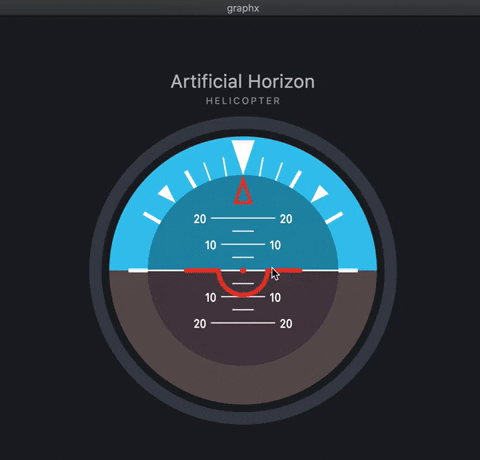](https://media.giphy.com/media/NMG8gfpJxFiu1eALZo/source.mp4)
[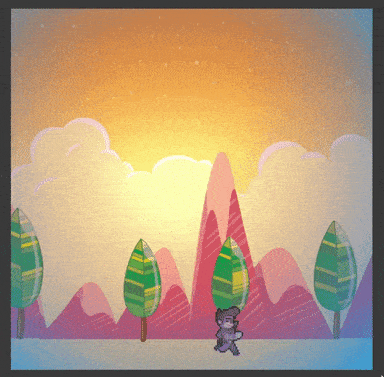](https://media.giphy.com/media/RIrvhfZoDtal41Tb4e/source.mp4)
[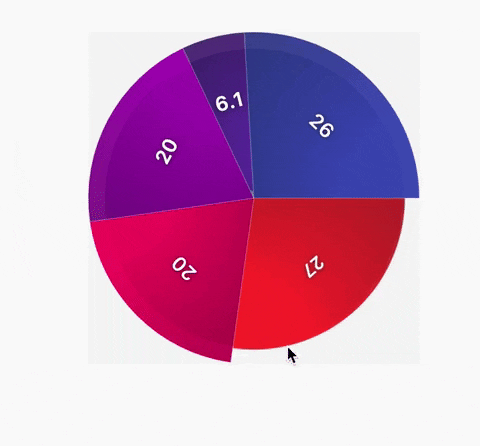](https://media.giphy.com/media/pQdeurUOAqWdZuxxUK/source.mp4)
[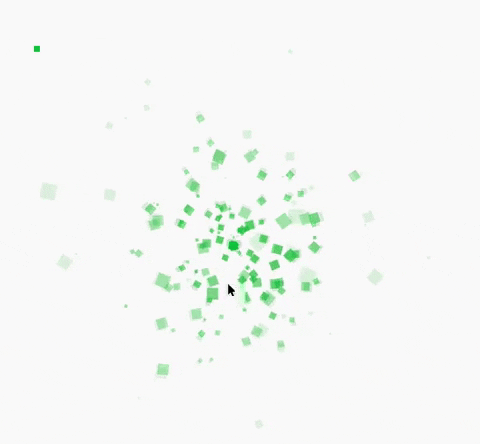](https://media.giphy.com/media/WodwBEccmRjmhq2dAp/source.mp4)
[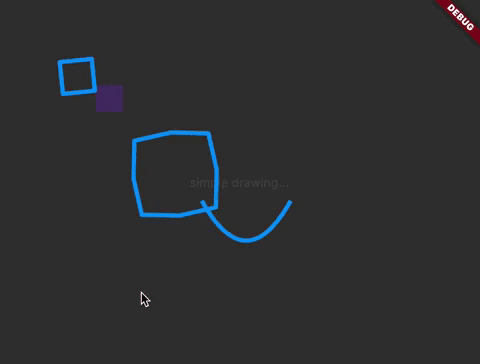](https://media.giphy.com/media/HdJmgzVYLK8jUxX437/source.mp4)
... jump to [other gifs samples](#screencast-demos) ...
## Background.
GraphX™ is here to help you build custom drawings in your Flutter apps. Providing a great
versatility to power those screen pixels to a different level.
It's inspired by the good-old Flash API, which forged my way into programming back in the days, and
inspired many other rendering frameworks, in several languages through the years.
I was thinking how much I missed to "play" with code, to make things more organic, artistic,
alive... I totally love Flutter, but I always feel that it requires too much boilerplate to make
things move around (compared to what I used to code).
Even if GraphX™ is not an animation library (although has a small tween engine), nor a game engine,
It can help you build really awesome user experiences! It just runs on top of `CustomPainter`...
Using what Flutter SDK exposes from the SKIA engine through the Canvas, yet, gives you some "
framework" to run `isolated` from the Widget's world.
Can be used to simple draw a line, a circle, maybe a custom button, some splash effect on your UI,
or even a full-blown game in a portion of the screen.
Mix and match with Flutter as you please, as **GraphX**™ uses `CustomPainter`, it is part of your
Widget's tree.
## Concept.
The repo is in early stages. You can check the [changelog](https://github.com/roipeker/graphx/blob/master/CHANGELOG.md) to get the latest updates.
GraphX has support for loading `rootBundle` assets:
```dart
ResourceLoader.loadBinary(assetId)
ResourceLoader.loadGif(assetId)
ResourceLoader.loadTextureAtlas(imagePath, xmlPath)
ResourceLoader.loadTexture(assetId)
ResourceLoader.loadImage(assetId)
ResourceLoader.loadString(assetId)
ResourceLoader.loadJson(assetId)
ResourceLoader.loadSvg(assetId)
```
As well as network images (SVG is not supported on non-SKIA targets):
```dart
ResourceLoader.loadNetworkTexture(url);
ResourceLoader.loadNetworkSvg(url);
```
ResourceLoader also stores in cache based on the `assetId` or `url` provided. You can pass `cacheId`
in most methods
to override that, once the resources loaded, you can access them with:
```dart
ResourceLoader.getTexture(id);
ResourceLoader.getSvg(id);
ResourceLoader.getAtlas(id);
ResourceLoader.getGif(id);
```
GraphX™ also provides "raw" support for Text rendering, using the `StaticText` class.
---
How does it work?
GraphX™ drives a `CustomPainter` inside. The idea is to simplify the usage of Flutter's `Canvas`,
plus adding the **display list** concept, very similar to the Widget Tree concept; so you can
imperatively code, manage and create more complex "Scenes".
The library has its own rendering cycle using Flutter's `Ticker` (pretty much
like `AnimationController` does), and each `SceneWidgetBuilder` does its own input capture and
processing (mouse, keyboard, touches). Even if it runs on the Widget tree, you can enable the flags
to capture mouse/touch input, or keystrokes events (if u wanna do some simple game, or desktop/web
tool).
### Sample code.
```dart
body: Center(
child: SceneBuilderWidget( /// wrap any Widget with SceneBuilderWidget
builder: () => SceneController(
back: GameSceneBack(), /// optional provide the background layer
front: GameSceneFront(), /// optional provide the foreground layer
),
child: Column(
mainAxisAlignment: MainAxisAlignment.center,
children: [
Text('You have pushed the button this many times:'),
Text('$_counter',style: Theme.of(context).textTheme.headline4),
],
),
),
),
```
GraphX™ is based on "Scenes", each `SceneBuilderWidget` requires a `SceneController`.
This controller is the initializer of the Scenes layers, which can be:
- `back` (background painter),
- `front` (foreground painter),
- or both.
Also takes a `SceneConfig()`, so you can configure what you need from the Widget's side.
You can make use of some predefined Scene configurators:
- `SceneConfig.static`: If you plan to only use this scene to draw some graphics, like a background.
- `SceneConfig.games`: Activates all GraphX features, auto render and update, pointers and keyboard
support.
- `SceneConfig.tools`: Shortcut of _games_, helpful if you wanna use it in some custom drawing
editor, or similar with keyboard shortcuts.
- `SceneConfig.interactive` (_default_): Probably the most common setup for mobile, enables all
features except keyboard support.
- `SceneConfig.autoRender`: Allows you to have a ticker running, and auto update the scene, with NO
inputs (mouse/touch/keyboard), if you wanna have an animated Widget, or maybe if you wanna control
it externally.
Each "Scene" has to extend `Sprite`, this root class represents the starting point of that
particular scene hierarchy. Think of it as `MaterialApp` widget is to all other children Widgets in
the tree.
Here we get into **GraphX™** world, no more Widgets trees or immutable properties.
You can make custom UI widgets, games, or make use of GraphX to create a static drawing, like curved
backgrounds, or complex shapes.
Is a good practice to override `addedToStage()` as your entry point, here the Scene is ready,
the `root` class has been added to the _glorified stage_, so you can access the Canvas size
through `stage.stageWidth` and `stage.stageHeight`, the keyboard manager (if available), and lots of
other properties, up to the `SceneController` that owns the scene (`stage.scene.core`, although,
that's irrelevant for now):
```dart
class GameScene extends Sprite {
@override
void addedToStage() {
/// Here you can access the `stage`, get the size of the
/// current Scene, keyboard events, or any stage property
/// You can initialize your DisplayObjects here to play
/// "safe" if you need to access any stage property.
}
```
For now, GraphX™ has a few classes for rendering in the "display list":
Like `Shape` (for "pen" drawings commands through it's `graphics` property), `Sprite` (create
hierarchies of rendering objects), `StaticText` (for Texts), `GxIcon` (for Flutter icons)
, `Bitmap` (for `GTexture`, which is a wrapper around `dart:ui.Image`), `MovieClip`(for Spritesheet
and Gif support), `SvgShape` (dependency for `svg`, package not included), `SimpleParticleSystem` (
to create optimized particles for games), and Flare/Rive render objects which will live in another
package/utility eventually to avoid dependencies.
By the way, in the previous example, `GameScene` is the `root` node in the _display tree_, the entry
point where DisplayObjects renders, and where you need to add your own objects.
For instance, to create a simple purple circle:
```dart
@override
void addedToStage() {
var circle = Shape();
circle.graphics.lineStyle(2, Colors.purple.value)
/// access HEX value of Color
..drawCircle(0, 0, 20)
..endFill();
addChild(circle); // add the child to the rootScene.
}
```
`Sprite` internally extends from the abstract class `DisplayObjectContainer`, and as the name
implies, is a container that can contain more `DisplayObject`s. Yet, `Shape` is a `DisplayObject` (
another abstract class, and also, the root class of all rendering objects in **GraphX**), so it
can't contain children. That makes it a bit more performant on each painter step.
So, when you need to group objects, you should create `Sprite`s and add children into it, even
other `Sprite`s, that's the idea of **GraphX** after all, group rendering objects so you can
transform them independently or transform a parent `Sprite` (or subclass of it), and apply it to the
tree inside of it, transformations are accumulative from parent to child ...
#### What is a transformation?
The ability to translate, scale, rotate, skew a `DisplayObject` through his properties: x, y, width,
height, scaleX, scaleY, rotation, skewX, skewY, etc.
We could also use our root scene to draw things:
```dart
@override
addedToStage() {
graphics.beginFill(0x0000ff, .6)
..drawRoundRect(100, 100, 40, 40, 4)
..endFill();
...
}
```
#### Pointer access
Pointer signals has been "simplified" as Mouse events now... as it's super easy to work with single
touch / mouse interactions in `DisplayObject`s.
There are a bunch of signals to listen on each object... taken from AS3, and JS.
- onMouseDoubleClick
- onMouseClick
- onMouseDown
- onMouseUp
- onMouseMove
- onMouseOver
- onMouseOut
- onMouseScroll
They all emit a `MouseInputData` with all the needed info inside, like stage coordinates, or
translated local coordinates, which "mouse" button is pressed, etc.
---
### Demos.
_Some demos are only using **GraphX™** partially_
- [snake game ⇢](https://graphx-snake-game.surge.sh/)
- [breakout game ⇢](https://graphx-breakout-v4.surge.sh/)
- [3d card with shadow ⇢](https://graphx-dropshadow-card.surge.sh/)
- [rating ⇢](https://graphx-star-rating.surge.sh/) ([dribbble design](https://dribbble.com/shots/12287144-Rating))
- [drawpad ⇢](https://graphx-drawpad3.surge.sh/)
// [creepy version ⇢](https://graphx-drawpad2.surge.sh/)
- [node garden ⇢](https://graphx-node-garden.surge.sh/)
- [fb reactions ⇢](https://graphx-fb-reactions.surge.sh/)
- [puzzle pieces ⇢](https://roi-puzzle-v2.surge.sh/)
- [lines repulsion ⇢](https://roi-graphx-mouse-repulsion.surge.sh/)
- [liquify dog ⇢](https://roi-graphx-liquify-dog.surge.sh/)
- [image transform triangles ⇢](https://roi-graphx-image-transform-triangles.surge.sh/)
- [jelly green ⇢](https://roi-graphx-jelly-green.surge.sh/) ([source](https://gist.github.com/roipeker/dbf792b862ad8dfb526c227c2e1d4ad9))
- [drawing-ball collision ⇢](https://roi-graphx-balls-collision.surge.sh/) ([source](https://gist.github.com/roipeker/d0fbbb1fa5409594f18c8e280ac39d93))
- [spiral 3d ⇢](https://roi-graphx-spiral3d.surge.sh/) ([source](https://gist.github.com/roipeker/f5987e7158a3a7e932e2547e3d919951))
- [splashscreen ⇢](https://roi-graphx-splash.surge.sh/) ([source](https://gist.github.com/roipeker/37374272d15539aa60c2bdc39001a035))
- [color spectrum ⇢](https://roi-graphx-color-picker.surge.sh/) (based
on [SuperDeclarative! workshop](https://www.youtube.com/watch?v=HURA4DKjA1c))
- [ui line button ⇢](https://roi-graphx-linebutton.surge.sh/)
- [flutter widget mix ⇢](https://roi-graphx-widgetmix.surge.sh)
- [space shooter ⇢](https://roi-graphx-spaceshooter.surge.sh)
> controls > move: ARROWS, thrust: SHIFT, shoot: SPACEBAR, shield: U
- [artificial horizon ⇢](https://roi-graphx-artificial-horizon.surge.sh/)
> controls > change altitude and rotation: ARROWS
- [split RGB ⇢](https://roi-graphx-rgbsplit.surge.sh)
- [input text particles ⇢](https://roi-graphx-particles-input.surge.sh)
- [fishEye particles ⇢](https://roi-graphx-fisheyeparticles.surge.sh/)
- [fishEye particles (basic) ⇢](https://roi-graphx-fisheyetext.surge.sh)
- [particles emitter ⇢](https://roi-graphx-particles2.surge.sh)
- [shapeMaker clone ⇢](https://roi-graphx-shapemaker.surge.sh)
- [mouse follower ⇢](https://roi-graphx-dotchain.surge.sh)
- [basic hit test ⇢](https://roi-graphx-hittest.surge.sh)
- [spriteSheet rendering ⇢](https://roi-graphx-spritesheet.surge.sh)
- [displayObject pivot ⇢](https://roi-graphx-textpivot.surge.sh)
- [simple solo-ping-pong game ⇢](https://roi-graphx-pingpong.surge.sh/)
- [first experiment with graphx ⇢](https://roi-graphx-cells.surge.sh/)
---
Feel free to play around with the current API, even if it's still rough on edges and unoptimized, it
might help you do things quicker.
SKIA is pretty powerful!
---
### help & socialize.
| **
Discord** | **
Telegram** |
| :----------------------------------------------------------------------------------------------------------------------------------------- | :------------------------------------------------------------------------------------------------------------------------------------------------------ |
| [](https://discord.gg/5aTX6HzS5Q) | [](https://t.me/joinchat/Mbc7jBxxAm4K1uhaVPIR-Q) |
---
### Screencast Demos.
(Some demos uses GraphX's only for ticker, input events or initial scene graph, making usage of
direct `Canvas` calls).\_
- charts bezier + gradient
[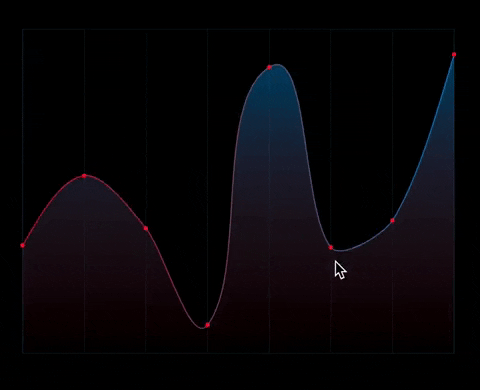](https://media.giphy.com/media/QWHufIK9GyEAIM4Dcn/source.mp4)
- neumorphic button
[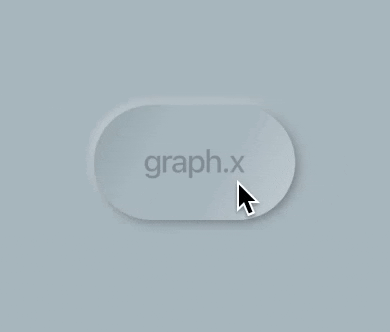](https://media.giphy.com/media/tX24wynwPRVm6cymjy/source.mov)
- 3d card shadow
[](https://media.giphy.com/media/18XFI8lY9Uj6cgoF66/source.mp4)
- 3d pizza box
[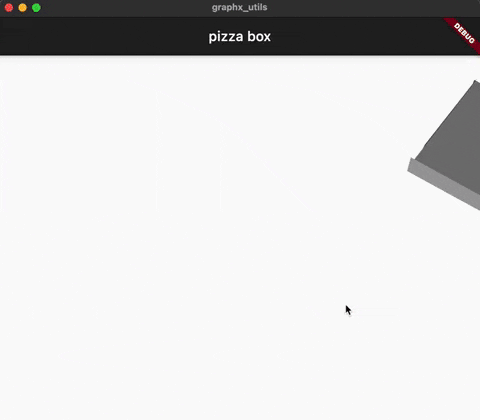](https://media.giphy.com/media/8OUnKDJ2ujT9pBpylj/source.mp4)
- pendulum
[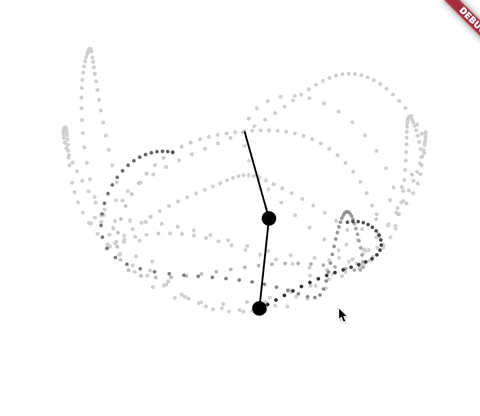](https://media.giphy.com/media/6D946gz1PkF0zZV697/source.mp4)
- rating stars
[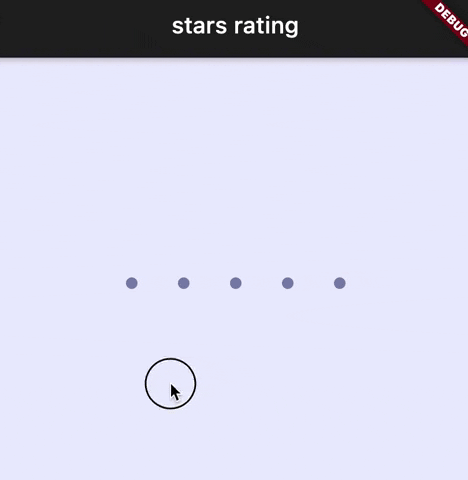](https://media.giphy.com/media/2ZK44FneclymOpyEXR/source.mov)
- rotating dial
[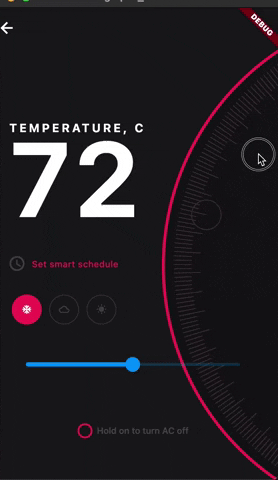](https://media.giphy.com/media/xC8rB3jR9nXDJDMwQM/source.mp4)
- intro "universo flutter"
[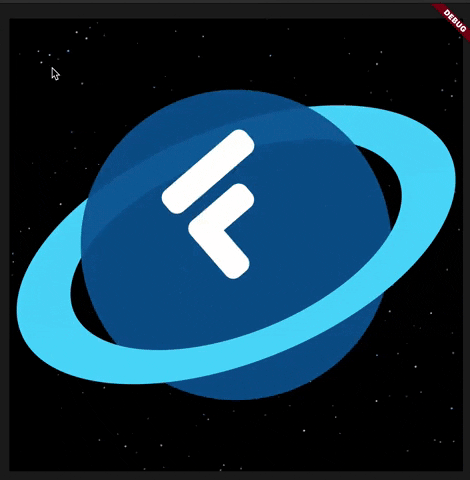](https://media.giphy.com/media/ZyVw45nnrQ49Ig3NCb/source.mp4)
- 3d spiral loader
[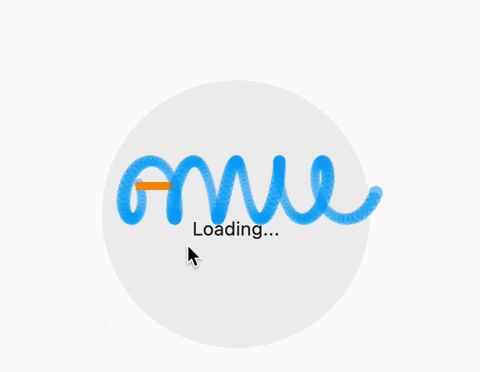](https://media.giphy.com/media/eT1pePI6NqpEg3rBmA/source.mov)
- breakout game
[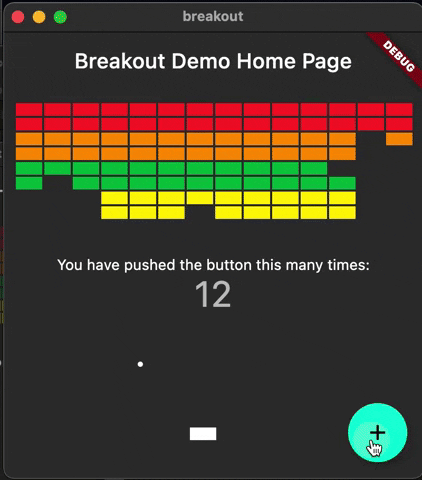](https://media.giphy.com/media/roLsn44mOUpbOhV0Da/source.mov)
- gauges
[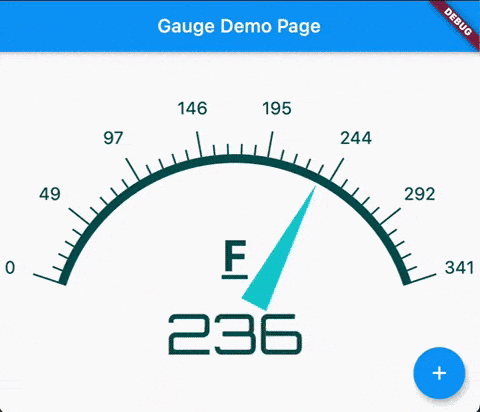](https://media.giphy.com/media/rWF1Sc4CGLf3zfYlXn/source.mp4)
- bubble loader
[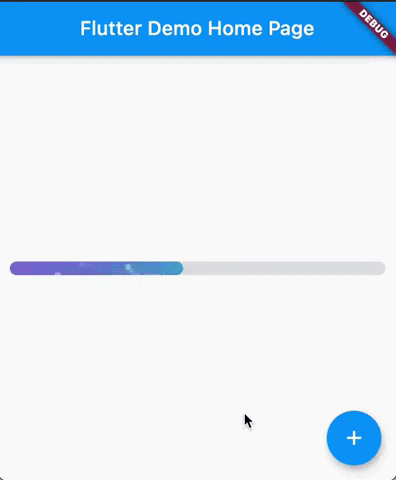](https://media.giphy.com/media/pKXa68pcv2H1dSjxYX/source.mp4)
- xmas counter
[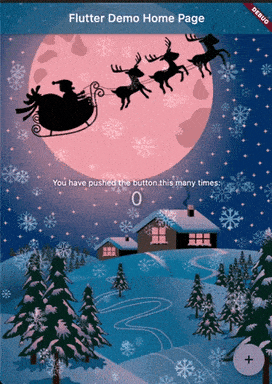](https://media.giphy.com/media/yTNXKR5BHbQKOKpfrS/source.mp4)
- google fonts
[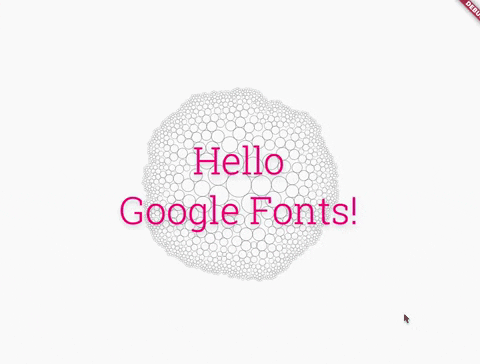](https://media.giphy.com/media/oUoYS87SzOldcI5itX/source.mp4)
- graphics.drawTriangles
[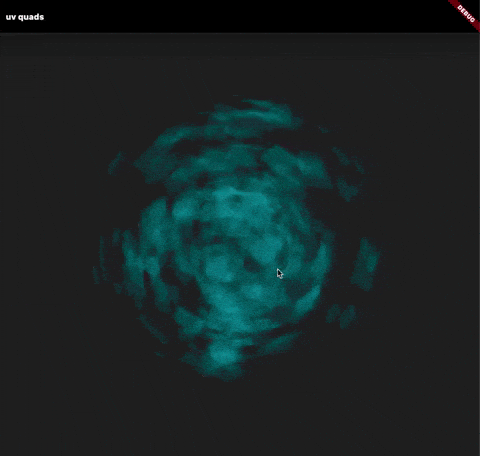](https://media.giphy.com/media/Dh7i3D5z1kbWpc4bn3/source.mp4)
- image transform
[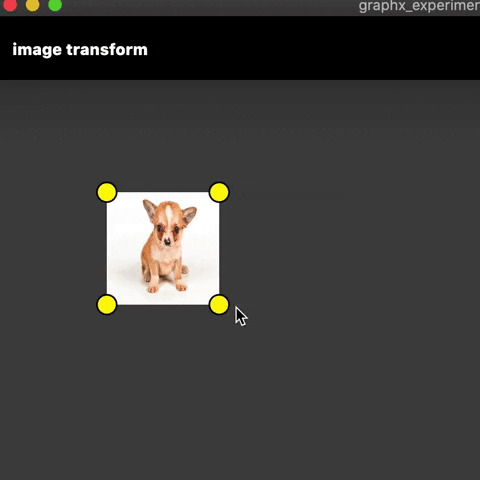](https://media.giphy.com/media/s9BcsLdSGMU0ARvOQX/source.mp4)
- svg sample demo
[](https://media.giphy.com/media/wLuFm9xlXXmkllWJQt/source.mp4)
- chart lines
[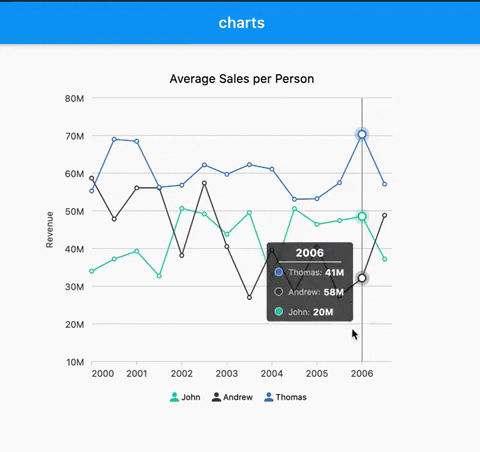](https://media.giphy.com/media/uVFvFOTUICAsYqb13r/source.mp4)
- charts pie
[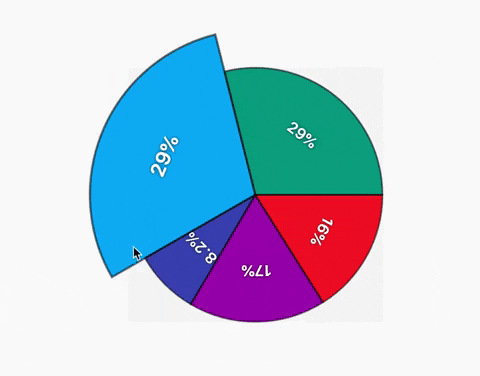](https://media.giphy.com/media/z1aIQzYSSGVKeWbabJ/source.mp4)
- mouse cursor support
[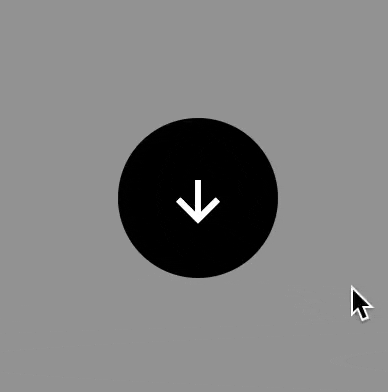](https://media.giphy.com/media/MjXTKJpen8vIN34rfW/source.mp4)
- debug objects bounds
[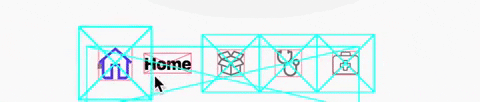](https://media.giphy.com/media/F7Wnsw3kUjk0L4CDfu/source.mp4)
- demo sample tween
[](https://media.giphy.com/media/EY4RhVoqHTKVBJUNzW/source.mp4)
- direction blur filter
[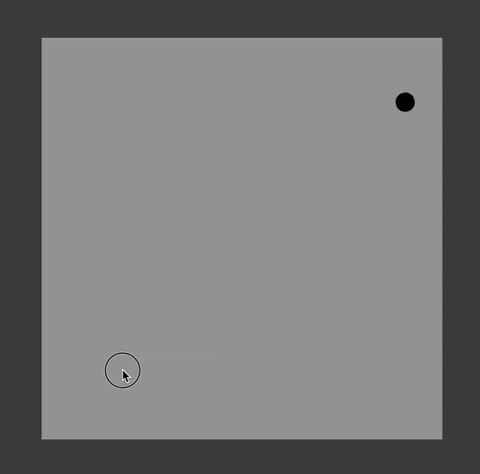](https://media.giphy.com/media/a4Rzda8uvFxCPvfI22/source.mp4)
- hand drawing v1
[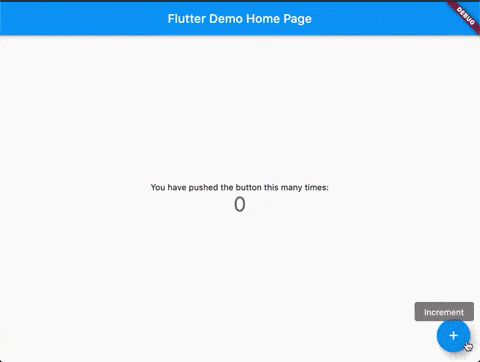](https://media.giphy.com/media/uliHRVWVW5IlliliIi/source.mp4)
- hand drawing v2
[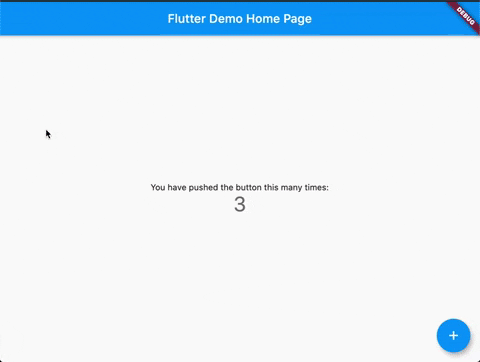](https://media.giphy.com/media/f6UJj36HqFYJuejz5M/source.mp4)
- drawing api playful v2
[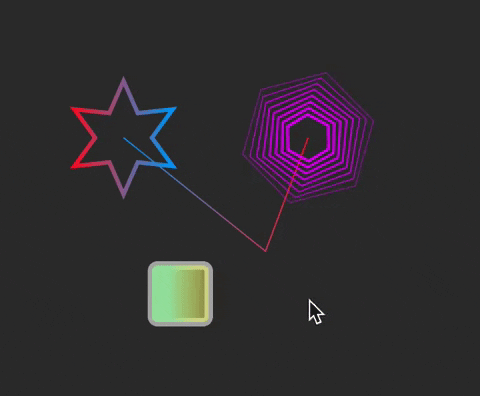](https://media.giphy.com/media/Ld3XIYErKsoyCQtzcg/source.mp4)
- elastic band
[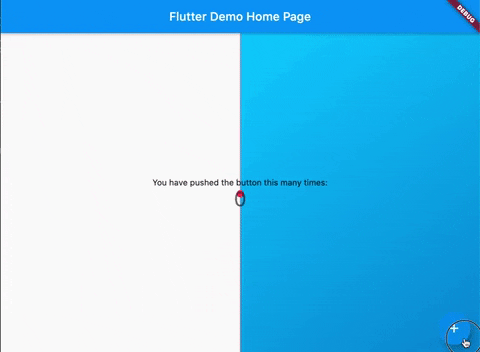](https://media.giphy.com/media/KiSrFNYQ7kED1HzSlJ/source.mp4)
- flare playback
[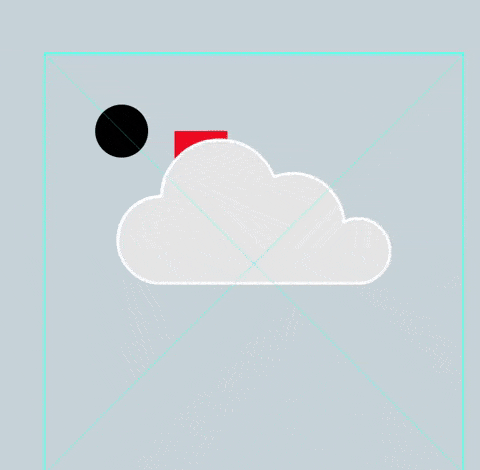](https://media.giphy.com/media/t0ZcOUPdCtg8aPtL2B/source.mp4)
- flip child scenes
[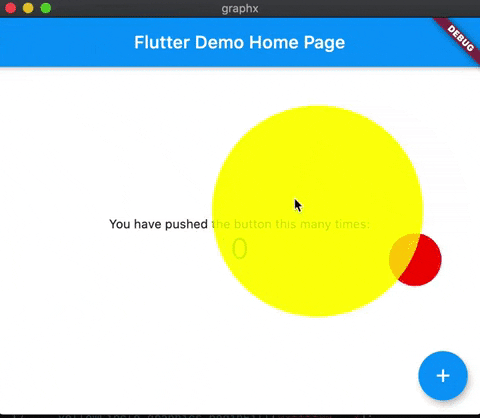](https://media.giphy.com/media/siMNzfRWTaKK9Pw0n2/source.mp4)
- flutter widgets mix
[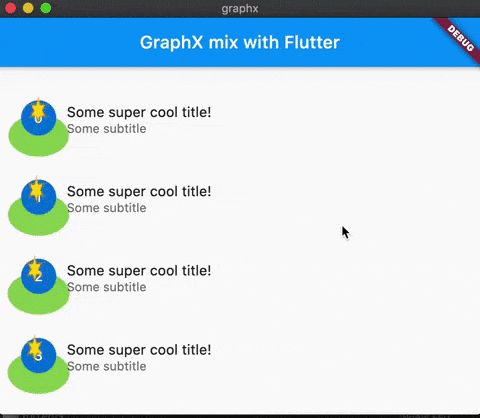](https://media.giphy.com/media/YfzNLmfE1hutWI176e/source.mp4)
- icon with gradient paint
[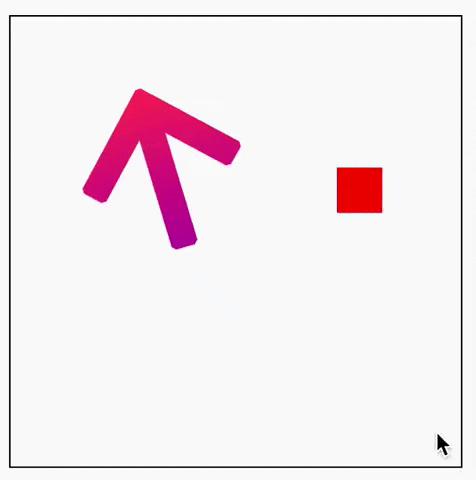](https://media.giphy.com/media/gC94IOdu6v1GoWJZWY/source.mp4)
- inverted masks
[](https://media.giphy.com/media/1tsbaO28YXXxc1lvsd/source.mp4)
- isometric demo
[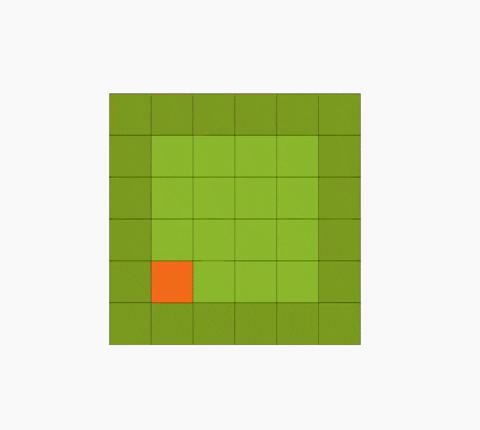](https://media.giphy.com/media/EInY3MKZ2xvmYNl3fm/source.mp4)
- light button
[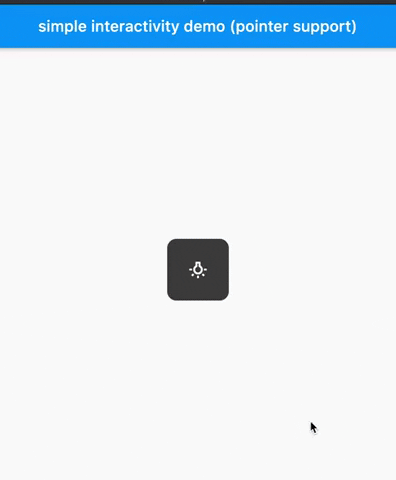](https://media.giphy.com/media/4Sspuw3R8Rdr2tsE4T/source.mp4)
- marquesina
[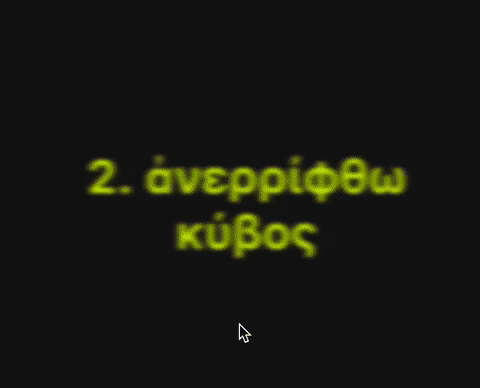](https://media.giphy.com/media/Q2cIsU34CbzZHfNA2z/source.mp4)
- menu with mask
[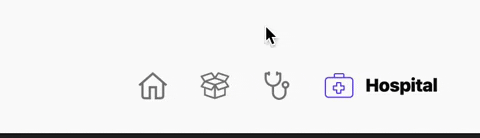](https://media.giphy.com/media/xaEN62vmEQxTR1zFpy/source.mp4)
- menu mouse test
[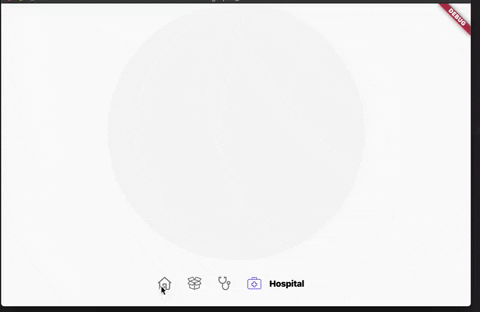](https://media.giphy.com/media/d9cQT0mOwgbRJ2fbyd/source.mp4)
- nested transformations
[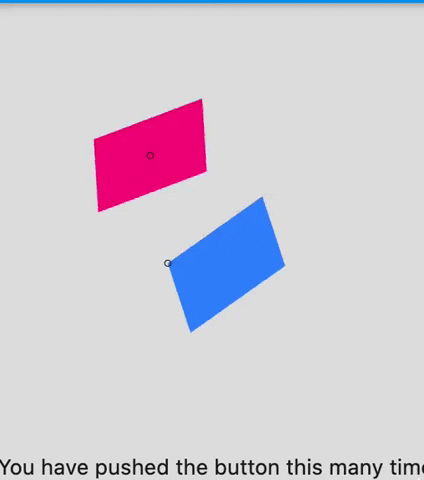](https://media.giphy.com/media/HLdqEQze3LUDlDCTBo/source.mp4)
- particles with alpha
[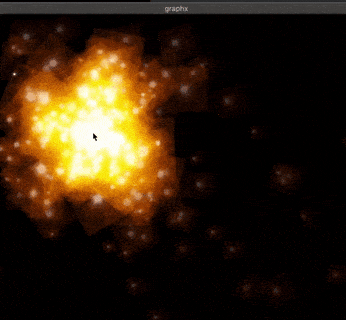](https://media.giphy.com/media/Z9D7bpWqjX8KJMTMMc/source.mp4)
- particles blending
[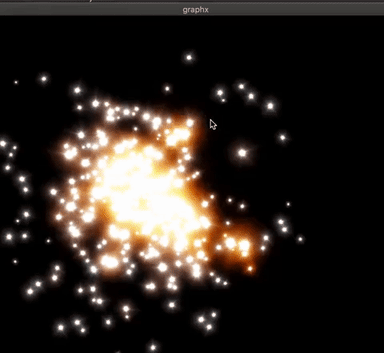](https://media.giphy.com/media/roD1B1diHxT9A61msb/source.mp4)
- circular progress panel
[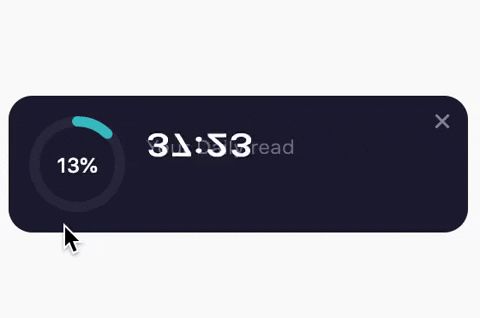](https://media.giphy.com/media/uygZcQPIe7Dp4RHHrB/source.mp4)
- rive playback
[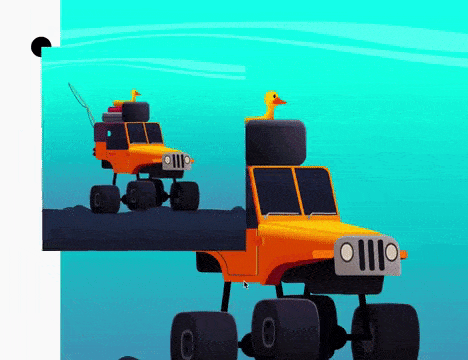](https://media.giphy.com/media/lVBkZ6o1qBqnek92Qj/source.mp4)
- 3d rotation
[](https://media.giphy.com/media/7T3hqnHc7cRrqEjE4a/source.mp4)
- spiral
[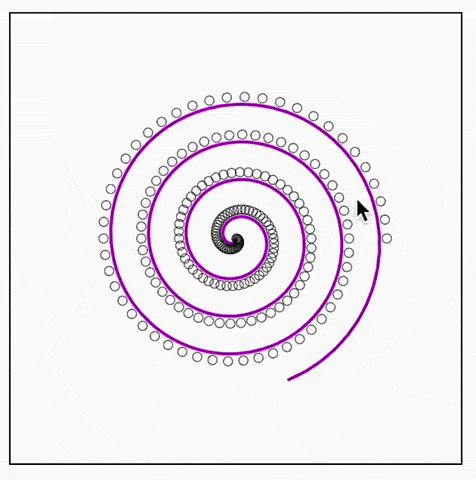](https://media.giphy.com/media/z9FFwt6sPQSqrVuMyF/source.mp4)
- spritesheet explosion
[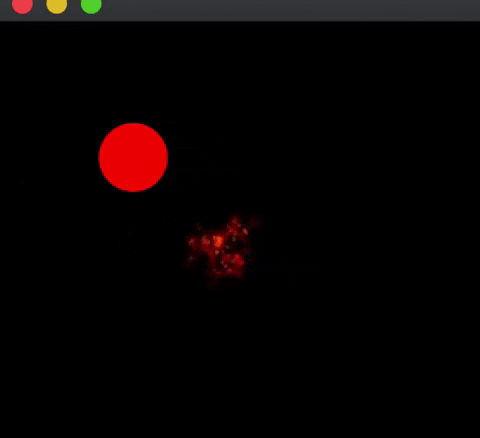](https://media.giphy.com/media/Ldj7i8XiPZpYZ92WNN/source.mp4)
- supernova tween
[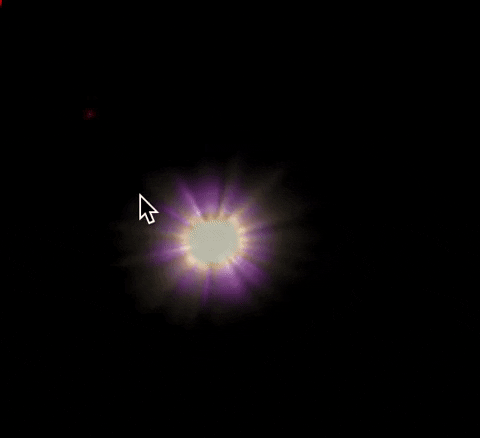](https://media.giphy.com/media/LFAhCww7vVItef78v9/source.mp4)
- text rainbow
[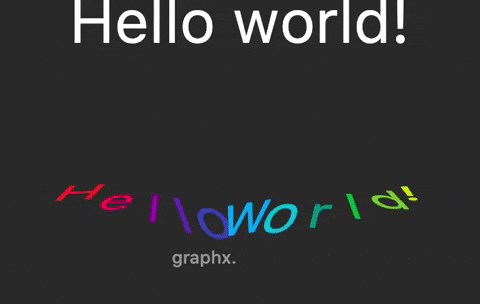](https://media.giphy.com/media/wk8s7jJnwfdBQfbdvb/source.mp4)
- basic tween animation
[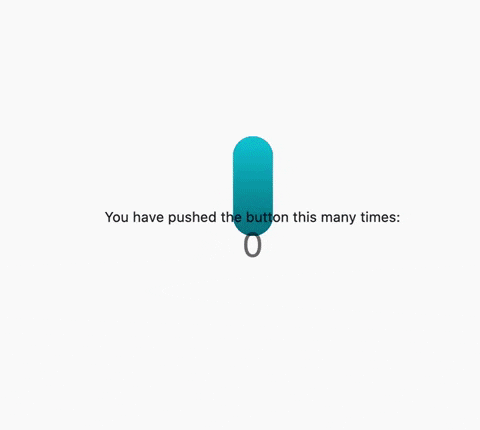](https://media.giphy.com/media/XNO5QpJCyctdLZYMCS/source.mp4)
- tween behaviour
[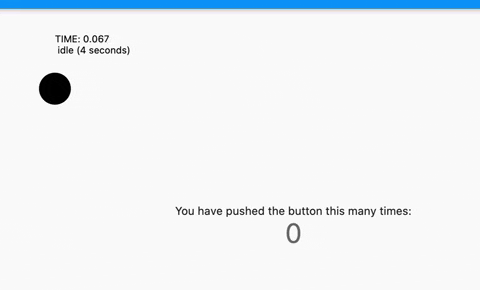](https://media.giphy.com/media/DWbutR01h9LpschVDA/source.mp4)
- tween color
[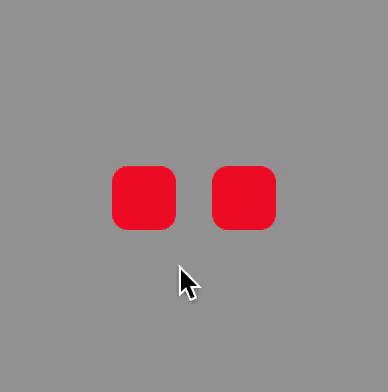](https://media.giphy.com/media/1tjXlWG1ImPhI3eij4/source.mp4)
- multiple scenes
[](https://media.giphy.com/media/mUoYPvPQIqZZ0rEVVe/source.mp4)
- [line button ⇢](https://roi-graphx-linebutton.surge.sh/)
[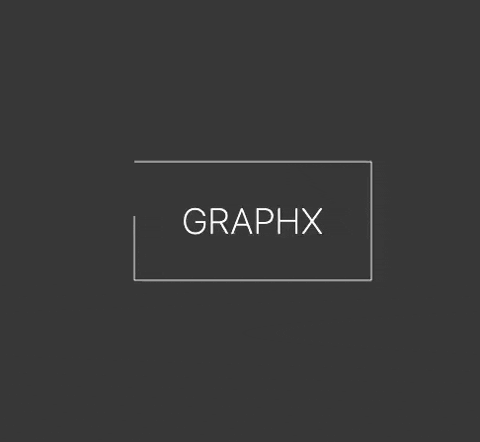](https://media.giphy.com/media/Uq4pPWGa2Qo5WwlRqA/source.mp4)
- [color picker ⇢](https://roi-graphx-color-picker.surge.sh/)
[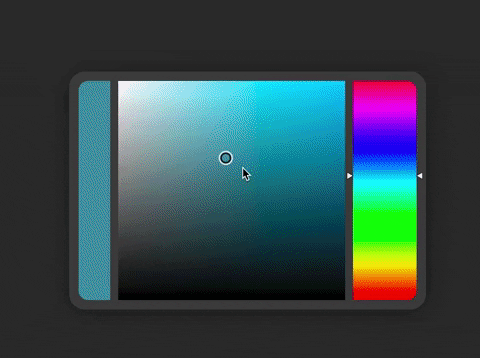](https://media.giphy.com/media/r8BGvFFPdHU59dJbbB/source.mp4)
- responsive switch
[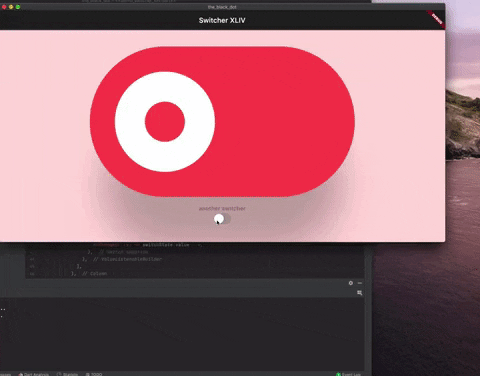](https://media.giphy.com/media/vO4DwTNeIXUS7beQFA/source.mp4)
---
#### Donation
You can [buymeacoffee](https://www.buymeacoffee.com/roipeker) or support **GraphX™**
via [Paypal](https://www.paypal.me/roipeker/)
[](https://www.paypal.me/roipeker/)
## [](https://www.buymeacoffee.com/roipeker)