Ecosyste.ms: Awesome
An open API service indexing awesome lists of open source software.
https://github.com/lnbits/lnurlp
https://github.com/lnbits/lnurlp
Last synced: 12 days ago
JSON representation
- Host: GitHub
- URL: https://github.com/lnbits/lnurlp
- Owner: lnbits
- License: mit
- Created: 2023-02-16T10:03:08.000Z (over 1 year ago)
- Default Branch: main
- Last Pushed: 2024-05-17T13:24:16.000Z (about 1 month ago)
- Last Synced: 2024-05-17T14:41:40.134Z (about 1 month ago)
- Language: Python
- Size: 286 KB
- Stars: 5
- Watchers: 6
- Forks: 5
- Open Issues: 8
-
Metadata Files:
- Readme: README.md
- License: LICENSE
Lists
- awesome-lnbits - LNURLp - Mint LNURL-pay links (static LN payment QR codes, etc) (Uncategorized / Uncategorized)
README
# LNURLp - [LNbits](https://github.com/lnbits/lnbits) extension
For more about LNBits extension check [this tutorial](https://github.com/lnbits/lnbits/wiki/LNbits-Extensions)
## Create a static QR code or LNaddress people can use to pay over Lightning Network
LNURL is a range of lightning-network standards that allow us to use lightning-network differently. An LNURL-pay is a link that wallets use to fetch an invoice from a server on-demand. The link or QR code is fixed, but each time it is read by a compatible wallet a new invoice is issued by the service and sent to the wallet.
[**Wallets supporting LNURL**](https://github.com/fiatjaf/awesome-lnurl#wallets)
## Usage
1. Create an LNURLp (New Pay link)\

- select your wallets
- make a small description
- enter amount
- if _Fixed amount_ is unchecked you'll have the option to configure a Max and Min amount
- you can set the currency to something different than sats. For example if you choose EUR, the satoshi amount will be calculated when a user scans the LNURLp
- You can ask the user to send a comment that will be sent along with the payment (for example a comment to a blog post)
- Webhook URL allows to call an URL when the LNURLp is paid
- Success mesage, will send a message back to the user after a successful payment, for example a thank you note
- Success URL, will send back a clickable link to the user. Access to some hidden content, or a download link
2. Use the shareable link or view the LNURLp you just created\

- you can now open your LNURLp and copy the LNURL, get the shareable link or print it\

3. Optional - add Lightning Address
- attach a username to your lnurlp to create a lightning address
- the LN address format will be username@lnbits-domain-name
- Find out more about the lightning address spec at lightningaddress.com
## Update your LNURL-pay extension
Now that the extensions are taken out of core LNbits we can update each extension separately without the need to reload or restart LNbits as a whole.
This new version of the extension will give you the option to add a Lightning Address to each LNURLpay link.
- Open your LNbits instance as super admin (not as a regular user. You will find the SuperUser-ID in your server logs on restart of LNbits. Use that to bookmark and manage LNbits from there in the future.)
Now lets install the new version of a given extension like extensively [described in this guide](https://github.com/lnbits/lnbits/blob/main/docs/guide/extension-install.md#install-new-extension). In short:
- Go to "Mange extensions", click on "ALL", search for e.g. LNURLp, click on "Manage"
- Open the details of the extension and click on version 0.2.1, click "Install". You´re done!
[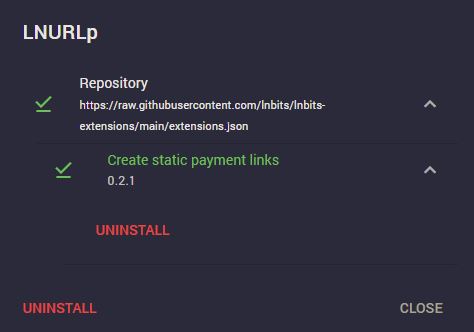](https://postimg.cc/xqFWtDfq)
- Open the LNURLp extension from the left panel
- If you already have had some LNURLp defined, you can now click on edit and add a LN Address to each. _Note that this will change your QR-Code!_
- If you didn't create any LNURLp before nothing changed except the window for defining new ones
[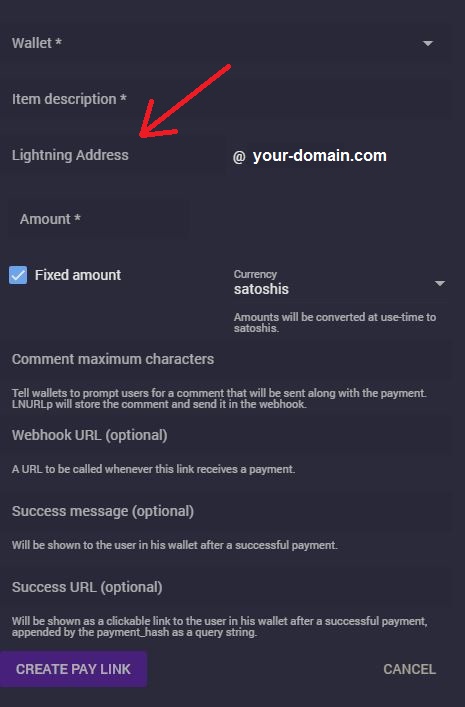](https://postimg.cc/tnnhNVkq)
Now you can receive sats to your newly created LN address. You will find this info also in the transaction overview for each payment (click on the green arrow).
[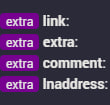](https://postimg.cc/3WwsXJHP)