Ecosyste.ms: Awesome
An open API service indexing awesome lists of open source software.
https://github.com/spiritree/typecho-theme-amaze
:mount_fuji: Typecho theme based on AmazeUI
https://github.com/spiritree/typecho-theme-amaze
amazeui theme typecho typecho-theme
Last synced: 21 days ago
JSON representation
:mount_fuji: Typecho theme based on AmazeUI
- Host: GitHub
- URL: https://github.com/spiritree/typecho-theme-amaze
- Owner: spiritree
- License: mit
- Created: 2017-05-10T14:22:32.000Z (about 7 years ago)
- Default Branch: master
- Last Pushed: 2018-10-01T13:07:30.000Z (almost 6 years ago)
- Last Synced: 2024-03-04T02:34:33.468Z (4 months ago)
- Topics: amazeui, theme, typecho, typecho-theme
- Language: CSS
- Homepage: https://spiritree.me/
- Size: 2.11 MB
- Stars: 226
- Watchers: 7
- Forks: 36
- Open Issues: 2
-
Metadata Files:
- Readme: README.md
- License: LICENSE
Lists
- awesome-stars - typecho-theme-amaze
README
[](http://typecho.org/)
[](https://raw.githubusercontent.com/spiritree/typecho-theme-amaze/master/LICENSE)
## Amaze Theme
> 这是一个简洁风格的主题,参考了AmazeUI和[Typecho-Theme-Meizi](https://github.com/tlerbao/Typecho-Theme-Meizi)还有Jekyll的主题Project-pages和[小专栏](https://xiaozhuanlan.com/),可以说是AmazeUI、Project-pages、小专栏混搭风格。
主题讨论地址:https://spiritree.me/archives/typecho-theme-amaze.html
## 概述
- 作者:spiritree
- 版本:2.0.0
## 主题预览
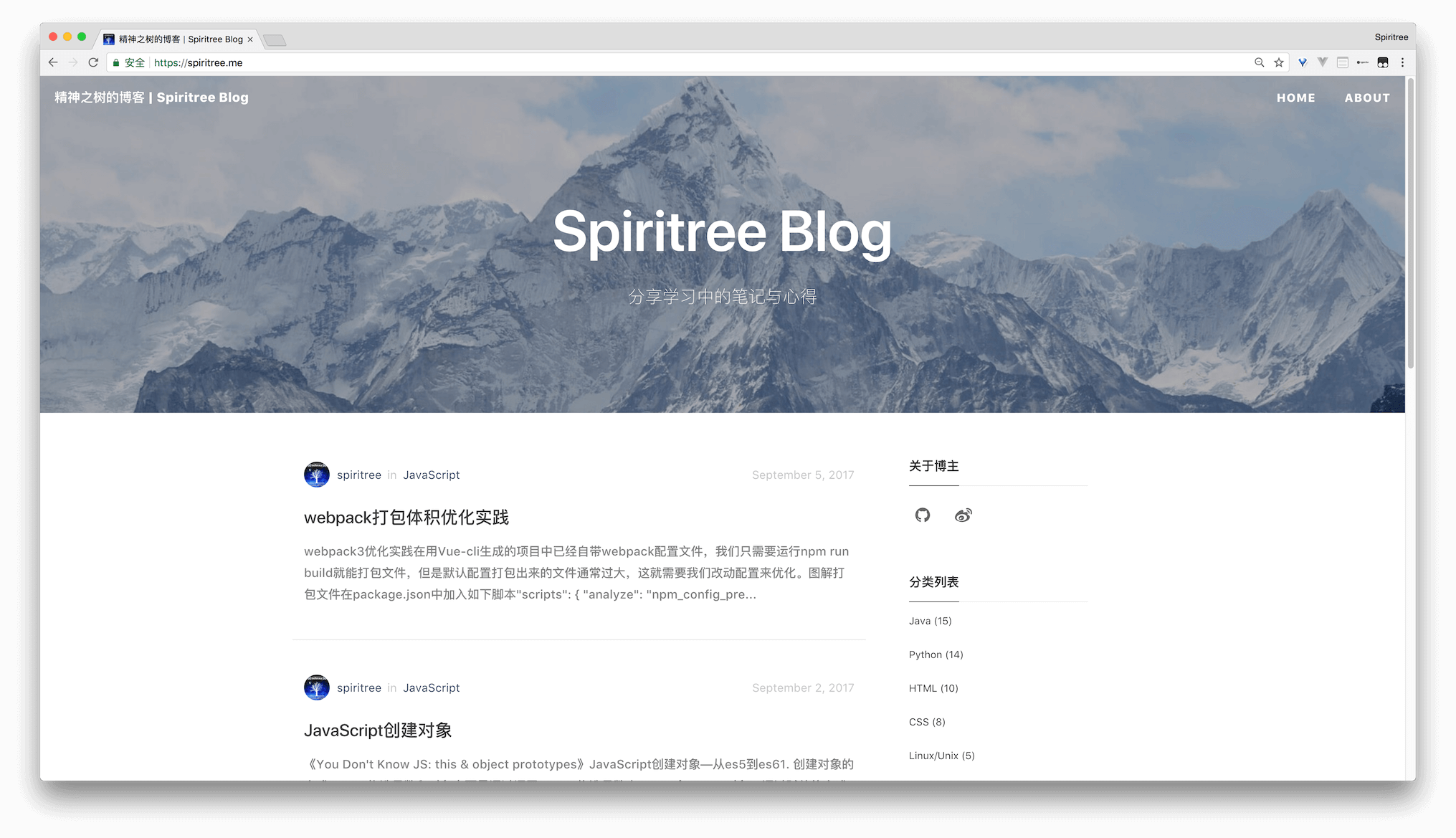

预览地址:**[spiritree.me](https://spiritree.me)**
## 主题亮点
- 基于AmazeUI v3.0.0 alpha.beta框架
- 支持设置顶栏背景图片自定义
- 支持个人社交按钮自定义
- 响应式设计
- 简洁
## 主题框架
- JQuery
- AmazeUI
- Highlight.js
## 安装
Github本页面下载,点击"Download ZIP"下载,将主题文件夹改名为amaze,放到Typecho的`usr/themes/`目录下,并后台开启主题。
## 主题自定义
登陆到管理后台,控制台=>外观=>设置外观
## 设置独立页面
开启归档和搜索页面
控制台=>管理=>独立页面=>新增=>选择模板=>自定义模板
**搜索页面要设置隐藏并且在设置外观中输入搜索页面的网址**
## TODO
- [x] 美化navbar在移动端的表现效果
- [x] 修改文章详情界面样式
- [x] 美化评论组件
- [x] 首页侧边栏重构
- [x] 首页文章详情重构
- [x] 增加搜索功能
- [x] 文章自动生成目录
## LICENSE
MIT
Copyright (c) 2017-present, spiritree