Ecosyste.ms: Awesome
An open API service indexing awesome lists of open source software.
https://github.com/davidedc/Algebrite
Computer Algebra System in Javascript (Typescript)
https://github.com/davidedc/Algebrite
algebra algebraic algebraic-computation cas coffeescript computer-algebra computer-algebra-system javascript javascript-cas math symbolic symbolic-computation symbolic-manipulation
Last synced: 3 days ago
JSON representation
Computer Algebra System in Javascript (Typescript)
- Host: GitHub
- URL: https://github.com/davidedc/Algebrite
- Owner: davidedc
- License: mit
- Created: 2016-03-23T18:39:26.000Z (over 8 years ago)
- Default Branch: master
- Last Pushed: 2023-06-23T20:38:54.000Z (almost 1 year ago)
- Last Synced: 2024-06-18T14:02:22.344Z (5 days ago)
- Topics: algebra, algebraic, algebraic-computation, cas, coffeescript, computer-algebra, computer-algebra-system, javascript, javascript-cas, math, symbolic, symbolic-computation, symbolic-manipulation
- Language: TypeScript
- Homepage: http://algebrite.org
- Size: 3.55 MB
- Stars: 946
- Watchers: 36
- Forks: 58
- Open Issues: 88
-
Metadata Files:
- Readme: README.md
- Contributing: contributing.md
- License: LICENSE
Lists
- awesome-inspiration - Algebrite
- awesome-abstractions - Algebrite
- awesome-stars - davidedc/Algebrite - Computer Algebra System in Javascript (Typescript) (TypeScript)
- awesome-stars - davidedc/Algebrite - Computer Algebra System in Javascript (Typescript) (TypeScript)
README
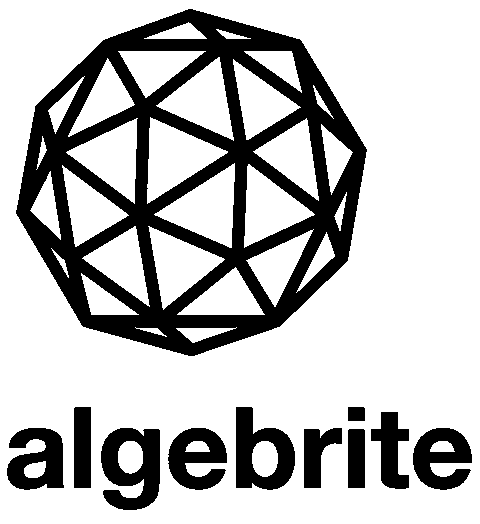
[](https://badge.fury.io/js/algebrite)
Algebrite is a Javascript (Typescript) library for symbolic mathematics designed to be comprehensible and easily extensible.
```js
var Algebrite = require('algebrite')
Algebrite.run('x + x') // => "2 x"
Algebrite.factor('10!').toString() // => "2^8 3^4 5^2 7"
Algebrite.eval('integral(x^2)').toString() // => "1/3 x^3"
// composing...
Algebrite.integral(Algebrite.eval('x')).toString() // => "1/2 x^2"
```
# Features
Algebrite supports: arbitrary-precision arithmetic, complex quantities, simplification, expansion , substitution, symbolic and numeric roots, units of measurement, matrices, derivatives and gradients, tensors, integrals, multi-integrals, computing integrals and much more!
# Examples and manual
Please refer to [http://algebrite.org/](http://algebrite.org/)
All the built-in methods in Algebrite are exposed through a javascript interface. Strings are automatically parsed as expressions, numbers are converted into the appropriate representation, and the internal cons objects are returned.
The cons objects have a `toString` method which converts it into a pretty-print notation.
# How to build
For a build to run tests:
1. make sure npm is installed, then:
2. ```npm install```
3. ```bazelisk build algebrite```
(```bazelisk``` is the launcher for the ```bazel``` build system). The bazel build system tends to be smart and cache things. You can do a thorough clean by:
```bazelisk clean; rm -rf ./dist/*```
The so called "npm build" does a build for npm and browser:
1. make sure npm is installed, then:
2. ```npm install``` (if you didn't run this already)
3. ```bazelisk build npm```
4. open ```index.html```
# How to test
For full tests:
```bazelisk test :all```
or, if caches get in the way:
```bazelisk test :all --cache_test_results=no```
# Contribute
please take a look at the [contributing](https://github.com/davidedc/Algebrite/blob/master/contributing.md) file.
# References
Algebrite starts as an adaptation of [the EigenMath CAS by George Weigt](http://eigenmath.sourceforge.net/Eigenmath.pdf). Also you might want to check another fork of EigenMath: [SMIB by Philippe Billet](http://smib.sourceforge.net/).
Another CAS of similar nature is [SymPy](http://www.sympy.org/en/index.html) made in Python.
Three other Javascript CAS are
* [javascript-cas by Anthony Foster](https://github.com/aantthony/javascript-cas) supporting "differentiation, complex numbers, sums, vectors (dot products, cross products, gradient/curl etc)"
* [Coffeequate by Matthew Alger](http://coffeequate.readthedocs.org/) supporting "quadratic and linear equations, simplification of most algebraic expressions, uncertainties propagation, substitutions, variables, constants, and symbolic constants".
* [Algebra.js by Nicole White](http://algebra.js.org) which among other things can build and solve equations via a "chainable" API.