Ecosyste.ms: Awesome
An open API service indexing awesome lists of open source software.
https://github.com/bakhtiyork/Rough
Rough lets you draw in a sketchy, hand-drawn-like, style.
https://github.com/bakhtiyork/Rough
Last synced: about 2 months ago
JSON representation
Rough lets you draw in a sketchy, hand-drawn-like, style.
- Host: GitHub
- URL: https://github.com/bakhtiyork/Rough
- Owner: bakhtiyork
- License: mit
- Created: 2018-04-10T08:24:20.000Z (about 6 years ago)
- Default Branch: master
- Last Pushed: 2018-04-16T11:42:13.000Z (about 6 years ago)
- Last Synced: 2024-03-31T21:40:56.110Z (3 months ago)
- Language: Swift
- Homepage:
- Size: 1.41 MB
- Stars: 98
- Watchers: 4
- Forks: 10
- Open Issues: 0
-
Metadata Files:
- Readme: README.md
- Changelog: CHANGELOG.md
- License: LICENSE
Lists
- awesome-ios - Rough - lets you draw in a sketchy, hand-drawn-like, style. (Graphics / Getting Started)
- awesome-swift - Rough - Rough lets you draw in a sketchy, hand-drawn-like, style. (Libs / Images)
- awesome-swift - Rough - Rough lets you draw in a sketchy, hand-drawn-like, style. (Libs / Images)
- awesome-swifty - Rough - Rough lets you draw in a sketchy, hand-drawn-like, style. (Libs / Images)
- awesome-swift4 - Rough - Rough lets you draw in a sketchy, hand-drawn-like, style. (Libs / Images)
- awesome-ios2 - Rough - lets you draw in a sketchy, hand-drawn-like, style. (Graphics / Other free courses)
- awesome-ios - Rough - lets you draw in a sketchy, hand-drawn-like, style. (Graphics / Other free courses)
- awesome-ios-star - Rough - lets you draw in a sketchy, hand-drawn-like, style. (Graphics / Getting Started)
- awesome-swiftxx - Rough - Rough lets you draw in a sketchy, hand-drawn-like, style. (Libs / Images)
- awesome-ios - Rough - lets you draw in a sketchy, hand-drawn-like, style. (Graphics / Linter)
- fucking-awesome-swift - Rough - Rough lets you draw in a sketchy, hand-drawn-like, style. (Libs / Images)
- awesome-swifte - Rough - Rough lets you draw in a sketchy, hand-drawn-like, style. (Libs / Images)
- awesome-swiftqq - Rough - Rough lets you draw in a sketchy, hand-drawn-like, style. (Libs / Images)
- awesome-swift - Rough - Rough lets you draw in a sketchy, hand-drawn-like, style. (Libs / Images)
- awesome-ios - Rough - lets you draw in a sketchy, hand-drawn-like, style. (Graphics / Linter)
- awesome-iosx - Rough - lets you draw in a sketchy, hand-drawn-like, style. (Graphics / Getting Started)
- awesome-ios - Rough - lets you draw in a sketchy, hand-drawn-like, style. (Graphics / Linter)
- awesome-iosr - Rough - lets you draw in a sketchy, hand-drawn-like, style. (Graphics / Getting Started)
- learn.awesome.ios - Rough - lets you draw in a sketchy, hand-drawn-like, style. (Graphics / Linter)
- awesome-ios - Rough - lets you draw in a sketchy, hand-drawn-like, style. (Graphics / Linter)
- awesome-swift - Rough - Rough lets you draw in a sketchy, hand-drawn-like, style. ` 📝 3 years ago ` (Images [🔝](#readme))
README
# Rough (Swift)
[](http://cocoapods.org/pods/Rough)
[](http://cocoapods.org/pods/Rough)
[](http://cocoapods.org/pods/Rough)
Rough lets you draw in a sketchy, hand-drawn-like, style. It is Swift clone of [Rough.js](http://roughjs.com/). The library defines primitives to draw lines, curves, arcs, polygons, circles, and ellipses.
## Requirements
Xcode 9, iOS 10
## Installation
Rough is available through [CocoaPods](http://cocoapods.org). To install
it, simply add the following line to your Podfile:
```ruby
pod 'Rough'
```
## Usage
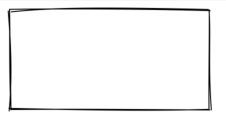
```swift
let canvas = roughView.canvas
canvas.rectangle(origin: CGPoint(x: 10, y: 10), width: 200, height: 100)
roughView.setNeedsDisplay()
```
### Lines and Ellipses
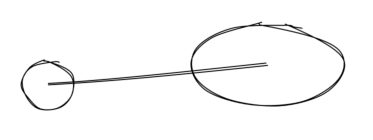
```swift
canvas.circle(center: CGPoint(x: 80, y: 120), radius: 25)
canvas.ellipse(center: CGPoint(x: 300, y: 100), width: 150, height: 80)
canvas.line(from: CGPoint(x: 80, y: 120), to: CGPoint(x: 300, y: 100))
```
### Filling
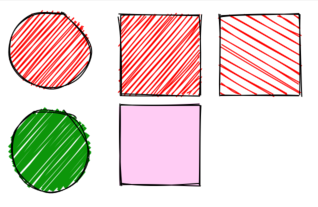
```swift
canvas.circle(center: CGPoint(x: 50, y: 50), radius: 40) { options in
options.fill = UIColor.red
} // fill with red hachure
canvas.rectangle(origin: CGPoint(x: 120, y: 15), width: 80, height: 80) { options in
options.fill = UIColor.red
}
canvas.circle(center: CGPoint(x: 50, y: 150), radius: 40) {
options in
options.fill = UIColor(red: 10/255.0, green: 150/255.0, blue: 10/255.0, alpha: 1.0)
options.fillWeight = 3 // thicker lines for hachure
}
canvas.rectangle(origin: CGPoint(x: 220, y: 15), width: 80, height: 80) { options in
options.fill = UIColor.red
options.hachureAngle = 60 // angle of hachure
options.hachureGap = 8
}
canvas.rectangle(origin: CGPoint(x: 120, y: 105), width: 80, height: 80) { options in
options.fill = UIColor(red: 1.0, green: 0, blue: 200/255.0, alpha: 0.2)
options.fillStyle = .solid // solid fill
}
```
### Sketching style
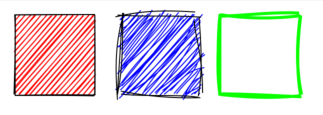
```swift
canvas.rectangle(origin: CGPoint(x: 15, y: 15), width: 80, height: 80) { options in
options.roughness = 0.5
options.fill = UIColor.red
}
canvas.rectangle(origin: CGPoint(x: 120, y: 15), width: 80, height: 80) { options in
options.roughness = 2.8
options.fill = UIColor.blue
}
canvas.rectangle(origin: CGPoint(x: 220, y: 15), width: 80, height: 80) { options in
options.bowing = 6
options.stroke = UIColor.green
options.strokeWidth = 3
}
```
### SVG Path
*TODO*
## Example
To run the example project, clone the repo, and run `pod install` from the Example directory first.
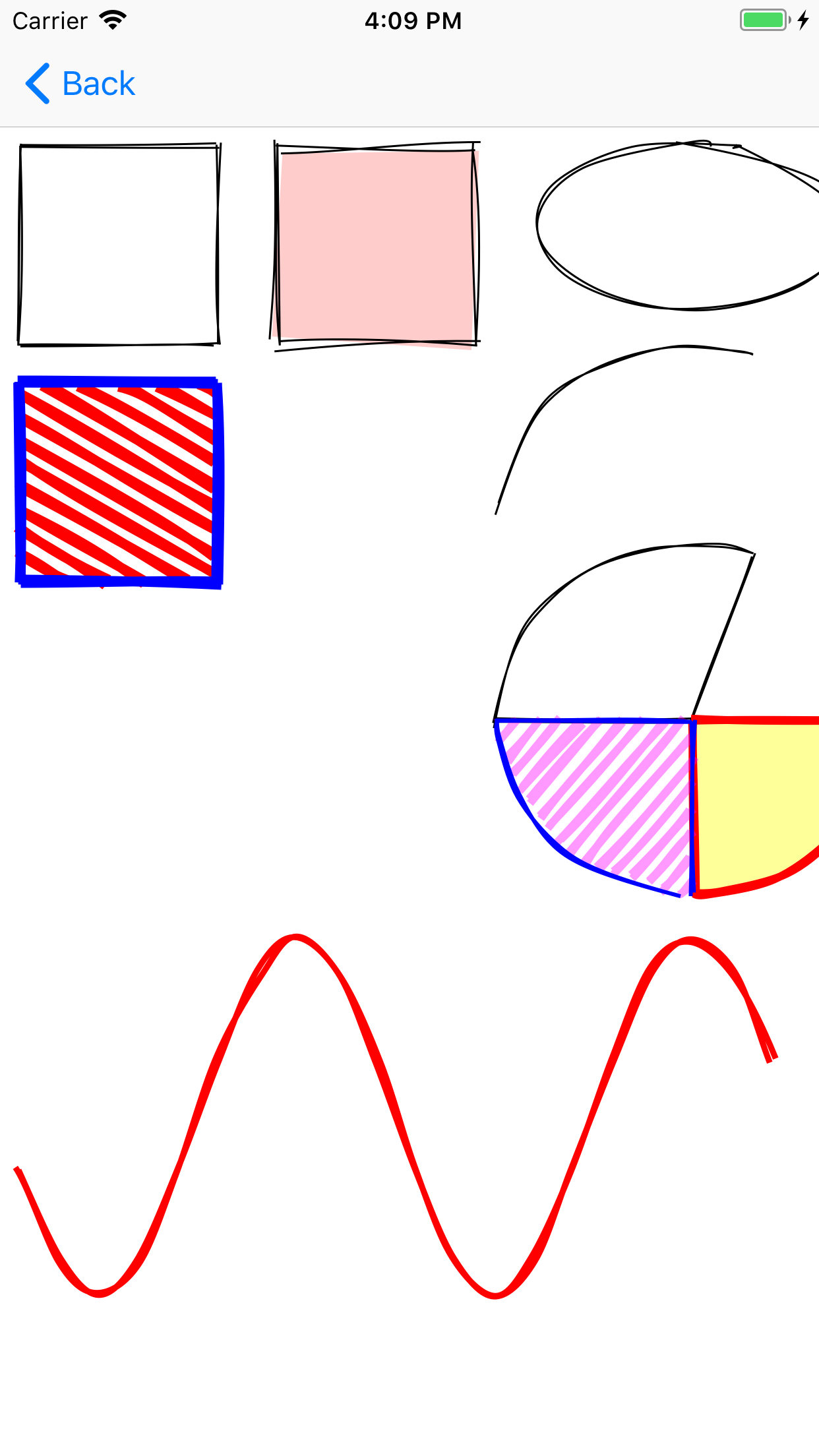
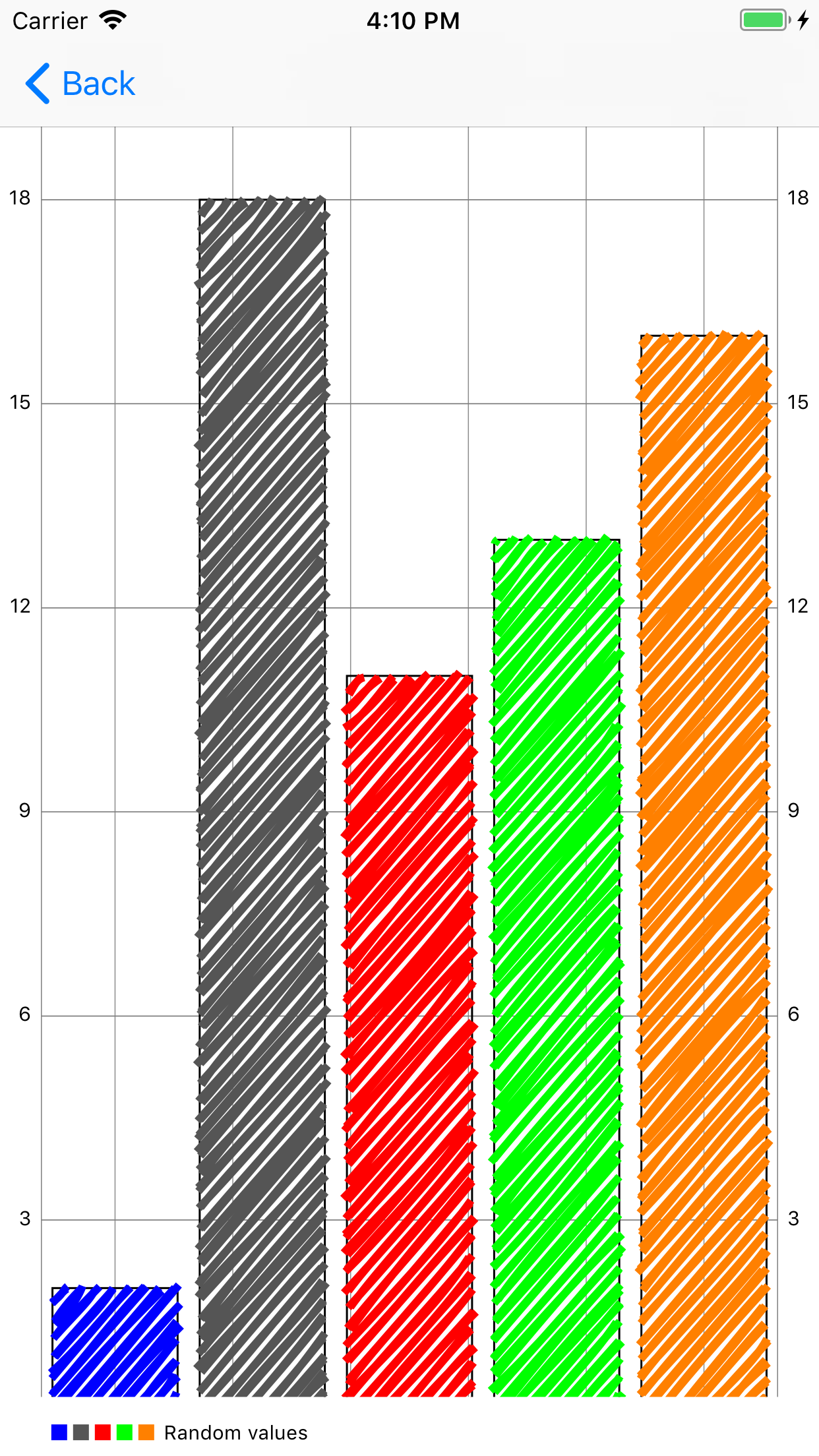
## Credits
Credits to [Rough.js](http://roughjs.com/) by [Preet](https://github.com/pshihn)
## License
Rough is available under the MIT license. See the LICENSE file for more info.