Ecosyste.ms: Awesome
An open API service indexing awesome lists of open source software.
https://github.com/glennreyes/react-countup
💫 A configurable React component wrapper around CountUp.js
https://github.com/glennreyes/react-countup
animation count counter countup incremental react
Last synced: 2 days ago
JSON representation
💫 A configurable React component wrapper around CountUp.js
- Host: GitHub
- URL: https://github.com/glennreyes/react-countup
- Owner: glennreyes
- License: mit
- Created: 2016-05-07T22:33:55.000Z (about 8 years ago)
- Default Branch: master
- Last Pushed: 2024-04-01T04:47:14.000Z (3 months ago)
- Last Synced: 2024-04-14T11:56:41.841Z (2 months ago)
- Topics: animation, count, counter, countup, incremental, react
- Language: JavaScript
- Homepage: https://tr8tk.csb.app/
- Size: 5.29 MB
- Stars: 1,900
- Watchers: 8
- Forks: 133
- Open Issues: 22
-
Metadata Files:
- Readme: README.md
- License: LICENSE
Lists
- awesome-stars - glennreyes/react-countup - 💫 A configurable React component wrapper around CountUp.js (JavaScript)
- awesome - react-countup - 💫 A configurable React component wrapper around CountUp.js (JavaScript)
- docsify-awesome-stars - glennreyes/react-countup - 💫 A configurable React component wrapper around CountUp.js (JavaScript)
- awesome-stars - react-countup - 💫 A configurable React component wrapper around CountUp.js (JavaScript)
- awesome - react-countup - 💫 A configurable React component wrapper around CountUp.js. https://react-countup.now.sh (React / React Components)
README
# [React CountUp](https://tr8tk.csb.app/)
[](https://github.com/glennreyes/react-countup/blob/master/LICENSE)
[](https://travis-ci.org/glennreyes/react-countup)
[](https://coveralls.io/github/glennreyes/react-countup)
[](https://www.npmjs.com/package/react-countup)
[](http://www.npmtrends.com/react-countup)
[](https://img.badgesize.io/https://unpkg.com/react-countup)
A configurable React component wrapper around [CountUp.js](https://inorganik.github.io/countUp.js/).
Click [here](https://codesandbox.io/s/github/glennreyes/react-countup/tree/master/demo?fontsize=14&hidenavigation=1&theme=dark&view=preview) to view on CodeSandbox.
### Previous docs
- [v3.x](https://github.com/glennreyes/react-countup/tree/d0002932dac8a274f951e53b1d9b1f4719176147)
- [v4.x](https://github.com/glennreyes/react-countup/tree/afd39ca66a317271ad3135b0a924b86e2982f207)
- [v5.x](https://github.com/glennreyes/react-countup/tree/ae4586c9f502fba726ff2d24d215c88d8f4879d7)
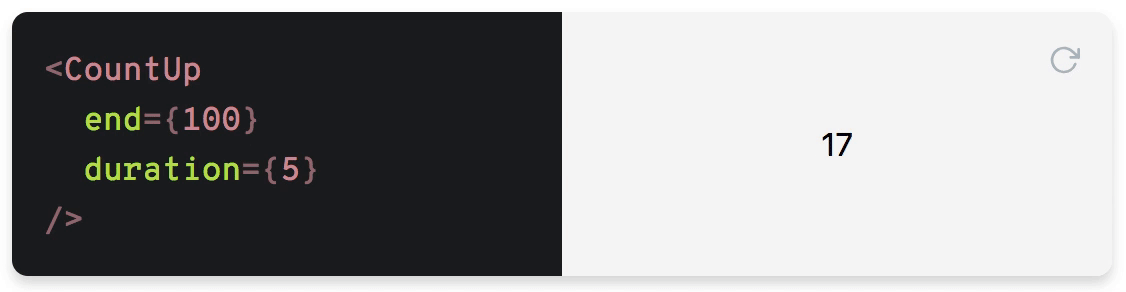
## Table of Contents
- [Installation](#installation)
- [Usage](#usage)
- [Simple example](#simple-example)
- [Render prop example](#render-prop-example)
- [More examples](#more-examples)
- [Manually start with render prop](#manually-start-with-render-prop)
- [Autostart with render prop](#autostart-with-render-prop)
- [Delay start](#delay-start)
- [Hook](#hook)
- [API](#api)
- [Props](#props)
- [`className: string`](#classname-string)
- [`decimal: string`](#decimal-string)
- [`decimals: number`](#decimals-number)
- [`delay: ?number`](#delay-number)
- [`duration: number`](#duration-number)
- [`end: number`](#end-number)
- [`prefix: string`](#prefix-string)
- [`redraw: boolean`](#redraw-boolean)
- [`preserveValue: boolean`](#preservevalue-boolean)
- [`separator: string`](#separator-string)
- [`start: number`](#start-number)
- [`plugin: CountUpPlugin`](#plugin-countupplugin)
- [`startOnMount: boolean`](#startonmount-boolean)
- [`suffix: string`](#suffix-string)
- [`useEasing: boolean`](#useeasing-boolean)
- [`useGrouping: boolean`](#usegrouping-boolean)
- [`useIndianSeparators: boolean`](#useindianseparators-boolean)
- [`easingFn: (t: number, b: number, c: number, d: number) => number`](#easingfn-t-number-b-number-c-number-d-number--number)
- [`formattingFn: (value: number) => string`](#formattingfn-value-number--string)
- [`enableScrollSpy: boolean`](#enablescrollspy-boolean)
- [`scrollSpyDelay: number`](#scrollspydelay-number)
- [`scrollSpyOnce: boolean`](#scrollspyonce-boolean)
- [`onEnd: ({ pauseResume, reset, start, update }) => void`](#onend--pauseresume-reset-start-update---void)
- [`onStart: ({ pauseResume, reset, update }) => void`](#onstart--pauseresume-reset-update---void)
- [`onPauseResume: ({ reset, start, update }) => void`](#onpauseresume--reset-start-update---void)
- [`onReset: ({ pauseResume, start, update }) => void`](#onreset--pauseresume-start-update---void)
- [`onUpdate: ({ pauseResume, reset, start }) => void`](#onupdate--pauseresume-reset-start---void)
- [Render props](#render-props)
- [`countUpRef: () => void`](#countupref---void)
- [`pauseResume: () => void`](#pauseresume---void)
- [`reset: () => void`](#reset---void)
- [`start: () => void`](#start---void)
- [`update: (newEnd: number?) => void`](#update-newend-number--void)
- [Protips](#protips)
- [Trigger of transition](#trigger-of-transition)
- [Run if in focus](#run-if-in-focus)
- [Set accessibility properties for occupation period](#set-accessibility-properties-for-occupation-period)
- [License](#license)
## Installation
```bash
yarn add react-countup
```
## Usage
```js
import CountUp from 'react-countup';
```
### Simple example
```js
```
This will start a count up transition from `0` to `100` on render.
### Render prop example
```js
console.log('Ended! 👏')}
onStart={() => console.log('Started! 💨')}
>
{({ countUpRef, start }) => (
Start
)}
```
The transition won't start on initial render as it needs to be triggered manually here.
> Tip: If you need to start the render prop component immediately, you can set delay={0}.
### More examples
#### Manually start with render prop
```js
{({ countUpRef, start }) => (
Start
)}
```
#### Autostart with render prop
Render start value but start transition on first render:
```js
{({ countUpRef }) => (
)}
```
Note that `delay={0}` will automatically start the count up.
#### Delay start
```js
```
### Hook
#### Simple example
```js
import { useCountUp } from 'react-countup';
const SimpleHook = () => {
useCountUp({ ref: 'counter', end: 1234567 });
return ;
};
```
#### Complete example
```js
import { useCountUp } from 'react-countup';
const CompleteHook = () => {
const countUpRef = React.useRef(null);
const { start, pauseResume, reset, update } = useCountUp({
ref: countUpRef,
start: 0,
end: 1234567,
delay: 1000,
duration: 5,
onReset: () => console.log('Resetted!'),
onUpdate: () => console.log('Updated!'),
onPauseResume: () => console.log('Paused or resumed!'),
onStart: ({ pauseResume }) => console.log(pauseResume),
onEnd: ({ pauseResume }) => console.log(pauseResume),
});
return (
Start
Reset
Pause/Resume
update(2000)}>Update to 2000
);
};
```
## API
### Props
#### `className: string`
CSS class name of the span element.
> Note: This won't be applied when using CountUp with render props.
#### `decimal: string`
Specifies decimal character.
Default: `.`
#### `decimals: number`
Amount of decimals to display.
Default: `0`
#### `delay: number`
Delay in seconds before starting the transition.
Default: `null`
> Note: `delay={0}` will automatically start the count up.
#### `duration: number`
Duration in seconds.
Default: `2`
#### `end: number`
Target value.
#### `prefix: string`
Static text before the transitioning value.
#### `redraw: boolean`
Forces count up transition on every component update.
Default: `false`
#### `preserveValue: boolean`
Save previously ended number to start every new animation from it.
Default: `false`
#### `separator: string`
Specifies character of thousands separator.
#### `start: number`
Initial value.
Default: `0`
#### `plugin: CountUpPlugin`
Define plugin for alternate animations
#### `startOnMount: boolean`
Use for start counter on mount for hook usage.
Default: `true`
#### `suffix: string`
Static text after the transitioning value.
#### `useEasing: boolean`
Enables easing. Set to `false` for a linear transition.
Default: `true`
#### `useGrouping: boolean`
Enables grouping with [separator](#separator-string).
Default: `true`
#### `useIndianSeparators: boolean`
Enables grouping using indian separation, f.e. 1,00,000 vs 100,000
Default: `false`
#### `easingFn: (t: number, b: number, c: number, d: number) => number`
Easing function. Click [here](http://robertpenner.com/easing) for more details.
Default: [`easeInExpo`](https://github.com/inorganik/countUp.js/blob/master/countUp.js#L103-L106)
#### `formattingFn: (value: number) => string`
Function to customize the formatting of the number.
To prevent component from unnecessary updates this function should be memoized with [useCallback](https://reactjs.org/docs/hooks-reference.html#usecallback)
#### `enableScrollSpy: boolean`
Enables start animation when target is in view.
#### `scrollSpyDelay: number`
Delay (ms) after target comes into view
#### `scrollSpyOnce: boolean`
Run scroll spy only once
#### `onEnd: ({ pauseResume, reset, start, update }) => void`
Callback function on transition end.
#### `onStart: ({ pauseResume, reset, update }) => void`
Callback function on transition start.
#### `onPauseResume: ({ reset, start, update }) => void`
Callback function on pause or resume.
#### `onReset: ({ pauseResume, start, update }) => void`
Callback function on reset.
#### `onUpdate: ({ pauseResume, reset, start }) => void`
Callback function on update.
### Render props
#### `countUpRef: () => void`
Ref to hook the countUp instance to
#### `pauseResume: () => void`
Pauses or resumes the transition
#### `reset: () => void`
Resets to initial value
#### `start: () => void`
Starts or restarts the transition
#### `update: (newEnd: number?) => void`
Updates transition to the new end value (if given)
## Protips
### Trigger of transition
By default, the animation is triggered if any of the following props has changed:
- `duration`
- `end`
- `start`
If `redraw` is set to `true` your component will start the transition on every component update.
### Run if in focus
You need to check if your counter in viewport, [react-visibility-sensor](https://github.com/joshwnj/react-visibility-sensor) can be used for this purpose.
```js
import React from 'react';
import CountUp from 'react-countup';
import VisibilitySensor from 'react-visibility-sensor';
import './styles.css';
export default function App() {
return (
{({ isVisible }) => (
{isVisible ? : null}
)}
);
}
```
> Note: For latest **react-countup** releases there are new options [`enableScrollSpy`](#enablescrollspy-boolean) and [`scrollSpyDelay`](#scrollspydelay-number) which enable scroll spy, so that as user scrolls to the target element, it begins counting animation automatically once it has scrolled into view.
```js
import './styles.css';
import CountUp, { useCountUp } from 'react-countup';
export default function App() {
useCountUp({
ref: 'counter',
end: 1234567,
enableScrollSpy: true,
scrollSpyDelay: 1000,
});
return (
);
}
```
### Set accessibility properties for occupation period
You can use callback properties to control accessibility:
```js
import React from 'react';
import CountUp, { useCountUp } from 'react-countup';
export default function App() {
useCountUp({ ref: 'counter', end: 10, duration: 2 });
const [loading, setLoading] = React.useState(false);
const onStart = () => {
setLoading(true);
};
const onEnd = () => {
setLoading(false);
};
const containerProps = {
'aria-busy': loading,
};
return (
<>
>
);
}
```
### Plugin usage
```js
import { CountUp } from 'countup.js';
import { Odometer } from 'odometer_countup';
export default function App() {
useCountUp({
ref: 'counter',
end: 1234567,
enableScrollSpy: true,
scrollSpyDelay: 1000,
plugin: Odometer,
});
return (
);
}
```
## License
MIT