Ecosyste.ms: Awesome
An open API service indexing awesome lists of open source software.
https://github.com/stepci/stepci
Automated API Testing and Quality Assurance
https://github.com/stepci/stepci
actions api-client api-rest api-testing api-testing-framework automated-testing ci continuous-integration github-actions graphql grpc grpc-client integration-testing load-testing qa soap swagger test-automation testing-tools trpc
Last synced: 3 months ago
JSON representation
Automated API Testing and Quality Assurance
- Host: GitHub
- URL: https://github.com/stepci/stepci
- Owner: stepci
- License: mpl-2.0
- Created: 2022-09-16T14:48:21.000Z (almost 2 years ago)
- Default Branch: main
- Last Pushed: 2024-04-02T15:40:08.000Z (3 months ago)
- Last Synced: 2024-04-02T16:50:58.265Z (3 months ago)
- Topics: actions, api-client, api-rest, api-testing, api-testing-framework, automated-testing, ci, continuous-integration, github-actions, graphql, grpc, grpc-client, integration-testing, load-testing, qa, soap, swagger, test-automation, testing-tools, trpc
- Language: TypeScript
- Homepage: https://stepci.com
- Size: 459 KB
- Stars: 1,474
- Watchers: 12
- Forks: 58
- Open Issues: 45
-
Metadata Files:
- Readme: README.md
- License: LICENSE
Lists
- awesome-api-security - Step CI - source framework for API Quality Assurance, which tests REST, GraphQL and gRPC automated and from Open API spec. | (Tools)
- awesome-grpc - Step CI - Open-Source API Testing and Monitoring (now with gRPC support!) (Tools / Testing)
- awesome-rest - Step CI - Open-source framework for API Quality Assurance, which tests REST, GraphQL and gRPC automated and from Open API spec. (Testing / Querying)
- cli-apps - stepci - Automated API Testing and Quality Assurance. (<a name="programming"></a>Programming)
- awesome - stepci/stepci - Automated API Testing and Quality Assurance (TypeScript)
- awesome-web-client - Github
- awesome-stars - stepci
- awesome-stars - stepci/stepci - Automated API Testing and Quality Assurance (grpc)
- awesome-stars - stepci/stepci - Automated API Testing and Quality Assurance (TypeScript)
- awesome-cli-apps - stepci - Automated API Testing and Quality Assurance. (<a name="programming"></a>Programming)
- awesome-stars - stepci/stepci - Automated API Testing and Quality Assurance (TypeScript)
README
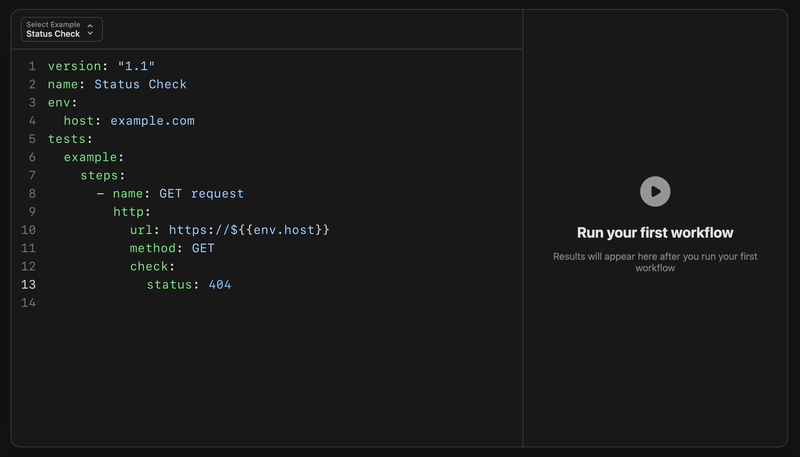
> **Note**
> We just announced [Support Plan](https://stepci.com/#pricing) for Step CI
> **Important**
> For users migrating from Postman and Insomnia, see issues [#29](https://github.com/stepci/stepci/issues/29) and [#30](https://github.com/stepci/stepci/issues/30) respectively
# Welcome
Step CI is an open-source API Quality Assurance framework
- **Language-agnostic**. Configure easily using YAML, JSON or JavaScript
- **REST, GraphQL, gRPC, tRPC, SOAP**. Test different API types in one workflow
- **Self-hosted**. Test services on your network, locally and CI/CD
- **Integrated**. Play nicely with others
[→ **Read the Docs**](https://docs.stepci.com)
[→ **Try the Online Playground**](https://stepci.com)
[→ **Join us on Discord**](https://discord.gg/KqJJzJ3BTu)
## Get started
1. Install the CLI
**Using [Node.js](https://nodejs.org/en/)**
```
npm install -g stepci
```
> **Note**: Make sure you're using the LTS version of Node.js
**Using [Homebrew](https://brew.sh/)**
```
brew install stepci
```
2. Create example workflow
**workflow.yml**
```yaml
version: "1.1"
name: Status Check
env:
host: example.com
tests:
example:
steps:
- name: GET request
http:
url: https://${{env.host}}
method: GET
check:
status: /^20/
```
> **Note**: You can also also use JSON format to configure your workflow
3. Run the workflow
```
stepci run workflow.yml
```
```
PASS example
Tests: 0 failed, 1 passed, 1 total
Steps: 0 failed, 1 passed, 1 total
Time: 0.559s, estimated 1s
Workflow passed after 0.559s
```
## Documentation
Documentation is available on [docs.stepci.com](https://docs.stepci.com)
## Examples
You can find example workflows under [`examples/`](examples/)
## Community
Join our community on [Discord](https://discord.gg/KqJJzJ3BTu) and [GitHub](https://github.com/stepci/stepci/discussions)
## Contributing
As an open-source project, we welcome contributions from the community. If you are experiencing any bugs or want to add some improvements, please feel free to open an issue or pull request
## Support Plan
Get Pro-level support with SLA, onboarding, prioritized feature-requests and bugfixes.
[→ **Learn more**](https://stepci.com/#pricing)
## Privacy
By default, the CLI collects anonymous usage data, which includes:
- Unique user ID
- OS Name
- Node Version
- CLI Version
- Command (`stepci init`, `stepci run`, `stepci generate`)
- Environment (Local, Docker, CI/CD)
> **Note**
> The usage analytics can be disabled by setting `STEPCI_DISABLE_ANALYTICS` environment variable
## License
The source code is distributed under Mozilla Public License terms