Ecosyste.ms: Awesome
An open API service indexing awesome lists of open source software.
https://github.com/Metroxe/react-border-wrapper
A wrapper for placing elements along div borders.
https://github.com/Metroxe/react-border-wrapper
border border-color border-style border-wrapper browser div html5 javascript javascript-library jsx npm props react react-component react-components react-hooks reactjs rollup tsx typescript
Last synced: 3 days ago
JSON representation
A wrapper for placing elements along div borders.
- Host: GitHub
- URL: https://github.com/Metroxe/react-border-wrapper
- Owner: Metroxe
- License: mit
- Created: 2019-03-16T01:39:34.000Z (over 5 years ago)
- Default Branch: master
- Last Pushed: 2022-12-09T16:08:05.000Z (over 1 year ago)
- Last Synced: 2024-06-20T19:28:55.444Z (7 days ago)
- Topics: border, border-color, border-style, border-wrapper, browser, div, html5, javascript, javascript-library, jsx, npm, props, react, react-component, react-components, react-hooks, reactjs, rollup, tsx, typescript
- Language: JavaScript
- Homepage: https://metroxe.github.io/react-border-wrapper/
- Size: 2.04 MB
- Stars: 165
- Watchers: 7
- Forks: 6
- Open Issues: 37
-
Metadata Files:
- Readme: README.md
- Funding: .github/FUNDING.yml
- License: LICENSE
- Code of conduct: CODE_OF_CONDUCT.md
Lists
- awesome-react - react-border-wrapper - A wrapper for placing elements along div borders in React. (Uncategorized / Uncategorized)
- awesome-react - react-border-wrapper - A wrapper for placing elements along div borders in React.
- awesome-react-enaqx - react-border-wrapper - A wrapper for placing elements along div borders in React. (Uncategorized / Uncategorized)
- awesome-react-cn - react-border-wrapper - A wrapper for placing elements along div borders in React. (Uncategorized / Uncategorized)
- awesome-react - react-border-wrapper - A wrapper for placing elements along div borders in React.
- awesome-react - react-border-wrapper - A wrapper for placing elements along div borders. ` 📝 2 years ago` (React [🔝](#readme))
README
[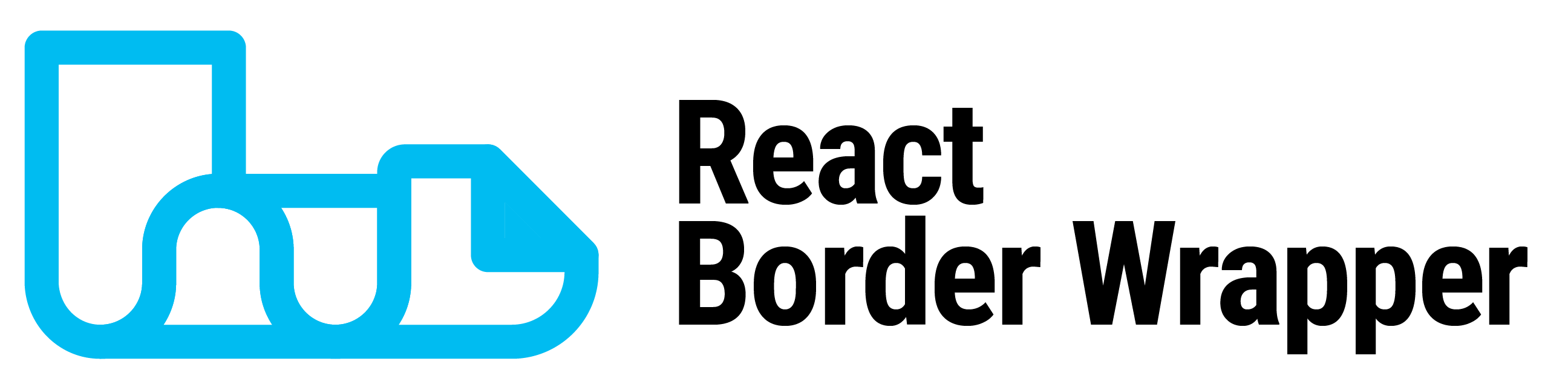](https://metroxe.github.io/react-border-wrapper/)
[](https://www.npmjs.com/package/react-border-wrapper)
[](https://www.npmjs.com/package/react-border-wrapper)
[](https://github.com/Metroxe/react-border-wrapper/issues)
### [Test in Browser](https://metroxe.github.io/react-border-wrapper/)
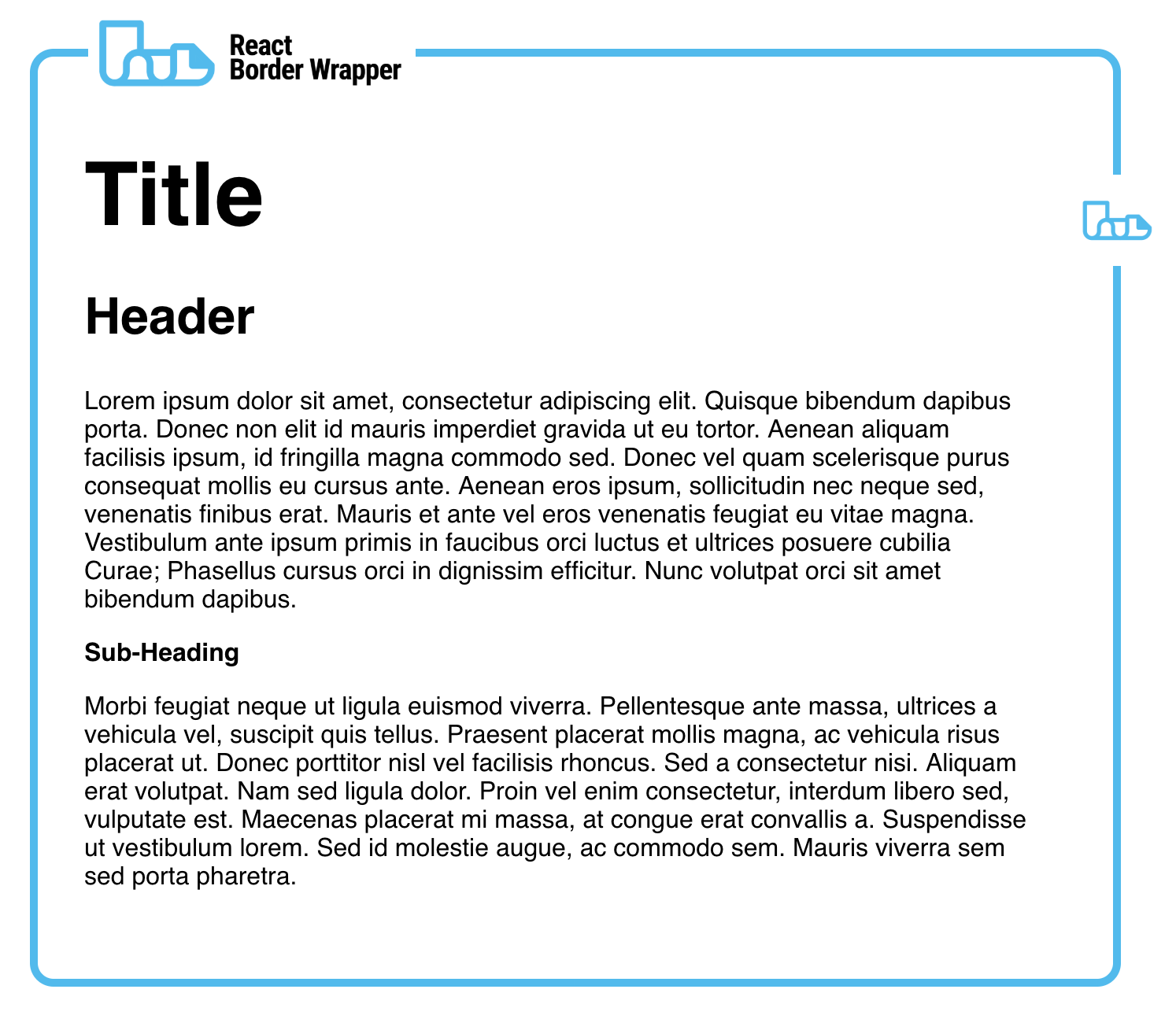
## Installation
### npm
```bash
npm install react-border-wrapper
```
### yarn
```bash
yarn add react-border-wrapper
```
## Usage
Use the border wrapper in the same way you would use a `
`.
```tsx
import * as React from 'react'
import BorderWrapper from 'react-border-wrapper'
class Example extends React.Component {
render () {
return (
// Content
)
}
}
```
## Props
| Prop | Type | Description |
| --- | :---: | --- |
| `innerPadding` | `string` `number` | Padding around the children on each edge.
| `borderWidth` | `string` `number` | Width of the border.
| `borderRadius` | `string` `number` | Radius of each corner. This radius is added on top of the inner padding. Thus, a large radius will create a large distance between the top and bottom borders.
| `borderColour` | `string` | CSS compatible string for the border colour
| `borderType` | `string` | CSS compatible `LineStyle` string to change the border drawing style
| `topElement` `rightElement` `bottomElement` `leftElement` | `Element` | JSX Element to be rendered at the specified side. If an element is not specified then all prop values for that side will be ignored.
| `topPosition` `rightPosition` `leftPosition` `rightPosition` | `number` | A number between `0` and `1` to indicate a precentage (`0%` to `100%`) of where the component will be placed along the sides. Values greater than `1` or less than `0` will be at `1` and `0` respectively.
| `topOffset` `rightOffset` `leftOffset` `rightOffset` | `string` `number` | Offset the component on the given side by this value. Use this to help center or position each component to your desired location.
| `topGap` `rightGap` `bottomGap` `leftGap` | `string` `number` | Distance between the border and the position of the component to be rendered.
## Playground
Use the following link to play around with the props and find a proper style. It is highly encouraged to export the props and either [report an issue](https://github.com/Metroxe/react-border-wrapper/issues/new?assignees=&labels=bug&template=bug-report.md&title=) with them or [submit them as a style](https://github.com/Metroxe/react-border-wrapper/issues/new?assignees=&labels=new+style&template=new-style.md&title=) to be used by other users.
[https://metroxe.github.io/react-border-wrapper/](https://metroxe.github.io/react-border-wrapper/)
## License
MIT © [Christopher Powroznik](https://github.com/Metroxe)