Ecosyste.ms: Awesome
An open API service indexing awesome lists of open source software.
https://github.com/bndw/pick
A secure and easy-to-use CLI password manager for macOS and Linux
https://github.com/bndw/pick
aes-gcm chacha20-poly1305 cli crypto linux macos openpgp password password-manager pbkdf2 scrypt security
Last synced: 3 months ago
JSON representation
A secure and easy-to-use CLI password manager for macOS and Linux
- Host: GitHub
- URL: https://github.com/bndw/pick
- Owner: bndw
- License: mit
- Archived: true
- Created: 2015-11-09T19:07:55.000Z (over 8 years ago)
- Default Branch: master
- Last Pushed: 2019-03-20T00:44:39.000Z (about 5 years ago)
- Last Synced: 2024-01-15T06:08:36.792Z (5 months ago)
- Topics: aes-gcm, chacha20-poly1305, cli, crypto, linux, macos, openpgp, password, password-manager, pbkdf2, scrypt, security
- Language: Go
- Homepage:
- Size: 16.1 MB
- Stars: 369
- Watchers: 18
- Forks: 31
- Open Issues: 9
-
Metadata Files:
- Readme: README.md
- Contributing: CONTRIBUTING.md
- License: LICENSE
Lists
- awesome-macos-commandline - pick - Minimal password manager for OS X and Linux. (Uncategorized / Uncategorized)
- awesome-stars - bndw/pick - A secure and easy-to-use CLI password manager for macOS and Linux (Go)
- awesome - pick - A secure and easy-to-use CLI password manager for macOS and Linux (Go)
- awesome - pick - A secure and easy-to-use CLI password manager for macOS and Linux (Go)
- my-awesome-stars - bndw/pick - A secure and easy-to-use CLI password manager for macOS and Linux (Go)
- awesome-stars - bndw/pick - `★367` A secure and easy-to-use CLI password manager for macOS and Linux (Go)
README
pick
====
[](https://travis-ci.org/bndw/pick)
[](https://goreportcard.com/report/github.com/bndw/pick)
A secure and easy-to-use password manager for macOS and Linux.
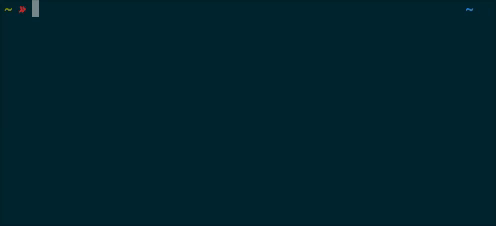
## Features
* Strong, modern encryption with sensible defaults (ChaCha20-Poly1305, AES-GCM, OpenPGP)
* Configurable safe storage (file, AWS S3)
* Secure notes
* Built-in password generator
* Clipboard support
* Automatic backups
* Sync multiple safes
* Export accounts to JSON
* No external dependencies
## Install
#### go get
```sh
go get -u github.com/bndw/pick
```
#### Homebrew
```sh
brew install bndw/pick/pick-pass
```
#### From source
```sh
git clone https://github.com/bndw/pick && cd pick
make
make install
```
## Getting started
If you haven't used `pick` before, first initialize your safe to set a master
password:
```sh
pick init
```
Make your master password strong, unique, and don't forget it! You'll need your
master password to access your safe. Without it your safe can not be unlocked.
#### Add an account
```sh
pick add work/email
```
#### List accounts
```sh
pick ls
```
#### View an account
```sh
pick cat work/email
```
#### Copy a password to the clipboard
```sh
pick cp work/email
```
*For all commands, please refer to the [Usage](#usage) section with `pick --help`.*
## Usage
```
Usage:
pick [command]
Available Commands:
add Add a credential
cat Cat a credential
cp Copy a credential to the clipboard
edit Edit a credential
help Help about any command
init Initialize pick
ls List all credentials
mv Rename a credential
note Create a note
pass Generate a password without storing it
rm Remove a credential
safe Perform operations on safe
version Print the version number of pick
Use "pick [command] --help" for more information about a command.
```
## Security
`pick` is focused on security and to this end it is _essential_ to only run the
`pick` binary on a trusted computer. Conversely, you don't necessarily need to
trust the computer or server storing the pick safe (e.g. `Amazon S3`). This is
because the pick safe is encrypted and authenticated and cannot by decrypted or
unnoticeably modified without the master password.
If you've found a vulnerability or a potential vulnerability in pick please
email us at [email protected]. We'll send a confirmation email to
acknowledge your report, and we'll send an additional email when we've
identified the issue positively or negatively.
## Similar software
* [pwd.sh: Unix shell, GPG-based password manager](https://github.com/drduh/pwd.sh)
* [Pass: the standard unix password manager](https://www.passwordstore.org/)