Ecosyste.ms: Awesome
An open API service indexing awesome lists of open source software.
https://github.com/ConsenSys/vscode-solidity-auditor
Solidity language support and visual security auditor for Visual Studio Code
https://github.com/ConsenSys/vscode-solidity-auditor
security solidity vscode vscode-extension vscode-language vscode-theme
Last synced: 3 months ago
JSON representation
Solidity language support and visual security auditor for Visual Studio Code
- Host: GitHub
- URL: https://github.com/ConsenSys/vscode-solidity-auditor
- Owner: Consensys
- License: gpl-3.0
- Created: 2019-02-08T19:46:25.000Z (over 5 years ago)
- Default Branch: master
- Last Pushed: 2023-12-08T16:09:31.000Z (7 months ago)
- Last Synced: 2024-01-07T06:28:19.657Z (6 months ago)
- Topics: security, solidity, vscode, vscode-extension, vscode-language, vscode-theme
- Language: JavaScript
- Homepage: https://marketplace.visualstudio.com/items?itemName=tintinweb.solidity-visual-auditor
- Size: 1.03 MB
- Stars: 547
- Watchers: 11
- Forks: 53
- Open Issues: 21
-
Metadata Files:
- Readme: README.md
- Changelog: CHANGELOG.md
- License: LICENSE
Lists
- awesome-solidity - ConsenSys/vscode-solidity-auditor - Language support and visual security auditor for Visual Studio Code. (Editor Plugins)
- awesome-smart-contract-development - Solidity Visual Developer
- awesome-solidity - ConsenSys/vscode-solidity-auditor - Language support and visual security auditor for Visual Studio Code. (Editor Plugins)
- awesome-solidity - ConsenSys/vscode-solidity-auditor - Language support and visual security auditor for Visual Studio Code. (Editor Plugins)
- awesome-web3-tools-and-dapps - VSCode Solidity Auditor - Enhance your Visual Studio Code experience with support for the Solidity language and added visual security auditing features. (dApps directory / Blockchain Security Tools)
README
[ ](https://diligence.consensys.net)
](https://diligence.consensys.net)
[[ 🌐 ](https://diligence.consensys.net) [ 📩 ](mailto:[email protected]) [ 🔥 ](https://consensys.github.io/diligence/)]
# Solidity Visual Developer
- Advanced Solidity Language Support
- Code Augmentation
- Source Exploration
- Visual Security Linting
> An extension that supports developers in writing secure and well understood code
This extension contributes **security centric** syntax and semantic highlighting, a detailed class outline, specialized views, advanced Solidity code insights and augmentation to Visual Studio Code.
---
**⚠️ Note**: Customize this extension to fit your needs! Show/Hide/Enable/Disable features in `Preference → Settings → Solidity Visual Developer: solidity-va.*`, select one of the customized security-aware color themes in `Preferences → Color Themes`.
We ❤ feedback → [get in touch!](https://github.com/tintinweb/vscode-solidity-auditor/issues)
---
[Marketplace](https://marketplace.visualstudio.com/items?itemName=tintinweb.solidity-visual-auditor): `ext tintinweb.solidity-visual-auditor`
---




---
## Features
Semantic highlighting and solidity insights for passive security awareness. Most features are configurable (`preferences -> Settings -> Solidity Visual Developer`)
##### Themes (`preferences -> Color Theme`):



- Visual Auditor Dark - based on the "Atom One" theme
- Visual Auditor Light (Visual Studio) - based on the standard "light (VSCode)" theme
- Visual Auditor Solarized Light - based on the standard "Solarized Light" theme
##### Syntax Highlighting
- **access modifiers** (`external`, `public`, `payable`, ...)
- security relevant built-ins, globals, methods and user/miner-tainted information (`address.call()`, `tx.origin`, `msg.data`, `block.*`, `now`)
- storage access modifiers (`memory`, `storage`)
- developer notes in comments (`TODO`, `FIXME`, `HACK`, ...)
- custom function modifiers
- contract creation / event invocations
- easily differentiate between arithmetics vs. logical operations
- make **Constructor** and **Fallback** function more prominent
Code fragments passively draw your attention to statements that typically _reduce risk_  or _need your attention_ .
##### Semantic Highlighting
- highlights **StateVars** (constant, inherited)
- detects and alerts about StateVar shadowing
- highlights **function arguments** in the function body
##### Review Features
- audit annotations/bookmarks - `@audit - ` `@audit-ok - ` (see below)
- generic interface for importing external scanner results - cdili json format (see below)
- codelens inline action: graph, report, dependencies, inheritance, parse, ftrace, flatten, generate unittest stub, function signature hashes, uml
##### Graph- and Reporting Features
- 💒🤵👰 [vscode-solidity-auditor](https://github.com/tintinweb/vscode-solidity-auditor) ⚭ [Sūrya](https://github.com/ConsenSys/surya)
- access your favorite Sūrya features from within vscode!
- interactive call graphs with call flow highlighting and more!
- 📈🎉 auto-generate UML diagrams from code to support your threat modelling exercises or documentation!
##### Code Augmentation
- Hover over Ethereum Account addresses to download the byte-code, source-code or open it in the browser
- Hover over ASM instructions to show their signatures
- Hover over keywords to show basic Security Notes
- Hover over StateVar's to show declaration information
##### Views
- Cockpit View
- Explore and focus on solidity files in your workspace
- Generate report/graphs for any files/folders selected in the explorer views
- Selectively flatten files
- Search for contracts that are likely to be deployed in the system
- Context-sensitive views: click into a contract in the editor to list public state-changing method
- Get quick access to extension settings
- Outline View
- populates VS Code outline view with sourceUnit and contract layout
- contracts, stateVars, methods, inherited names
- annotates security relevant information (visibility, ...)
- calculates complexity rating
- annotations functions with information about whether they are accessing stateVars
# Installation
**Method 1:** Install by going to [Visual Studio Market Place](https://marketplace.visualstudio.com/items?itemName=tintinweb.solidity-visual-auditor#overview) and click `Install`.
**Method 2:** Bring up the Extension view in VS Code and search for `Solidity Visual Developer` and click `Install`
**Method 3 (Manual)**:
1. Download the [latest compiled extension as \*.vsix](https://github.com/tintinweb/vscode-solidity-auditor/releases)
2. Fire up Terminal and install the extension by running `code --install-extension "solidity-visual-auditor-0.0.x.vsix"`
3. vscode --> preferences --> color scheme --> **Solidity Visual Developer Dark**
# Tour
Scroll down and take the tour.

- semantic highlighting for state variables (constant=green, statevar=golden, inherited=blue)
- semantic highlighting for function arguments
- outline view with security annotations and inherited names
- tooltips (asm instruction signatures, security notes)
- `@audit` tags
- graph's and uml
- generic interface to import issues from external scanners
- Cockpit View
Feature: Ethereum Account Address Actions
## Ethereum Account Address Actions
- `open` the account on etherscan.io
- show the contract `code`
- show the `VerifiedContract` source code
- `decompile` the byte-code. requires [vscode-decompiler](https://marketplace.visualstudio.com/items?itemName=tintinweb.vscode-decompiler)

Feature: Semantic function argument highlighting
## Semantic function argument highlighting
- arguments are assigned different colors in the scope of the function


Feature: Inline Bookmarks
## Inline Bookmarks: @audit tags
This feature is provided by [Inline Bookmarks](https://marketplace.visualstudio.com/items?itemName=tintinweb.vscode-inline-bookmarks).
- `@audit - ` ... flag lines for security review or start a security review discussion
- `@audit-ok - ` ... flag that a line was checked for security or a security discussion on that line turned out to be a non-issue
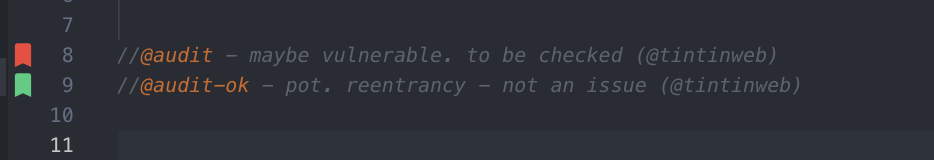
Feature: Code Augmentation / Annotations / Hover / Tooltip
## Code Augmentation / Annotations / Hover / Tooltip
- additional information for various keywords (including security notes)
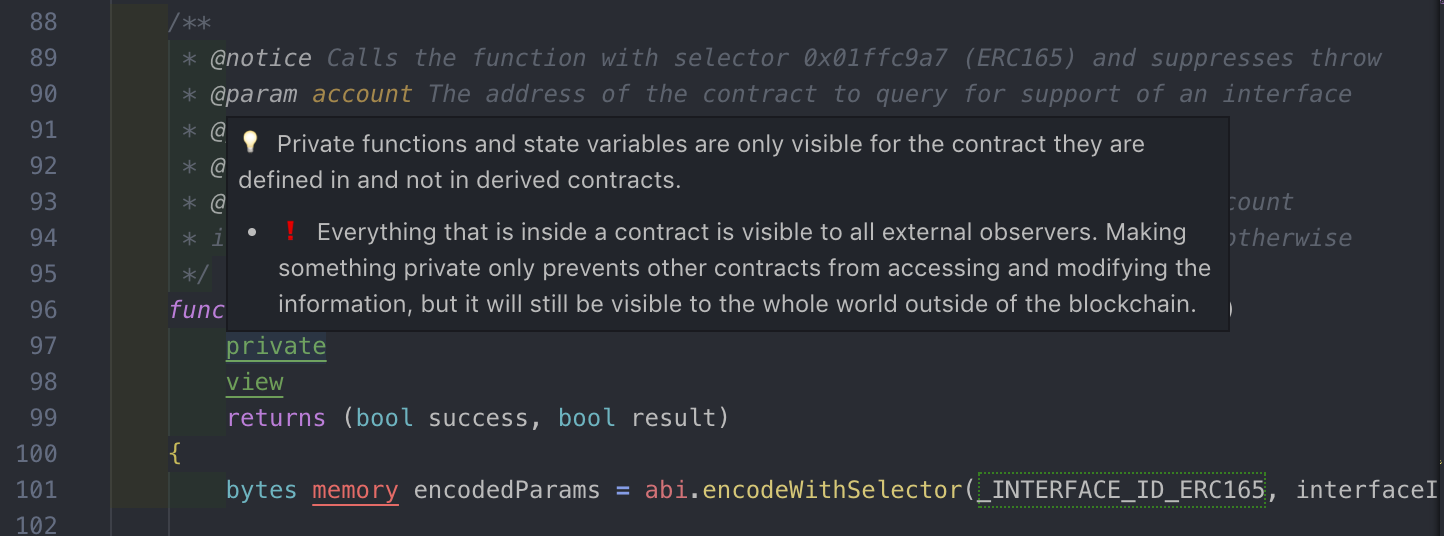
- asm instruction signatures

- Address hover integration via [tintinweb.vscode-ethover](https://marketplace.visualstudio.com/items?itemName=tintinweb.vscode-ethover)
- Open it in etherscan (or whatever you configure)
- Show address balance in hover (mainnet) (note: might be rate-limited, configure your API key in settings)
- Download the bytecode and disassemble it.
- With hover info on instructions
- Representation of data as ASCII and resolving 4bytes to funcsigs, Color code reflects the type of instruction: stack, memory, storage, arithm., logic, system, environment, …
- Download the bytecode and show it.
- With hover info
- Click to see instruction boundaries
- Color coded bytes to reflect type of instruction)
- Show verified contract source (etherscan.io)
- Show reconstructed contract source from eveem.org
- Show reconstructed contract source from [evm.js](https://www.npmjs.com/package/evm)
- run [vscode-decompiler](https://marketplace.visualstudio.com/items?itemName=tintinweb.vscode-decompiler) to decompile it manually using panoramix (eveem.org) locally

Feature: State Variable Highlighting
## State Variable Highlighting
- highlight contract local stateVars (golden box)
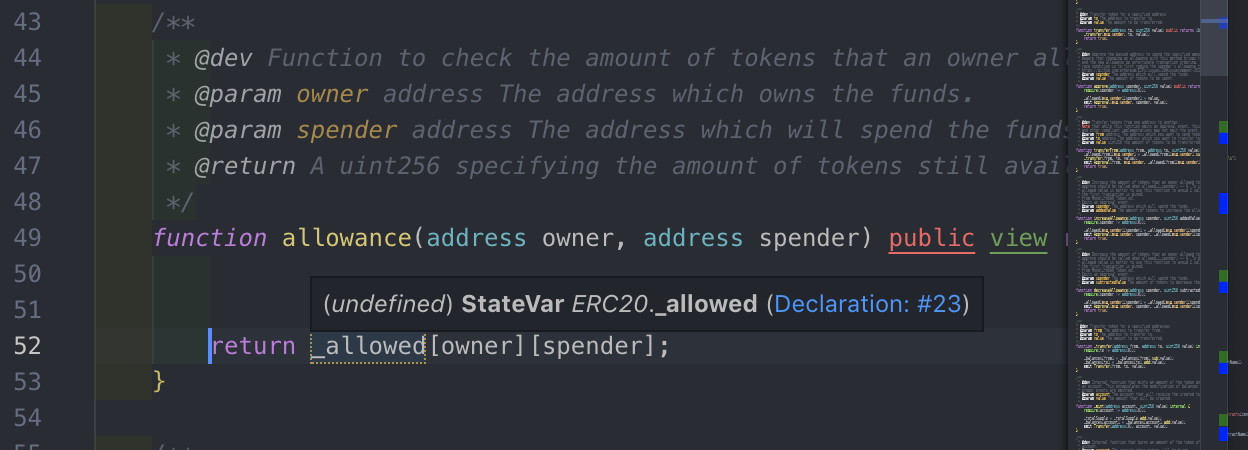
- alert on a shadowed variable (red box)
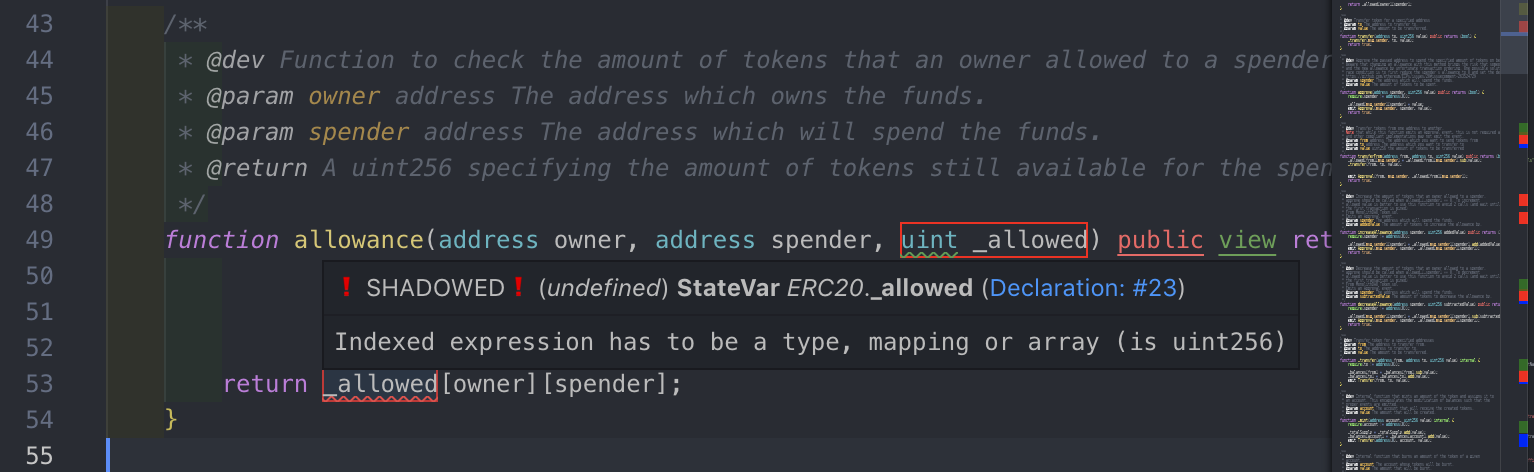
- highlight const stateVar (green box)

- highlight inherited stateVar (blue box `Approval`)
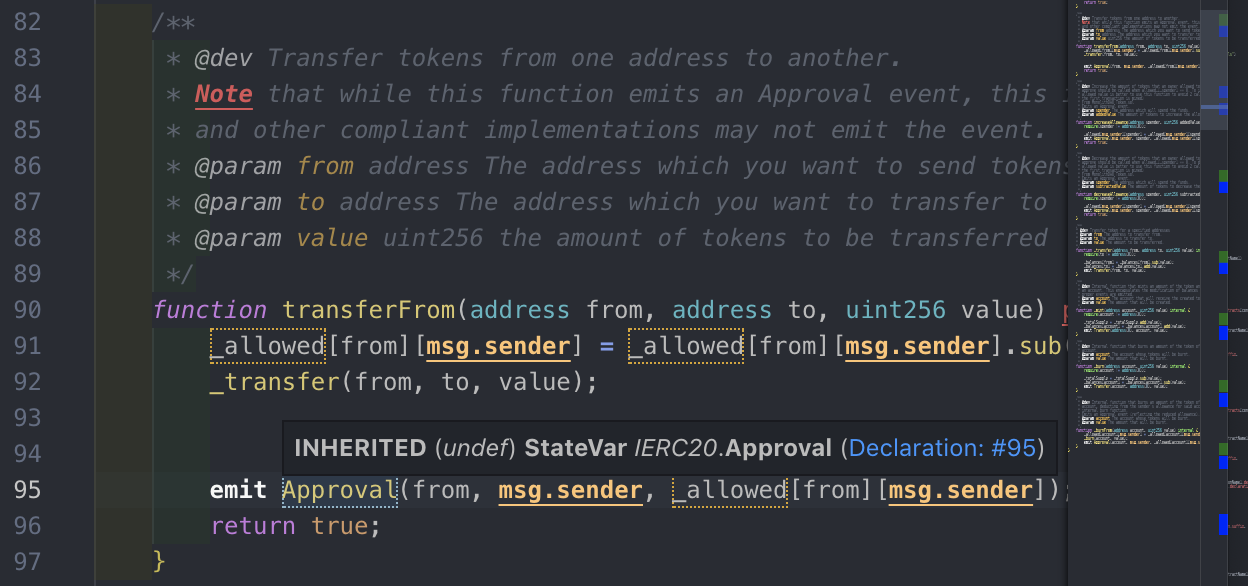
Feature: CodeLenses
## CodeLenses
- surya - interactive graph

- surya - generate report, show inheritance, show AST

- flatten source file with [tintinweb.vscode-solidity-flattener](https://marketplace.visualstudio.com/items?itemName=tintinweb.vscode-solidity-flattener) (using [truffle-flattener](https://www.npmjs.com/package/truffle-flattener))

- surya - ftrace

- UML - auto-generate UML for source-units or specific contracts

- Function Signature Hashes

Feature: Outline View
## Outline View
- library with function parameters `T` and declarations

- class and events, functions annotated (stateMutability, visibility)
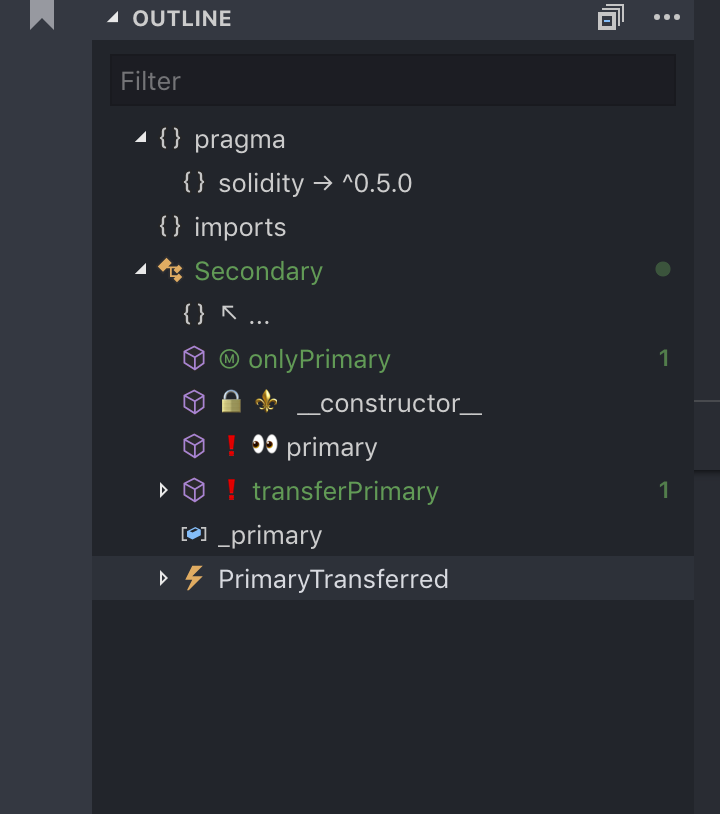
- class and events, functions annotated (stateMutability, visibility)

- inheritance browser - resolves inheritance, only shows inherited names
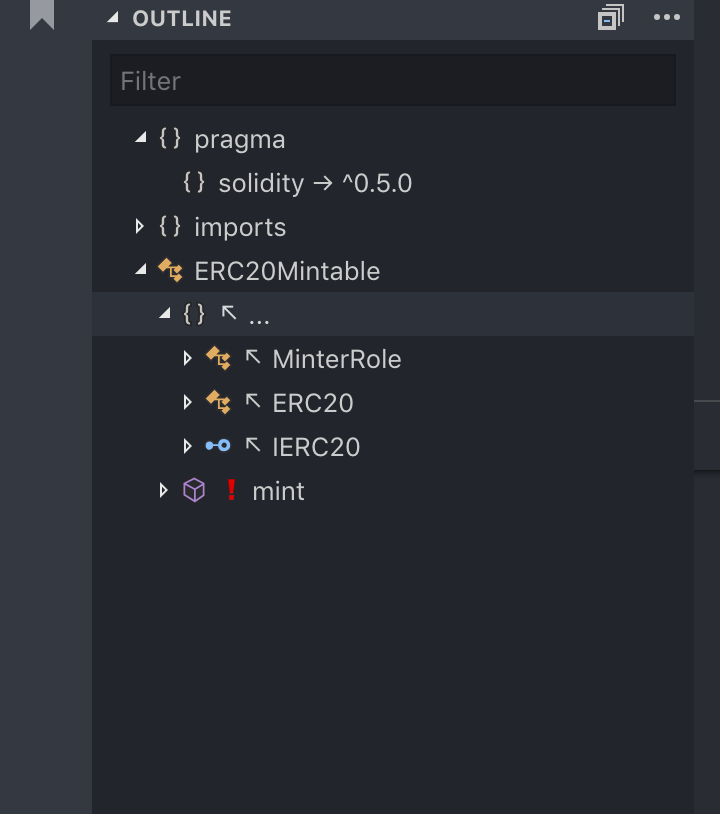
- extra information (subjective function complexity; accesses stateVar?)

Feature: Cockpit View
## Cockpit View
We've been working on a new cockpit view that allows you to navigate large codebases more efficiently. Check out the new  icon in the activity bar to your left.
icon in the activity bar to your left.
So, what can you do with it?
- Explore .sol files with the new workspace explorer
- Generate report/graphs for any files/folders selected in the explorer views


- Conveniently flatten selected files (selected folders or all files in the top-level view) (Note: `truffle-flattener` may require an `npm install` of the project for flattening to work)
- Search for contracts that are likely to be deployed in the system (complete workspace or selected folders)

- Context-sensitive views: click into a contract in the editor to list public state-changing methods

- Get quick access to extension settings

And there is more to come 🙌 stay tuned!
**Note**: The cockpit view is fully customizable. You can hide both the sidebar menu or any view in the cockpit that you do not need (right-click → hide).
BuiltIn: Commands
## Commands
- suggest top level contracts aka "entrypoint contracts" (most derived)
- flatten current (codelens) or all suggested top level contracts (command)

- list all function signatures (human readable or json format)

- open remix in external browser
Please refer to the extension's contribution section to show an up-to-date list of commands.
Theme: Solidity Visual Developer Light (VSCode)
## Theme: Solidity Visual Developer Light (VSCode)

Theme: Solidity Visual Developer Dark
## Theme: Solidity Visual Developer Dark
**Simple DAO**
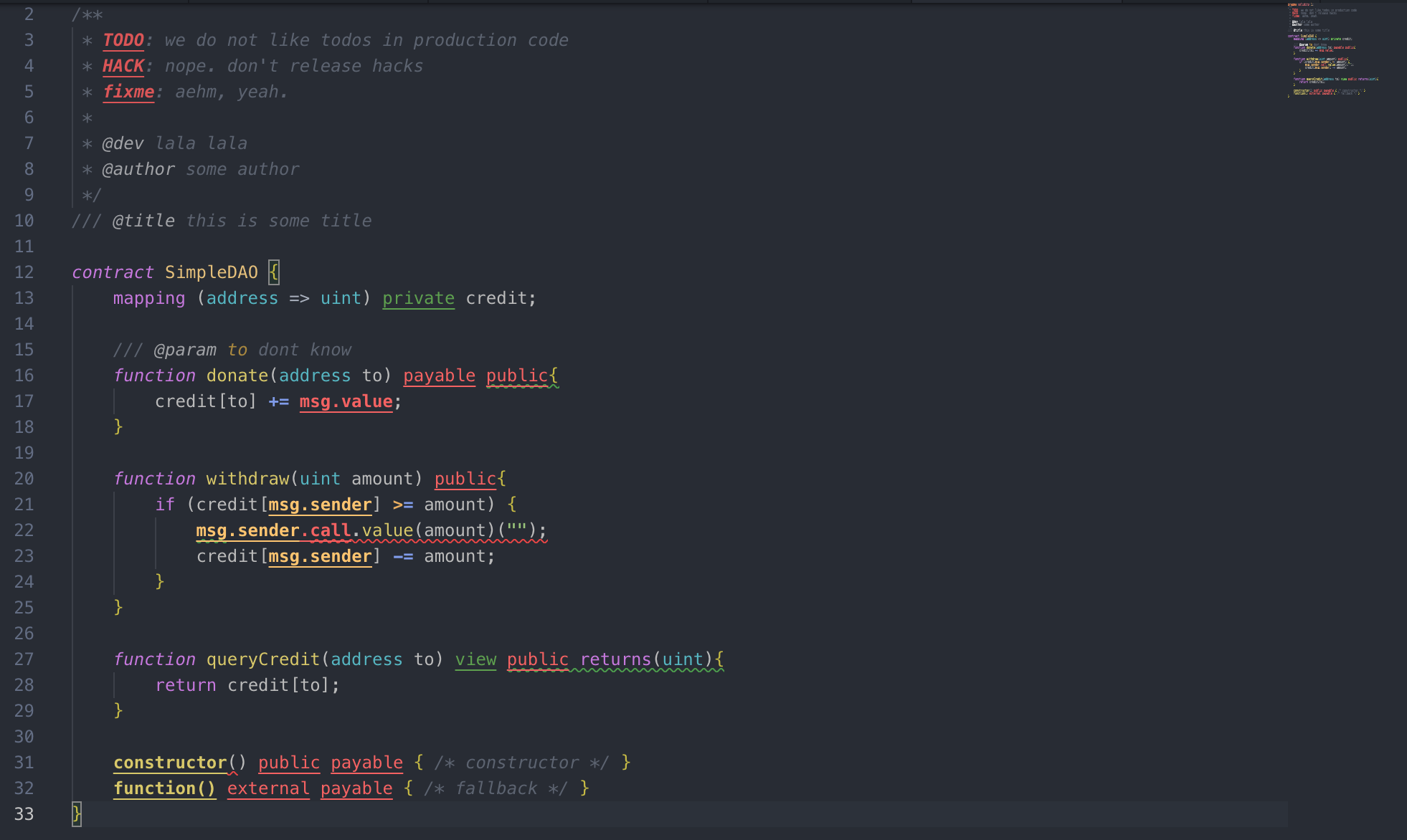
**Vulnerable Contract**

Theme: Solidity Visual Developer Solarized Light
## Theme: Solidity Visual Developer Solarized Light
**Simple DAO**

Configuration: Settings & Customizations
## Extension Settings
- `solidity-va.mode.active` .. Enable/Disable all active components of this extension (emergency master-switch).
- `Solidity-va.parser.parseImports` ... Whether to recursively parse imports or not
- `Solidity-va.hover` ... Enable or Disable generic onHover information (asm instruction signatures, security notes)
- `Solidity-va.deco.statevars` ... decorate statevars in code view (golden, green, blue boxes)
- `Solidity-va.deco.arguments` ... enable/disable or select the mode for semantic highlighting of function arguments. (default: 'enable' = 'color and arrow')
- `Solidity-va.deco.argumentsMode` ... select the mode for semantic highlighting of function arguments (may require a reload)
- `Solidity-va.deco.argumentsSuffix` ... a custom Suffix/Symbol that is appended to the decoration when performing semantic highlighting for function arguments
- `Solidity-va.outline.enable` ... enable/disable outline and symbolprovider
- `Solidity-va.outline.decorations` ... decorate functions according to state mutability function visibility
- `Solidity-va.outline.inheritance.show` ... add inherited functions to outline view
- `Solidity-va.outline.extras` ... annotate functions with extra information (complexity, statevar access)
- `Solidity-va.outline.var.storage_annotations` ... Whether to show/hide storage annotations for variables in the outline view
- `Solidity-va.outline.pragmas.show` ... Whether to show/hide pragmas in the outline view
- `Solidity-va.outline.imports.show` ... Whether to show/hide imports in the outline view
- `Solidity-va.diagnostics.import.cdili-json` ... Automatically import diagnostic issues from external scanners using the `cdili-issue.json` format:
```json
{
"onInputFile": "contracts/BountiesMetaTxRelayer.sol",
"atLineNr": "10",
"ruleType": "code_smell",
"severity": "major",
"linterVersion": "0.1",
"linterName": "maru",
"message": "State Variable Default Visibility - It is best practice to set the visibility of state variables explicitly. The default visibility for \"bountiesContract\" is internal. Other possible visibility values are public and private.",
"forRule": "State_Variable_Default_Visibility"
}
```
- `Solidity-va.codelens.enable` ... enable/disable codelens support (inline code actions)
- `solidity-va.preview.dot` ... open dot output in graphviz rendered form
- `solidity-va.preview.markdown` ... open markdown output in rendered form
- `Solidity-va.tools.surya.input.contracts` ... Define whether surya should take cached files or all contracts in the workspace as input
Please refer to the extension's contribution section to show an up-to-date list of settings.
## FAQ
- **Q:** The `uml` feature does not seem to work. How can I set it up?
- **A:** We are relying on a properly set-up [plantuml](https://plantuml.com/) installation. Please follow the set-up guide at [jebbs-plantuml vscode extension](https://marketplace.visualstudio.com/items?itemName=jebbs.plantuml).
## Known Issues
- outline view does not always refresh. **TempFix**: modify and save the file to trigger a refresh.
- codelenses do not appear. **TempFix**: modify and save the file to trigger a refresh.
- [github issues](https://github.com/tintinweb/vscode-solidity-auditor/issues)
# Acknowledgements
- Themes: [Atom One Dark Theme](https://github.com/akamud/vscode-theme-onedark) and an adapted version of built-in `Solarized Light`
- Base Grammar for Solidity: [vscode-solidity](https://github.com/juanfranblanco/vscode-solidity)
# Release Notes
[Changelog](https://github.com/tintinweb/vscode-solidity-auditor/blob/master/CHANGELOG.md)