Ecosyste.ms: Awesome
An open API service indexing awesome lists of open source software.
https://github.com/floriankrueger/Manuscript
AutoLayoutKit in pure Swift.
https://github.com/floriankrueger/Manuscript
autolayout carthage cocoapods ios manuscript swift tvos uikit
Last synced: about 1 month ago
JSON representation
AutoLayoutKit in pure Swift.
- Host: GitHub
- URL: https://github.com/floriankrueger/Manuscript
- Owner: floriankrueger
- License: mit
- Created: 2015-04-24T06:14:20.000Z (over 9 years ago)
- Default Branch: master
- Last Pushed: 2017-04-19T12:53:29.000Z (over 7 years ago)
- Last Synced: 2024-08-04T06:45:03.250Z (about 2 months ago)
- Topics: autolayout, carthage, cocoapods, ios, manuscript, swift, tvos, uikit
- Language: Swift
- Size: 532 KB
- Stars: 76
- Watchers: 4
- Forks: 6
- Open Issues: 1
-
Metadata Files:
- Readme: README.md
- Changelog: CHANGELOG.md
- License: LICENSE
Awesome Lists containing this project
- awesome-ios - Manuscript - AutoLayoutKit in pure Swift. (Layout / Other Hardware)
- awesome-ios-star - Manuscript - AutoLayoutKit in pure Swift. (Layout / Other Hardware)
README
[](https://github.com/floriankrueger/Manuscript)
[](https://circleci.com/gh/floriankrueger/Manuscript)
[](https://github.com/Carthage/Carthage)
[](https://github.com/floriankrueger/Manuscript)
[](https://swift.org)
[](https://raw.githubusercontent.com/floriankrueger/Manuscript/master/LICENSE)
[](https://gitmoji.carloscuesta.me)
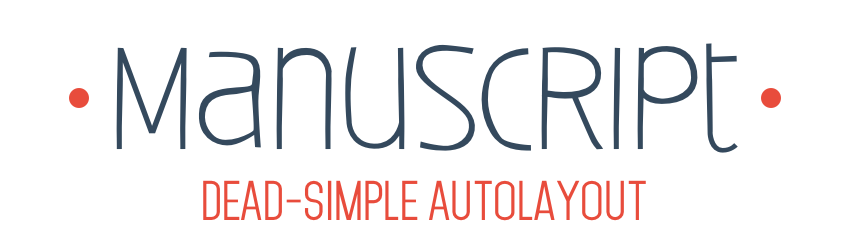
It's like [AutoLayoutKit](https://github.com/floriankrueger/AutoLayoutKit) but written in Swift.
For pure Swift projects. And it's super simple.
## Features
- [x] concise, simple and convenient API
- [x] raw AutoLayout power
- [x] no black magic involved
- [x] fully documented
- [x] completely unit-tested
Have a look at the [Changelog](CHANGELOG.md) for more details.
## Requirements
- iOS 8.0+
- Xcode 8.x
- Swift 3.1
### Bonus: Support for iOS 7.0+ and/or tvOS
Although the cocoapods isn't able to install Manuscript for your iOS 7.0+ app or for your tvOS app
(yet), you can use still Manuscript. Just follow the 'manual' installation or add Manuscript as a
framework project to your workspace (that's what I do).
## What it looks like
```swift
Manuscript.layout(myButton) { c in
c.set(.Height, to: 60.0)
c.set(.Width, to: 60.0)
c.make(.Bottom, equalTo: self.view, s: .Bottom, minus: 10.0)
c.make(.CenterX, equalTo: self.view, s: .CenterX)
}
```
## Usage
A few examples on how to use Manuscript.
### Center and set size
Center a UIView 'childView' in self.view and make it 30 by 30 in size
```swift
Manuscript.layout(childView) { c in
c.make(.CenterX, equalTo: view, s: .CenterX)
c.make(.CenterY, equalTo: view, s: .CenterY)
c.set(.Width, to: 30.0)
c.set(.Height, to: 30.0)
}
```
The same, but using the convenience methods
```swift
Manuscript.layout(childView) { c in
c.centerIn(view)
c.setSize(CGSize(width: 30.0, height: 30.0))
}
```
### Align all edges of a view to a superview
Align a UIView 'container' to all edges of self.view
```swift
Manuscript.layout(container) { c in
c.make(.Left, equalTo: view, s: .Left)
c.make(.Right, equalTo: view, s: .Right)
c.make(.Top, equalTo: view, s: .Top)
c.make(.Bottom, equalTo: view, s: .Bottom)
}
```
The same, but using the convenience methods
```swift
Manuscript.layout(container) { c in
c.alignAllEdges(to: view)
}
```
### Align all sides with insets
Align a UIView 'container' to all edges of self.view and leave a 30 point margin around the
container.
```swift
Manuscript.layout(container) { c in
c.make(.Left, equalTo: view, s: .Left, plus: 30.0)
c.make(.Right, equalTo: view, s: .Right, minus: 30.0)
c.make(.Top, equalTo: view, s: .Top, plus: 30.0)
c.make(.Bottom, equalTo: view, s: .Bottom, minus: 30.0)
}
```
The same, but using convenience methods.
```swift
Manuscript.layout(container) { c in
c.alignAllEdges(to: view, withInsets: UIEdgeInsets(top: 30.0, left: 30.0, bottom: 30.0, right: 30.0))
}
```
### Use LayoutGuides
Make use of the LayoutGuides provided by UIViewController.
```swift
Manuscript.layout(container) { c in
c.make(.Left, equalTo: view, s: .Left)
c.make(.Right, equalTo: view, s: .Right)
c.make(.Top, equalTo: topLayoutGuide, s: .Baseline)
c.make(.Bottom, equalTo: bottomLayoutGuide, s: .Baseline)
}
```
### Hairlines
There is a utility method to create hairlines which takes the screen scale into account.
```swift
Manuscript.layout(mySeparatorLine) { c in
c.make(.Left, equalTo: view, s: .Left)
c.make(.Right, equalTo: view, s: .Right)
c.make(.Top, equalTo: topLayoutGuide, s: .Baseline)
// sets the .Height to 1.0 on non-retina displays and to 0.5 on retina displays
c.makeHorizontalHairline()
}
```
### Work with the created Layout Constraints
The functions `make` and `set` return a tuple of type `LayoutItem` which translates to
`(constraint: NSLayoutConstraint?, targetItem: UIView?)`. The 'constraint' is the created
`NSLayoutConstraint`, the 'targetItem' is the view to which the `NSLayoutConstraint` was added. It
is the nearest common superview of the `UIView`s involved.
```swift
Manuscript.layout(container) { c in
leftConstaint = c.make(.Left, equalTo: view, s: .Left).constraint
rightConstaint = c.make(.Right, equalTo: view, s: .Right).constraint
topConstaint = c.make(.Top, equalTo: topLayoutGuide, s: .Baseline).constraint
bottomConstaint = c.make(.Bottom, equalTo: bottomLayoutGuide, s: .Baseline).constraint
}
```
Afterwards, just modify the constraint's constant and apply the changes (this is plain AutoLayout).
```swift
UIView.animateWithDuration(0.6) { in
topConstraint?.constant = 100
view.layoutIfNeeded()
}
```
### Convenience Methods
The convenience methods return arrays of the mentioned tuples. These will be dictionaries or tuples
in the future as well to provide easier access to the created constraints. Until then, check the
code for the order of the returned constraints.
## Installation
As for now, you can use [Carthage](https://github.com/Carthage/Carthage) or [CocoaPods](https://cocoapods.org) to install Manuscript
using a dependency manager or do it manually.
### Carthage
To integrate Manuscript into your Xcode project using Carthage, specify it in your `Cartfile`:
```ogdl
github "floriankrueger/Manuscript"
```
If you need to support Swift 2.3 then please use the last compatible version 2.1.0
```ogdl
github "floriankrueger/Manuscript" == 2.1.0
```
If you need to support Swift 3.0 then please use the last compatible version 3.0.1
```ogdl
github "floriankrueger/Manuscript" == 3.0.1
```
If your Swift 3.1 compiler isn't compatible with the framework binary from the github release then
please use the following command to build Manuscript yourself:
```
carthage bootstrap Manuscript --no-use-binaries
```
### CocoaPods
Make sure your `Podfile` contains all of the following lines.
```ruby
use_frameworks!
platform :ios, '8.0'
pod 'Manuscript'
```
Then run `pod install`.
### Manually
To do it 'by hand' take the following files and add them to your project:
- `Source/Manuscript.swift`
- `Source/LayoutProxy.swift`
## License
Manuscript is released under the [MIT License](LICENSE.md).