Ecosyste.ms: Awesome
An open API service indexing awesome lists of open source software.
https://github.com/SpacehuhnTech/DeauthDetector
Detect deauthentication frames using an ESP8266
https://github.com/SpacehuhnTech/DeauthDetector
arduino attack deauth deauthentication detect detector disassociation esp8266 exploit prevention wi-fi wifi
Last synced: 2 months ago
JSON representation
Detect deauthentication frames using an ESP8266
- Host: GitHub
- URL: https://github.com/SpacehuhnTech/DeauthDetector
- Owner: SpacehuhnTech
- License: mit
- Created: 2017-04-12T15:20:45.000Z (about 7 years ago)
- Default Branch: master
- Last Pushed: 2023-08-28T12:56:53.000Z (10 months ago)
- Last Synced: 2024-04-14T10:56:53.550Z (2 months ago)
- Topics: arduino, attack, deauth, deauthentication, detect, detector, disassociation, esp8266, exploit, prevention, wi-fi, wifi
- Language: C++
- Size: 1.87 MB
- Stars: 740
- Watchers: 50
- Forks: 189
- Open Issues: 18
-
Metadata Files:
- Readme: README.md
- License: LICENSE
Lists
- awesome-esp - DeauthDetector - A small device that shines a light if it detects a WiFi deauth attack. Made by the same guy as the last six projects. (Projects / InfoSec)
README
# DeauthDetector
Detect deauthentication frames using an ESP8266
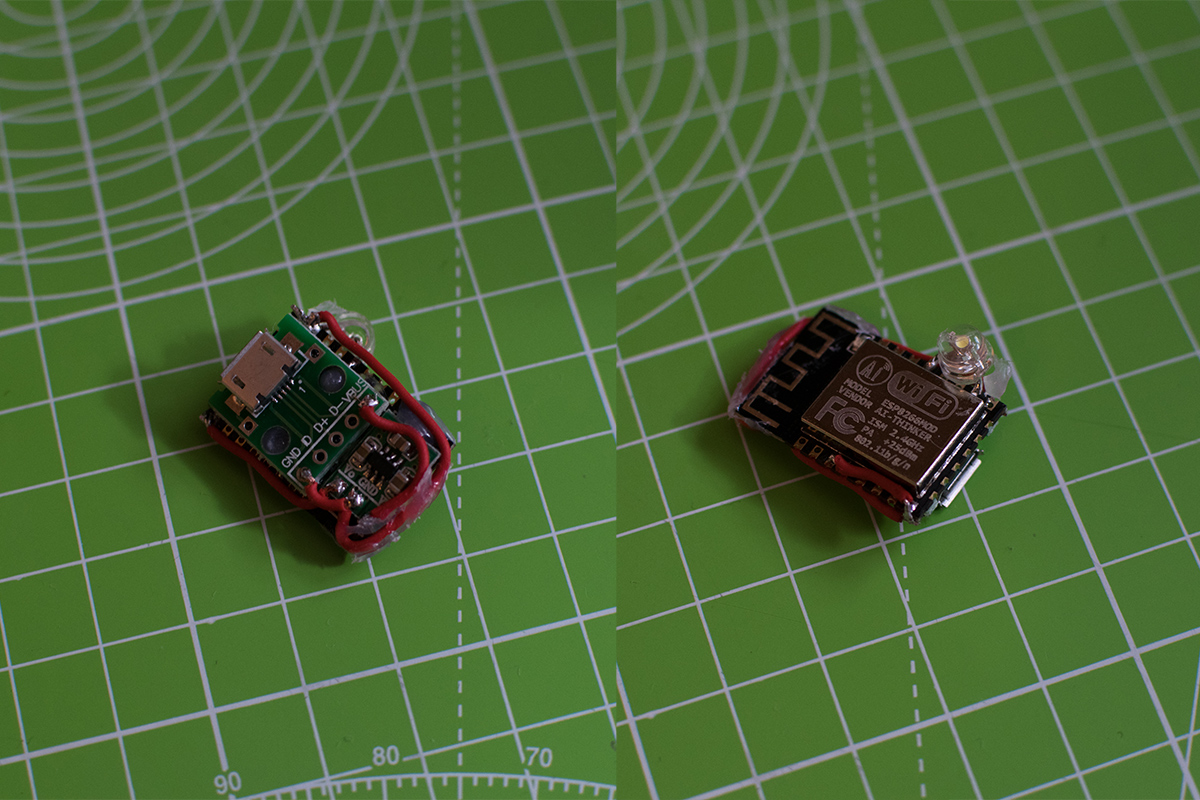
## Buy
[Maltronics](https://maltronics.com/) is selling a Deauth Detector based on this project:
🛒 https://maltronics.com/products/deauth-detector
## Support us
Hey, do you like this kind of project?
To make sure we can keep working on free and open-source projects like this,
**please consider becoming a [:heart: Sponsor](https://github.com/sponsors/spacehuhntech) or support us via [:coffee: Ko-fi](https://ko-fi.com/spacehuhn).**
Visit [spacehuhn.com](https://spacehuhn.com) to learn more about us. :chicken:
## How it works
If the ESP8266 detects [deauthentication or disassociation frames](https://mrncciew.com/2014/10/11/802-11-mgmt-deauth-disassociation-frames/) it will turn on its LED. That's all ¯\ (ツ)/¯.
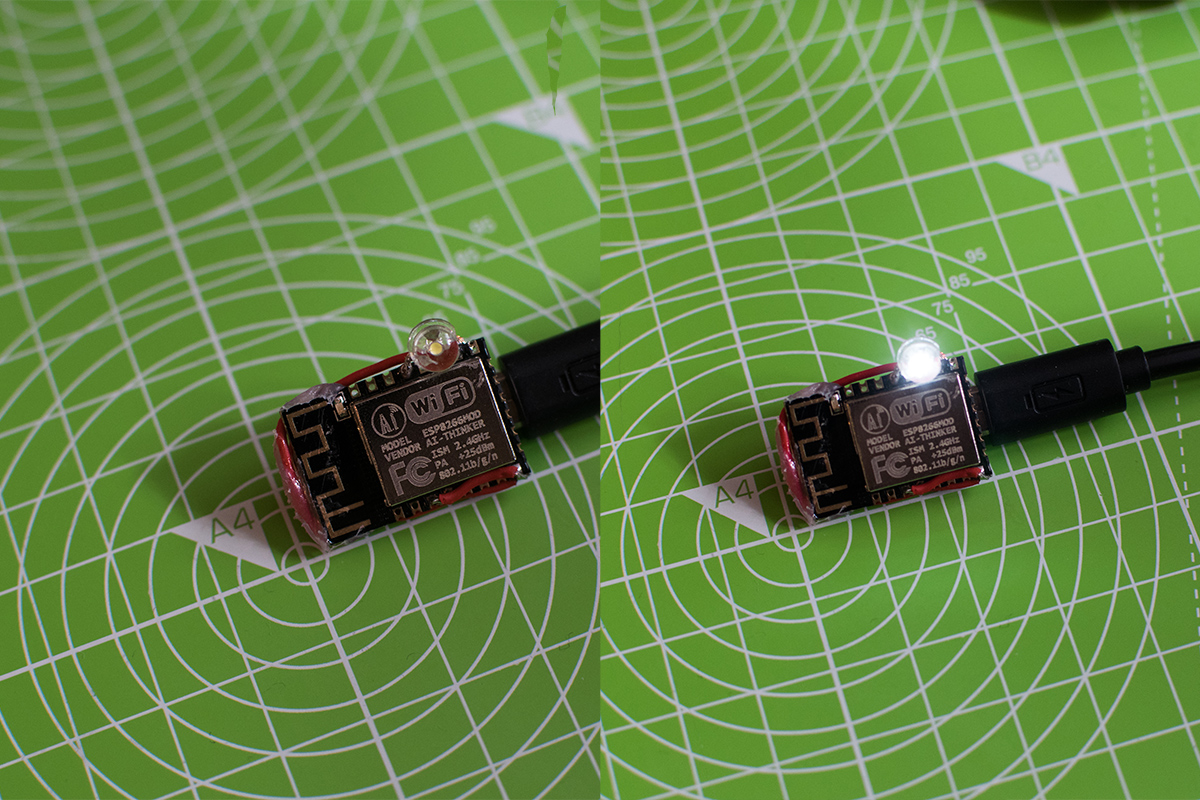
So this is a good and cheap way to detect a [Wi-Fi deauthentication attack](https://en.wikipedia.org/wiki/Wi-Fi_deauthentication_attack).
## How to install it
**You will only need to follow one of the installation methods!**
### Uploading the .bin file
Upload the `deauth_detector.bin` using the [nodemcu-flasher](https://github.com/nodemcu/nodemcu-flasher) or the [esptool](https://github.com/espressif/esptool) from Espressif.
### Using Arduino
**1** Install [Arduino](https://www.arduino.cc/en/Main/Software)
**2** Install the [ESP8266 SDK](https://github.com/esp8266/Arduino)
**3** Download this project and open it with Arduino
**4** Maybe customize the code:
```
#define channel 1 //the channel it should scan on (1-14)
#define channelHopping true //scan on all channels
#define maxChannel 13 //US = 11, EU = 13, Japan = 14
#define ledPin 2 //led pin ( 2 = built-in LED)
#define inverted true // invert HIGH/LOW for the LED
#define packetRate 3 //min. packets before it gets recognized as an attack
#define scanTime 500 //scan time per channel in ms
```
**5** Upload the code to your ESP8266 (don't forget to set it to the right upload settings!)
**Done**