Ecosyste.ms: Awesome
An open API service indexing awesome lists of open source software.
https://github.com/KillerCodeMonkey/ng-quill
AngularJS Component for Quill rich text editor
https://github.com/KillerCodeMonkey/ng-quill
angular angularjs javascript ng ng-quill quil quilljs rich-text rich-text-editor richtext wysiwyg wysiwyg-editor
Last synced: 2 months ago
JSON representation
AngularJS Component for Quill rich text editor
- Host: GitHub
- URL: https://github.com/KillerCodeMonkey/ng-quill
- Owner: KillerCodeMonkey
- License: mit
- Archived: true
- Created: 2014-11-03T09:51:45.000Z (over 9 years ago)
- Default Branch: master
- Last Pushed: 2021-08-20T08:04:11.000Z (almost 3 years ago)
- Last Synced: 2024-04-11T16:46:54.344Z (3 months ago)
- Topics: angular, angularjs, javascript, ng, ng-quill, quil, quilljs, rich-text, rich-text-editor, richtext, wysiwyg, wysiwyg-editor
- Language: JavaScript
- Homepage:
- Size: 830 KB
- Stars: 221
- Watchers: 17
- Forks: 108
- Open Issues: 0
-
Metadata Files:
- Readme: README.md
- Funding: .github/FUNDING.yml
- License: LICENSE.txt
Lists
- awesome-wysiwyg-editors - ng-quill - Quill 富文本编辑器的 AngularJS 组件。  (基于 Angular)
- awesome-quill - ng-quill - Angular Directive for Quill rich text editor (Uncategorized / Uncategorized)
- awesome-wysiwyg - ng-quill - AngularJS Component for Quill rich text editor. (For Angular)
README
### PROJECT IS NO LONGER MAINTAINED - angularjs lts period ends on 2021/12/31
------
# ng-quill [](https://travis-ci.org/KillerCodeMonkey/ng-quill)

[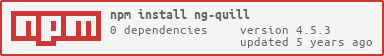](https://nodei.co/npm/ng-quill/)
ng-quill is an [Angular.js](http://angularjs.org/) component for [Quill](http://quilljs.com/) rich text editor.
## Donate/Support
If you like my work, feel free to support it. Donations to the project are always welcomed :)
PayPal: [PayPal.Me/bengtler](https://paypal.me/bengtler)
BTC Wallet Address:
`3QVyr2tpRLBCw1kBQ59sTDraV6DTswq8Li`
ETH Wallet Address:
`0x394d44f3b6e3a4f7b4d44991e7654b0cab4af68f`
LTC Wallet Address:
`MFif769WSZ1g7ReAzzDE7TJVqtkFpmoTyT`
## Examples
- [Advanced Demo](https://killercodemonkey.github.io/ng-quill/demo.html)
- [RequireJS](https://killercodemonkey.github.io/ng-quill/demoamd.html)
## Installation
- `npm install ng-quill`
- or download zip from release page: https://github.com/KillerCodeMonkey/ngQuill/releases
- or grab the latest release from cdn: https://cdnjs.com/libraries/ng-quill
- install peerDependencies `npm install angular angular-sanitize quill`
The new version is complete rewritten and is using QuillJS 1.x.
For the latest old version (0.20.1) checkout the special branch for it.
## Usage
- load angular, quill, ngquill scripts in your index.html
- original sources are in src-folder, build files are in dist-folder
- add dependency to your app module `var myAppModule = angular.module('quillTest', ['ngQuill']);`
- use ngQuillConfigProvider to overwrite global settings in your config-Block
- use ngquill directive in your html
``
- add this line to your css `[ng-quill-editor] { display: block; }`
- if you use it in a form and you are resetting it via $setPristine() -> you have to set editor.setText('') -> it will add the error class only, if the model has ng-dirty class
- add a custom toolbar using `ng-quill-toolbar` - it uses transclusion to add toolbar, avoids flickering and sets the modules toolbar config to the custom toolbar automatically:
Recommended Usage
--
```
```
- customToolbarPosition - if you are working with a custom toolbar you can switch the position :). - default: `top`, possible values `top`, `bottom`
**[Full Quill Toolbar HTML](https://github.com/quilljs/quill/blob/f75ff2973f068c3db44f949915eb8a74faf162a8/docs/_includes/full-toolbar.html)**
Alternative Usage
--
```
let app = angular.module('app', [ 'ngQuill' ])
app.constant('NG_QUILL_CONFIG', {
/*
* @NOTE: this config/output is not localizable.
*/
modules: {
toolbar: [
['bold', 'italic', 'underline', 'strike'], // toggled buttons
['blockquote', 'code-block'],
[{ 'header': 1 }, { 'header': 2 }], // custom button values
[{ 'list': 'ordered' }, { 'list': 'bullet' }],
[{ 'script': 'sub' }, { 'script': 'super' }], // superscript/subscript
[{ 'indent': '-1' }, { 'indent': '+1' }], // outdent/indent
[{ 'direction': 'rtl' }], // text direction
[{ 'size': ['small', false, 'large', 'huge'] }], // custom dropdown
[{ 'header': [1, 2, 3, 4, 5, 6, false] }],
[{ 'color': [] }, { 'background': [] }], // dropdown with defaults from theme
[{ 'font': [] }],
[{ 'align': [] }],
['clean'], // remove formatting button
['link', 'image', 'video'] // link and image, video
]
},
theme: 'snow',
debug: 'warn',
placeholder: '',
readOnly: false,
bounds: document.body,
scrollContainer: null
})
app.config([
'ngQuillConfigProvider',
'NG_QUILL_CONFIG',
function (ngQuillConfigProvider, NG_QUILL_CONFIG) {
ngQuillConfigProvider.set(NG_QUILL_CONFIG)
}
])
```
\**see:* ./src/ng-quill/app.provider('ngQuillConfig').config
## Configuration
- use `ngQuillConfigProvider.set({modules: { ... }, theme: 'snow', placeholder: 'placeholder', formats: { ... }, bounds: document.body, readyOnly: false) to config toolbar module, other modules, default theme, allowed formats, ...`
- set theme name: `theme="snow"` (default: 'snow')
- set readOnly: `read-only=""` (default: false) - requires true or false
- overwrite global config for each editor: `modules="modulesConfig"`
- set placeholder: `placeholder="'Inser your text here'"` or `placeholder="''"` for empty string
- set bounds: `bounds="..."`, change the default boundary element of the editor (`document.body`) - set it to 'self' and the editor element is used
- override formats: `formats="formatsArray"`, per default all quill formats are allowed
- set max-length: `max-length="5"`, adds validation for maxlength (sets model state to `invalid` and adds `ng-invalid-maxlength` class)
- set min-length: `min-length="5"`, adds validation for minlength (sets model state to `invalid` and adds `ng-invalid-minlength` class), only works for values > 1, if you only want to check if there is a value --> use required/ng-required
- set strict: activate/deactivate strict editor mode (default: `true`)
- set scrollingContainer: set html element or css selector that gets the scrollbars
- use custom-options for adding for example custom font sizes (see example in demo.html) --> this overwrites this options **globally** !!!
- format - default 'html', possible values 'json' | 'object' | 'html' | 'text', so you are able to set quill operation object, html or plain text to your model
- styles - set dynamic inline editor styles - `styles="{ backgroundColor: 'red' }"`
- sanitize - santize the model content if format is `html` (default: `false`)
- debug - set debug level, allowed `'error', 'warn', 'log', true, false` (default: `'warn'`)
- trackChanges - check if only `user` (quill source user) or `all` change should be trigger model update, default `user`. Using `all` is not recommended, it cause some unexpected sideeffects. But useful for 3rd Party modules and blots to keep your model up to date
- preserveWhitespace - default: false - possbility to use a pre-tag instead of a div-tag for the contenteditable area to preserve duplicated whitespaces | caution if used with syntax plugin [Related issue](https://github.com/quilljs/quill/issues/1751)
## Callback/Outputs
- onEditorCreated: triggered after editor is created and provides editor-object `on-editor-created="myCallback(editor)"`
- onContentChanged: triggered after changes in the editor. Provides editor-object, html representation and text representation `on-content-changed="myCallback(editor, html, text, content, delta, oldDelta, source)"`
- onSelectionChanged: triggered after text selection changed `on-selection-changed="myCallback(editor, range, oldRange, source)"` - content = quill editor content object, text = content as plain text, html = content as html string
- onFocus: triggered if editor gets focus `on-focus="myCallback(editor, source)"`
- onBlur: triggered if editor gets focus `on-blur="myCallback(editor, source)"`
## Security Hint
Angular templates provide some assurance against XSS in the form of client side sanitizing of all inputs.
Ng-quill provides the config paramter sanitize to sanitize html-strings passed as ngModel to the component.
It is deactivated per default to avoid stripping content or styling, which is not expected.
But it is recommended to activate this option, if you are working with html strings as model values.
## Advanced Usage and Configuration
After editor creation you can use everything from the ordinary quill editor -> listen to editorCreated and work with the editor instance in your controller like you want ;).
Add modules, use the quill API or listen to Events. Keep in mind to use $timeout if you are listening / working with quill-Events and updating some $scope stuff to notify angular about it ;).
[Quill Documentation](http://quilljs.com/docs/quickstart/)
