Ecosyste.ms: Awesome
An open API service indexing awesome lists of open source software.
https://github.com/aaronwlee/Attain
Deno API middleware Server
https://github.com/aaronwlee/Attain
back-end deno framework front-end server server-side-rendering
Last synced: about 2 months ago
JSON representation
Deno API middleware Server
- Host: GitHub
- URL: https://github.com/aaronwlee/Attain
- Owner: aaronwlee
- License: mit
- Created: 2020-05-13T04:48:08.000Z (about 4 years ago)
- Default Branch: master
- Last Pushed: 2021-12-10T13:48:43.000Z (over 2 years ago)
- Last Synced: 2024-02-28T23:20:54.328Z (4 months ago)
- Topics: back-end, deno, framework, front-end, server, server-side-rendering
- Language: TypeScript
- Homepage: https://aaronwlee.github.io/Attain/
- Size: 3.86 MB
- Stars: 79
- Watchers: 4
- Forks: 3
- Open Issues: 8
-
Metadata Files:
- Readme: README.md
- License: LICENSE
Lists
- awesome-deno - attain - A middleware web framework for Deno which is using http standard library inspired by express and Oak. Fast and stable with proper memory usage. (Modules / Web framework)
- awesome-deno-cn - @aaronwlee/attain
README
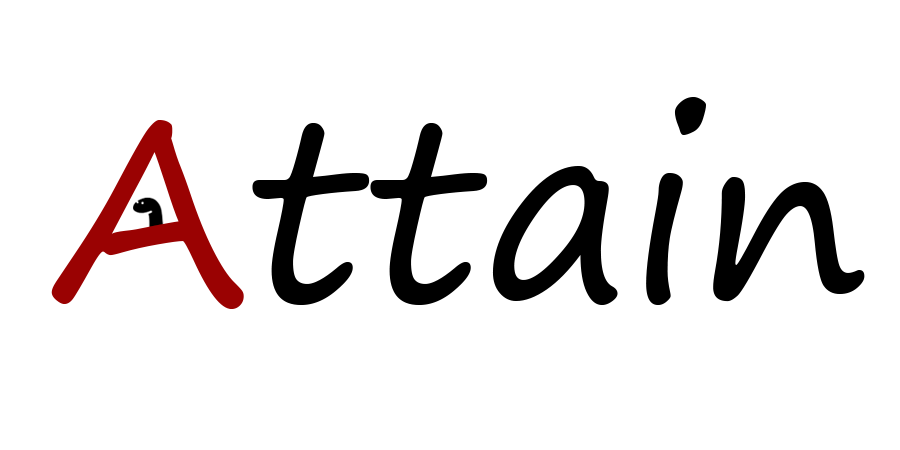
# Attain - v1.1.2 - [Website](https://aaronwlee.github.io/attain/)


[](https://nest.land/package/attain)
A middleware web framework for Deno which is using [http](https://github.com/denoland/deno_std/tree/master/http#http) standard library inspired by [express](https://github.com/expressjs/express) and [Oak](https://github.com/oakserver/oak).
Attain is blazingly fast due to handled the multi-structured middleware and routes effectively. It also strictly manage memory consumption.
Only for [Deno](https://deno.land/) - __Require Deno version up to: v1.16.4__
Any contributions to the code would be appreciated. :)
### Download and use
```js
import { App, Router } from "https://deno.land/x/attain/mod.ts";
// or
import { App, Router } from "https://deno.land/x/[email protected]/mod.ts";
// or
import { App, Router, Request, Response } from "https://raw.githubusercontent.com/aaronwlee/attain/1.1.2/mod.ts";
```
```
# deno run --allow-net --unstable main.ts
```
## Contents
- [Getting Start](#getting-start)
- [Procedure explain](#procedure-explain)
- [How To](#how-to)
- [Boilerplate](#boilerplate)
- [Methods and Properies](#methods-and-properies)
- [Response](#response)
- [Request](#request)
- [Router](#router)
- [App](#app)
- [Nested Routing](#nested-routing)
- [Extra plugins](#extra-plugins)
- [More Features](#more-features)
- [Performance](https://github.com/aaronwlee/attain/blob/master/performance/performance.md)
## Getting Start
```ts
import { App } from "https://deno.land/x/attain/mod.ts";
import type { Request, Response } from "https://deno.land/x/attain/mod.ts";
const app = new App();
const sampleMiddleware = (req: Request, res: Response) => {
console.log("before send");
};
app.get("/:id", (req, res) => {
console.log(req.params);
res.status(200).send(`id: ${req.params.id}`);
});
app.use(sampleMiddleware, (req, res) => {
res.status(200).send({ status: "Good" });
});
app.listen({ port: 3500 });
```
### Procedure explain
The middleware process the function step by step based on registered order.

```ts
import { App } from "https://deno.land/x/attain/mod.ts";
const app = new App();
const sleep = (time: number) => {
return new Promise(resolve => setTimeout(() => resolve(), time)
};
app.use((req, res) => {
console.log("First step");
}, async (req, res) => {
await sleep(2000); // the current request procedure will stop here for two seconds.
console.log("Second step");
});
app.use((req, res) => {
// pend a job
res.pend((afterReq, afterRes) => {
console.log("Fourth step");
console.log("Fifth step with error");
console.log("You can finalize your procedure right before respond.")
console.log("For instance, add a header or caching.")
})
})
// last step
app.use("/", (req, res) => {
console.log("Third step with GET '/'");
// this is the end point
res.status(200).send({status: "Good"});
});
app.use("/", (req, res) => {
console.log("Will not executed");
});
app.get("/error", (req, res) => {
console.log("Third step with GET '/error'");
throw new Error("I have error!")
})
app.error((err, req, res) => {
console.log("Fourth step with error");
console.log("A sequence of error handling.", err)
res.status(500).send("Critical error.");
})
app.listen({ port: 3500 });
```
## How To
[Web Socket Example](https://github.com/aaronwlee/Attain/tree/master/howto/websocket.md)
[Auto Recovery](https://github.com/aaronwlee/Attain/tree/master/howto/autorecovery.md)
## Boilerplate
[A Deno web boilerplate](https://github.com/burhanahmeed/Denamo) by [burhanahmeed](https://github.com/burhanahmeed)
## Methods and Properies
### Response
Methods
Getter
- `getResponse(): AttainResponse`
Get current response object, It will contain the body, status and headers.
- `headers(): Headers`
Get current header map
- `getStatus(): number | undefined`
Get current status
- `getBody(): Uint8Array`
Get current body contents
Functions
- `pend(...fn: CallBackType[]): void`
Pend the jobs. It'll start right before responding.
- `status(status: number)`
Set status number
- `body(body: ContentsType)`
Set body. Allows setting `Uint8Array, Deno.Reader, string, object, boolean`. This will not respond.
- `setHeaders(headers: Headers)`
You can overwrite the response header.
- `getHeader(name: string)`
Get a header from the response by key name.
- `setHeader(name: string, value: string)`
Set a header.
- `setContentType(type: string)`
This is a shortcut for the "Content-Type" in the header. It will try to find "Content-Type" from the header then set or append the values.
- `send(contents: ContentsType): Promise`
Setting the body then executing the end() method.
- `await sendFile(filePath: string): Promise`
Transfers the file at the given path. Sets the Content-Type response HTTP header field based on the filename's extension.
_Required to be await_
These response headers might be needed to set for fully functioning
| Property | Description |
| ------------ | ---------------------------------------------------------------------------------------------- |
| maxAge | Sets the max-age property of the Cache-Control header in milliseconds or a string in ms format |
| root | Root directory for relative filenames. |
| cacheControl | Enable or disable setting Cache-Control response header. |
- `await download(filePath: string, name?: string): Promise`
Transfers the file at the path as an "attachment". Typically, browsers will prompt the user to download and save it as a name if provided.
_Required to be await_
- `redirect(url: string | "back")`
Redirecting the current response.
- `end(): Promise`
Executing the pended job then respond back to the current request. It'll end the current procedure.
### Request
> [Oak](https://github.com/oakserver/oak/tree/master#request) for deno
This class used Oak's request library. Check this.
Note: to access Oak's `Context.params` use `Request.params`. but require to use a `app.use(parser)` plugin.
### Router
Methods
- `use(app: App | Router): void`
- `use(callBack: CallBackType): void`
- `use(...callBack: CallBackType[]): void`
- `use(url: string, callBack: CallBackType): void`
- `use(url: string, ...callBack: CallBackType[]): void`
- `use(url: string, app: App | Router): void`
- `get...`
- `post...`
- `put...`
- `patch...`
- `delete...`
- `error(app: App | Router): void;`
- `error(callBack: ErrorCallBackType): void;`
- `error(...callBack: ErrorCallBackType[]): void;`
- `error(url: string, callBack: ErrorCallBackType): void;`
- `error(url: string, ...callBack: ErrorCallBackType[]): void;`
- `error(url: string, app: App | Router): void;`
It'll handle the error If thrown from one of the above procedures.
Example
```ts
app.use((req, res) => {
throw new Error("Something wrong!");
});
app.error((error, req, res) => {
console.error("I handle the Error!", error);
res.status(500).send("It's critical!");
});
```
- `param(paramName: string, ...callback: ParamCallBackType[]): void;`
Parameter handler [router.param](https://expressjs.com/en/api.html#router.param)
Example
```ts
const userController = new Router();
userController.param("username", (req, res, username) => {
const user = await User.findOne({ username: username });
if (!user) {
throw new Error("user not found");
}
req.profile = user;
});
userController.get("/:username", (req, res) => {
res.status(200).send({ profile: req.profile });
});
userController.post("/:username/follow", (req, res) => {
const user = await User.findById(req.payload.id);
if (user.following.indexOf(req.profile._id) === -1) {
user.following.push(req.profile._id);
}
const profile = await user.save();
return res.status(200).send({ profile: profile });
});
export default userController;
```
These are middleware methods and it's like express.js.
### App
_App extends Router_
Methods
- `This has all router's methods`
Properties
- `listen(options)`
Start the Attain server.
```ts
options: {
port: number; // required
debug?: boolean; // debug mode
hostname?: string; // hostname default as 0.0.0.0
secure?: boolean; // https use
certFile?: string; // if secure is true, it's required
keyFile?: string; // if secure is true, it's required
}
```
- `database(dbCls)` **NEW FEATURE!**
Register a database to use in all of your middleware functions.
Example:
```ts
/* ExampleDatabase.ts */
class ExampleDatabase extends AttainDatabase {
async connect() {
console.log('database connected');
}
async getAllUsers() {
return [{ name: 'Shaun' }, { name: 'Mike' }];
}
}
/* router.ts */
const router = new Router();
router.get('/', async (req: Request, res: Response, db: ExampleDatabase) => {
const users = await db.getAllUsers();
res.status(200).send(users);
})
/* index.ts */
const app = new App();
await app.database(ExampleDatabase);
app.use('/api/users', router);
```
**NOTE:** for this feature to work as expected, you must:
- provide a `connect()` method to your database class
- extend the `AttainDatabase` class
This feature is brand new and any contributins and ideas will be welcomed
- `static startWith(connectFunc)`
Automatically initialize the app and connect to the database with a connect function.
- `static startWith(dbClass)`
Automatically initialize the app create a database instance.
## Nested Routing
> **Path** - router.ts
**warn**: async await will block your procedures.
```ts
import { Router } from "https://deno.land/x/attain/mod.ts";
const api = new Router();
// or
// const api = new App();
const sleep = (time: number) => {
new Promise((resolve) => setTimeout(() => resolve(), time));
};
// It will stop here for 1 second.
api.get("/block", async (req, res) => {
console.log("here '/block'");
await sleep(1000);
res.status(200).send(`
Hello
`);
});
// It will not stop here
api.get("/nonblock", (req, res) => {
console.log("here '/nonblock'");
sleep(1000).then((_) => {
res.status(200).send(`
Hello
`);
});
});
export default api;
```
> **Path** - main.ts
```ts
import { App } from "https://deno.land/x/attain/mod.ts";
import api from "./router.ts";
const app = new App();
// nested router applied
app.use("/api", api);
app.use((req, res) => {
res.status(404).send("page not found");
});
app.listen({ port: 3500 });
```
```
# start with: deno run -A ./main.ts
```
## Extra plugins
- **logger** : `Logging response "response - method - status - path - time"`
- **parser** : `Parsing the request body and save it to request.params`
- **security**: `Helping you make secure application by setting various HTTP headers` [Helmet](https://helmetjs.github.io/)
### Security options
| Options | Default? |
| ------------------------------------------------------- | -------- |
| `xss` (adds some small XSS protections) | yes |
| `removePoweredBy` (remove the X-Powered-By header) | yes |
| `DNSPrefetchControl` (controls browser DNS prefetching) | yes |
| `noSniff` (to keep clients from sniffing the MIME type) | yes |
| `frameguard` (prevent clickjacking) | yes |
- **staticServe** : `It'll serve the static files from a provided path by joining the request path.`
> Out of box
- [**Attain-GraphQL**](https://deno.land/x/attain_graphql#attain-graphql) : `GraphQL middleware`
- [**deno_graphql**](https://deno.land/x/deno_graphql#setup-with-attain): `GraphQL middleware`
- [**session**](https://deno.land/x/session): `cookie session`
- [**cors**](https://deno.land/x/cors/#examples): `CORS`
```ts
import {
App,
logger,
parser,
security,
staticServe,
} from "https://deno.land/x/Attain/mod.ts";
const app = new App();
// Set Extra Security setting
app.use(security());
// Logging response method status path time
app.use(logger);
// Parsing the request body and save it to request.params
// Also, updated to parse the queries from search params
app.use(parser);
// Serve static files
// This path must be started from your command line path.
app.use(staticServe("./public", { maxAge: 1000 }));
app.use("/", (req, res) => {
res.status(200).send("hello");
});
app.use("/google", (req, res) => {
res.redirect("https://www.google.ca");
});
app.use("/:id", (req, res) => {
// This data has parsed by the embedded URL parser.
console.log(req.params);
res.status(200).send(`id: ${req.params.id}`);
});
app.post("/submit", (req, res) => {
// By the parser middleware, the body and search query get parsed and saved.
console.log(req.params);
console.log(req.query);
res.status(200).send({ data: "has received" });
});
app.listen({ port: 4000 });
```
## More Features
### Switch your database with just one line of code
Using the `app.database()` option, you can switch your database with just one line of code! To use this feature, create a database class that extends the `AttainDatabase` class:
```ts
class PostgresDatabase extends AttainDatabase {
#client: Client
async connect() {
const client = new Client({
user: Deno.env.get('USER'),
database: Deno.env.get('DB'),
hostname: Deno.env.get('HOST'),
password: Deno.env.get('PASSWORD')!,
port: parseInt(Deno.env.get('PORT')),
});
await client.connect();
this.#client = client;
}
async getAllProducts() {
const data = await this.#client.query('SELECT * FROM products');
/* map data */
return products;
}
}
/* OR */
class MongoDatabase extends AttainDatabase {
#Product: Collection
async connect() {
const client = new MongoClient();
await client.connectWithUri(Deno.env.get('DB_URL'));
const database = client.database(Deno.env.get('DB_NAME'));
this.#Product = database.collection('Product');
}
async getAllProducts() {
return await this.#Product.findAll()
}
}
```
Then pick one of the databases to use in your app:
```ts
await app.database(MongoDatabase);
/* OR */
await app.database(PostgresDatabase);
/* OR */
const app = App.startWith(MongoDatabase);
app.get('/products', (req, res, db) => {
const products = await db.getAllProducts();
res.status(200).send(products); /* will work the same! */
})
```
You can also provide a function that returns a database connection
```ts
import { App, Router, Request, Response, AttainDatabase } from "./mod.ts";
import { MongoClient, Database } from "https://deno.land/x/[email protected]/mod.ts";
async function DB() {
const client = new MongoClient()
await client.connectWithUri("mongodb://localhost:27017")
const database = client.database("test")
return database;
}
// allow auto inherit mode (auto inherit the types to the middleware)
const app = App.startWith(DB);
// or
const app = new App()
app.database(DB)
// this db params will have automatically inherited types from the app<> or startWith method.
app.use((req, res, db) => {
})
```
---
There are several modules that are directly adapted from other modules.
They have preserved their individual licenses and copyrights. All of the modules,
including those directly adapted are licensed under the MIT License.
All additional work is copyright 2021 the Attain authors. All rights reserved.