Ecosyste.ms: Awesome
An open API service indexing awesome lists of open source software.
https://github.com/muan/github-gmail
[WebExtension] Open GitHub notifications with shortcuts in Gmail.
https://github.com/muan/github-gmail
browser-extension chrome-extension github-extension
Last synced: 15 days ago
JSON representation
[WebExtension] Open GitHub notifications with shortcuts in Gmail.
- Host: GitHub
- URL: https://github.com/muan/github-gmail
- Owner: muan
- License: mit
- Created: 2013-11-20T20:41:19.000Z (over 10 years ago)
- Default Branch: master
- Last Pushed: 2022-08-28T19:02:03.000Z (almost 2 years ago)
- Last Synced: 2024-05-01T23:21:54.255Z (2 months ago)
- Topics: browser-extension, chrome-extension, github-extension
- Language: JavaScript
- Homepage:
- Size: 380 KB
- Stars: 1,190
- Watchers: 130
- Forks: 245
- Open Issues: 3
-
Metadata Files:
- Readme: README.md
- License: LICENSE
Lists
- awesome-stars - github-gmail
- awesome-stars - muan/github-gmail - [WebExtension] Open GitHub notifications with shortcuts in Gmail. (JavaScript)
- awesome-stars - github-gmail - [Browser extension] Open GitHub notifications with shortcuts in Gmail. (JavaScript)
- jimsghstars - muan/github-gmail - [WebExtension] Open GitHub notifications with shortcuts in Gmail. (JavaScript)
- my-awesome-stars - muan/github-gmail - [WebExtension] Open GitHub notifications with shortcuts in Gmail. (JavaScript)
README
# Helper for GitHub notifications in Gmail
A web extension for Chrome and Firefox which adds keyboard shortcuts for opening and muting GitHub notification emails.
## Features
### Mail View Shortcut
Open your GitHub notifications in mail view:
- Chrome: shift + g, shift + b in the background
- Firefox: ctrl + g, ctrl + b in the background

### Mute Thread
Mute thread in mail view. It will open a background window to load the mute thread URL, and close itself when done. This only works if you have an active GitHub session.
- Chrome: shift + h
- Firefox: ctrl + h

### List View Shortcut
ctrl + return to trigger one the action button when an email is selected using gmail key navigation (when the blue bar appears):
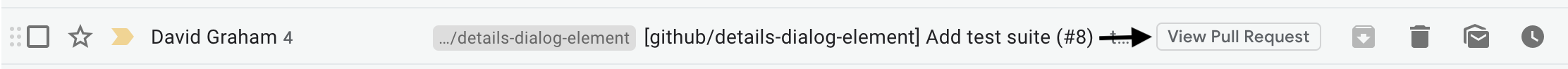
## Installation
- [Download in Chrome Web Store](https://chrome.google.com/webstore/detail/github-notification-helpe/gmhijkhbpihfmkmhmcfebmlkaekgmaje)
- [Download in Firefox Add-ons](https://addons.mozilla.org/en-US/firefox/addon/github-for-gmail/)
## Shortcuts
- Chrome: `Select extension` -> `Details` -> `Extension options`
- [Setting extension shortcuts in Firefox](https://support.mozilla.org/en-US/kb/manage-extension-shortcuts-firefox)
## Development
Load the extension manually and modify the code accordingly in these places:
Chrome: `chrome/src/inject/inject.js`.
Firefox: `firefox/src/inject/inject.js`.