Ecosyste.ms: Awesome
An open API service indexing awesome lists of open source software.
https://github.com/michaellzc/vscode-hadolint
VSCode extension to integrate hadolint, a Dockerfile linter, into VSCode
https://github.com/michaellzc/vscode-hadolint
dockerfile dockerfile-linter hadolint linter vscode vscode-extension vscode-plugin
Last synced: 3 months ago
JSON representation
VSCode extension to integrate hadolint, a Dockerfile linter, into VSCode
- Host: GitHub
- URL: https://github.com/michaellzc/vscode-hadolint
- Owner: michaellzc
- License: mit
- Created: 2018-04-18T21:25:06.000Z (about 6 years ago)
- Default Branch: master
- Last Pushed: 2023-03-05T21:01:24.000Z (over 1 year ago)
- Last Synced: 2024-01-15T17:55:24.043Z (5 months ago)
- Topics: dockerfile, dockerfile-linter, hadolint, linter, vscode, vscode-extension, vscode-plugin
- Language: TypeScript
- Homepage: https://marketplace.visualstudio.com/items?itemName=exiasr.hadolint
- Size: 503 KB
- Stars: 71
- Watchers: 1
- Forks: 5
- Open Issues: 9
-
Metadata Files:
- Readme: README.md
- Changelog: CHANGELOG.md
- License: LICENSE
Lists
- awesome - michaellzc/vscode-hadolint - VSCode extension to integrate hadolint, a Dockerfile linter, into VSCode (TypeScript)
- awesome-stars - vscode-hadolint
README
# VS Code hadolint extension
[](https://travis-ci.com/ExiaSR/vscode-hadolint)
[](https://greenkeeper.io/)
Integrates [hadolint](https://github.com/hadolint/hadolint), a Dockerfile linter, into VS Code. Please check their [documentation](https://github.com/hadolint/hadolint).
The extension uses the `hadolint` binary installed in the system. If the binary is not existed in `$PATH`, the extension will not work as expected.
## Preview
[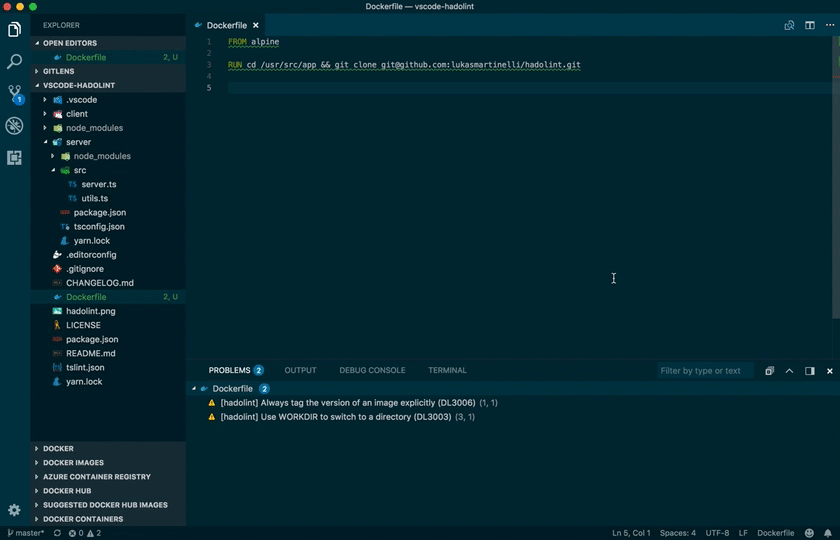](https://gyazo.com/a701460ccdda13a1a449b2c3e8da40bc)
## Get started
If you are on `MacOS` you can use [Homebrew](https://brew.sh) to install hadolint.
```bash
brew install hadolint
```
You can download prebuilt binaries for Linux and Windows from the latest [release page](https://github.com/hadolint/hadolint/releases/latest).
## Configuration
Below is a sample configuration of the extension.
```json
{
"hadolintPath": "hadolint",
"cliOptions": ["--no-color", "--ignore", "DL3000"],
"maxNumberOfProblems": 100,
"outputLevel": "warning"
}
```
> This extension is multi-root compatible. You may have many folders with different `.hadolint.yaml` opened in the same VSCode instance and they will not interfere each other.
You may also create a `.hadolint.yaml` in your project root. Learn more from [hadolint documentation](https://github.com/hadolint/hadolint/blob/master/README.md#configure).
```yml
ignored:
- DL3000
```
## Development
- Run `yarn install` to install dependencies.
- Press `F5` or run `Launch Client` from debugger.