Ecosyste.ms: Awesome
An open API service indexing awesome lists of open source software.
https://github.com/ts-graphql/ts-graphql
A TypeScript library for building GraphQL APIs efficiently with type safe decorators
https://github.com/ts-graphql/ts-graphql
api graphql graphql-js typescript typescript-library
Last synced: 7 days ago
JSON representation
A TypeScript library for building GraphQL APIs efficiently with type safe decorators
- Host: GitHub
- URL: https://github.com/ts-graphql/ts-graphql
- Owner: ts-graphql
- License: mit
- Created: 2018-11-23T08:54:52.000Z (over 5 years ago)
- Default Branch: dev
- Last Pushed: 2023-12-29T14:31:17.000Z (6 months ago)
- Last Synced: 2024-03-10T22:42:20.442Z (4 months ago)
- Topics: api, graphql, graphql-js, typescript, typescript-library
- Language: TypeScript
- Homepage:
- Size: 1.75 MB
- Stars: 33
- Watchers: 3
- Forks: 0
- Open Issues: 20
-
Metadata Files:
- Readme: README.md
- License: LICENSE.txt
Lists
- awesome-stars - ts-graphql - A TypeScript library for building GraphQL APIs efficiently with type safe decorators (TypeScript)
- awesome-stars - ts-graphql - A TypeScript library for building GraphQL APIs efficiently with type safe decorators (TypeScript)
README
# ts-graphql [](https://circleci.com/gh/ts-graphql/ts-graphql) [](https://www.npmjs.com/package/ts-graphql) [](https://coveralls.io/github/ts-graphql/ts-graphql?branch=dev) [](https://snyk.io/test/github/ts-graphql/ts-graphql?targetFile=package.json)
A TypeScript library for building GraphQL APIs efficiently with type safe decorators.
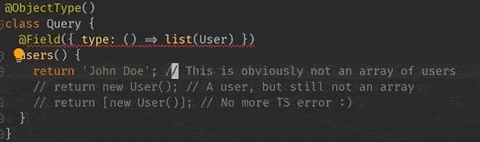
[Live Demo](https://stackblitz.com/edit/ts-graphql-demo?embed=1&file=schema.ts&hideExplorer=1)
Project goals:
- As close to 100% type safety between GraphQL schema and code as possible;
if it compiles, there shouldn't be runtime type errors
- Single source of truth for both schema types and TS types
- Lightweight wrapper around [graphql-js](https://github.com/graphql/graphql-js) -
stay flexible and easy to comprehend
## Table of Contents
* [Installation](#installation)
* [Usage](#usage)
* [Patterns](#patterns)
* [Standard Scalars](#standard-scalars)
* [Object Types](#object-types)
* [Input Object Types](#input-object-types)
* [Args](#args)
* [Nullable and Lists](#nullable-and-lists)
* [Enums](#enums)
* [Interfaces](#interfaces)
* [Union Types](#union-types)
* [Root Types](#root-types)
* [Query/Mutation](#querymutation)
* [Subscription](#subscription)
* [Schema](#schema)
* [Context](#context)
* [Modular Fields](#modular-fields)
* [Custom Scalars](#custom-scalars)
* [Why?](#why)
* [Similar Libraries](#similar-libraries)
* [Caveats](#caveats)
## Installation
```
yarn add ts-graphql
# or
npm i ts-graphql
```
## Usage
> This guide assumes familiarity with [GraphQL](https://graphql.org/learn/).
To quickly try out the library, you can clone it and run the [examples](https://github.com/stephentuso/ts-graphql/blob/main/examples).
E.g. `npx ts-node examples/interface/index.ts`
### Patterns
The goal is to keep this simple and unopinionated. Most decorators/functions for creating types accept all the same
options as their counterparts in `graphql-js`, but with a differently typed `type` option. For specifics,
see the type definitions.
The only special patterns needed are:
- 1:1 mapping between GraphQL types and TS types
- GraphQL type sources must be classes
- For it to be typed, Context has to be a class (see [context](#context))
### Standard Scalars
TS GraphQL provides wrapped versions of all the built-in scalars:
```typescript
import {
TSGraphQLBoolean,
TSGraphQLFloat,
TSGraphQLID,
TSGraphQLInt,
TSGraphQLString,
} from 'ts-graphql';
```
### Object Types
Object types use the decorators `ObjectType` and `Field`. You can also define fields
separately from the source class, see [Modular Fields](#modular-fields).
> For `Field`, `InputField`, and `Arg`, you can leave out the `type` option
for properties explicitly typed as `string`, `number`, or `boolean`.
For methods and other types it is required (this is enforced with TS types).
It is best to explicitly set the type though - see [implicit type caveat](#implicit-types)
The `Field` decorator can be applied to a property or a method. The method takes
parameters `args`, `context` and `info`. `source` is left out as it is available as `this`.
```typescript
import {
ObjectType,
Field,
TSGraphQLInt,
TSGraphQLString,
} from 'ts-graphql';
@ObjectType()
class Vehicle {
@Field({ description: 'Make of the vehicle' })
make: string;
@Field({ description: 'Model of the vehicle' })
model: string;
@Field({
type: () => TSGraphQLInt,
description: 'Year the vehicle was produced'
})
year: number;
@Field({ type: () => TSGraphQLString })
title() {
return `${this.year} ${this.make} ${this.model}`;
}
//...
}
```
### Input Object Types
Input objects have different decorators from output objects: `InputObjectType` and `InputField`.
```typescript
import {
InputObjectType,
InputField,
TSGraphQLID,
} from 'ts-graphql';
@InputObjectType()
class ServiceRequestInput {
@InputField({ type: () => TSGraphQLID })
vehicleID!: string | number;
// You can use property initializers to specify the default value
@InputField()
description: string = '';
// Or the config option defaultValue
@InputField({
type: () => TSGraphQLInt,
defaultValue: 55,
})
code!: number;
}
```
### Args
Args have the same config options and behavior as input object types. Arg and input
object type classes will be instantiated, so if you want to you can add methods,
getters/setters, etc.
```typescript
import {
Args,
Arg,
ObjectType,
Field,
} from 'ts-graphql';
@Args()
class ServiceRequestArgs {
@Arg({ type: () => ServiceRequestInput })
input!: ServiceRequestInput;
}
// ...
// Usage
@ObjectType()
class Mutation {
@Field({ type: () => ServiceRequestPayload, args: ServiceRequestArgs })
requestService(args, context) {
// args instanceof ServiceRequestArgs === true
const { input } = args;
// input instanceof ServiceRequestInput === true
const { vehicleID } = input;
// ...
}
}
```
### Nullable and Lists
Fields/args are non null by default as that aligns with TypeScript, unlike graphql-js where everything is nullable
by default. To make a field nullable, call `nullable` with the type, for lists, use `list`:
```typescript
import {
nullable,
list,
//...
} from 'ts-graphql';
@Field({ type: () => nullable(TSGraphQLString) })
nullableString!: string | null;
@Field({ type: () => list(TSGraphQLInt) })
integerList!: number[];
@Field({ type: () => nullable(list(nullable(Foo))) })
maybeListOfMaybeFoo: Array | null;
```
Separate functions were necessary for the types to be correct when wrapping input object types -
use `nullableInput` and `listInput` instead of `nullable`/`list`.
For example, with an input object type `UserInput`:
- `UserInput` = `nullableInput(UserInput)`
- `[UserInput!]!` = `listInput(UserInput)`
- `[UserInput!]` = `nullable(listInput(UserInput))`
- `[UserInput]!` = `list(nullableInput(UserInput))`
- `[UserInput]` = `nullable(list(nullableInput(UserInput)))`
### Enums
You can use TS enums in your code, and create a type for TS GraphQL to use.
> Note: For 100% type safety, use string enums. `number` is
> assignable to numeric enums (explained in [this issue](https://github.com/microsoft/TypeScript/issues/17734))
```typescript
import { enumType, EnumTypeCase, Field } from 'ts-graphql';
enum Shape {
Square,
Circle,
Triangle,
}
// In schema will be: Square, Circle, Triangle
const ShapeType = enumType(Shape);
// Or if you want constant case in schema (SQUARE, CIRCLE, TRIANGLE)
const ShapeType = enumType(Shape, {
changeCase: EnumTypeCase.Constant,
});
// In an object type...
@Field({ type: () => ShapeType })
shape() {
return Shape.Circle;
}
```
You can set `description` and `deprecationReason` for enum values with `additional`:
```typescript
const ShapeType = enumType(Shape, {
additional: {
Square: { description: '4 sides, all of equal length' },
},
});
```
### Interfaces
Interfaces are created with the `InterfaceType` decorator,
and implemented with the `Implements` decorator. Multiple inheritance
is supported.
> TypeScript interfaces weren't used as they don't support decorators
```typescript
import {
InterfaceType,
Implements,
ObjectType,
Field,
TSGraphQLString,
} from 'ts-graphql';
@InterfaceType()
abstract class Node {
@Field({ type: () => TSGraphQLString })
id!: string;
}
@InterfaceType()
abstract class Event {
@Field({ type: () => TSGraphQLString })
name!: string
@Field({ type: () => TSGraphQLString })
date!: string;
}
@ObjectType()
@Implements(Node)
@Implements(Event)
class Concert {
// fields from interfaces are inherited and enforced by typings,
// don't need to use Field decorators again
name() {
return 'Foo';
}
id() {
return 'abcd'
}
date() {
return new Date().toISOString();
}
}
```
### Union Types
Union types are a little verbose, but there isn't really a way
around it:
```typescript
import {
ObjectType,
Field,
unionType,
} from 'ts-graphql';
@ObjectType()
class A {
@Field()
a!: string;
}
@ObjectType()
class B {
@Field()
b!: string;
}
const AOrB = unionType({
name: 'AOrB',
types: [A, B],
});
```
### Root Types
#### Query/Mutation
There aren't any special functions for the query and mutation types, they are
just object types.
However, if you create them as classes, type safety is a little off as you won't have
access to instances of those classes - resolver methods will be bound to whatever the
root value is.
The best thing to do is use [modular fields](#modular-fields)
with the source set to the type of your root value (if `undefined`, can leave it out)
and then use `buildFields` to create a `GraphQLObjectType`:
```typescript
import { GraphQLObjectType } from 'graphql';
import { buildFields } from 'ts-graphql';
import fooQueryFields from './foo';
import barQueryFields from './bar';
// ...
const Query = new GraphQLObjectType({
name: 'Query',
fields: () => buildFields([
fooQueryFields,
barQueryFields,
]),
});
```
#### Subscription
There are functions `subscriptionFields`/`buildSubscriptionFields` that
are similar to `fields`/`buildFields` shown in [modular fields](#modular-fields).
Your `subscribe` function must return an `AsyncIterable`. You can either have
`subscribe` directly yield the field value, or use `resolve` to transform or
perform further actions with the yielded value.
See the [subscription example](https://github.com/stephentuso/ts-graphql/tree/main/examples/subscriptions)
for a complete example.
```typescript
import { TSGraphQLInt, subscriptionFields, buildSubscriptionFields } from 'ts-graphql';
import { GraphQLObjectType } from 'graphql';
const subFields = subscriptionFields({}, (field) => ({
withResolve: field(
{ type: () => TSGraphQLInt },
async function* () {
yield 'foo';
},
(value) => value.length,
),
onlySubscribe: field(
{ type: () => TSGraphQLInt },
async function* () {
yield 42;
},
),
}));
const subscription = new GraphQLObjectType({
name: 'Subscription',
fields: buildSubscriptionFields(subFields),
});
```
### Schema
`ts-graphql` doesn't currently provide its own way of building a schema. What it
provides are functions for generating types that the `GraphQLSchema` constructor
can accept:
```typescript
import { buildObjectType, buildNamedTypes } from 'ts-graphql';
import { GraphQLSchema } from 'graphql'
// ...
const schema = new GraphQLSchema({
query: buildObjectType(Query), // or if you followed whats above, just `Query`
mutation: buildObjectType(Mutation),
types: buildNamedTypes([
Foo,
Bar,
]),
});
```
### Context
For context to be type checked, it must be an instance of a class.
```typescript
class Context {
constructor (public viewerId: string) {}
}
```
For resolver methods, you can pass the context option:
```typescript
@ObjectType()
class Foo {
@Field({
type: () => TSGraphQLString ,
context: Context,
})
bar(args: {}, context: Context) {
return 'foobar';
}
}
```
However, you'll most likely want your context type to be the
same in every resolver. You can create a field decorator bound
to your context type and use that instead of `Field` from `ts-graphql`:
```typescript
// Field.ts
import Context from './Context';
import { fieldDecoratorForContext } from 'ts-graphql';
export default fieldDecoratorForContext(Context);
// Elsewhere
import Field from './Field';
// And use normally
```
For modular fields, pass the `context` option to `fields` and it
will be typed in your resolvers. Note that all fields you pass to an
`ObjectType` must have the same `Context` type.
### Modular Fields
You can define fields separately from your object type source,
and split them up if you want. This works well for the root types.
There are two ways:
- Decorators, which are similar to the rest of the library but are more verbose
- `fields` function, which uses plain functions and objects,
but is more concise and supports type inference
#### Decorators
Intended to mirror the [SDL `extend` keyword](https://www.apollographql.com/docs/graphql-tools/generate-schema#extend-types).
Extend an object type by:
1. Add `@Extends` decorator to class
2. Make class extend `Extension`
3. Add static methods/properties and decorate with `@ExtensionField`
Fields must be static because the extension classes will not be instantiated,
methods will be passed an instance of the source class.
To stay unopinionated, by default the library does not automatically extend the
base type when a class is imported - they must be passed in to the config
of the base type. However, you can use `getExtensions` to accomplish this:
```typescript
// Foo.ts
import { ObjectType, getExtensions } from 'ts-graphql';
import './features/a.ts';
import './features/b.ts';
@ObjectType({ extensions: () => getExtensions(Foo) })
export default class Foo {
data: string;
// ...
}
// features/a.ts
import { Extension, Extends, ExtensionField, TSGraphQLString } from 'ts-graphql';
import Foo from '../Foo.ts';
@Extends(Foo)
class FooFieldsA extends Extension {
@ExtensionField({ type: () => TSGraphQLString })
static data(source: Foo) {
return source.data;
}
}
// features/b.ts
import { Extension, Extends, ExtensionField, TSGraphQLInt } from 'ts-graphql';
import Foo from '../Foo.ts';
@Extends(Foo)
class FooFieldsB extends Extension {
@ExtensionField({ type: () => TSGraphQLInt })
static dataLength(source: Foo) {
return source.data.length;
}
}
```
The context type is the second type variable of `Extension`:
```typescript
class FooFieldsA extends Extension {
```
#### `fields`
The other option is the `fields` function:
```typescript
// Foo.ts
import { ObjectType } from 'ts-graphql';
import { fooFieldsA } from './features/a.ts'
import { fooFieldsB } from './features/b.ts'
@ObjectType({
fields: () => [fooFieldsA, fooFieldsB],
})
export default class Foo {
data: string;
// ...
}
// features/a.ts
import { fields, TSGraphQLString } from 'ts-graphql';
import Foo from '../Foo.ts';
export const fooFieldsA = fields({ source: Foo }, (field) => ({
data: field(
{ type: () => TSGraphQLString },
(source) => source.data,
),
}));
// features/b.ts
import { fields, TSGraphQLInt } from 'ts-graphql';
import Foo from '../Foo.ts';
export const fooFieldsB = fields({ source: Foo }, (field) => ({
dataLength: field(
{ type: () => TSGraphQLInt },
(source) => source.data.length,
),
}));
```
To use context pass the class to `fields`:
```typescript
fields({ source: Foo, context: Context }, (field) => ({
```
### Custom Scalars
For your own scalars you can use `scalarType`:
```typescript
import { scalarType } from 'ts-graphql';
// ...
const Date = scalarType({
name: 'Date',
description: 'ISO-8601 string',
serialize,
parseValue,
parseLiteral,
});
```
Or, you can wrap custom scalars, providing the TS type to associate:
```typescript
import { wrapScalar } from 'ts-graphql';
import SomeScalar from 'some-scalar';
const SomeScalarTyped = wrapScalar(SomeScalar);
```
## Why?
This library is the result of experiencing many frustrations while working with
GraphQL and TypeScript, whether that was programmatically with graphql-js, or
writing schemas in the SDL and using something like graphql-cli to generate types from them.
The main issues:
- Either way, you have to write types twice. Even worse, since the SDL is either
strings or text files, you can't use features of the language to DRY up common
args and types.
- There is a disconnect between return values of resolvers and the field types
of the schema. For example, the resolver can return null, but the schema has it marked
as non null. This is a runtime error, and one that can't be caught immediately,
so unless you have every single field tested with every possible condition,
the error won't be thrown until some point later in the QA cycle,
potentially even after deployment.
This library solves both of those:
- Every component of the schema has a single source of truth and support
using `extends` to inherit fields/args.
- Type mismatch errors for all schema components are enforced by TS types
and shown at compile time
## Similar Libraries
There are some good libraries that are very similar, however, I was looking for something that aligned
with the goals outlined at the top and there didn't seem to be a good path towards that for them.
- [type-graphql](https://github.com/19majkel94/type-graphql)
- [typegql](https://github.com/prismake/typegql)
## Caveats
There are a few things that can't be caught at compile time:
###### Nullable Input Fields
Nullable fields on input types don't enforce that the TS property is
nullable. This is because `T` is assignable to `T | null`, which works
fine for output types but not so much for input. There might be
a way to type this correctly but haven't figured it out yet.
###### Input/Output type checking
Input types used where an output type is expected and vice versa
won't show an error at compile time, they will immediately throw a runtime
error though.
###### Implicit Types
Leaving out the field type for properties implicitly typed as primitives
won't throw a compile time error, but will immediately throw at runtime. For example:
```typescript
@Field()
shape: 'circle' | 'square';
@Field()
color = 'red';
```
###### Primitive Union Types
Similar to the above case: due to recent TS updates, leaving out the field type for primitive unions
now won't throw at compile time, but will at runtime:
```typescript
@Field()
foo: string | number;
```
###### Matching object types
Because TS is "duck-typed", if you manage to have two classes used for object
types that have the exact same fields, returning the wrong class can't be
caught at build time. E.g:
```typescript
@ObjectType()
class A {
@Field()
foo!: string;
}
@ObjectType()
class B {
@Field()
foo!: string
}
@ObjectType()
class C {
@Field({ type: () => A })
a() {
return new B();
}
}
```