Ecosyste.ms: Awesome
An open API service indexing awesome lists of open source software.
https://github.com/ng-packagr/ng-packagr
Compile and package Angular libraries in Angular Package Format (APF)
https://github.com/ng-packagr/ng-packagr
angular angular-cli angular-library angular-package-format component-library css html less scss stylus typescript
Last synced: 4 months ago
JSON representation
Compile and package Angular libraries in Angular Package Format (APF)
- Host: GitHub
- URL: https://github.com/ng-packagr/ng-packagr
- Owner: ng-packagr
- License: mit
- Created: 2017-05-17T08:43:27.000Z (about 7 years ago)
- Default Branch: main
- Last Pushed: 2024-03-07T08:58:21.000Z (4 months ago)
- Last Synced: 2024-03-07T09:54:35.630Z (4 months ago)
- Topics: angular, angular-cli, angular-library, angular-package-format, component-library, css, html, less, scss, stylus, typescript
- Language: TypeScript
- Homepage:
- Size: 21.8 MB
- Stars: 1,835
- Watchers: 49
- Forks: 299
- Open Issues: 45
-
Metadata Files:
- Readme: README.md
- Changelog: CHANGELOG.md
- Contributing: CONTRIBUTING.md
- License: LICENSE
Lists
- awesome-stars - ng-packagr - Compile and package Angular libraries in Angular Package Format (APF) (TypeScript)
- awesome-stars - ng-packagr - Transpile component libraries to Angular Package Format. Part of Angular CLI. (TypeScript)
- my-awesome-list - ng-packagr - packagr | 1839 | (TypeScript)
- awesome-angular - ng-packagr - Compile and package Angular libraries in Angular Package Format (APF). (Table of contents / Angular)
README
# ng-packagr
> Compile and package Angular libraries in Angular Package Format (APF)
[](https://www.npmjs.com/package/ng-packagr)
[](https://github.com/ng-packagr/ng-packagr/blob/main/LICENSE)
[](https://circleci.com/gh/ng-packagr/ng-packagr)
[](https://github.com/ng-packagr/ng-packagr)
[](https://www.npmjs.com/package/ng-packagr)
[](https://renovateapp.com/)
## Installation
```bash
npm install -D ng-packagr
```
## Usage Example
Let's walk through a _getting started_ that'll build an Angular library from TypeScript sources and create a distribution-ready npm package:
create a `ng-package.json` file and run `ng-packagr -p ng-package.json`
– Here we go:
```json
{
"$schema": "./node_modules/ng-packagr/ng-package.schema.json",
...
}
```
You can easily run _ng-packagr_ through a npm/yarn script:
```json
{
"scripts": {
"build": "ng-packagr -p ng-package.json"
}
}
```
Now, execute the build with the following command:
```bash
$ yarn build
```
The build output is written to the `dist` folder, containing all those _binaries_ to meet the Angular Package Format specification.
You'll now be able to go ahead and `npm publish dist` your Angular library to the npm registry.
Do you like to publish more libraries?
Is your code living in a monorepo?
Create one `package.json` per npm package, run _ng-packagr_ for each!
## Features
* :gift: Implements [Angular Package Format](https://angular.io/guide/angular-package-format)
* :checkered_flag: Bundles your library in FESM2022
* :school_satchel: npm package can be consumed by [Angular CLI](https://github.com/angular/angular-cli), [Webpack](https://github.com/webpack/webpack), or ESM Bundlers
* :dancer: Creates type definitions (`.d.ts`)
* :mag_right: Creates [scoped and non-scoped packages](https://docs.npmjs.com/misc/scope) for publishing to npm registry
* :surfer: Inlines Templates and Stylesheets
* :sparkles: CSS Features
* :camel: Runs [SCSS](http://sass-lang.com/guide) preprocessor, supporting custom include paths
* :monkey: Adds vendor-specific prefixes w/ [autoprefixer](https://github.com/postcss/autoprefixer#autoprefixer-) and [browserslist](https://github.com/ai/browserslist#queries) — just tell your desired `.browserslistrc`
* :tiger: Embed assets data w/ [postcss-url](https://github.com/postcss/postcss-url#inline)
## How to…
- [Copy Assets](docs/copy-assets.md)
- [Embed Assets in CSS](docs/embed-assets-css.md)
- [Managing Dependencies](docs/dependencies.md)
- [Change the Entry File of a Library](docs/entry-file.md)
- [Change Configuration Locations](docs/configuration-locations.md)
- [Override tsconfig](docs/override-tsconfig.md)
- [Use PostCSS](docs/postcss-config.md)
- [Add Style Include Paths](docs/style-include-paths.md)
- [Package Secondary Entrypoints (sub packages)](docs/secondary-entrypoints.md)
## Knowledge
[Angular Package Format documentation](https://angular.io/guide/angular-package-format)
Packaging Angular Libraries - Jason Aden at Angular Mountain View Meetup ([Jan 2018, 45min talk](https://www.youtube.com/watch?v=QfvwQEJVOig&t=3612s))
Create and publish Angular libs like a Pro - Juri Strumpflohner at NG-BE ([Dec 2017, 30min talk](https://youtu.be/K4YMmwxGKjY))
[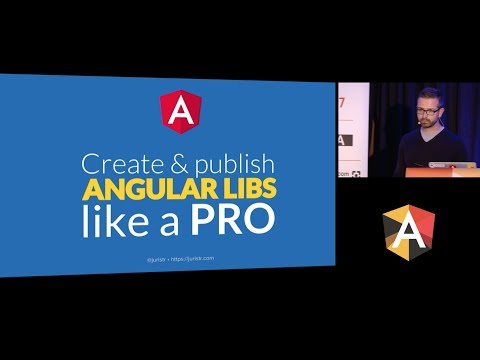](https://youtu.be/K4YMmwxGKjY)
Packaging Angular - Jason Aden at ng-conf 2017 ([28min talk](https://youtu.be/unICbsPGFIA))
[](https://youtu.be/unICbsPGFIA)
Create and publish Angular libs like a Pro - Juri Strumpflohner at ngVikings, this time demoing building Angular libraries with ng-packagr, with NX as well as Bazel ([March 2018, 30min talk](https://youtu.be/Tw8TCgeqotg))
[](https://youtu.be/Tw8TCgeqotg)
## Contributing to ng-packagr
[General contribution guidelines](./CONTRIBUTING.md)
If you like to submit a pull request, you'll find it helpful to take a look at the [initial design document where it all started](./docs/DESIGN.md).
To orchestrate the different tools, ng-packagr features a [custom transformation pipeline](docs/transformation-pipeline.md#a-transformation-pipeline). The transformation pipeline is built on top of RxJS and Angular Dependency Injection concepts.