Ecosyste.ms: Awesome
An open API service indexing awesome lists of open source software.
https://robhagemans.github.io/pcbasic/
PC-BASIC - A free, cross-platform emulator for the GW-BASIC family of interpreters
https://robhagemans.github.io/pcbasic/
basic emulator gwbasic ibm-pc interpreter pcjr python retrocomputing tandy
Last synced: 4 months ago
JSON representation
PC-BASIC - A free, cross-platform emulator for the GW-BASIC family of interpreters
- Host: GitHub
- URL: https://robhagemans.github.io/pcbasic/
- Owner: robhagemans
- License: other
- Created: 2014-05-28T11:20:20.000Z (about 10 years ago)
- Default Branch: master
- Last Pushed: 2024-03-09T20:50:20.000Z (4 months ago)
- Last Synced: 2024-03-09T21:35:45.344Z (4 months ago)
- Topics: basic, emulator, gwbasic, ibm-pc, interpreter, pcjr, python, retrocomputing, tandy
- Language: Python
- Homepage: http://www.pc-basic.org
- Size: 18.3 MB
- Stars: 350
- Watchers: 27
- Forks: 46
- Open Issues: 7
-
Metadata Files:
- Readme: README.md
- Contributing: CONTRIBUTING.md
- License: LICENSE.md
Lists
- awesome-basic - PC-BASIC - a free, cross-platform interpreter for GW-BASIC, Advanced BASIC (BASICA), PCjr Cartridge Basic and Tandy 1000 GWBASIC. (Dialects)
README
### PC-BASIC ###
_A free, cross-platform emulator for the GW-BASIC family of interpreters._
PC-BASIC is a free, cross-platform interpreter for GW-BASIC, Advanced BASIC (BASICA), PCjr Cartridge Basic and Tandy 1000 GWBASIC.
It interprets these BASIC dialects with a high degree of accuracy, aiming for bug-for-bug compatibility.
PC-BASIC emulates the most common video and audio hardware on which these BASICs used to run.
PC-BASIC runs plain-text, tokenised and protected .BAS files.
It implements floating-point arithmetic in the Microsoft Binary Format (MBF) and can therefore
read and write binary data files created by GW-BASIC.
PC-BASIC is free and open source software released under the GPL version 3.
See also the [PC-BASIC home page](http://robhagemans.github.io/pcbasic/).
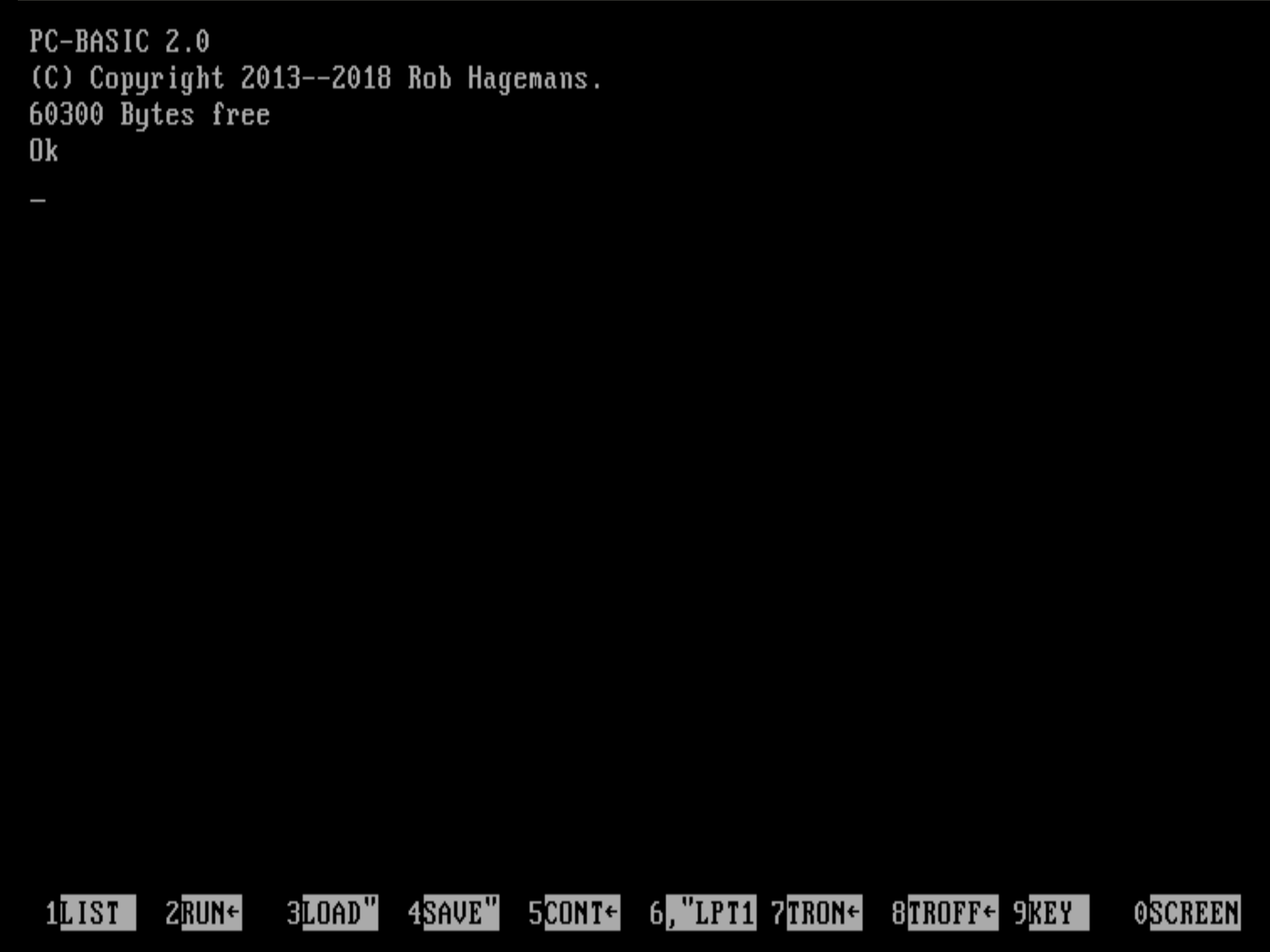
----------
### Quick Start Guide ###
This quick start guide covers installation and elementary use of PC-BASIC. For more information, please refer to the [PC-BASIC documentation](http://pc-basic.org/doc/2.0#).
If you find bugs, please [open an issue on GitHub](https://github.com/robhagemans/pcbasic/issues). It would be most helpful if you could include a short bit of BASIC code that triggers the bug.
#### Installation ####
PC-BASIC desktop installers for Windows, Mac, and Linux can be downloaded from [GitHub](https://github.com/robhagemans/pcbasic/releases).
Python users can obtain the PC-BASIC package from [PyPI](https://pypi.org/project/pcbasic/) through `pip3 install pcbasic`.
#### BASIC survival kit ####
PC-BASIC has a 1980s-style interface operated by executing
typed commands. There is no menu, nor are there any of the visual clues
that we've come to expect of modern software.
A few essential commands to help you get around:
| Command | Effect |
|-----------------------|---------------------------------------------------------------|
| `FILES` | show current working directory and its contents |
| `LOAD "PROGRAM"` | loads the program file named `PROGRAM.BAS` into memory |
| `LIST` | displays the BASIC code of the current program |
| `RUN` | starts the current program |
| `SAVE "PROGRAM",A` | saves the current program to a text file named `PROGRAM.BAS` |
| `NEW` | immediately deletes the current program from memory |
| `SYSTEM` | exits PC-BASIC immediately, discarding any unsaved program |
Use one of the key combinations `Ctrl+Break`, `Ctrl+Scroll Lock`, `Ctrl+C` or `F12+B`
to interrupt a running program.
#### Program location ####
If started through the start-menu shortcut, PC-BASIC looks for programs in the shortcut's start-in folder.
- On **Windows**, this is your `Documents` folder by default.
- On **Mac** and **Linux** this is your home directory `~/` by default.
If started from the command prompt, PC-BASIC looks for programs in the current working directory.
See [the documentation on accessing your drives](http://pc-basic.org/doc/2.0#mounting) for more information.
#### External resources ####
See the [collection of GW-BASIC programs and tutorials](https://github.com/robhagemans/hoard-of-gwbasic).