Ecosyste.ms: Awesome
An open API service indexing awesome lists of open source software.
https://github.com/djorg83/react-bootstrap-sweetalert
A React implementation of SweetAlert
https://github.com/djorg83/react-bootstrap-sweetalert
alert bootstrap confirm javascript react sweetalert typescript
Last synced: 4 months ago
JSON representation
A React implementation of SweetAlert
- Host: GitHub
- URL: https://github.com/djorg83/react-bootstrap-sweetalert
- Owner: djorg83
- License: mit
- Created: 2015-12-12T15:01:18.000Z (over 8 years ago)
- Default Branch: master
- Last Pushed: 2022-10-18T12:37:40.000Z (over 1 year ago)
- Last Synced: 2024-03-12T03:04:09.235Z (4 months ago)
- Topics: alert, bootstrap, confirm, javascript, react, sweetalert, typescript
- Language: TypeScript
- Homepage: https://djorg83.github.io/react-bootstrap-sweetalert/
- Size: 5.34 MB
- Stars: 253
- Watchers: 6
- Forks: 53
- Open Issues: 11
-
Metadata Files:
- Readme: README.md
- Changelog: CHANGE_LOG.md
- License: LICENSE
Lists
- awesome-typing - react-bootstrap-sweetalert
README
# react-bootstrap-sweetalert
[](https://www.npmjs.com/package/react-bootstrap-sweetalert)
[](https://www.npmjs.com/package/react-bootstrap-sweetalert)
[](https://github.com/djorg83/react-bootstrap-sweetalert)
[](https://github.com/djorg83/react-bootstrap-sweetalert)
[](https://github.com/djorg83/react-bootstrap-sweetalert)
[](https://github.com/djorg83/react-bootstrap-sweetalert)
[ Openbase Dashboard](https://openbase.io/js/react-bootstrap-sweetalert)
[](https://nodei.co/npm/react-bootstrap-sweetalert/)
# SweetAlert for React/Bootstrap
An awesome replacement for JavaScript's alert.
----
## Support
If you think I've done a good job, consider showing your support by buying me a beer. Cheers! :beers:
[](https://www.buymeacoffee.com/djorg83)
----
## Demo & Examples
See the demo with examples of common use cases and a live editor.
:alien: [TAKE ME TO YOUR DEMO](http://djorg83.github.io/react-bootstrap-sweetalert/) :alien:
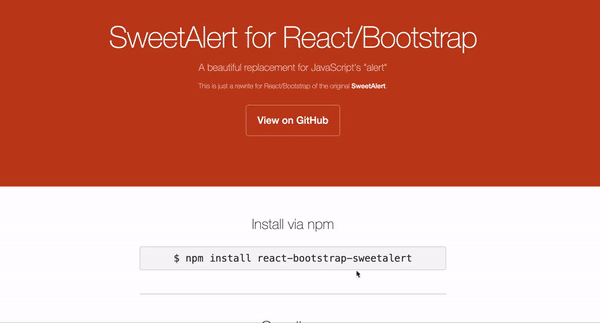
----
## Getting Started
### Installation
```
$ npm i react-bootstrap-sweetalert
```
> or
```
$ yarn add react-bootstrap-sweetalert
```
### Import
```
const SweetAlert = require('react-bootstrap-sweetalert');
```
> or
```
import SweetAlert from 'react-bootstrap-sweetalert';
```
----
## Recommended Usage
It is recommended that you keep an alert in your state, and remove it when the `onConfirm` or `onCancel` callbacks are invoked.
You can have stackable alerts by keeping an array of alerts in your data store, and always providing the first alert in
the array as the visible alert. When an alert is closed, remove it from the store.
See [`examples/redux`](https://github.com/djorg83/react-bootstrap-sweetalert/tree/master/examples/redux) for a working example of how to implement stackable alerts with a Redux store.
----
## Tip: Receiving an input value
If you're using `input` type, the value of the input will be sent to the `onConfirm` callback as the first argument.
``` js
onConfirm={(response) => this.onRecieveInput(response)}
```
## Custom Forms / Using Render Props
If you want to build an alert that re-renders based on external state changes, or simply want to build a custom form,
then you will find the render props pattern to be your best option.
- For re-rendering based on external state changes, use [props.dependencies](#propsdependencies)
- See the `SweetAlertRenderProps` interface in [types.ts](https://github.com/djorg83/react-bootstrap-sweetalert/blob/master/src/types.ts) for some information on the available render props.
```typescript jsx
{(renderProps: SweetAlertRenderProps) => (
Your name is: {this.state.firstName} {this.state.lastName}
this.setState({ firstName: e.target.value })}
placeholder={'First name'}
/>
this.setState({ lastName: e.target.value })}
placeholder={'Last name'}
/>
)}
```
## Changes in version 5.2
* Added `props.dependencies` that re-renders the alert whenever the provided Array of `dependencies` value changes.
* Added new supported value of `'controlled'` for `props.type`. If `props.type === 'controlled'` then `props.onConfirm` will return `props.dependencies`.
* Added support for using a function as your alert content/children, aka render props.
For more see [CHANGE_LOG.md](https://github.com/djorg83/react-bootstrap-sweetalert/blob/master/CHANGE_LOG.md)
## Props
- [title](#propstitle) (required)
- [type](#propstype)
- [onConfirm](#propsonconfirm) (required)
- [onCancel](#propsoncancel)
- [customIcon](#propscustomicon)
- [allowEscape](#propsallowescape)
- [closeOnClickOutside](#propscloseonclickoutside)
- [hideOverlay](#propshideoverlay)
- [timeout](#propstimeout)
- [show](#propsshow)
- [dependencies](#propsdependencies)
##### Buttons
- [btnSize](#propsbtnsize)
- [confirmBtnText](#propsconfirmbtntext)
- [confirmBtnBsStyle](#propsconfirmbtnbsstyle)
- [confirmBtnCssClass](#propsconfirmbtncssclass)
- [confirmBtnStyle](#propsconfirmbtnstyle)
- [cancelBtnText](#propscancelbtntext)
- [cancelBtnBsStyle](#propscancelbtnbsstyle)
- [cancelBtnCssClass](#propscancelbtncssclass)
- [cancelBtnStyle](#propscancelbtnstyle)
- [showCloseButton](#propsshowclosebutton)
- [reverseButtons](#propsreversebuttons)
- [customButtons](#propscustombuttons)
- [focusConfirmBtn](#propsfocusconfirmbtn)
- [focusCancelBtn](#propsfocuscancelbtn)
- [closeBtnStyle](#propsclosebtnstyle)
- [showConfirm](#propsshowconfirm)
- [showCancel](#propsshowcancel)
- [disabled](#propsdisabled)
##### Input
- [placeholder](#propsplaceholder)
- [required](#propsrequired)
- [validationMsg](#propsvalidationmsg)
- [validationRegex](#propsvalidationregex)
- [defaultValue](#propsdefaultvalue)
- [inputType](#propsinputtype)
##### Hooks
- [beforeMount](#propsbeforemount)
- [afterMount](#propsaftermount)
- [afterUpdate](#propsafterupdate)
- [beforeUnmount](#propsbeforeunmount)
##### Styling
- [style](#propsstyle)
- [customClass](#propscustomclass)
##### Animations
- [openAnim](#propsopenanim)
- [closeAnim](#propscloseanim)
----
### `props.title`
The text to display for the title. JSX/ReactNode allowed.
- Type: `ReactNode|string`
- Default: `undefined`
----
### `props.onConfirm`
Invoked when user clicks confirm button. Also invoked if user hits ENTER key.
- Type: `(response?: any) => any`
- Default: `undefined`
----
### `props.onCancel`
Invoked when user clicks cancel button. Also invoked if allowEscape is true and user hits ESCAPE key.
- Type: `() => any`
- Default: `undefined`
----
### `props.type`
The type of alert to display.
- Type: `'default'|'info'|'success'|'warning'|'danger'|'error'|'input'|'custom'|'controlled'`
- Default: `'default'`
> NOTE
> - If `props.type === 'controlled'` then `props.onConfirm` will receive `props.dependencies` as its first argument.
> - If `props.type === 'input'` then `props.onConfirm` will receive `props.dependencies` as its first argument.
----
### `props.btnSize`
The type of alert to display.
- Type: `'lg'|'sm'|'xs'`
- Default: `'lg'`
- Allowed values: `'lg'`, `'sm'`, `'xs'`
----
### `props.confirmBtnText`
Content of confirm button, or JSX/ReactNode.
- Type: `ReactNode|string`
- Default: `'OK'`
----
### `props.confirmBtnBsStyle`
Bootstrap style of confirm button.
- Type: `'default'|'primary'|'link'|'info'|'success'|'warning'|'danger'|'secondary'|'outline-{variant}'`
- Default: `'primary'`
----
### `props.confirmBtnCssClass`
CSS class added to confirm button.
- Type: `string`
- Default: `''`
----
### `props.confirmBtnStyle`
Inline style added to confirm button.
- Type: `CSSProperties`
- Default: `{}`
----
### `props.cancelBtnText`
Content of cancel button, or JSX/ReactNode.
- Type: `ReactNode|string`
- Default: `'Cancel'`
----
### `props.cancelBtnBsStyle`
Text of cancel button, or JSX/ReactNode.
- Type: `string`
- Default: `'link'`
- Recommended values: `'default'|'primary'|'link'|'info'|'success'|'warning'|'danger'|'secondary'|'outline-{variant}'`
----
### `props.cancelBtnCssClass`
CSS class added to cancel button.
- Type: `string`
- Default: `''`
----
### `props.cancelBtnStyle`
Inline style added to cancel button.
- Type: `CSSProperties`
- Default: `{}`
----
### `props.showCloseButton`
If set to true, then an X close button will be shown in the top right of the alert.
> NOTE: You must also implement `props.onCancel` in order for this props to work. This is because visibility of the
> component is controlled externally through either `props.show` or by removing the `` in your render method.
- Type: `boolean`
- Default: `false`
----
### `props.reverseButtons`
Reverses the order of the Confirm and Cancel buttons. Default positioning is [Cancel] [Confirm]
- Type: `boolean`
- Default: `false`
----
### `props.customButtons`
Custom buttons to use in place of the default Confirm and Cancel buttons. Can render any JSX/ReactNodes here.
- Type: `ReactNode`
- Default: `undefined`
----
### `props.customIcon`
Either a string url for an image to use as the icon, or JSX/ReactNode.
- Type: `ReactNode|string`
- Default: `undefined`
----
### `props.placeholder`
If `props.type` is `'input'`, this is the placeholder for the input field.
- Type: `string`
- Default: `undefined`
----
### `props.show`
If false, the alert will not be rendered.
Warning: Using this option should be a last resort, and is somewhat of an anti-pattern for this library.
The recommended way to control visibility is to only render a `` element when you want one to be displayed,
and remove it when the `onConfirm` or `onCancel` methods are called.
- Type: `boolean`
- Default: `true`
----
### `props.dependencies`
If you have external state that should trigger your alert to re-render it's content, you can provide an `Array` of `dependencies`.
Whenever the dependencies are changed, using `===` comparision, the content of the alert will be re-rendered.
- Type: `any[]`
- Default: `true`
Example
```typescript jsx
const [firstName, setFirstName] = useState('');
const [lastName, setLastName] = useState('');
Hello {{firstName}} {{lastName}}
setFirstName(e.target.value)} />
setLastName(e.target.value)} />
```
----
### `props.focusConfirmBtn`
If true the Confirm button will receive focus automatically. NOTE: Does not apply when `props.type` is `'input'`
- Type: `boolean`
- Default: `true`
----
### `props.focusCancelBtn`
If true the Cancel button will receive focus automatically. NOTE: Does not apply when `props.type` is `'input'`
- Type: `boolean`
- Default: `false`
----
### `props.required`
If `props.type` is `'input'`, this prop controls whether the input field is required to have a value.
- Type: `boolean`
- Default: `true`
----
### `props.validationMsg`
If `props.type` is `'input'` and `props.required` is `true`, this is the message to display when the user clicks confirm without entering a value.
- Type: `string`
- Default: `'Please enter a response!'`
----
### `props.validationRegex`
If `props.type` is `'input'` and `props.required` is `true`, this Regex is used to validate input value.
- Type: `RegExp`
- Default: `/^.+$/`
----
### `props.defaultValue`
If `props.type` is `'input'`, this is the default value for the input field.
- Type: `number|string`
- Default: `undefined`
----
### `props.inputType`
If `props.type` is `'input'`, this is the default value for the input field.
- Type: `string`
- Default: `'text'`
- Recommended values: `'text'|'password'|'number'|'textarea'`
----
### `props.style`
Style overrides applied to the sweetalert wrapper.
- Type: `CSSProperties`
- Default: `{}`
----
### `props.closeBtnStyle`
Style overrides applied to the X close button.
- Type: `CSSProperties`
- Default: `{}`
----
### `props.customClass`
Custom CSS class applied to the sweetalert wrapper.
- Type: `string`
- Default: `''`
----
### `props.showConfirm`
If `true`, the Confirm button will show.
- Type: `boolean`
- Default: `true`
----
### `props.showCancel`
If `true`, the Cancel button will show.
- Type: `boolean`
- Default: `false`
----
### `props.allowEscape`
If `true`, the `onCancel` function will be invoked when the user hits the `ESCAPE` key.
- Type: `boolean`
- Default: `true`
----
### `props.closeOnClickOutside`
If `true`, the `onCancel` function will be invoked when clicking outside the modal.
- Type: `boolean`
- Default: `true`
----
### `props.hideOverlay`
If `true`, then the modal overlay will not be rendered.
- Type: `boolean`
- Default: `false`
----
### `props.disabled`
If `true`, then the Confirm button will be disabled. (NOTE: This does not effect the `props.allowEscape` behavior.)
If you set disabled to `true` but do not provide an `onCancel` function, then the `disabled` property will not be honored.
- Type: `boolean`
- Default: `false`
----
### `props.beforeMount`
Hook which is invoked at the end of the component `constructor` function.
- Type: `() => any`
- Default: `() => {}`
----
### `props.afterMount`
Hook which is invoked at the end of the `componentDidMount` method.
- Type: `() => any`
- Default: `() => {}`
----
### `props.afterUpdate`
Hook which is invoked at the end of the `componentDidUpdate` method.
- Type: `() => any`
- Default: `() => {}`
----
### `props.beforeUnmount`
Hook which is invoked at the end of the `componentWillUnmount` method.
- Type: `() => any`
- Default: `() => {}`
----
### `props.timeout`
If defined, and greater than `0`, `props.onConfirm` will be invoked to close the alert automatically after the specified number of milliseconds.
- Type: `number`
- Default: `0`
----
### `props.openAnim`
Provide custom show animation or false to have no animation. To specify a custom animation, provide the name of your css animation and duration of the animation in milliseconds.
- Type: `boolean|SweetAlertAnimationProps`
- Default: `{ name: 'showSweetAlert', duration: 300 }`
----
### `props.closeAnim`
Provide custom hide animation or false to have no animation. To specify a custom animation, provide the name of your css animation and duration of the animation in milliseconds. For a simple hide animation you can use `{ name: 'hideSweetAlert', duration: 100 }`
- Type: `boolean|SweetAlertAnimationProps`
- Default: `false`
## Related projects
* [SweetAlert](https://github.com/t4t5/sweetalert)
* [SweetAlert for Android](https://github.com/pedant/sweet-alert-dialog)
* [SweetAlert for Bootstrap](https://github.com/lipis/bootstrap-sweetalert)
* [SweetAlert for AngularJS](https://github.com/oitozero/ngSweetAlert)
* [SweetAlert for RubyOnRails](https://github.com/sharshenov/sweetalert-rails)
## Development
``` bash
$ yarn demo && open http://localhost:3000
```