Ecosyste.ms: Awesome
An open API service indexing awesome lists of open source software.
https://github.com/jupyterlab-contrib/jupyter-ui-toolkit
UI Toolkit for Jupyter
https://github.com/jupyterlab-contrib/jupyter-ui-toolkit
jupyter jupyterlab jupyterlab-extension
Last synced: 4 months ago
JSON representation
UI Toolkit for Jupyter
- Host: GitHub
- URL: https://github.com/jupyterlab-contrib/jupyter-ui-toolkit
- Owner: jupyterlab-contrib
- License: other
- Created: 2021-12-01T09:04:22.000Z (over 2 years ago)
- Default Branch: main
- Last Pushed: 2024-01-10T08:35:41.000Z (6 months ago)
- Last Synced: 2024-01-14T07:15:19.942Z (6 months ago)
- Topics: jupyter, jupyterlab, jupyterlab-extension
- Language: TypeScript
- Homepage: https://jupyterlab-contrib.github.io/jupyter-ui-toolkit/
- Size: 6.57 MB
- Stars: 31
- Watchers: 6
- Forks: 2
- Open Issues: 8
-
Metadata Files:
- Readme: README.md
- Changelog: CHANGELOG.md
- Contributing: CONTRIBUTING.md
- License: LICENSE
Lists
- awesome-stars - jupyterlab-contrib/jupyter-ui-toolkit - UI Toolkit for Jupyter (TypeScript)
README
# UI Toolkit for Jupyter
> Don't hesitate to open issues and PRs if you want to
> help.
[](https://jupyterlab-contrib.github.io/)
[](https://www.npmjs.com/package/@jupyter/web-components)
[](https://www.jsdelivr.com/package/npm/@jupyter/web-components)
[](https://unpkg.com/browse/@jupyter/web-components/)
[](https://github.com/jupyterlab-contrib/jupyter-ui-toolkit/actions/workflows/ci.yml)
[](https://jupyterlab-contrib.github.io/jupyter-ui-toolkit/)
[](https://mybinder.org/v2/gh/jupyterlab-contrib/jupyter-ui-toolkit/main)
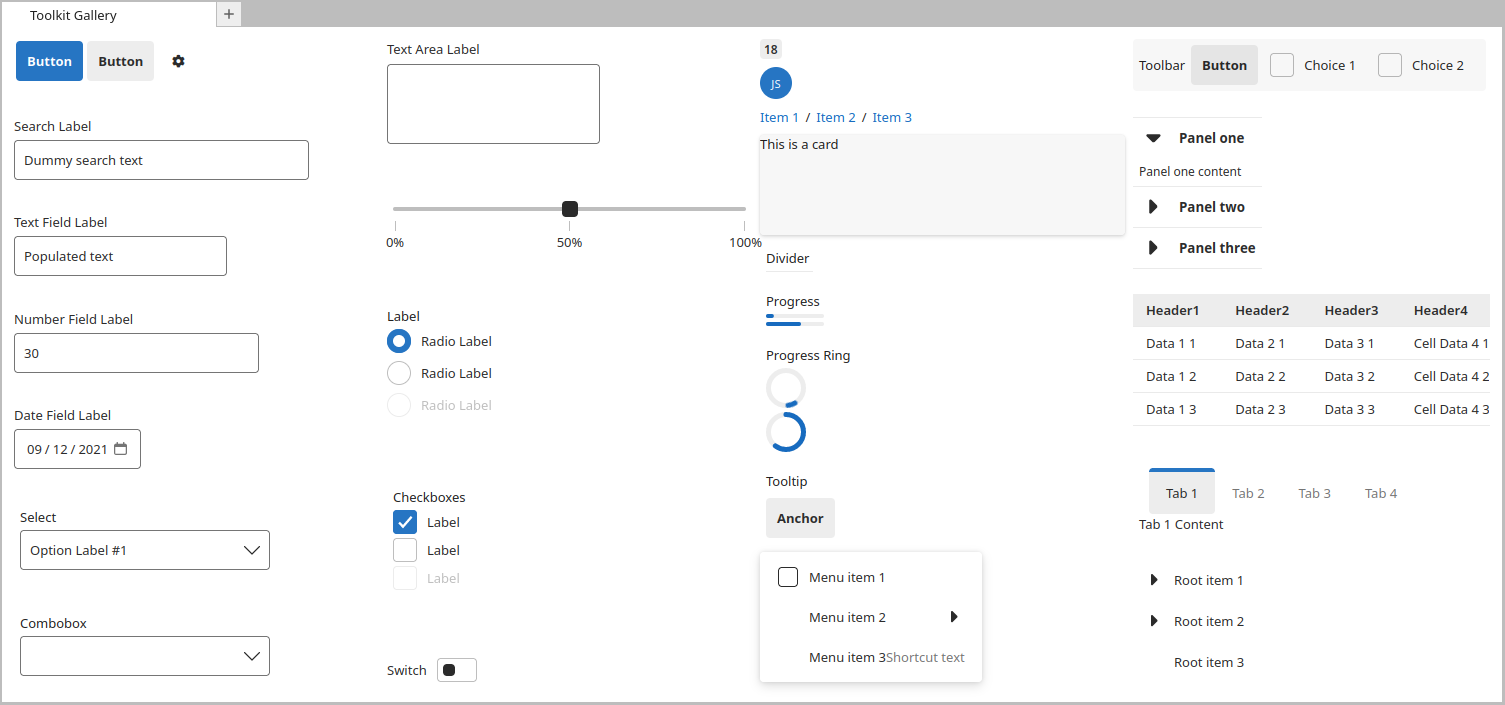
[Explore the components](https://jupyterlab-contrib.github.io/jupyter-ui-toolkit/) | [Online JupyterLab demo](https://mybinder.org/v2/gh/jupyterlab-contrib/jupyter-ui-toolkit/main)
## Introduction
The UI Toolkit is a component library for building web interfaces in Jupyter ecosystem (JupyterHub,
Jupyter Widgets, JupyterLab,...).
Features of the library include:
- **Implements the Jupyter design language:** All components follow the design language of Jupyter
– enabling developers to create extensions that have a consistent look and feel with the rest of
the ecosystem.
- **Automatic support for color themes:** All components are designed with theming in mind and will
automatically display the current application theme.
- **Use any tech stack:** The library ships as a set of web components, meaning developers can use
the toolkit no matter what tech stack (React, Vue, Svelte, etc.) their extension is built with.
- **Accessible out of the box:** All components ship with web standard compliant ARIA labels and
keyboard navigation.
This repository contains three packages:
- [`@jupyter/web-components`](https://github.com/jupyterlab-contrib/jupyter-ui-toolkit/tree/main/packages/components/):
The main package defining the web components.
- [`@jupyter/react-components`](https://github.com/jupyterlab-contrib/jupyter-ui-toolkit/tree/main/packages/react-components):
Wrapped the web components to use them with [React](https://reactjs.org).
- [`jupyter-ui-demo`](https://github.com/jupyterlab-contrib/jupyter-ui-toolkit/tree/main/packages/lab-example):
Unpublished JupyterLab extension to demonstrate the integration of the toolkit.
Those features are brought through the [Fast Design](https://www.fast.design/). And it is inspired
by the [WebView toolkit for Visual Studio Code](https://github.com/microsoft/vscode-webview-ui-toolkit)
as example for creating a customized toolkit.
## Release
The UI Toolkit is currently in a proof of concept. Track progress towards 1.0 [here](https://github.com/jupyterlab-contrib/jupyter-ui-toolkit/issues?q=is%3Aopen+is%3Aissue+milestone%3Av1.0).
Styles and API are not guarantee between minor versions prior to v1.0.0.
## Installation
### From NPM
To install the `web-components` library, use either `npm` or `yarn` as follows:
```shell
npm install --save @jupyter/web-components
```
```shell
yarn add @jupyter/web-components
```
> If you need the React components of the toolkit, you need to install `@jupyter/react-components`.
### From CDN
A pre-bundled script that contains all APIs needed to use Jupyter UI Toolkit is available on CDN. You can use this script by adding [`type="module"`](https://developer.mozilla.org/en-US/docs/Web/JavaScript/Guide/Modules) to the script element and then importing from the CDN.
```html
```
The above CDN location points to the latest release of `@jupyter/web-components`. It is advised that when you deploy your site or app, you import the specific version you have developed and tested with.
See the [example](./examples/cdn/index.html) folder for more hints about theming.
## Documentation
Further documentation can be found in the following places:
- [Interactive documentation](https://jupyterlab-contrib.github.io/jupyter-ui-toolkit/)
- [Toolkit Extension Samples](https://github.com/jupyterlab-contrib/jupyter-ui-toolkit/tree/main/packages/lab-example):
[Try online](https://mybinder.org/v2/gh/jupyterlab-contrib/jupyter-ui-toolkit/main)
## Contributing
See the [contributing](https://github.com/jupyterlab-contrib/jupyter-ui-toolkit/tree/main/CONTRIBUTING.md) documentation.