Ecosyste.ms: Awesome
An open API service indexing awesome lists of open source software.
https://github.com/djerfy/zabbix-kubernetes-discovery
🐳 Kubernetes monitoring for Zabbix with discovery objects.
https://github.com/djerfy/zabbix-kubernetes-discovery
helm k8s kubernetes monitoring zabbix
Last synced: 3 months ago
JSON representation
🐳 Kubernetes monitoring for Zabbix with discovery objects.
- Host: GitHub
- URL: https://github.com/djerfy/zabbix-kubernetes-discovery
- Owner: djerfy
- License: agpl-3.0
- Created: 2022-11-27T11:36:47.000Z (over 1 year ago)
- Default Branch: main
- Last Pushed: 2024-01-13T10:16:11.000Z (5 months ago)
- Last Synced: 2024-01-16T11:44:43.333Z (5 months ago)
- Topics: helm, k8s, kubernetes, monitoring, zabbix
- Language: Python
- Homepage: https://djerfy.github.io/zabbix-kubernetes-discovery/
- Size: 675 KB
- Stars: 4
- Watchers: 3
- Forks: 0
- Open Issues: 15
-
Metadata Files:
- Readme: README.md
- Funding: .github/FUNDING.yml
- License: LICENSE.md
- Codeowners: .github/CODEOWNERS
Lists
- my-awesome-stars - djerfy/zabbix-kubernetes-discovery - 🐳 Kubernetes monitoring for Zabbix with discovery objects. (Python)
README
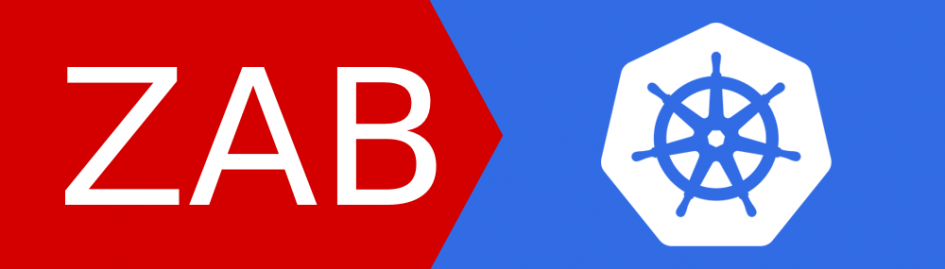
# Zabbix Kubernetes Discovery
[](https://artifacthub.io/packages/search?repo=djerfy)
## Introduction
Kubernetes monitoring for Zabbix with discovery objects:
* Nodes
* DaemonSets
* Deployments
* StatefulSets
* Cronjobs
* PersistentVolumeClaims
Works with 2 variables only by default:
* `ZABBIX_ENDPOINT`: Zabbix server/proxy where the datas will be sent
* `KUBERNETES_NAME`: Name of your Kubernetes cluster on Zabbix (host)
## Helm
Before installation, you need to create `zabbix-monitoring` namespace in your cluster:
```bash
$ kubectl create namespace zabbix-monitoring
```
All Helm options/parameters are available in the [Helm folder here](./helm/).
### Install from local
To install the chart with the release name `zabbix-kubernetes-discovery` from local Helm templates:
```bash
$ helm upgrade --install zabbix-kubernetes-discovery \
./helm/zabbix-kubernetes-discovery/ \
--values ./helm/zabbix-kubernetes-discovery/values.yaml \
--namespace zabbix-monitoring \
--set namespace.name="zabbix-monitoring" \
--set environment.ZABBIX_ENDPOINT="zabbix-proxy.example.com" \
--set environment.KUBERNETES_NAME="kubernetes-cluster-example"
```
### Install from repo
To install the chart with the release name `zabbix-kubernetes-discovery` from my Helm repository:
```bash
$ helm repo add djerfy https://djerfy.github.io/helm-charts
$ helm upgrade --install zabbix-kubernetes-discovery \
djerfy/zabbix-kubernetes-discovery \
--namespace zabbix-monitoring
--set namespace.name="zabbix-monitoring" \
--set environment.ZABBIX_ENDPOINT="zabbix-proxy.example.com" \
--set environment.KUBERNETES_NAME="kubernetes-cluster-name"
```
### Uninstall
To uninstall/delete the `zabbix-kubernetes-discovery` deployment:
```bash
$ helm list -n zabbix-monitoring
$ helm delete -n zabbix-monitoring zabbix-kubernetes-discovery
```
The command removes all the Kubernetes components associated with the chart and deletes the release.
## Commands
```
usage: zabbix-kubernetes-discovery.py [-h]
[--zabbix-timeout ZABBIX_TIMEOUT]
--zabbix-endpoint ZABBIX_ENDPOINT
--kubernetes-name KUBERNETES_NAME
--monitoring-mode {volume,deployment,daemonset,node,statefulset,cronjob}
--monitoring-type {discovery,item,json}
[--object-name OBJECT_NAME]
[--match-label KEY=VALUE]
[--exclude-name EXCLUDE_NAME]
[--exclude-namespace EXCLUDE_NAMESPACE]
[--no-wait]
[--verbose]
[--debug]
```
## Zabbix
### Import template
Zabbix template is located in [`./zabbix/`](./zabbix/) folder on this repository.
After downloading, you need to import it as below:
1. Go to **Configuration** in menu
2. And **Templates**
3. Click **Import**
4. Select downloaded template file
5. Confirm import
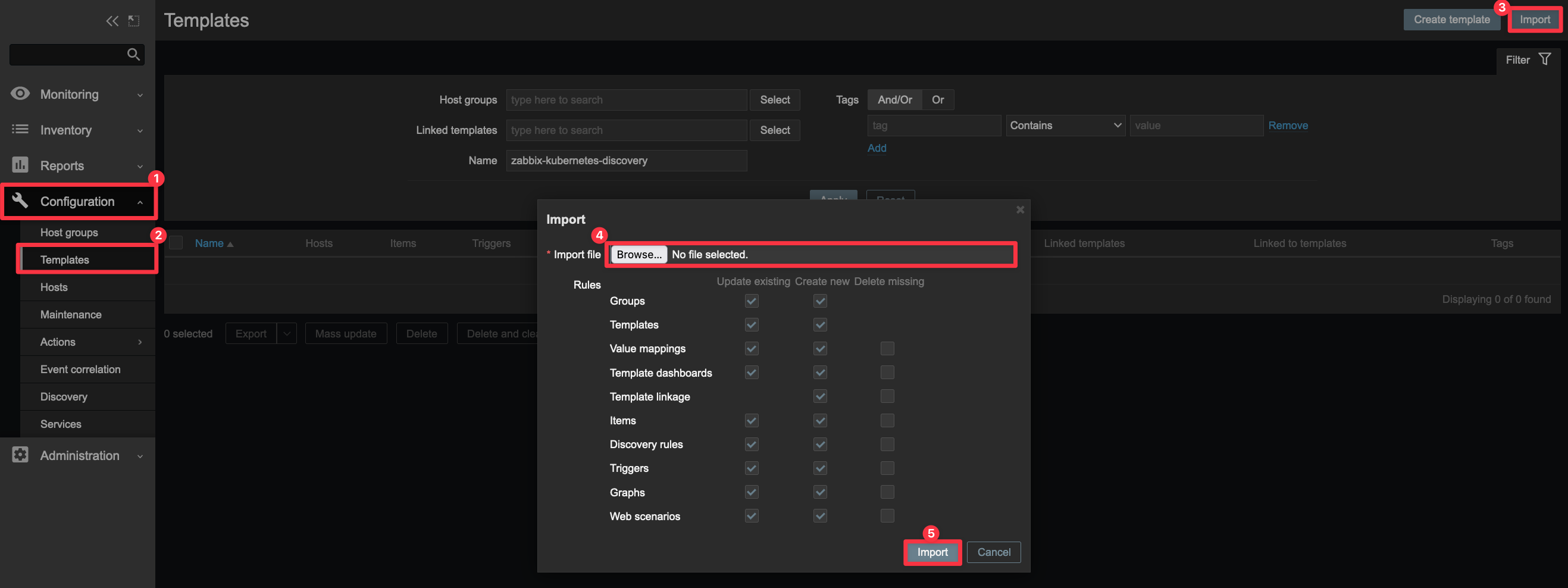
### Discovery rules
* Daemonset
* Items: 4
* `Daemonset {#KUBERNETES_DAEMONSET_NAME}: Available replicas`
* `Daemonset {#KUBERNETES_DAEMONSET_NAME}: Current replicas`
* `Daemonset {#KUBERNETES_DAEMONSET_NAME}: Desired replicas`
* `Daemonset {#KUBERNETES_DAEMONSET_NAME}: Ready replicas`
* Triggers: 5
* `Daemonset {#KUBERNETES_DAEMONSET_NAME}: Available replicas nodata`
* `Daemonset {#KUBERNETES_DAEMONSET_NAME}: Current replicas nodata`
* `Daemonset {#KUBERNETES_DAEMONSET_NAME}: Desired replicas nodata`
* `Daemonset {#KUBERNETES_DAEMONSET_NAME}: Ready replicas nodata`
* `Daemonset {#KUBERNETES_DAEMONSET_NAME}: Problem items nodata`
* Graphs: 1
* `Daemonset {#KUBERNETES_DAEMONSET_NAME}: Graph replicas`
* Deployment
* Items: 3
* `Deployment {#KUBERNETES_DEPLOYMENT_NAME}: Available replicas`
* `Deployment {#KUBERNETES_DEPLOYMENT_NAME}: Desired replicas`
* `Deployment {#KUBERNETES_DEPLOYMENT_NAME}: Ready replicas`
* Triggers: 5
* `Deployment {#KUBERNETES_DEPLOYMENT_NAME}: Available replicas nodata`
* `Deployment {#KUBERNETES_DEPLOYMENT_NAME}: Desired replicas nodata`
* `Deployment {#KUBERNETES_DEPLOYMENT_NAME}: Ready replicas nodata`
* `Deployment {#KUBERNETES_DEPLOYMENT_NAME}: Problem items nodata`
* `Deployment {#KUBERNETES_DEPLOYMENT_NAME}: Problem number of replicas`
* Graphs: 1
* `Deployment {#KUBERNETES_DEPLOYMENT_NAME}: Graph replicas`
* Statefulset
* Items: 3
* `Statefulset {#KUBERNETES_STATEFULSET_NAME}: Available replicas`
* `Statefulset {#KUBERNETES_STATEFULSET_NAME}: Desired replicas`
* `Statefulset {#KUBERNETES_STATEFULSET_NAME}: Ready replicas`
* Triggers: 5
* `Statefulset {#KUBERNETES_STATEFULSET_NAME}: Available replicas nodata`
* `Stetafulset {#KUBERNETES_STATEFULSET_NAME}: Desired replicas nodata`
* `Statefulset {#KUBERNETES_STATEFULSET_NAME}: Ready replicas nodata`
* `Statefulset {#KUBERNETES_STATEFULSET_NAME}: Problem items nodata`
* `Statefulset {#KUBERNETES_STATEFULSET_NAME}: Problem number of replicas`
* Graphs: 1
* `Deployment {#KUBERNETES_STATEFULSET_NAME}: Graph replicas`
* Cronjob
* Items: 3
* `Cronjob {#KUBERNETES_CRONJOB_NAME}: Job exitcode`
* `Cronjob {#KUBERNETES_CRONJOB_NAME}: Job restart`
* `Cronjob {#KUBERNETES_CRONJOB_NAME}: Job reason`
* Triggers: 5
* `Cronjob {#KUBERNETES_CRONJOB_NAME}: Job exitcode nodata`
* `Cronjob {#KUBERNETES_CRONJOB_NAME}: Job restart nodata`
* `Cronjob {#KUBERNETES_CRONJOB_NAME}: Job reason nodata`
* `Cronjob {#KUBERNETES_CRONJOB_NAME}: Problem items nodata`
* `Cronjob {#KUBERNETES_CRONJOB_NAME}: Problem last job`
* Graphs: 1
* `Cronjob {#KUBERNETES_CRONJOB_NAME}: Graph jobs`
* Node
* Items: 8
* `Node {#KUBERNETES_NODE_NAME}: Allocatable cpu`
* `Node {#KUBERNETES_NODE_NAME}: Allocatable memory`
* `Node {#KUBERNETES_NODE_NAME}: Allocatable pods`
* `Node {#KUBERNETES_NODE_NAME}: Capacity cpu`
* `Node {#KUBERNETES_NODE_NAME}: Capacity memory`
* `Node {#KUBERNETES_NODE_NAME}: Capacity pods`
* `Node {#KUBERNETES_NODE_NAME}: Current pods`
* `Node {#KUBERNETES_NODE_NAME}: Healthz`
* Triggers: 8
* `Node {#KUBERNETES_NODE_NAME}: Allocatable pods nodata`
* `Node {#KUBERNETES_NODE_NAME}: Capacity pods nodata`
* `Node {#KUBERNETES_NODE_NAME}: Current pods nodata`
* `Node {#KUBERNETES_NODE_NAME}: Problem pods limits warning`
* `Node {#KUBERNETES_NODE_NAME}: Problem pods limits critical`
* `Node {#KUBERNETES_NODE_NAME}: Health nodata`
* `Node {#KUBERNETES_NODE_NAME}: Health problem`
* `Node {#KUBERNETES_NODE_NAME}: Problem items nodata`
* Graphs: 1
* `Node {#KUBERNETES_NODE_NAME}: Graph pods`
* VolumeClaim
* Items: 6
* `Volume {#KUBERNETES_PVC_NAME}: Available bytes`
* `Volume {#KUBERNETES_PVC_NAME}: Capacity bytes`
* `Volume {#KUBERNETES_PVC_NAME}: Capacity inodes`
* `Volume {#KUBERNETES_PVC_NAME}: Free inodes`
* `Volume {#KUBERNETES_PVC_NAME}: Used bytes`
* `Volume {#KUBERNETES_PVC_NAME}: Used inodes`
* Triggers: 11
* `Volume {#KUBERNETES_PVC_NAME}: Available bytes nodata`
* `Volume {#KUBERNETES_PVC_NAME}: Capacity bytes nodata`
* `Volume {#KUBERNETES_PVC_NAME}: Capacity inodes nodata`
* `Volume {#KUBERNETES_PVC_NAME}: Consumption bytes critical`
* `Volume {#KUBERNETES_PVC_NAME}: Consumption bytes warning`
* `Volume {#KUBERNETES_PVC_NAME}: Consumption inodes critical`
* `Volume {#KUBERNETES_PVC_NAME}: Consumption inodes warning`
* `Volume {#KUBERNETES_PVC_NAME}: Free inodes nodata`
* `Volume {#KUBERNETES_PVC_NAME}: Used bytes nodata`
* `Volume {#KUBERNETES_PVC_NAME}: Used inodes nodata`
* `Volume {#KUBERNETES_PVC_NAME}: Problem items nodata`
* Graphs: 2
* `Volume {#KUBERNETES_PVC_NAME}: Graph bytes`
* `Volume {#KUBERNETES_PVC_NAME}: Graph inodes`
## Development
### Manual build
You can build Docker image manually like this:
```bash
$ docker build -t zabbix-kubernetes-discovery .
```
## Contributing
All contributions are welcome! Please fork the main branch, create a new branch and then create a pull request.





