Ecosyste.ms: Awesome
An open API service indexing awesome lists of open source software.
https://github.com/chenjiandongx/gitv
🤟 A git repos analyzing and visualizing tool built in Rust. 我的开源报告
https://github.com/chenjiandongx/gitv
Last synced: 3 months ago
JSON representation
🤟 A git repos analyzing and visualizing tool built in Rust. 我的开源报告
- Host: GitHub
- URL: https://github.com/chenjiandongx/gitv
- Owner: chenjiandongx
- License: mit
- Created: 2022-03-19T16:57:48.000Z (over 2 years ago)
- Default Branch: master
- Last Pushed: 2022-04-11T16:20:24.000Z (about 2 years ago)
- Last Synced: 2024-03-10T18:22:55.214Z (3 months ago)
- Language: Rust
- Homepage: https://gitstats.mando.cool
- Size: 848 KB
- Stars: 123
- Watchers: 2
- Forks: 7
- Open Issues: 0
-
Metadata Files:
- Readme: README.md
- License: LICENSE
Lists
- awesome-stars - chenjiandongx/gitv - 🤟 A git repos analyzing and visualizing tool built in Rust. 我的开源报告 (Rust)
- my-awesome - chenjiandongx/gitv - 04 star:0.1k fork:0.0k 🤟 A git repos analyzing and visualizing tool built in Rust. 我的开源报告 (Rust)
README
# gitv
[](https://crates.io/crates/gitv)
[](https://opensource.org/licenses/MIT)
gitv 是一个由 Rust 编写的 git 仓库分析和可视化的命令行工具。
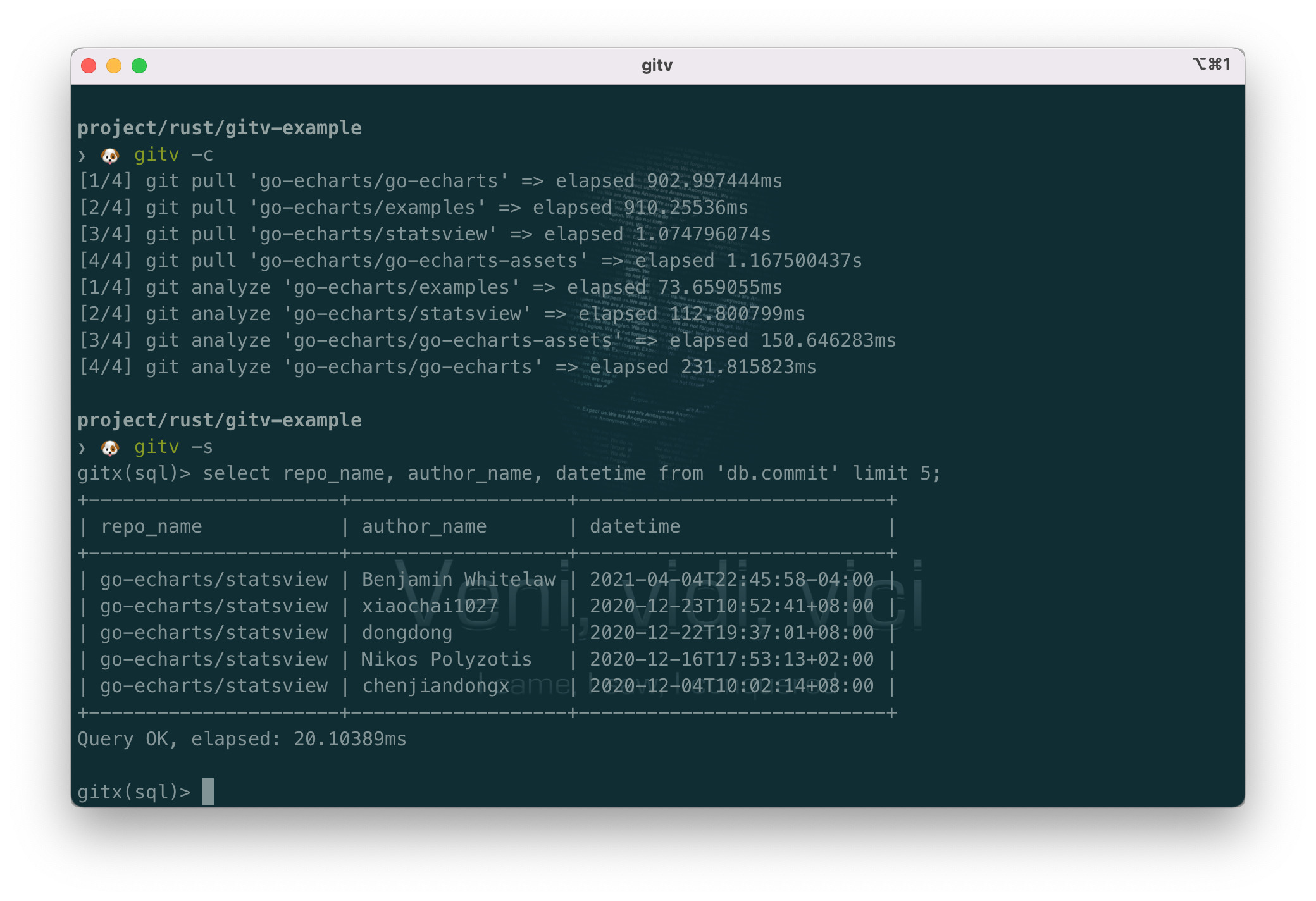
## 💡 Design
在参与开源的第五个年头,想看看这些年来自己的成长变化,因此需要一个工具来辅助我分析我的代码记录。我希望这个工具拥有以下特性
1. 依赖轻量:gitv 不依赖任何外部组件,仅一个二进制执行文件。
2. 查询灵活:gitv 使用 [arrow-datafusion](https://github.com/apache/arrow-datafusion) 执行引擎进行 SQL 查询,并提供了内置的自定义函数。
3. 用户友好:gitv 使用 yaml 作为其配置格式,并提供了 `-g` flag 快速生成一个配置文件模板。
4. 数据通用:gitv 使用 csv 作为数据文件存储格式,允许用户使用任何其他熟悉的工具来进行数据分析(Pandas, Excel, Tableau...)
5. 集成 Github:gitv 提供了多个 Github Repos 拉取接口,无须手动指定每个仓库信息。
6. 可视化:gitv 使用了 [chartjs](https://www.chartjs.org/) 作为可视化依赖,且支持常用图表的所有配置项。
7. **Rust!**
👉 [《我的开源报告》](https://gitstats.chenjiandongx.me) -- by dongdongx
## 🔰 Installation
**Cargo 安装**
```shell
$ cargo install gitv
```
**预编译二进制**
```shell
# Refer to the link: https://github.com/chenjiandongx/gitv/releases
# Download the binary and then...
$ chmod +x gitv_${os_arch} && mv gitv_${os_arch} /usr/local/bin/
$ gitv --help
```
## 🔖 Usages
命令帮助文档:
```shell
$ gitv -h
gitv 0.1.0
A git repos analyzing and visualizing tool built in Rust.
USAGE:
gitv [OPTIONS] [PATH]
ARGS:
config file path (default: gitv.yaml)
OPTIONS:
-c, --create Retrieve repos and create new databases
-f, --fetch Fetch repos metadata from remote source (github)
-g, --gernerate Generate the example config file (default: gitv.example.yaml)
-h, --help Print help information
-r, --render Render query result as the given mode (htlm, table)
-s, --shell Load data and enter into a new spawn shell
-V, --version Print version information
```
gitv 提供多种 action(Fetch, Create, Shell, Render, Generate)用于同步,拉取,分析和可视化数据。
### Fetch Action
Fetch 负责同步远程数据源的仓库信息并生成一个仓库列表文件,用于后续将仓库下载到本地,目前远程数据源只支持 Github。Github 拉取需要 token 验证,所以请在 [settings/token](https://github.com/settings/tokens) 自行申请一个 token(妥善保管好)。
**配置内容:**
```yaml
# 目前支持 githubAuthenticated、githubUser、githubOrg,按需填写
fetch:
# https://docs.github.com/en/rest/reference/repos#list-repositories-for-the-authenticated-user
# 拉取 Token 本身账户的仓库列表,可以拉取到 private 仓库
githubAuthenticated:
- cloneDir: "./db" # 项目 clone 路径
destination: "./db/repos.yaml" # repos 列表文件生成路径
token: "${YOUR_GITHUB_TOKEN}" # Github Token
#
#(可选项)排除某些 orgs
# excludeOrgs:
# - "some_orgs"
#
#(可选项)排除某些项目
# excludeRepos:
# - "some_repos"
#
visibility: "owner"
affiliation: "owner,organization_member"
# https://docs.github.com/en/rest/reference/repos#list-repositories-for-a-user
# 拉取某个 Github 用户的仓库列表
githubUser:
- cloneDir: "./db"
destination: "./db/repos-${user}.yaml"
username: "chenjiandongx" # 拉取的用户名
token: "${YOUR_GITHUB_TOKEN}"
#
#(可选项)排除某些项目
# excludeRepos:
# - "some_repos"
#
type: "owner"
# https://docs.github.com/en/rest/reference/repos#list-organization-repositories
# 拉取某个 Github Org 的仓库列表
githubOrg:
- cloneDir: "./db"
destination: "./db/repos-${org}.yaml"
token: "${YOUR_GITHUB_TOKEN}"
#
#(可选项)排除某些项目
# excludeRepos:
# - "some_repos"
#
org: "pyecharts" # 拉取的仓库名
type: ""
```
### Create Action
Create Action 将会在 `databases.dir` 目录下创建 4 个文件,分别为 `active.csv`,`commit.csv`,`change.csv` 以及 `snapshot.csv`。
**active.csv**: 项目活跃指标,目前只记录 Github Stars 和 Github Forks
| 字段 | 描述 | 示例 |
| --------- | ---------- | ------------------ |
| repo_name | 仓库名称 | chenjiandongx/gitv |
| stars | stars 数量 | 1024 |
| forks | forks 数量 | 1024 |
```csv
❯ 🐶 cat active.csv | head
repo_name,forks,stars
chenjiandongx/ginprom,52,107
chenjiandongx/kubectl-images,16,154
...
```
**commit.csv**: 项目提交信息
| 字段 | 描述 | 示例 |
| ------------- | ------------------- | ---------------------------------------- |
| repo_name | 仓库名称 | chenjiandongx/gitv |
| hash | 提交 hash | 5c1e21ff11b0b0d819de09f689f077be1cdd6416 |
| branch | 扫描分支 | master |
| datetime | 提交时间(rfc3339) | 2017-05-07T21:23:26+08:00 |
| authore_name | 作者名称 | chenjiandongx |
| author_email | 作者邮箱 | [email protected] |
| author_domain | 邮箱域名 | qq.com |
```csv
❯ 🐶 cat commit.csv | head
repo_name,hash,branch,datetime,author_name,author_email,author_domain
chenjiandongx/Github-spider,5c1e21ff11b0b0d819de09f689f077be1cdd6416,master,2017-05-07T21:23:26+08:00,chenjiandongx,[email protected],qq.com
chenjiandongx/Github-spider,309121d6f41c8817cdd8189834834009af452f09,master,2017-05-04T00:25:38+08:00,chenjiandongx,[email protected],qq.com
...
```
**change.csv**: 项目代码变更信息
| 字段 | 描述 | 示例 |
| ------------- | ------------------- | ---------------------------------------- |
| repo_name | 仓库名称 | chenjiandongx/gitv |
| hash | 提交 hash | 5c1e21ff11b0b0d819de09f689f077be1cdd6416 |
| branch | 扫描分支 | master |
| datetime | 提交时间(rfc3339) | 2017-05-07T21:23:26+08:00 |
| authore_name | 作者名称 | chenjiandongx |
| author_email | 作者邮箱 | [email protected] |
| author_domain | 邮箱域名 | qq.com |
| ext | 文件后缀 | rs |
| insertion | 代码增加行数 | 1024 |
| deletetion | 代码删除函数 | 1024 |
```csv
❯ 🐶 cat change.csv | head
repo_name,hash,branch,datetime,author_name,author_email,author_domain,ext,insertion,deletion
chenjiandongx/Github-spider,5c1e21ff11b0b0d819de09f689f077be1cdd6416,master,2017-05-07T21:23:26+08:00,chenjiandongx,[email protected],qq.com,py,0,15
chenjiandongx/Github-spider,309121d6f41c8817cdd8189834834009af452f09,master,2017-05-04T00:25:38+08:00,chenjiandongx,[email protected],qq.com,md,24,24
...
```
**snaphost.csv**: 项目文件快照信息
| 字段 | 描述 | 示例 |
| --------- | ------------------- | ------------------------- |
| repo_name | 仓库名称 | chenjiandongx/gitv |
| branch | 扫描分支 | master |
| datetime | 提交时间(rfc3339) | 2017-05-07T21:23:26+08:00 |
| ext | 文件后缀 | rs |
| code | 代码行数 | 1024 |
| comments | 注释行数 | 1024 |
| blanks | 空格行数 | 1024 |
```csv
❯ 🐶 cat snapshot.csv | head
repo_name,branch,datetime,ext,code,comments,blanks
chenjiandongx/Github-spider,master,2017-05-07T21:23:26+08:00,markdown,0,141,47
chenjiandongx/Github-spider,master,2017-05-07T21:23:26+08:00,python,338,97,107
```
**配置内容:**
```yaml
create:
# 不执行 git pull 命令,只执行 git clone,如果项目不存在的话
disablePull: false
#
# (可选项)作者映射关系,因为可能出现同个作者使用了不同的名称或者账号
# authorMappings:
# - source:
# name: "dingdongx"
# email: "[email protected]"
# destination:
# name: "chenjiandongx"
# email: "[email protected]"
#
# 数据库信息
databases:
- dir: "./db" # 数据将存放到路径,需自己提前创建好
# 最终扫描的仓库是 files + repos 的 merge 结果
# 如若只想扫描本地的某几个仓库,可以使用直接指定 repos 的方式
# 如若想扫描 Github 账号下的仓库,则推荐使用 `fetch` 命令生成的仓库文件
#
#(可选项)仓库列表文件,由 `fetch` 命令创建,文件内容同 `repos` 属性
# files:
# - "./db/repos.yaml"
#
#(可选项)仓库列表
# repos:
# - name: "chenjiandongx/gitv"
# branch: "master" # 扫描的分支
# path: "~/src/github.com/chenjiandongx/gitv"
# remote: "https://github.com/chenjiandongx/gitv"
```
### Shell Action
Shell 读取数据并创建一个新的 shell 环境并循环读取 SQL 语句进行查询。读取的数据为 `Create Action` 创建的多个文件,并一一映射为数据库 table。
arrow-datafusion 项目目前还在快速发展中,对 SQL 的支持也会越来越完善,除了常用的聚合分析函数 count, min, max, avg 等,gitv 还提供了一些自定义的函数,包括时间函数以及 active 计算函数。
**时间函数列表:**
| 函数名 | 描述 | 输入示例 | 输出示例 |
| ----------------- | ---------------------------------------------- | ---------------------------- | ---------------------------- |
| year | 计算给定时间的年份 | 2021-10-12T14:20:50.52+07:00 | 2021 |
| month | 计算给定时间的月份 | 2021-10-12T14:20:50.52+07:00 | 10 |
| weekday | 计算给定时间的星期字符 | 2021-10-12T14:20:50.52+07:00 | Mon |
| weeknum | 计算给定时间的星期数字 | 2021-10-12T14:20:50.52+07:00 | 0 |
| hour | 计算给定时间的小时数 | 2021-10-12T14:20:50.52+07:00 | 14 |
| period | 计算给定时间的状态(午夜、早上、下午以及晚上) | 2021-10-12T14:20:50.52+07:00 | Afternoon |
| timestamp | 计算给定时间的 Unix 时间戳 | 2021-10-12T14:20:50.52+07:00 | 1636960758 |
| timezone | 计算给定时间的时区 | 2021-10-12T14:20:50.52+07:00 | +07:00 |
| duration | 计算给定时间到现在时间的长度 | 1647272093 | 30hours 2minutes |
| timestamp_rfc3339 | 格式化时间戳时间 | 1647272093 | 2021-10-12T14:20:50.52+07:00 |
**active 计算函数:**
| 函数名 | 描述 | 输入示例 | 输出示例 |
| -------------------- | ------------------------------ | ---------------------------- | ---------- |
| active_longest_count | 计算最大连续多少天有提交记录 | 2021-10-12T14:20:50.52+07:00 | 2 |
| active_longest_start | 计算最大连续提交天数的起始时间 | 2021-10-12T14:20:50.52+07:00 | 2021-10-12 |
| active_longest_end | 计算最大连续提交天数的结束时间 | 2021-10-13T14:20:50.52+07:00 | 2021-10-13 |
**配置内容:**
```yaml
shell:
executions:
- dbName: "db" # 数据库名称
dir: "./db" # 数据文件所在目录
```
SQL 示例:
```shell
# 使用 commit.csv 的数据,被注册为 `commit` table,数据库名称在 executions 中指定
gitx(sql)> select repo_name, year(datetime) as year, timezone(datetime) as tz from 'db.commit' limit 1;
+-----------------------------+------+--------+
| repo_name | year | tz |
+-----------------------------+------+--------+
| chenjiandongx/Github-spider | 2017 | +08:00 |
+-----------------------------+------+--------+
Query OK, elapsed: 1.77555ms
# 使用 change.csv 的数据,被注册为 `change` table
gitx(sql)> select ext, max(insertion) as insertion from 'db.change' group by ext order by insertion desc limit 1;
+------+-----------+
| ext | insertion |
+------+-----------+
| json | 742057 |
+------+-----------+
Query OK, elapsed: 16.361255ms
# 使用 tag.csv 的数据,被注册为 `tag` table
gitx(sql)> select * from 'db.tag' where year(datetime) <= 2017 limit 1;
+-------------------------+--------+---------------------------+--------+
| repo_name | branch | datetime | tag |
+-------------------------+--------+---------------------------+--------+
| chenjiandongx/pytreemap | master | 2017-11-28T23:20:16+08:00 | v0.0.1 |
+-------------------------+--------+---------------------------+--------+
Query OK, elapsed: 2.56332ms
# 使用 active.csv 的数据,被注册为 `active` table
gitx(sql)> select * from 'db.active' where repo_name='chenjiandongx/sniffer';
+-----------------------+-------+-------+
| repo_name | forks | stars |
+-----------------------+-------+-------+
| chenjiandongx/sniffer | 33 | 430 |
+-----------------------+-------+-------+
Query OK, elapsed: 2.156542ms
```
### Render Action
Render 负责根据配置执行 SQL 语句并渲染 chartjs 图表。
**配置内容:**
```yaml
render:
executions:
- dbName: "db"
dir: "./db"
#(可选项)自定义颜色列表
# colors:
# Blues: ["#deebf7", "#c6dbef", "#9ecae1", "#6baed6", "#4292c6", "#2171b5", "#08519c", "#08306b"]
#
#(可选项)自定义 js 函数,使用 `{{% %}}` 包裹起来
# functions:
# my_function_name: "{{% function (value,context){return Math.round(value*100)/100} %}}"
display:
destination: "./gitstats/static" # 图表生成路径
renderMode: "html" # 渲染格式,有 html/table 可选
#
# (可选项)依赖资源文件,也可以指定为本地依赖
# dependency:
# chartjs: "https://cdn.bootcdn.net/ajax/libs/Chart.js/3.7.1/chart.min.js"
# datalabels: "https://cdn.jsdelivr.net/npm/[email protected]"
#
# 执行查询语句和图表生成样式
queries:
- statements: # sql 语句
- "SELECT repo_name, stars from 'db.active' limit 5;"
# chart 为 chartjs 的配置字段,完全遵照 chartjs 的配置格式
# https://www.chartjs.org/docs/latest/
chart:
name: "project-active" # html 文件名称(请使用英文命名)
type: "bar"
width: "680px"
height: "460px"
options:
animation:
duration: 0
plugins:
title:
display: true
text: "title here"
datalabels:
formatter: ${my_function_name}
responsive: false
data:
labels:
- "${repo_name}" # ${field} -> field 会被替换成 sql 中的同名字段数据
datasets:
- data:
- "${stars}" # ${field} -> field 会被替换成 sql 中的同名字段数据
label: "project count"
backgroundColor: "${Blues}" # 替换 colors 中定义的颜色列表
```
除了可使用自己定义的颜色列表和函数列表,也可以使用 gitv 提供的内置颜色和函数。
* 颜色列表:[colors.yaml](./static/colors.yaml)
* 函数列表:[functions.yaml](./static/functions.yaml)
更多使用示例请参考 [./gitstats](./gitstats/) 目录或访问 [gitstats.chenjandongx.me](https://gitstats.chenjiandongx.me)
## 🚀 Performance
以几个大型的开源项目来做测试,耗时如下:
| 项目 | commit 数量 | 分析耗时 |
| --------------------------------------------------- | ----------- | -------------- |
| [python/cpython](https://github.com/python/cpython) | 11w | 35.946570246s |
| [rust-lang/rust](https://github.com/rust-lang/rust) | 16w | 40.847021043s |
| [golang/go](https://github.com/golang/go) | 5w | 15.669395742s |
| [torvalds/linux](https://github.com/torvalds/linux) | 108w | 317.717217195s |
## 📋 License
MIT [©chenjiandongx](https://github.com/chenjiandongx)