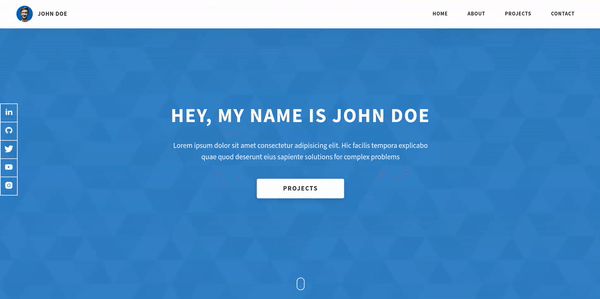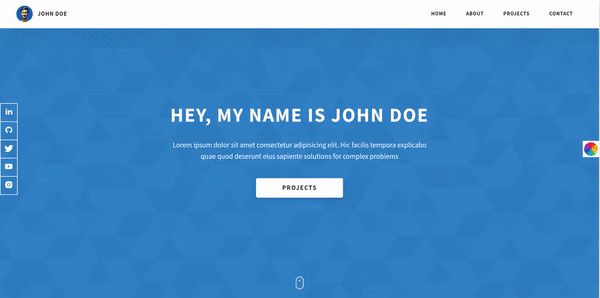# Dopefolio 🔥
## A Blazing Fast Multipage Portfolio Template for Developers 🚀
## [Demo Link](https://dopefolio.netlify.app) 🔗
---
## ( Update ): Project Achievement 🏆
**Dopefolio** has been listed as the **Hottest Frontend Tool of 2021** According to **CSS Tricks** 🥳. Thanks to all of you for supporting this project 🙌
**[Link to the CSS tricks article on Dopefolio](https://css-tricks.com/hottest-front-end-tools-in-2021/#aa-58-dopefolio)**
----
## Support
I do need **support** from amazing people like you as I started posting on **[My Linkedin](https://linkedin.com/in/rammcodes)** and want each one of you to checkout **[My Linkedin](https://linkedin.com/in/rammcodes)** Profile where I post amazing content related to Programming & Web Development 🚀
---
## Features
- ### **Easy to Setup 💯**
- ### **Free to Use ( OpenSource ) 🥳**
- ### **No Additional Frameworks 🤘**
- ### **No Additional Libraries 🙌**
- ### **Multi Page 💎**
- ### **Fully Responsive 🚀**
- ### **Super Fast and Optimized for SEO ⚡**
- ### **Great Audits Score 🎖️**

## Test the template with different colors on the playground link 🚀
## [Playground Link](https://dopefolio-playground.netlify.app) 🔗
----
## Technologies used 🛠️
- **HTML** 🚀
- **CSS** 🚀
- **JavaScript** 🚀
- **SASS** 🚀
---
## How To Use 🔧
From your command line, first clone Dopefolio:
```bash
# Clone this repository
$ git clone https://github.com/rammcodes/dopefolio
# Go into the repository
$ cd dopefolio
# Remove current origin repository
$ git remote remove origin
```
Then you can install the dependencies
Using NPM:
```bash
# Install dependencies
$ npm install
# Listen to changes in CSS Preprocessor files ( SASS files )
$ npm run compile:scss
```
Once you run `npm run compile:scss`, then open the `index.html` inside your favorite browser or using the live server extension.
---
## Template Instructions:
## Step 1 - STYLES
Make sure you have started the SASS to CSS compilation by running
```bash
$ npm run compile:scss
```
Change the color theme of the website.
Go to `sass/abstracts/_variables.scss` and change the value of this sass variable called `$themeClrPrimary` to your preferred HEX color.
```scss
// Default value
$themeClrPrimary: #0062b9;
```
**NOTE**: I highly recommend to checkout the [Dopefolio Playground Link](https://dopefolio-playground.netlify.app) to test the template with different colors and see which color do you like the most.
---
## Step 2 - Homepage
Go to `/index.html` and fill your information, there are 6 sections:
### Header of Homepage
- On `.header__logo-img`, Add your own Image, Better if the background of the image is transparent so the background can match the theme color. To remove the background of your image, you can visit remove.bg where you can upload your image and it will remove the background of it.
- On `.header__logo-sub`, Add your own Name.
```html
```
### Hero Section of Homepage
- On `.heading-primary`, put your custom title.
- On `.text-primary`, put a short description about yourself.
- On `.home-hero__social-icon-link`, fill the href attribute with a link related to your social media account.
```html
Hey, My name is John Doe
Lorem ipsum dolor sit amet consectetur adipisicing elit. Hic facilis
tempora explicabo quae quod deserunt eius sapiente solutions for complex
problems
```
### About Section
- On `.heading-sec__sub`, put a short description about the section.
- On `.about__content-details-para`, put your details here and use `` tag to highlight specific keywords.
- On `.skills__skill`, mention your skill one by one.
```html
About Me
Lorem ipsum dolor sit amet consectetur adipisicing elit. Hic facilis
tempora explicabo quae quod deserunt eius sapiente
Get to know me!
Hey! It's
John Doe
and I'm a Frontend Web Developer located in Los
Angeles. I've done
remote
projects for agencies, consulted for startups, and collaborated with
talented people to create
digital products
for both business and consumer use.
I'm a bit of a digital product junky. Over the years, I've used
hundreds of web and mobile apps in different industries and
verticals. Feel free to
contact me here.
Contact
My Skills
HTML
CSS
JavaScript
React
SASS
GIT
Shopify
Wordpress
Google ADS
Facebook Ads
Android
IOS
```
### Projects
- On `.heading-sec__sub`, put a short description about the section.
- `.projects__row` is the row for each project in your portfolio.
- One `.projects__row` for each project in your portfolio ( so for example, if you have 3 projects then you need 3 `.projects__row` one by one).
- Inside each `projects__row`, there are 4 main elements.
- Project Image is located at `.projects__row-img` where you can add the URL for your project mockup/image. You can use websites like [Media Modifier](https://mediamodifier.com/) and [SmartMockups](https://smartmockups.com) to generate mockups for free. Just make sure to crop the extra white space around your mockup so the mockups can look bigger and the size of the mockup file will be less.
- `.projects__row-content-title` is where you need to add your Project title.
- `.projects__row-content-desc` is where you need to add a short 2-3 lines description of your project. As there's going to be a separate page for each project so there you can add all the details for each project on the specific project page.
- The Anchor tag ( **Case Study** button) on press will take you to the details page for each project ( For example: If you click the **Case Study** button of Project 1 then it will take you to the `project-1.html` file where you will have all the details about that particular project).
Currently, I have already added a separate for each project ( considering there are 3 projects ) the file names are `project-1.html`, `project-2.html`, and `project-3.html`. They all contain the same code only the project title, description and image will change. If you like to add more projects then you can just create a new file for it and paste the same code that we have in `project-1.html` as the code is going to be the same and the only thing that you need to change is the data inside each project.
```html
Projects
Lorem ipsum dolor sit amet consectetur adipisicing elit. Hic facilis
tempora explicabo quae quod deserunt eius sapiente
Project 1
Lorem ipsum dolor sit amet consectetur adipisicing elit. Hic facilis
tempora, explicabo quae quod deserunt eius sapiente praesentium.
Case Study
Project 2
Lorem ipsum dolor sit amet consectetur adipisicing elit. Hic facilis
tempora, explicabo quae quod deserunt eius sapiente praesentium.
Case Study
Project 3
Lorem ipsum dolor sit amet consectetur adipisicing elit. Hic facilis
tempora, explicabo quae quod deserunt eius sapiente praesentium.
Case Study
```
### Contact Section
- On `.heading-sec__sub`, put a short description about the section.
- `.contact__form-field` is the field inside form. Currently, there are 3 fields but you can add more fields as per your need but just make sure to change the name of **label** and **input/textarea** inside it.
If you like to know how to submit forms so you can receive the form details in your email then highly recommend using **formspree.io** as it's easier to set up and free to use. If you are using **Netlify** to host the site then Netlify has an inbuilt form receiver which you can use instead of **formspree**.
```html
Contact
Lorem ipsum dolor sit amet consectetur adipisicing elit. Hic facilis
tempora explicabo quae quod deserunt eius sapiente
```
### Footer Section
- Inside h4 tag with the class `heading heading-sm text-lt` add your name.
- On `.main-footer__short-desc` put a short description about yourself.
- On Anchor tag inside `.main-footer__social-cont`, fill the href attribute with a link related to your social media account.
```html
John Doe
Lorem ipsum dolor sit amet consectetur adipisicing elit facilis
tempora explicabo quae quod deserunt
```
---
## Step 3 - Project Page
Each project will have its own Page. The project page will have important details about the project like the Project Title, Description, Technologies, Project Links, etc.
### Project Hero Section
- On `.heading-primary` add the Project Title.
- On `.text-primary` add a short description about the Project.
- On Anchor Tag that says **Live Link** with class `btn btn--bg`, add the Project Live Link as the value for the href attribute.
```html
Project 1
Lorem ipsum dolor sit amet consectetur adipisicing elit. Dignissimos in
numquam incidunt earum quaerat cum fuga, atque similique natus nobis
sit.
```
### Project Details Section
- On `.project-details__showcase-img`, change the value of **src** to the location/link of Project Mockup.
- On `.project-details__desc-para` to add a detailed paragraph describing your project. Use multiple `.project-details__desc-para` elements for multiple paragraphs.
- On `.skills` mention the skills that were used to build the project inside `.skills__skill` to mention each skill.
- On Anchor Tag that says **Live Link** with class `btn btn--med btn--theme project-details__links-btn`, add the Project Live Link as the value for the href attribute.
- On Anchor Tag that says **Code Link** with class `btn btn--med btn--theme-inv project-details__links-btn`, add the Project's Code Link ( Repository Link ) as the value for the href attribute.
```html
Project Overview
Lorem ipsum dolor sit amet consectetur adipisicing elit. Neque alias
tenetur minus quaerat aliquid, aut provident blanditiis, deleniti
aspernatur ipsam eaque veniam voluptatem corporis vitae mollitia
laborum corrupti ullam rem. Lorem ipsum dolor sit amet consectetur
adipisicing elit. Neque alias tenetur minus quaerat aliquid, aut
provident blanditiis, deleniti aspernatur ipsam eaque veniam
voluptatem corporis vitae mollitia laborum corrupti ullam rem?
Lorem ipsum dolor sit amet consectetur adipisicing elit. Neque alias
tenetur minus quaerat aliquid, aut provident blanditiis, deleniti
aspernatur ipsam eaque veniam voluptatem corporis vitae mollitia
laborum corrupti ullam rem?
```
---
## Deployment 📦
Once you have done with your setup. You need to put your website online!
I highly recommend to use [Netlify](https://netlify.com) to achieve this on the EASIEST WAY
Whenever you wanna host a new site on Netlify. You will need to press the **Create New Site** button from the Netlify's dashboard once you login into Netlify.
Once you press the **Create Site Button** then you will have to follow the 3 steps:
1. You will have to select your Github account.
2. Then select the Repository which you wanna host, in this case its your Portfolio website ( Clone of Dopefolio )
3. In the 3rd step, you will have to modify the **Site settings and deploy**, keep everything as it is but just make sure to modify the **Build command** and set its value to **npm run build** and then modify the **Publish directory** and set its value to **/** as shown in the **image** below
Then hit the **Deploy site** button and your **Portfolio Site** is live 🥳
---
## Give a Star ⭐
If you like this project then give it a **Github** star by pressing the **Star** button ⭐
---
## Author 👨💻
- **Ram Maheshwari** - **[Linkedin](https://linkedin.com/in/rammcodes)**, **[Twitter](https://twitter.com/rammcodes)**, **[Github](https://github.com/rammcodes)**, **[Portfolio](https://rammaheshwari.com)**
#### Note:
I'm currently looking for good **Job Opportunities** both **Remote ( Worldwide )** and **On-Site ( Anywhere in India )**. So, if you have a good opportunity that matches my skills experience then you can contact me on my **[Linkedin](https://linkedin.com/in/rammcodes)** or my email id **[email protected]** 🙌
---
## Special Thanks ❤️
Special thanks to [Jacobo Martínez](https://github.com/cobidev) for inspiring me to create something useful for the Developer Community. **Jacobo** is the creator of [Simplefolio](https://github.com/cobidev/simplefolio) which is another great Portfolio website Template for Developers. Check it out and show him some love ❤️
---
## License 📄
This project is licensed under the **GPL-3.0** License - see the [LICENSE](LICENSE) file for details