Ecosyste.ms: Awesome
An open API service indexing awesome lists of open source software.
https://github.com/bkper/bkper-app
Google Apps Script library for the Bkper API
https://github.com/bkper/bkper-app
Last synced: 4 months ago
JSON representation
Google Apps Script library for the Bkper API
- Host: GitHub
- URL: https://github.com/bkper/bkper-app
- Owner: bkper
- License: apache-2.0
- Created: 2015-04-14T17:30:29.000Z (about 9 years ago)
- Default Branch: master
- Last Pushed: 2024-02-02T18:59:01.000Z (5 months ago)
- Last Synced: 2024-02-02T19:48:20.249Z (5 months ago)
- Language: TypeScript
- Homepage: https://bkper.com/docs/bkper-app/
- Size: 1.62 MB
- Stars: 9
- Watchers: 5
- Forks: 2
- Open Issues: 16
-
Metadata Files:
- Readme: README.md
- License: LICENSE
Lists
- google-apps-script-awesome-list - BkperApp
- google-apps-script-awesome-list_contributorpw - BkperApp
README
## BkperApp
BkperApp provides a simple and secure way to access the [Bkper REST API][Bkper REST API] through [Google Apps Script][Google Apps Script] infrastructure.
[](https://github.com/google/clasp)
[](https://www.npmjs.com/package/@bkper/bkper-app-types)
With BkperApp you can build [Apps and Bots][Apps and Bots] to your Books to create bookkeeping and accounting solutions on Google Workspace, such as the Bkper [Add-on for Google Sheets][Add-on for Google Sheets], simple automations or advanced solutions, and you can manage your scripts in the [Dashboard][Dashboard].
It works the same way your favorite Google Apps Script library works, like [CalendarApp][CalendarApp], [DocumentApp][DocumentApp], [SpreadsheetApp][SpreadsheetApp] and the like.
See the [complete reference](https://bkper.com/docs/bkper-app/)
### Setup
This library is already published as an [Apps Script](https://script.google.com/d/1hMJszJGSUVZDB3vmsWrUZfRhY1UWbhS0SQ6Lzl06gm1zhBF3ioTM7mpJ/edit?usp=sharing), making it easy to include in your project. To add it to your script, do the following in the Apps Script code editor:
1. Click on the menu item "Resources > Libraries..."
2. In the "Add a Library" text box, enter the Script ID "**1hMJszJGSUVZDB3vmsWrUZfRhY1UWbhS0SQ6Lzl06gm1zhBF3ioTM7mpJ**" and click the "Select" button.
3. Choose a version in the dropdown box (usually best to pick the latest version).
4. Click the "Save" button.
#### Typescript Definitions for autocomplete:
To use TypeScript in the development of an Apps Script project, see the [Develop Apps Script using TypeScript](https://developers.google.com/apps-script/guides/typescript) as reference.
##### 1) Add the package:
```
npm i -S @bkper/bkper-app-types
```
or
```
yarn add --dev @bkper/bkper-app-types
```
##### 2) Configure tsconfig.json:
```
{
"compilerOptions": {
"typeRoots" : ["node_modules/@bkper", "node_modules/@types" ]
}
}
```
[Learn more](https://www.typescriptlang.org/docs/handbook/tsconfig-json.html#types-typeroots-and-types) about **@types**, **typeRoots** and **types**
### Get a Book
The get a [Book][Book], use the parameter found on the URL accessed on [bkper.com][bkper.com]:
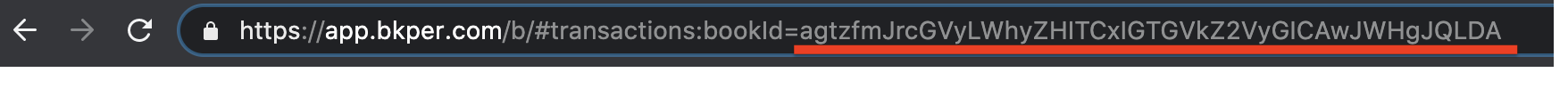
To get the Book name:
```javascript
function getBookName() {
var book = BkperApp.getBook("agtzfmJrcGVyLWhyZHIOCxIGTGVkZ2VyGNKJAgw");
var bookName = book.getName();
}
```
### Record Transactions
To record a simple transaction:
```javascript
function recordATransaction() {
var book = BkperApp.getBook("agtzfmJrcGVyLWhyZHIOCxIGTGVkZ2VyGNKJAgw");
book.record("#gas 63.23");
}
```
You can also record transactions in batch by passing an Array of strings as the [record][record] method parameter:
```javascript
function batchRecordTransactions() {
var book = BkperApp.getBook("agtzfmJrcGVyLWhyZHIOCxIGTGVkZ2VyGNKJAgw");
var transactions = new Array();
transactions.push("#breakfast 15.40");
transactions.push("#lunch 27.45");
transactions.push("#dinner 35.86");
book.record(transactions);
}
```
The above code will send all records in a bulk. Very useful for importing large amount of data without the risk of reaching script limits.
### List Transactions
Each book is a large database and every interaction is done in terms of queries. Everytime you "select" an [Account][Account] by clicking on left menu at [bkper.com][bkper.com], you are actually filtering transactions by that [Account][Account].
When you retrieve transactions, the [getTransactions][getTransactions] method returns an [TransactionIterator][TransactionIterator] to let you handle potentially large datasets:
```javascript
function listTransactions() {
var book = BkperApp.getBook("agtzfmJrcGVyLWhyZHITCxIGTGVkZ2VyGICAgKCtg6MLDA");
//GetTransactions returns an interator to deal with potencial large datasets
var transactionIterator = book.getTransactions("account:'Bank' after:01/04/2014");
while (transactionIterator.hasNext()) {
var transaction = transactionIterator.next();
Logger.log(transaction.getDescription());
}
}
```
Run the **queryTransactions** function, exchanging your bookId, with the same query, check the log output and you will see the same descriptions:
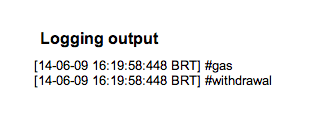
### List Accounts
You can access all Account objects, in a way similar to the left sidebar:
```javascript
function listAccounts() {
//Open the book
var book = BkperApp.getBook("agtzfmJrcGVyLWhyZHIOCxIGTGVkZ2VyGNKJAgw");
var accounts = book.getAccounts();
for (var i=0; i < accounts.length; i++) {
var account = accounts[i];
if (account.isPermanent() && account.isActive()) {
Logger.log(account.getName() + ": " + account.getBalance());
}
}
}
```
### See the [complete reference](https://bkper.com/docs/bkper-app/)
[Bkper]: https://bkper.com/
[bkper.com]: https://bkper.com
[Apps and Bots]: https://bkper.com/docs
[Bkper REST API]: http://bkper.com/docs/#rest-api
[Google Apps Script]: https://developers.google.com/apps-script/reference/
[Dashboard]: https://script.google.com/home
[Book]: https://bkper.com/docs/bkper-app/#book
[Account]: https://bkper.com/docs/bkper-app/#account
[Transaction]: https://bkper.com/docs/bkper-app/#transaction
[TransactionIterator]: https://bkper.com/docs/bkper-app/#transactioniterator
[record]: https://bkper.com/docs/bkper-app/#book_record
[getTransactions]: https://bkper.com/docs/bkper-app/#book_gettransactions
[getBook]: https://bkper.com/docs/bkper-app/#bkperapp_getbook
[CalendarApp]: https://developers.google.com/apps-script/reference/calendar/calendar-app
[DocumentApp]: https://developers.google.com/apps-script/reference/document/document-app
[SpreadsheetApp]: https://developers.google.com/apps-script/reference/spreadsheet/spreadsheet-app
[Add-on for Google Sheets]: https://workspace.google.com/marketplace/app/bkper/360398463400