Ecosyste.ms: Awesome
An open API service indexing awesome lists of open source software.
https://github.com/rikschennink/shiny
🌟 Shiny reflections for mobile websites
https://github.com/rikschennink/shiny
css devicemotion javascript light mobile motion
Last synced: 2 months ago
JSON representation
🌟 Shiny reflections for mobile websites
- Host: GitHub
- URL: https://github.com/rikschennink/shiny
- Owner: rikschennink
- License: mit
- Created: 2019-01-14T10:01:41.000Z (over 5 years ago)
- Default Branch: master
- Last Pushed: 2022-12-02T20:45:19.000Z (over 1 year ago)
- Last Synced: 2024-03-23T21:03:41.169Z (3 months ago)
- Topics: css, devicemotion, javascript, light, mobile, motion
- Language: JavaScript
- Homepage: https://pqina.nl/shiny/
- Size: 4.17 MB
- Stars: 2,801
- Watchers: 26
- Forks: 74
- Open Issues: 12
-
Metadata Files:
- Readme: README.md
- License: LICENSE.md
Lists
- awesome-systools - shiny
- awesome-mobile-web-development - Shiny - Shiny reflections for mobile websites. (Other Useful Tools and Libraries)
- awesome-stars - shiny
- awesome-bookmarks - **shiny**
- awesome-quirks - shiny
- awesome-stars - shiny
- awesome-stars - shiny
- -awesome-mobile-web-development - Shiny - Shiny reflections for mobile websites (Other Useful Tools and Libraries)
- awesome-stars - rikschennink/shiny - 🌟 Shiny reflections for mobile websites (JavaScript)
- awesome-stars - rikschennink/shiny - `★2801` 🌟 Shiny reflections for mobile websites (JavaScript)
README
# Shiny, Simulating Reflections for Mobile Websites
Add shiny reflections to **text**, **backgrounds**, and **borders** on devices that support the `DeviceMotion` event.
[](https://github.com/rikschennink/shiny/blob/gh-pages/LICENSE)
[](https://badge.fury.io/js/%40rikschennink%2Fshiny)
[](https://bundlephobia.com/result?p=shiny)
**⚠️ It looks like iOS 12.2 will [disable use of device sensors](https://twitter.com/rikschennink/status/1090912464403861504) on Safari, so development of Shiny.js is on hold for now**
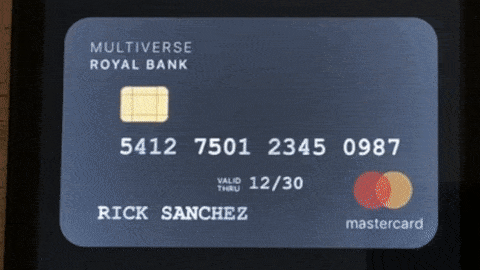
[Demo](https://pqina.nl/shiny/)
*Use a mobile device, preferably iPhone in portrait mode at the moment*
## Todo
- Fix landscape orientation rendering
- Test on Android (waiting for test device to arrive)
- Add option to pass custom handler
## Installation
Install from npm:
```
npm install @rikschennink/shiny --save
```
Or download `dist/shiny.umd.js` and include the script on your page like shown below.
## API
There's currently only one API call to make and it's `shiny()`. You can either pass a selector or an element (or array of elements), the second argument can be a configuration object telling Shiny how to render the special effects.
If the second argument is not supplied Shiny will render a radial background gradient with a white center and a transparent outer ring.
```js
// No config supplied, select element by class
shiny('.my-shiny-element');
// Select multiple elements
shiny('.my-shiny-element, #my-other-shiny-element');
// Configuration object, see below for details
shiny('.my-shiny-element', { /* config here */ });
// Pass element object
const myElement = document.querySelector('my-shiny-element');
shiny(myElement, { /* config here */ });
// Pass array of elements
shiny([myElement, myOtherElement], { /* config here */ });
```
## Usage
```html
Hello World
shiny('.my-shiny-element', {
// type of shiny to render,
// 'background', 'border', or 'text'
type: 'background',
gradient: {
// type of gradient
// 'linear' or 'radial'
type: 'radial',
// angle of gradient when type is linear
angle: '110deg',
// flip axis movement
flip: {
x: true,
y: false
},
// colors to use
colors: [
// offset, color, opacity
// ! don't pass rgba or hsla colors, supply the opacity seperately
[0, '#fff', 1], // white at 0%
[1, '#fff', 0], // to fully transparent white at 100%
]
},
// optional pattern fill
pattern: {
type: 'noise', // only 'noise' for now
opacity: .5
}
});
```